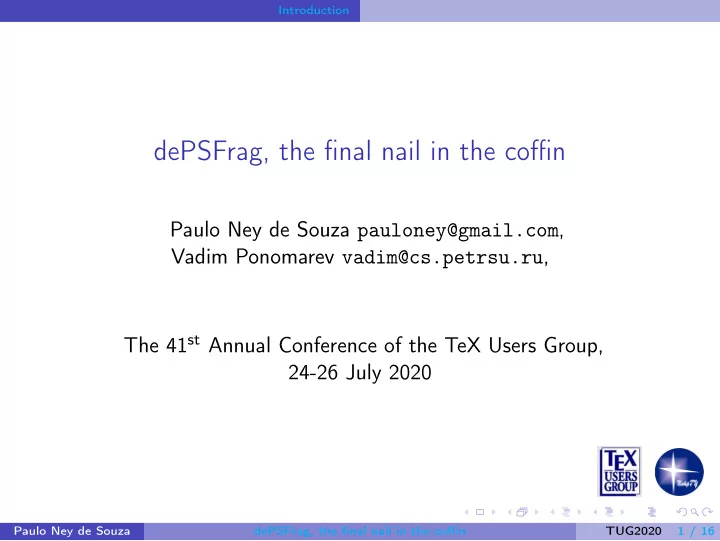
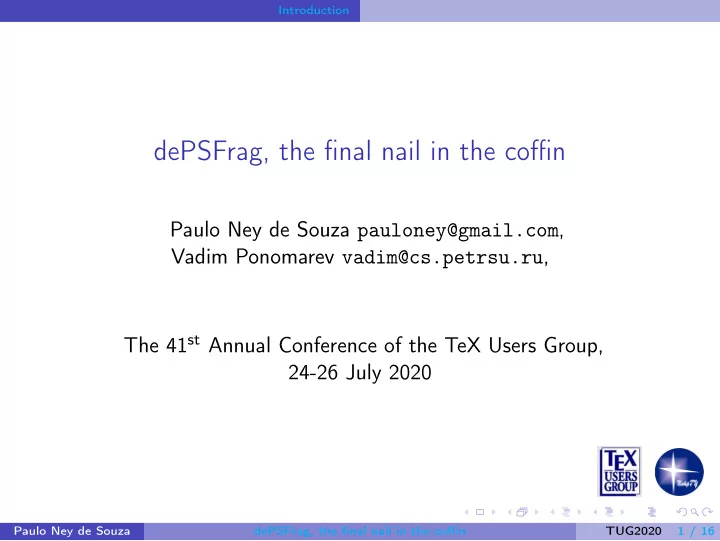
Introduction dePSFrag, the final nail in the coffin Paulo Ney de Souza pauloney@gmail.com , Vadim Ponomarev vadim@cs.petrsu.ru , The 41 st Annual Conference of the TeX Users Group, 24-26 July 2020 Paulo Ney de Souza dePSFrag, the final nail in the coffin TUG2020 1 / 16
Outline 1 Introduction 2 XFig, PSfrag 3 Motivation 4 Existing tools 5 Proposed approach 6 Conclusion Paulo Ney de Souza dePSFrag, the final nail in the coffin TUG2020 2 / 16
XFig, PSfrag XFig Paulo Ney de Souza dePSFrag, the final nail in the coffin TUG2020 3 / 16
XFig, PSfrag PSfrag \begin{figure} \begin{psfrags} \psfrag{x1}[t]{$x^1$} \psfrag{bv}[t]{$\ bar v$} \psfrag{x2}[t]{$x^2$} \psfrag{x3}[t]{$x^3$} \psfrag{x4}[t]{$x^4$} \psfrag{f}[t]{$f$} \psfrag{x}[t]{$x$} \ includegraphics {minima.eps} % \end{psfrags} \end{figure} Input: figure with tags f bv x x1 x2 x3 x4 Paulo Ney de Souza dePSFrag, the final nail in the coffin TUG2020 4 / 16
XFig, PSfrag PSfrag Output: figure with labels Paulo Ney de Souza dePSFrag, the final nail in the coffin TUG2020 5 / 16
Motivation Motivation pdftex, xetex, luatex Why PSfrag is bad ? tikz, overpic, xy pinlabel ? Paulo Ney de Souza dePSFrag, the final nail in the coffin TUG2020 6 / 16
Motivation Modern tools: pinlabel, overpic, tikz, xy \begin{figure} \begin{figure} \labellist \begin{tikzoverlay}[ scale =1.0] \small {minima -cleaned }[ font =\ small] \pinlabel* $x^1$ [t] at 86.00 2.00 \node [] at (86.00pt , 2.00 pt) {$x^1$}; \pinlabel* $\ bar v$ [t] at 0.50 56.00 \node [] at (0.50pt , 56.00 pt) {$\ bar v$}; \pinlabel* $x^2$ [t] at 171.50 2.00 \node [] at (171.50pt , 2.00 pt) {$x^2$}; \pinlabel* $x^3$ [t] at 270.50 2.00 \node [] at (270.50pt , 2.00 pt) {$x^3$}; \pinlabel* $x^4$ [t] at 338.00 2.00 \node [] at (338.00pt , 2.00 pt) {$x^4$}; \pinlabel* $f$ [t] at 0.50 177.50 \node [] at (0.50pt , 177.50 pt) {$f$}; \pinlabel* $x$ [t] at 428.00 38.00 \node [] at (428.00pt , 38.00 pt) {$x$}; \endlabellist \end{tikzoverlay} \ includegraphics {minima -cleaned} % \end{figure} \end{figure} \begin{figure} \begin{figure} \begin{xy} \begin{overpic}[abs ,unit =1pt] \xyimport (439 ,186) {minima -cleaned} {\ includegraphics {minima -cleaned }} \put (86.00 , 2.00) {$x^1$} ,(86.00 , 2.00)*\ txt {$x^1$} \put (0.50 , 56.00) {$\ bar v$} ,(0.50, 56.00)*\ txt {$\ bar v$} \put (171.50 , 2.00) {$x^2$} ,(171.50 , 2.00)*\ txt {$x^2$} \put (270.50 , 2.00) {$x^3$} ,(270.50 , 2.00)*\ txt {$x^3$} \put (338.00 , 2.00) {$x^4$} ,(338.00 , 2.00)*\ txt {$x^4$} \put (0.50 , 177.50) {$f$} ,(0.50, 177.50)*\ txt {$f$} \put (428.00 , 38.00) {$x$} ,(428.00 , 38.00)*\ txt {$x$} \end{overpic} \end{xy} \end{figure} \end{figure} Paulo Ney de Souza dePSFrag, the final nail in the coffin TUG2020 7 / 16
Existing tools Manual conversion Pinlabeler: https://www.math.upenn.edu/~pstorm/pinlabeler.html Labelpin: https://faculty.math.illinois.edu/~nmd/software/ “Point, click and edit labels manually” approach: obviously inappropriate for batch conversion > ../labelpin minima.eps % Click on the window that appeared to generate the label % locations. When you’re done, close the window and then % copy everything into your LaTeX file. \begin{figure}[htb] \labellist \small\hair 2pt \pinlabel {$a$} [ ] at 5 60 \pinlabel {$b$} [ ] at 92 5 \pinlabel {$c$} [ ] at 174 6 \pinlabel {$d$} [ ] at 271 8 \pinlabel {$e$} [ ] at 341 6 \pinlabel {$f$} [ ] at 427 44 \endlabellist \centering \includegraphics[scale=1.0]{minima} \caption{ } \label{fig:label} \end{figure} Paulo Ney de Souza dePSFrag, the final nail in the coffin TUG2020 8 / 16
Proposed approach PostScript Mathematical Illustrations: A Manual of Geometry and PostScript, by Bill Casselman, Cambridge University Press, 2005, ISBN 0521839211 Chapter 4 - Coordinates and conditionals http://www.math.ubc.ca/~cass/graphics/manual/ , PostScript is a programming language that describes the appearance of a page; Three coordinate systems: physical, page, user Page: is the one used immediately after start up, the origin is at the lower left of the page, the unit of length is 1pt, and it matches T EX coordinate system; Physical: is the one naturally adapted to the physical device (display, printer etc); User: coordinates used in PostScript file; Paulo Ney de Souza dePSFrag, the final nail in the coffin TUG2020 9 / 16
Proposed approach Matrix Affine coordinate tranformation: x physical = ax user + cy user + e y physical = by user + dy user + f � � a � b � � � � � In terms of a matrix: x • y • x y e f = + c d The data determining an affine coordinate change are stored in � � PostScript in an array a b c d e f of length six, which it calls a matrix. Matrix change if scale , translate or rotate command issued; Paulo Ney de Souza dePSFrag, the final nail in the coffin TUG2020 10 / 16
Proposed approach User to Page transformation C : user to physical ( currentmatrix ) D : page to physical ( defaultmatrix ) CD − 1 : user to page /user -to -page -matrix { matrix currentmatrix matrix defaultmatrix matrix invertmatrix matrix concatmatrix } def Paulo Ney de Souza dePSFrag, the final nail in the coffin TUG2020 11 / 16
Proposed approach Tags in PostScript file %!PS -Adobe -2.0 EPSF -2.0 %%Title: minima.eps %%Creator: fig2dev Version 3.2 Patchlevel 3c %% CreationDate : Tue Aug 24 19:29:22 2004 %% BoundingBox : 0 0 439 186 ... /col0 {0.000 0.000 0.000 srgb} bind def ... Hard path: (re)implement -49.0 200.0 translate 1 -1 scale PostScript interpreter, catch all ... /gr {grestore} bind def matrix-related commands (and /gs {gsave} bind def /m {moveto} bind def their possible aliases); /sh {show} bind def /rot {rotate} bind def Ghostscript already available and /sc {scale} bind def /ff {findfont} bind def can be used to calculate all /sf {setfont} bind def /scf {scalefont} bind def necessary data; /tr {translate} bind def ... 0.06000 0.06000 sc ... /Times -Roman ff 180.00 scf sf 825 2400 m gs 1 -1 sc (bv) col0 sh gr ... Paulo Ney de Souza dePSFrag, the final nail in the coffin TUG2020 12 / 16
Proposed approach Tags in PostScript file Modified PostScript: ... /Times -Roman ff 180.00 scf sf 825 2400 m (matrix:) = user-to-page-matrix == (x:) = (825) = (y:) = (2400) = Input PostScript file can be gs 1 -1 sc (bv) col0 sh gr (tag:) = (bv) = modified using (relatively) ... simple regular expressions to find Ghostscript output: tags and add “print to console” ... commands for coordinates, used GS<1>GS<1>matrix: matrix and tag itself; [0.06 0.0 0.0 -0.06 -49.0 200.0] GS<1>x: Next step is to parse Ghostscript 825 output and do affine coordinate GS<1>y: transformation 2400 GS<1>tag: bv GS<1>GS<1> ... Paulo Ney de Souza dePSFrag, the final nail in the coffin TUG2020 13 / 16
Proposed approach Converting PSfrag to tikz Coordinate transformation: � � 0 . 06 � 0 � � � � � 825 2400 − 49 200 0 . 5 56 + = 0 − 0 . 06 PSfrag code: \psfrag{bv}[t]{$\ bar v$} Corresponding tikz node: \node [] at (0.50pt , 56.00 pt) {$\ bar v$}; Paulo Ney de Souza dePSFrag, the final nail in the coffin TUG2020 14 / 16
Proposed approach Implementation Perl programming language (Python could be used too) Regular expressions TODO: better PSfrag syntax handling ( scale and rot options) TODO: code cleanup and testing # # XFig label regexp # # /Times -Roman ff 180.00 scf sf # 8550 825 m # gs 1 -1 sc (K) col0 sh gr # my $label_re = qr/ (?<FONT >\/\S+ \s+ ff \s+ [\d\.]+ \s+ scf \s+ sf) \s+ (?<POS >(?<X>\d+) \s+ (?<Y>\d+) \s+ m) \s+ (?<LABEL > gs \s+ 1 \s+ -1 \s+ sc \s+ \( (?<TAG >.*?) \) \s+ col\S+ \s+ sh \s+ gr ) /xs; Paulo Ney de Souza dePSFrag, the final nail in the coffin TUG2020 15 / 16
Conclusion Acknowledgment Pete Storm Nathan Dunfield Bill Casselman Paulo Ney de Souza dePSFrag, the final nail in the coffin TUG2020 16 / 16
Recommend
More recommend