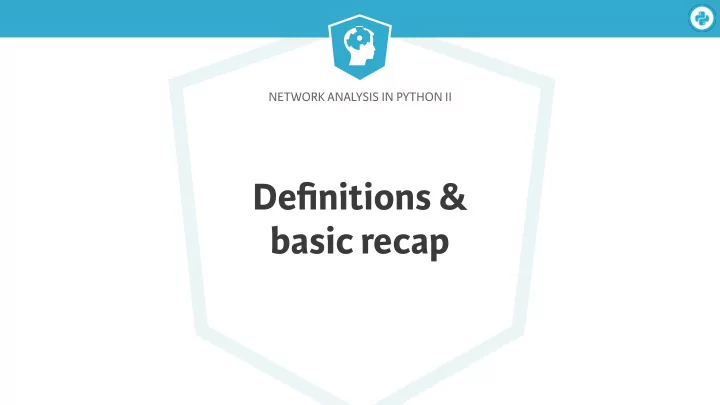
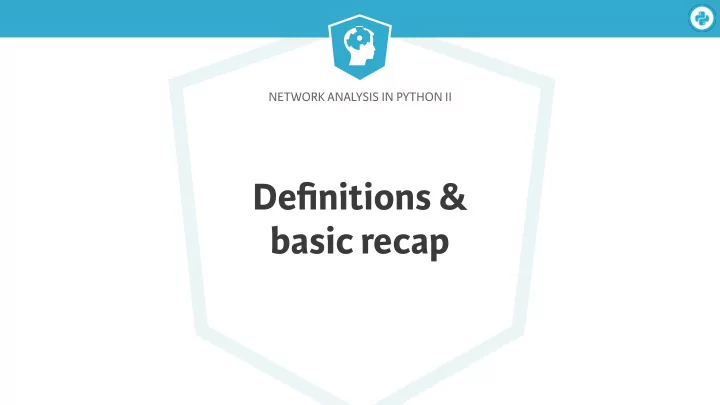
NETWORK ANALYSIS IN PYTHON II Definitions & basic recap
Network Analysis in Python II Network/Graph ● Network = Graph = (nodes, edges) ● Directed or Undirected ● Facebook: Undirected ● Twi � er: Directed ● networkx : API for analysis of graphs node edge node
Network Analysis in Python II Basic NetworkX API In [1]: import networkx as nx In [2]: G Out[2]: <networkx.classes.graph.Graph at 0x10b192da0> In [3]: G.nodes() Out[3]:['customer1', 'customer3', 'customer2'] In [4]: len(G.nodes()) Out[4]: 3 In [5]: len(G.edges()) Out[5]: 2 In [6]: type(G) Out[6]: networkx.classes.graph.Graph
Network Analysis in Python II Network visualization ● nxviz : API for creating beautiful and rational graph viz ● Prioritize placement of nodes
Network Analysis in Python II Basic nxviz API In [7]: import nxviz as nv In [8]: import matplotlib.pyplot as plt In [9]: c = nv.CircosPlot(G) In[10]: c.draw() In[11]: plt.show()
NETWORK ANALYSIS IN PYTHON II Let’s practice!
NETWORK ANALYSIS IN PYTHON II Bipartite graphs
Network Analysis in Python II Bipartite graphs ● A graph that is partitioned into two sets ● Nodes are only connected to nodes in other partitions ● Contrast: “unipartite”
Network Analysis in Python II Bipartite graphs: Example customer1 product1 customer2 product2 customer3
Network Analysis in Python II Bipartite graphs in NetworkX In [1]: import networkx as nx In [2]: G = nx.Graph() In [3]: numbers = range(3) In [4]: G.add_nodes_from(numbers, bipartite='customers') In [5]: letters = ['a', 'b'] In [6]: G.add_nodes_from(letters, bipartite='products')
Network Analysis in Python II Bipartite graphs in NetworkX In [7]: G.nodes(data=True) Out[7]: [(0, {'bipartite': 'customers'}), (1, {'bipartite': 'customers'}), (2, {'bipartite': 'customers'}), ('b', {'bipartite': 'products'}), ('a', {'bipartite': 'products'})]
Network Analysis in Python II Degree centrality ● Definition: number of neighbors number of possible neighbors ● Number of possible neighbors depends on graph type
Network Analysis in Python II Bipartite centrality metrics ● Denominator: number of nodes in opposite partition, rather than all other nodes 0 a 1 b 2
Network Analysis in Python II Filtering graphs In [1]: cust_nodes = [n for n, d in G.nodes(data=True) if ...: d['bipartite'] == 'customers'] In [2]: cust_nodes Out[2]: [(0, {'bipartite': 'customers'}), (1, {'bipartite': 'customers'}), (2, {'bipartite': 'customers'})] In [3]: nx.bipartite.degree_centrality(G, cust_nodes) Out[3]: {0: 0.5, 1: 0.5, 2: 1.0, 'a': 0.333, 'b': 1.0}
NETWORK ANALYSIS IN PYTHON II Let’s practice!
NETWORK ANALYSIS IN PYTHON II Bipartite graphs and recommendation systems
Network Analysis in Python II Recommendation systems ● Previously: Recommended users to connect with one another ● Graph: "unipartite" (or users-only) version ● Now: "bipartite" or (repo-users) version ● Recommending repositories for users to work on
Network Analysis in Python II Recommendation systems user1 repo1 user2 repo2 user3 repo3
Network Analysis in Python II Recommendation systems user1 repo1 user2 repo2 user3 repo3
Network Analysis in Python II Recommendation systems user1 repo1 user2 repo2 user3 repo3
Network Analysis in Python II Code: Node sets In [1]: G.nodes(data=True) Out[1]: [('repo3', {'bipartite': 'repositories'}), ('repo1', {'bipartite': 'repositories'}), ('user1', {'bipartite': 'users'}), ('user2', {'bipartite': 'users'}), ('repo2', {'bipartite': 'repositories'}), ('user3', {'bipartite': 'users'})] In [2]: G.edges() Out[2]: [('repo1', 'user3'), ('user1', 'repo2'), ('user2', 'repo2'), ('repo2', ‘user3')]
Network Analysis in Python II Code: Node sets In [3]: user1_nbrs = G.neighbors('user1') In [4]: user1_nbrs Out[4]: ['repo2'] In [5]: user3_nbrs = G.neighbors('user3') In [6]: user3_nbrs Out[6]: ['repo2', 'repo1'] In [7]: set(user1_nbrs).intersection(user3_nbrs) Out[7]: {'repo2'} In [8]: set(user3_nbrs).difference(user1_nbrs) Out[8]: {'repo1'}
NETWORK ANALYSIS IN PYTHON II Let’s practice!
Recommend
More recommend