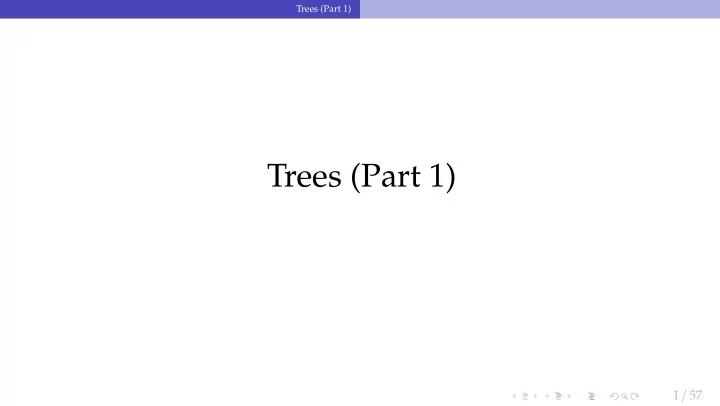
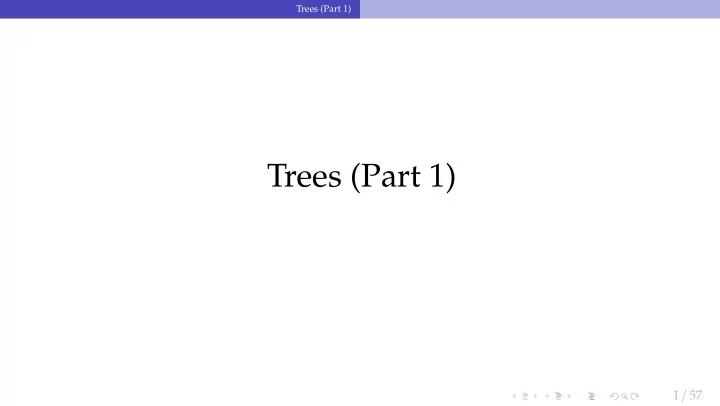
Trees (Part 1) Trees (Part 1) 1 / 57
Trees (Part 1) Recap Recap 2 / 57
Trees (Part 1) Recap Hash Tables • Hash tables are fast data structures that support O(1) look-ups • Used all throughout the DBMS internals. ▶ Examples: Page Table (Bu ff er Manager), Lock Table (Lock Manager) • Trade-o ff between speed and flexibility. 3 / 57
Trees (Part 1) Recap Limitations of Hash Tables • Hash tables are usually not what you want to use for a indexing tables ▶ Lack of ordering in widely-used hashing schemes ▶ Lack of locality of reference −→ more disk seeks ▶ Persistent data structures are much more complex (logging and recovery) ▶ Reference 4 / 57
Trees (Part 1) Recap Table Indexes • A table index is a replica of a subset of a table’s attributes that are organized and / or sorted for e ffi cient access based a subset of those attributes. • Example: { Employee Id , Dept Id } −→ Employee Tuple Pointer • The DBMS ensures that the contents of the table and the indices are in sync. 5 / 57
Trees (Part 1) Recap Table Indexes • It is the DBMS’s job to figure out the best index(es) to use to execute each query. • There is a trade-o ff on the number of indexes to create per database. ▶ Storage Overhead ▶ Maintenance Overhead 6 / 57
Trees (Part 1) Recap Today’s Agenda • B + Tree Overview • B + Tree in Practice • Design Decisions • Optimizations 7 / 57
Trees (Part 1) B + Tree Overview B + Tree Overview 8 / 57
Trees (Part 1) B + Tree Overview B-Tree Family • There is a specific data structure called a B-Tree. • People also use the term to generally refer to a class of balanced tree data structures: ▶ B-Tree (1971) ▶ B + Tree (1973) ▶ B*Tree (1977?) ▶ Blink-Tree (1981) 9 / 57
Trees (Part 1) B + Tree Overview B + Tree • A B + Tree is a self-balancing tree data structure that keeps data sorted and allows searches, sequential access, insertions, and deletions in O(log n) . ▶ Generalization of a binary search tree in that a node can have more than two children. ▶ Optimized for disk storage ( i . e ., read and write at page-granularity). 10 / 57
Trees (Part 1) B + Tree Overview B + Tree Properties • A B + Tree is an M-way search tree with the following properties: ▶ It is perfectly balanced ( i . e ., every leaf node is at the same depth). ▶ Every node other than the root, is at least half-full : M / 2-1 < = keys < = M-1 ▶ Every inner node with k keys has k + 1 non-null children ( node pointers ) 11 / 57
Trees (Part 1) B + Tree Overview B + Tree Example 12 / 57
Trees (Part 1) B + Tree Overview B + Tree Example 13 / 57
Trees (Part 1) B + Tree Overview Nodes • Every B + Tree node is comprised of an array of key / value pairs. ▶ The keys are derived from the attributes(s) that the index is based on. ▶ The values will di ff er based on whether the node is classified as inner nodes or leaf nodes. ▶ Inner nodes: Values are pointers to other nodes. ▶ Leaf nodes: Values are pointers to tuples or actual tuple data. • The arrays are (usually) kept in sorted key order. 14 / 57
Trees (Part 1) B + Tree Overview B + Tree Leaf Nodes 15 / 57
Trees (Part 1) B + Tree Overview B + Tree Leaf Nodes 16 / 57
Trees (Part 1) B + Tree Overview B + Tree Leaf Nodes 17 / 57
Trees (Part 1) B + Tree Overview B + Tree Leaf Nodes 18 / 57
Trees (Part 1) B + Tree Overview Node struct Node { /// The level in the tree. uint16_t level; /// The number of children. uint16_t count; ... }; void print_node(Node *node); 19 / 57
Trees (Part 1) B + Tree Overview Node struct InnerNode: public Node { /// The capacity of a node. static constexpr uint32_t kCapacity = 42; /// The keys. KeyT keys[kCapacity]; /// The children. uint64_t children[kCapacity]; ... }; 20 / 57
Trees (Part 1) B + Tree Overview Leaf Node Values • Approach 1: Record Ids ▶ A pointer to the location of the tuple that the index entry corresponds to. • Approach 2: Tuple Data ▶ The actual contents of the tuple is stored in the leaf node. ▶ Secondary indexes typically store the record id as their values. 21 / 57
Trees (Part 1) B + Tree Overview B-Tree vs. B + Tree • The original B-Tree from 1972 stored keys + values in all nodes in the tree. ▶ More space e ffi cient since each key only appears once in the tree. • A B + Tree only stores values in leaf nodes . • Inner nodes only guide the search process. • Easier to support concurrent index access when only values are stored in leaf nodes. 22 / 57
Trees (Part 1) B + Tree Overview B + Tree: Insert • Find correct leaf node L.Put data entry into L in sorted order. • If L has enough space, done! • Otherwise, split L keys into L and a new node L2 ▶ Redistribute entries evenly, copy up middle key. ▶ Insert index entry pointing to L2 into parent of L. • To split inner node, redistribute entries evenly, but push up middle key. • Splits help grow the tree by one level 23 / 57
Trees (Part 1) B + Tree Overview B + Tree: Visualization • Demo • Source: David Gales (Univ. of San Francisco) 24 / 57
Trees (Part 1) B + Tree Overview B + Tree: Delete • Start at root, find leaf L where entry belongs. • Remove the entry. • If L is at least half-full, done! If L has only M / 2-1 entries, ▶ Try to re-distribute, borrowing from sibling (adjacent node with same parent as L). ▶ If re-distribution fails, merge L and sibling. • If merge occurred, must delete entry (pointing to L or sibling) from parent of L. 25 / 57
Trees (Part 1) B + Tree In Practice B + Tree In Practice 26 / 57
Trees (Part 1) B + Tree In Practice B + Tree Statistics • Typical Fill-Factor: 67 • Pages per level: ▶ Level 1 = 1 page = 8 KB ▶ Level 2 = 134 pages = 1 MB ▶ Level 3 = 17,956 pages = 140 MB 27 / 57
Trees (Part 1) B + Tree In Practice Data Organization • A table can be stored in two ways: ▶ Heap-organized storage : Organizing rows in no particular order . ▶ Index-organized storage : Organizing rows in primary key order . • Types of indexes: ▶ Clustered index : Organizing rows in a primary key order . ▶ Unclustered index : Organizing rows in a secondary key order . 28 / 57
Trees (Part 1) B + Tree In Practice Clustered Index • Tuples are kept sorted on disk using the order specified by primary key . • If the query accesses tuples using the clustering index’s attributes, then the DBMS can jump directly to the pages that it needs. • Traverse to the left-most leaf page, and then retrieve tuples from all leaf pages. 29 / 57
Trees (Part 1) B + Tree In Practice Unclustered Index • Retrieving tuples in the order that appear in an unclustered index is ine ffi cient. • The DBMS can first figure out all the tuples that it needs and then sort them based on their page id. 30 / 57
Trees (Part 1) B + Tree In Practice Clustered vs. Unclustered Index • Clustered index ▶ Only one clustered index per table ▶ Example: { Employee Id } −→ Employee Tuple Pointer • Unclustered index ▶ Multiple unclustered indices per table ▶ Example: { Employee City } −→ Clustered Index Pointer or Employee Tuple Pointer ▶ Accessing data through a non-clustered index may need to go through an extra layer of indirection 31 / 57
Trees (Part 1) B + Tree In Practice Filtering Tuples • The DBMS can use a B + Tree index if the filter uses any of the attributes of the key. • Example: Index on < a,b,c > ▶ Supported: (a = 5 AND b = 3) ▶ Supported: (b = 3). • For hash index, we must have all attributes in search key. 32 / 57
Trees (Part 1) B + Tree In Practice Filtering Tuples Find Key = (A,B) 33 / 57
Trees (Part 1) B + Tree In Practice Filtering Tuples Find Key = (A,*) 34 / 57
Trees (Part 1) B + Tree Design Decisions B + Tree Design Decisions 35 / 57
Trees (Part 1) B + Tree Design Decisions B + Tree Design Decisions • Node Size • Merge Threshold • Variable Length Keys • Non-Unique Indexes • Intra-Node Search • Modern B-Tree Techniques 36 / 57
Trees (Part 1) B + Tree Design Decisions Node Size • The slower the storage device, the larger the optimal node size for a B + Tree. ▶ HDD ∼ 1 MB ▶ SSD: ∼ 10 KB ▶ In-Memory: ∼ 512 B • Optimal sizes varies depending on the workload ▶ Leaf Node Scans (OLAP) vs. Root-to-Leaf Traversals (OLTP) 37 / 57
Trees (Part 1) B + Tree Design Decisions Merge Threshold • Some DBMSs do not always merge nodes when it is half full. • Delaying a merge operation may reduce the amount of reorganization. • It may also be better to just let underflows to exist and then periodically rebuild entire tree. 38 / 57
Trees (Part 1) B + Tree Design Decisions Variable Length Keys • Approach 1: Pointers ▶ Store the keys as pointers to the tuple’s attribute. • Approach 2: Variable Length Nodes ▶ The size of each node in the index can vary. ▶ Requires careful memory management. • Approach 3: Padding ▶ Always pad the key to be max length of the key type. • Approach 4: Key Map / Indirection ▶ Embed an array of pointers that map to the key + value list within the node. 39 / 57
Trees (Part 1) B + Tree Design Decisions Variable Length Keys: Key Map 40 / 57
Recommend
More recommend