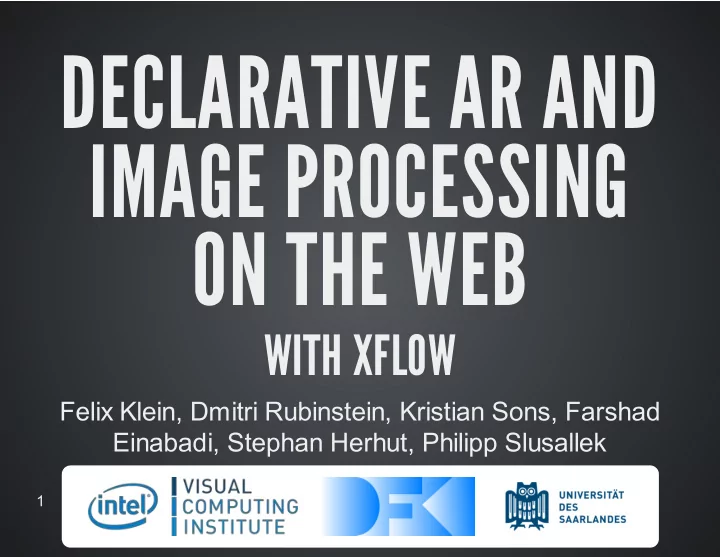
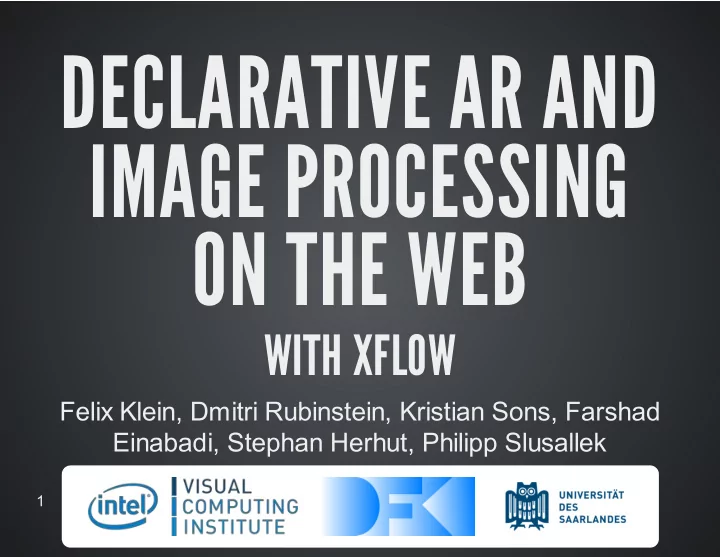
DECLARATIVE AR AND IMAGE PROCESSING ON THE WEB WITH XFLOW Felix Klein, Dmitri Rubinstein, Kristian Sons, Farshad Einabadi, Stephan Herhut, Philipp Slusallek 1
MOTIVATION
THE WEB IS READY FOR AR Fast JavaScript WebGL, WebCL upcoming getUserMedia, WebRTC Geolocation, Orientation, Motion > Problem: Usability
NEW WEB IS POWERFUL AND COMPLICATED HTML WEBGL Declarative, High-Level Imperative, Low-Level <div> var canvas = <p> document.getElementById("cvs"); This is some declarative HTML initGL(canvas); </p> initShaders(); <img src="blub.png" initBuffers(); alt="with an image too" > <a href="someWhereElse.html" > gl.clearColor(0.0, 0.0, 0.0, 1.0); ...and a famous link. gl.enable(gl.DEPTH_TEST); </a> </div> drawScene(); Pretty straight forward! Pretty difficult... > Plz make 3D simpler for Web developers kthxbye.
DECLARATIVE 3D FOR THE WEB W3C Community Group Goals Extension to HTML5 for 3D Content Integrated with DOM, CSS etc. Accessible to Web developers Evaluation Platform (polyfills) X3DOM - X3D inside the DOM XML3D & Xflow
XML3D An extension to HTML5 for 3D graphics. Presented at Web3D 2010 <html xmlns="http://www.w3.org/1999/xhtml"> <!-- ... --> <body> <xml3d xmlns="http://www.xml3d.org/2009/xml3d"> <!-- ... --> <group shader="shaders.xml#xml3dTex" > <mesh src="cube.json" /> </group> </xml3d> </body> </html> Key features Declarative 3D inside of Web document Minimal extension to HTML Generic core - matching modern GPUs
XFLOW Declarative Data Processing based on Dataflows. Presented at Web3D 2012 <data id="wave" compute="(position, normal) = xflow.mywave(pos, norm, str, len, phase)" > <float name="str">0.01</float> <float name="len">40.0</float> <float name="phase">0.0</float> <data compute="(pos, norm, texcoord, index) = xflow.mygrid(size)"> <int name="size">50</int> </data> </data> Key features Declare Dataflows inside the Web document Dataflows execution parallelized / mapped on GPU Generic Design - reusable operators for processing
GOAL Extend XML3D & Xflow Support for images processing Support for augmented reality Go for a minimal extension
IMAGE PROCESSING What do we need for image processing with Xflow?
XFLOW FOR REGULAR MESHES <data id="morphedPos" compute="pos = xflow.morph(pos, pAdd, weight)" > <float3 name="pos" >1.0 0.04 -0.5 ...</float3> <float3 name="pAdd" >0.0 1.0 2.0 ...</float3> <float name="weight" >0.45</float> </data> Use compute attribute access typed arrays (e.g. with float data) output typed arrays
XFLOW WITH IMAGES <!-- Process image --> <data compute="grayImage = xflip.grayscale(image)"> <texture name="image" > <img sr c="someImage.png" /> </texture> </data> <!-- Process videos --> <data compute="grayImage = xflip.grayscale(image)"> <texture name="image" > <video src="someVideo.avi" autoplay /> </texture> </data> Use texture element to pass images or videos to Xflow operators Xflow operator generates new image Output images can have arbitrary size Default: output image same size as input image
CONNECT PROCESSED IMAGES TO 3D <shader id="ipShader" script="urn:xml3d:shader:phong" > <data compute="diffuseTexture=xflip.grayscale(image)"> <texture name="image" > <img src="someImage.png" /> </texture> </data> </shader> <group shader="#ipShader" > <mesh src="squareMesh.xml" /> </group> Used processed image as surface texture Link processed images to shader Link shader to group
USE PROCESSED IMAGE WITHOUT 3D: XFLIP <!-- Process image --> <xflip id="ipData" compute="output = xflip.grayscale(input)" > <texture name="input" > <img src="someImage.png" /> </texture> </xflip> <!-- Display process images in HTML --> <h3>Input:</h3> <xflimg src="#ipData" srcName="input" /> Runs indepentent of XML3D Display processed images with xflip element Exactly like regular images
EXAMPLE: IMAGE PROCESSING
AUGMENTED REALITY
THE ACTUAL XFLOW CODE <data id="arBase" compute="transforms, visibilities, perspective = xflar.detect(arvideo, markers, threshold)"> <texture name="arvideo"> <video autoplay="true" src="ar_marker.ogg"></video> </texture> <int name="markers">22 64</int> <int name="threshold" >110</int> </data> Based on JSARToolKit Output transforms: world-space transformation for each marker visibilities: visibility flag for each marker perspective: matrix for intrinsic camera transformation
CONNECTION WITH DOCUMENT
UPDATE INTRINSIC CAMERA PARAMETERS <!--AR Data (as before) --> <data id="arBase" compute="transforms,visibilities,perspective= ..."> ... </data> <!-- Connect to view --> <view id="mainView" perspective="#arBase" /> Refer xflow element via perspective attribute Expected to contain perspective value of type float4x4
UPDATE POSITION OF GEOMETRY <!--AR Data (as before) --> <data id="arBase" compute="transforms,visibilities,perspective= ..."> ... </data> <!--Extract transform for specific marker --> <data id="obj1Xfm" compute="transform = xflow.select(index, transforms)"> <int name="index">0</int> <data src="#arBase"/> </data> <!--Apply transform to a group node containing geometry--> <group transform="#obj1Xfm" > <!-- Geometry placed relative to Marker 0 --> </group>
UPDATE VISIBILITY OF MESH <!--AR Data (as before) --> <data id="arBase" compute="transforms,visibilities,perspective= ..."> ... </data> <!--Extract visibility for specific marker --> <data id="obj1Vis" compute="visibility = xflow.select(index, visibilities)"> <int name="index">0</int> <data src="#arBase"/> </data> <!--Assign visibility flag to shader--> <shader id="obj1Shader" script="urn:xml3d:shader:phongvs" > <float3 name="diffuseColor">1.0 0.4 0.2</float3> <float name="ambientIntensity">0.2</float> <data src="#obj1Vis" /> </shader>
FIRST RESULTS FOR AR Basic AR application Fiducial Marker Detection Based on JSARToolkit Fully Declarative No additional JavaScript
AR IMPROVEMENTS
PROBLEM#1: VIDEO AND 3D NOT SYNCHRONIZED We simply overlap a video with an xml3d element Two videos: one in 2D layout, one in 3D scene 3D content delayed by marker algorithm + rendering
WORKAROUND: DRAW VIDEO INTO CANVAS Use canvas instead of video Draw video frame currently processed by Xflow Draw it right before rendering Drawing in canvas works only via JavaScript So far, we have only declarative content > Need JavaScript integrated with Xflow and Rendering
INTRODUCTION: DATA OBSERVERS var observer = new XML3DDataObserver(function (records, observer) { var arvideo = records[0].result.getValue("arvideo"); if (arvideo) drawCanvas(canvasElement, arvideo); }); observer.observe(dataElement, { names: ["arvideo"] }); Designed after DOM MutationObservers Efficiently integrated Responses between dataflow computation and rendering Great way to efficiently integrate scripts for more flexibility
PROBLEM#2: FIXED THRESHOLD JSARToolKit expects threshold Used to pre-process image into black/white version Fixed threshold only works for certain lighting conditions Add a way to automatically adapt threshold to lighting conditions
POWER OF GENERIC DESIGN! <data id="arBase" compute="transforms, visibilities, perspective = xflar.detect(arvideo, markers, threshold)"> <int name="markers">22 64</int> <data compute="threshold = xflar.getOtsuThreshold(hgram)"> <data compute="hgram = xflip.createHistogram(grvideo,channel)"> <int name="channel">0</int> <data compute="grvideo = xflip.grayscale(arvideo)"> <texture name="arvideo"> <video autoplay="true" src="ar_marker.ogg"></video> </texture> </data> </data> </data> </data> Reuse generic Xflow image processing operators Grayscale image, compute histogram Use new xfloar.getOtsuThreshold compute threshold from histogram
RESULT: USING OTSU THRESHOLD COMPUTATION
PARALLELIZATION
Recommend
More recommend