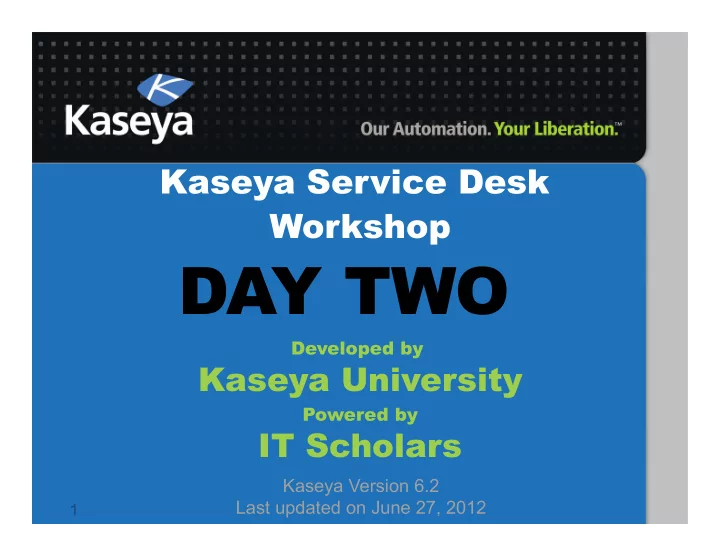
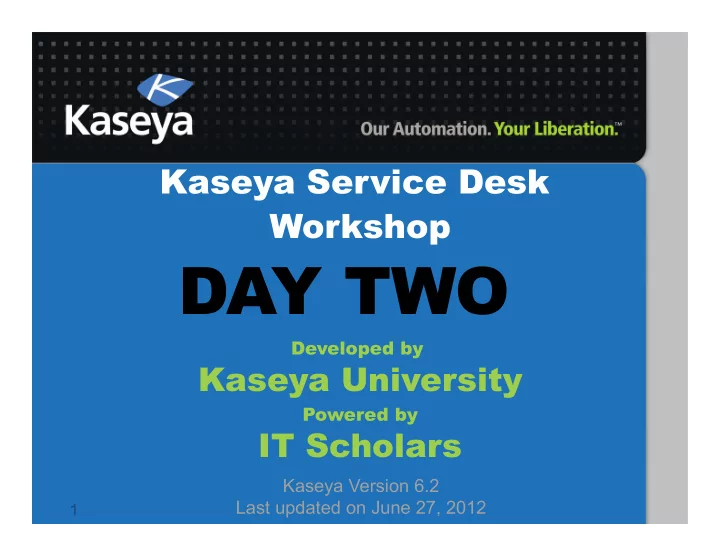
Recap: ¡Workflow ¡in ¡Your ¡Desk ¡ Tier1 ¡ Tier2 ¡ Entry: ¡Incident ¡enters ¡Tire1 ¡ Entry: ¡Incident ¡enters ¡Tire2 ¡ Escala3on: ¡Stage ¡Escalated ¡1 ¡hour ¡ Escala3on: ¡Stage ¡Escalated ¡1 ¡hour ¡ Goal: ¡Tier1 ¡Goal ¡4 ¡hours ¡ Goal: ¡Tier2 ¡Goal ¡4 ¡hours ¡ IdenDfied ¡ Entry: ¡Incident ¡enters ¡Iden3fied ¡ Escala3on: ¡Stage ¡Escalated ¡1 ¡hour ¡ Goal: ¡Iden3fied ¡Goal ¡1 ¡Hours ¡ Closed ¡ Solved ¡ Entry: ¡Incident ¡enters ¡Clolsed ¡ Entry: ¡Incident ¡enters ¡Solved ¡ Goal: ¡Closed ¡Goal ¡4 ¡hours ¡ Escala3on: ¡Solu3on ¡Unconfirmed ¡ by ¡User ¡ 182
AutomaDc ¡CategorizaDon ¡ Iden3fy ¡the ¡Affected ¡Procedures ¡ • You ¡no3ce ¡that ¡only ¡the ¡ Auto ¡Assign ¡ Category ¡and ¡SubCategory ¡ sub-‑ procedure, ¡called ¡by ¡ Incident ¡enters ¡ Iden)fied, ¡ needs ¡to ¡be ¡modified. ¡ • Recap ¡the ¡Current ¡Behavior: ¡ – Its ¡current ¡implementa3on ¡looks ¡for ¡different ¡ keywords ¡in ¡ Summary ; ¡if ¡a ¡match ¡is ¡found, ¡ then ¡the ¡ Category ¡ is ¡set ¡to ¡ Kaseya ¡and ¡the ¡ SubCategory ¡ is ¡set ¡to ¡according. ¡ – You ¡realize ¡that ¡this ¡procedure ¡was ¡meant ¡to ¡ categorize ¡3ckets ¡created ¡by ¡alarms. ¡ 185
AutomaDc ¡CategorizaDon ¡ Adjust ¡the ¡Procedures ¡ • You ¡know ¡that ¡if ¡a ¡3cket ¡is ¡not ¡created ¡by ¡ a ¡user ¡( i.e. , ¡created ¡by ¡an ¡alarm), ¡the ¡ Submi3erType ¡ 3cket ¡property ¡is ¡set ¡to ¡ UNKNOWN; ¡ therefore, ¡you ¡use ¡this ¡to ¡ dis3nguish ¡between ¡the ¡two ¡situa3ons. ¡ • If ¡the ¡3cket ¡is ¡created ¡by ¡a ¡user ¡and ¡the ¡ user ¡has ¡not ¡set ¡the ¡category, ¡you ¡will ¡ look ¡for ¡the ¡specified ¡keywords, ¡and ¡if ¡one ¡ detected ¡in ¡that ¡order, ¡you ¡will ¡set ¡the ¡ category ¡and ¡sub-‑category ¡accordingly. ¡ 186
AutomaDc ¡Priority ¡Assignment ¡ Specify ¡the ¡Requirements ¡ • Priority ¡level ¡must ¡be ¡calculated ¡based ¡on ¡ Severity ¡and ¡ Urgency ¡as ¡follows. ¡ Severity/ High Medium Low Urgency High Priority 1 Priority 2 Priority 3 Medium Priority 2 Priority 3 Priority 4 Low Priority 3 Priority 4 Priority 5 195
AutomaDc ¡Priority ¡Assignment ¡ Specify ¡the ¡Requirements ¡ • Escala)on ¡Time , ¡ Stage ¡Goal ¡Time , ¡and ¡ Ticket ¡Goal ¡Time ¡ must ¡be ¡set ¡as ¡follows. ¡ • Values ¡in ¡the ¡table ¡are ¡in ¡hours. ¡ Default_SLA Priority Escalation Time Stage Goal Time Ticket Goal Time 4 9 36 Priority 1 8 17 68 Priority 2 16 33 132 Priority 3 32 65 260 Priority 4 64 129 516 Priority 5 196
Note ¡ • You ¡may ¡have ¡no3ced ¡that ¡the ¡stage ¡goal ¡ 3mes ¡for ¡different ¡priori3es ¡allows ¡for ¡two ¡ stage ¡escala3ons. ¡ • Also, ¡the ¡3cket ¡goal ¡3mes ¡for ¡different ¡ priori3es ¡are ¡4 ¡3mes ¡the ¡corresponding ¡ stage ¡goal ¡3mes, ¡coun3ng ¡for ¡the ¡ Iden)fied, ¡Tier1, ¡Tier2, ¡and ¡Solved ¡stage ¡ goal ¡3mes. ¡ • This ¡is ¡just ¡one ¡way ¡of ¡coming ¡up ¡with ¡the ¡ related ¡values ¡for ¡stage ¡and ¡3cket ¡goal ¡ 3mes; ¡your ¡desk ¡may ¡be ¡very ¡different. ¡ 197
AutomaDc ¡Priority ¡Assignment ¡ Iden3fy ¡the ¡Affected ¡Procedures ¡ • You ¡no3ce ¡that ¡ Incident ¡enters ¡Iden8fied ¡ and ¡ Calculate ¡Priority ¡ must ¡be ¡adjusted. ¡ • Recall ¡that ¡ Calculate ¡Priority ¡ also ¡sets ¡the ¡ stage ¡escala3on ¡3me ¡and ¡stage ¡goal ¡3me, ¡ while ¡the ¡procedure ¡name ¡implies ¡that ¡it ¡ only ¡calculates ¡priority. ¡ • Recall ¡that ¡ Incident ¡enters ¡Iden)fied ¡ overwrites ¡escala3on ¡3me ¡and ¡set ¡it ¡to ¡15 ¡ minutes ¡regardless ¡of ¡the ¡calculated ¡ priority ¡of ¡the ¡3cket. ¡ 198
AutomaDc ¡Priority ¡Assignment ¡ Adjust ¡the ¡Procedures ¡ • To ¡adjust ¡ Calculate ¡Priority , ¡you ¡make ¡sure ¡ that ¡all ¡the ¡steps ¡segng ¡the ¡escala3on ¡and ¡ goal ¡3mes ¡are ¡eliminated. ¡ • Next, ¡you ¡need ¡to ¡create ¡three ¡procedures ¡ that ¡separately ¡set ¡the ¡escala3on ¡3me, ¡ stage ¡goal ¡3me, ¡and ¡3cket ¡goal ¡3me, ¡based ¡ on ¡the ¡calculated ¡priority. ¡ • Also, ¡you ¡need ¡to ¡fix ¡the ¡values ¡for ¡the ¡ exis3ng ¡procedure ¡variables, ¡and ¡add ¡new ¡ variable, ¡if ¡need ¡be. ¡ 199
AutomaDc ¡Priority ¡Assignment ¡ Adjust ¡the ¡Procedures ¡ To ¡adjust ¡the ¡ Calculate ¡Priority ¡ sub-‑ • procedure ¡based ¡on ¡the ¡issues ¡that ¡you ¡ iden3fied, ¡you ¡need ¡to ¡follow ¡these ¡ steps. ¡ ¡ 1. Go ¡to ¡ Service ¡Desk ¡> ¡Procedure ¡ Defini)on ¡> ¡Sub-‑Procedure. ¡ 2. Navigate ¡to ¡ Shared ¡> ¡ITIL ¡Sub-‑ procedures ¡> ¡Calculate ¡Priority. ¡ 3. Click ¡on ¡ Edit ¡Procedure. ¡ 4. Delete ¡all ¡the ¡steps ¡that ¡set ¡the ¡stage ¡ escala3on ¡and ¡goal ¡3me. ¡The ¡resul3ng ¡ sub-‑procedures ¡should ¡reflect ¡priority ¡ calcula3on ¡depicted ¡in ¡the ¡graph ¡on ¡ the ¡leh ¡side. ¡ 5. Click ¡on ¡ Save ¡and ¡Close ¡ 200
AutomaDc ¡Priority ¡Assignment: ¡ Adjust ¡the ¡Procedures ¡ 201
Reminder: ¡The ¡Coverage ¡Schedule ¡for ¡Default_SLA ¡ 218
AutomaDc ¡Priority ¡Assignment: ¡ Verify ¡the ¡Changes ¡ 219
AutomaDc ¡Priority ¡Assignment: ¡ Verify ¡the ¡Changes ¡ 10-‑Jun-‑12 ¡was ¡a ¡Sunday ¡ Default_SLA Severity/ High Medium Low Priority Escalation Stage Ticket Goal Urgency Time Goal Time Time Priority 1 4 8 16 High Critical/Priority1 High/Priority2 Medium/Priority3 Priority 2 8 16 32 Medium High/Priority2 Medium/Priority3 Low/Priority4 Priority 3 16 32 64 220 Low Medium/Priority3 Low/Priority4 Planning/Priority5 Priority 4 32 64 128
List ¡of ¡Procedures ¡ 1. Ticket ¡enters ¡Tier1 ¡ Ticket ¡enters ¡Tier1 ¡ Ticket ¡enters ¡Tier2 ¡ 2. Ticket ¡enters ¡Tier2 ¡ 3. Ticket ¡enters ¡Saved ¡ Ticket ¡enters ¡Solved ¡ 4. Ticket ¡enters ¡Closed ¡ Ticket ¡enters ¡Closed ¡ 5. Stage ¡escalated ¡ ¡ 5. Stage ¡escalated ¡ ¡ 6. Solu3on ¡unconfirmed ¡by ¡user ¡ 6. Solu3on ¡unconfirmed ¡by ¡user ¡ 7. Iden3fied ¡Goal ¡ 7. Iden3fied ¡Goal ¡ 8. Tier1 ¡Goal ¡ 8. Tier1 ¡Goal ¡ 9. Tier2 ¡Goal ¡ 9. Tier2 ¡Goal ¡ 10. Solved ¡Goal ¡ 10. Solved ¡Goal ¡ 11. Incident ¡Goal ¡– ¡All ¡Stages ¡ 11. Incident ¡Goal ¡– ¡All ¡Stages ¡ 12. Incident ¡is ¡Changed ¡ 12. Incident ¡is ¡Changed ¡ 224
1. ¡Ticket ¡enters ¡Tier1 ¡ Specify ¡the ¡Requirements ¡ • When ¡a ¡3cket ¡enters ¡ Tier1, ¡do ¡the ¡following ¡ – If ¡the ¡3cket ¡has ¡already ¡been ¡assigned ¡to ¡an ¡ individual, ¡make ¡that ¡individual ¡to ¡be ¡the ¡ owner ¡of ¡the ¡3cket. ¡The ¡owner ¡of ¡a ¡3cket ¡is ¡the ¡ person ¡who ¡is ¡ul3mately ¡responsible ¡for ¡ resolving ¡the ¡3cket. ¡ ¡ – The ¡stage ¡escala3on ¡and ¡goal ¡3mes ¡must ¡be ¡ reset ¡based ¡on ¡the ¡freshly ¡calculated ¡priority. ¡ – The ¡status ¡of ¡the ¡3cket ¡should ¡reflect ¡that ¡it ¡is ¡ in ¡progress . ¡ 225
Note ¡ • When ¡a ¡VSA ¡user ¡sets ¡the ¡ Assigned ¡To ¡ field ¡ (in ¡the ¡3cket ¡edi3ng ¡form) ¡to ¡a ¡specific ¡SD ¡ technician, ¡the ¡ Assignee ¡ 3cket ¡property ¡is ¡ set ¡to ¡the ¡SD ¡technician ¡and ¡the ¡ Pool ¡ 3cket ¡ property ¡does ¡not ¡exist ¡anymore. ¡ • Vice ¡versa, ¡when ¡a ¡VSA ¡user ¡sets ¡the ¡ Assigned ¡To ¡ field ¡(in ¡the ¡3cket ¡edi3ng ¡form) ¡ to ¡a ¡specific ¡pool, ¡the ¡ Pool ¡ 3cket ¡property ¡is ¡ set ¡to ¡the ¡pool ¡and ¡the ¡ Assignee ¡ 3cket ¡ property ¡does ¡not ¡exist ¡anymore. ¡ 226
Note ¡ • When ¡a ¡3cket ¡transits ¡to ¡a ¡new ¡stage, ¡the ¡ Escala)on ¡Level ¡ is ¡reset ¡to ¡0, ¡and ¡the ¡ Escala)on ¡Time ¡ and ¡ Stage ¡Goal ¡Time ¡are ¡ reset ¡to ¡the ¡values ¡defined ¡in ¡the ¡stage. ¡ • If ¡you ¡want ¡to ¡set ¡the ¡ Escala)on ¡Time ¡ and ¡ Stage ¡Goal ¡Time ¡based ¡on ¡the ¡calculated ¡ Priority ¡of ¡the ¡3cket, ¡you ¡need ¡to ¡set ¡them ¡ using ¡the ¡ Set ¡Escala)on ¡Time ¡ and ¡ Set ¡Goal ¡ Time ¡commands. ¡ 227
1. ¡Ticket ¡enters ¡Tier1 ¡ Adjust ¡the ¡Procedure ¡ • To ¡adjust ¡ Incident ¡enters ¡Tier1 ¡ – You ¡need ¡to ¡first ¡test ¡the ¡existence ¡of ¡ Assignee ¡and ¡if ¡it ¡exists, ¡set ¡ Owner ¡ to ¡ Assignee. ¡ – You ¡need ¡to ¡call ¡the ¡sub-‑procedures ¡for ¡ calcula3ng ¡the ¡priority ¡and ¡for ¡segng ¡the ¡ escala3on ¡and ¡stage ¡goal ¡3mes. ¡ – You ¡need ¡to ¡check ¡the ¡ Status, ¡ if ¡it ¡is ¡not ¡ In ¡ Progress, ¡ you ¡need ¡to ¡set ¡it ¡to ¡ In ¡Progress. ¡ 228
1. ¡Ticket ¡enters ¡Tier1 ¡ Adjust ¡the ¡Procedure ¡ To ¡adjust ¡ Incident ¡enters ¡Tier1 , ¡you ¡need ¡to ¡follow ¡these ¡steps. ¡ • 1. Go ¡to ¡ Service ¡Desk ¡> ¡Procedures ¡Defini)on ¡> ¡Stage ¡Entry ¡or ¡Exit. ¡ 2. Navigate ¡to ¡ Shared ¡> ¡<USERNAME>_SD ¡> ¡Incident ¡enters ¡Tier1. ¡ 3. Click ¡on ¡ Edit ¡Procedure. ¡ 4. Add ¡ Test ¡if ¡ Assignee ¡ Exists. ¡ ¡ 5. Add ¡a ¡step ¡to ¡execute ¡the ¡ ITIL ¡Sub-‑procedures.Calculate ¡Priority ¡ sub-‑procedure. ¡ ¡ 6. Add ¡a ¡step ¡to ¡execute ¡the ¡ ITIL ¡Sub-‑procedures.Set ¡Escala)on ¡Time ¡ sub-‑procedure. ¡ ¡ 7. Add ¡a ¡step ¡to ¡execute ¡the ¡ ITIL ¡Sub-‑procedures.Set ¡Stage ¡Goal ¡Time ¡ sub-‑procedure. ¡ 8. Add ¡ Test ¡if ¡ Status ¡ DoesNotContain ¡ In ¡Progress . ¡ ¡ 9. Add ¡ Sets ¡ Status ¡ to ¡ In ¡Progress . ¡ 10. Click ¡on ¡ Save ¡and ¡Close. ¡ 229
1. ¡Ticket ¡enters ¡Tier1: ¡ Adjust ¡the ¡Procedure ¡ 230
4. ¡Ticket ¡enters ¡Closed ¡ Specify ¡the ¡Requirements ¡ • No3fy ¡the ¡submiper ¡by ¡email. ¡ • Status ¡ must ¡be ¡ Closed. ¡ 238
4. ¡Ticket ¡enters ¡Closed ¡ Adjust ¡the ¡Procedure ¡ To ¡adjust ¡the ¡procedure, ¡you ¡need ¡to ¡follow ¡these ¡steps. ¡ • 1. Go ¡to ¡ Service ¡Desk ¡> ¡Procedures ¡Defini)on ¡> ¡Stage ¡Entry ¡or ¡Exit. ¡ 2. Navigate ¡to ¡ Shared ¡> ¡<USERNAME>_SD ¡> ¡Incident ¡enters ¡Closed. ¡ 3. Click ¡on ¡ Edit ¡Procedure. ¡ 4. Add ¡ Test ¡if ¡ Status ¡ DoesNotContain ¡ Closed . ¡ ¡ 5. Add ¡ Sets ¡ Status ¡ to ¡ Closed . ¡ 6. Click ¡on ¡ Save ¡and ¡Close. ¡ 239
4. ¡Ticket ¡enters ¡Closed: ¡ Adjust ¡the ¡Procedure ¡ 240
List ¡of ¡Procedures ¡ Ticket ¡enters ¡Tier1 ¡ Ticket ¡enters ¡Tier1 ¡ Ticket ¡enters ¡Tier2 ¡ Ticket ¡enters ¡Tier2 ¡ Ticket ¡enters ¡Saved ¡ Ticket ¡enters ¡Saved ¡ Ticket ¡enters ¡Closed ¡ Ticket ¡enters ¡Closed ¡ Stage ¡escalated ¡ ¡ 5. Stage ¡escalated ¡ ¡ 6. Solu3on ¡unconfirmed ¡by ¡user ¡ Solu3on ¡unconfirmed ¡by ¡user ¡ 7. Iden3fied ¡Goal ¡ 7. Iden3fied ¡Goal ¡ 8. Tier1 ¡Goal ¡ 8. Tier1 ¡Goal ¡ 9. Tier2 ¡Goal ¡ 9. Tier2 ¡Goal ¡ 10. Solved ¡Goal ¡ 10. Solved ¡Goal ¡ 11. Incident ¡Goal ¡– ¡All ¡Stages ¡ 11. Incident ¡Goal ¡– ¡All ¡Stages ¡ 12. Incident ¡is ¡Changed ¡ 12. Incident ¡is ¡Changed ¡ 241
5. ¡Stage ¡escalated ¡ Specify ¡the ¡Requirements ¡ • For ¡the ¡ Iden)fied, ¡Tier1, ¡ and ¡ Tier2 ¡ stages: ¡ – If ¡the ¡3cket ¡has ¡been ¡assigned ¡to ¡an ¡individual, ¡ no3fy ¡the ¡individual ¡by ¡email. ¡ – Make ¡sure ¡that ¡the ¡3cket ¡is ¡assigned ¡properly ¡ to ¡the ¡pool ¡associated ¡with ¡the ¡stage ¡and ¡then ¡ no3fy ¡the ¡pool ¡by ¡email. ¡ – Ticket ¡should ¡be ¡escalated ¡at ¡most ¡twice ¡in ¡a ¡ stage. ¡ 242
5. ¡Stage ¡escalated ¡ Adjust ¡the ¡Procedure ¡ • If ¡ Assignee ¡ exists, ¡no3fy ¡by ¡email. ¡ • Set ¡ Pool ¡ to ¡ Tier1Support, ¡ if ¡in ¡ Iden)fied ¡ or ¡ Tier1 ¡ stage; ¡ Set ¡ Pool ¡ to ¡ Tier2Support, ¡ if ¡in ¡ Tier2 ¡ stage. ¡No3fy ¡the ¡pool ¡by ¡email. ¡ • If ¡ Escala)onLevel ¡ is ¡equal ¡to ¡one, ¡then ¡call ¡ Set ¡Escala)on ¡Time ¡ sub-‑procedure. ¡ Note: ¡ We ¡add ¡a ¡note ¡for ¡tes3ng ¡purposes ¡at ¡ the ¡beginning ¡of ¡this ¡procedure; ¡you ¡can ¡ remove ¡it ¡when ¡done ¡with ¡tes3ng. ¡ 243
5. ¡Stage ¡escalated : ¡Adjust ¡the ¡Procedure ¡ 244
6. ¡SoluDon ¡unconfirmed ¡by ¡user ¡ Specify ¡the ¡Requirements ¡ • For ¡the ¡ Solved ¡ stage: ¡ – No3fy ¡the ¡submiper ¡by ¡email ¡that ¡a ¡solu3on ¡has ¡been ¡ applied ¡by ¡a ¡Helpdesk ¡technician. ¡ – Ticket ¡should ¡be ¡escalated ¡at ¡most ¡twice ¡in ¡this ¡stage ¡ – If ¡a ¡user ¡does ¡not ¡reply ¡to ¡the ¡email ¡no3fica3on ¡that ¡a ¡ 3cket ¡solu3on ¡is ¡not ¡acceptable, ¡the ¡3cket ¡will ¡be ¡ closed ¡aher ¡2 ¡escala3ons. ¡ ¡ 245
List ¡of ¡Procedures ¡ Ticket ¡enters ¡Tier1 ¡ Ticket ¡enters ¡Tier1 ¡ Ticket ¡enters ¡Tier2 ¡ Ticket ¡enters ¡Tier2 ¡ Ticket ¡enters ¡Saved ¡ Ticket ¡enters ¡Saved ¡ Ticket ¡enters ¡Closed ¡ Ticket ¡enters ¡Closed ¡ Stage ¡escalated ¡ ¡ Stage ¡escalated ¡ ¡ Solu3on ¡unconfirmed ¡by ¡user ¡ Solu3on ¡unconfirmed ¡by ¡user ¡ 7. Iden3fied ¡Goal ¡ Iden3fied ¡Goal ¡ 8. Tier1 ¡Goal ¡ Tier1 ¡Goal ¡ 9. Tier2 ¡Goal ¡ Tier2 ¡Goal ¡ 10. Solved ¡Goal ¡ Solved ¡Goal ¡ Incident ¡Goal ¡– ¡All ¡Stages ¡ 11. Incident ¡Goal ¡– ¡All ¡Stages ¡ 12. Incident ¡is ¡Changed ¡ 12. Incident ¡is ¡Changed ¡ 248
7-‑11. ¡Goal ¡Procedures ¡ Specify ¡the ¡Requirements ¡ • Recall ¡that ¡all ¡the ¡goal ¡procedures ¡were ¡leh ¡ empty. ¡ • The ¡support ¡management ¡shoud ¡be ¡ no3fied ¡if ¡a ¡3cket ¡misses ¡its ¡goal. ¡ • If ¡the ¡3cket ¡is ¡in ¡ Iden)fied ¡ or ¡ Tier1, ¡ it ¡ should ¡move ¡to ¡ Tier1 ¡or ¡ Tier2, ¡ respec3vely. ¡ • If ¡the ¡3cket ¡misses ¡its ¡goal ¡in ¡ Tier2, ¡ the ¡ support ¡management ¡must ¡be ¡no3fied. ¡ • If ¡the ¡3cket ¡misses ¡its ¡goal ¡in ¡ Solved , ¡the ¡ Assignee ¡ or ¡ Pool ¡ must ¡be ¡no3fied. ¡ 249
Note ¡ • We ¡add ¡a ¡note ¡for ¡tes3ng ¡purposes ¡at ¡the ¡ beginning ¡of ¡each ¡goal ¡procedure. ¡ • If ¡you ¡add ¡notes ¡for ¡tes3ng ¡purposes, ¡you ¡ should ¡remove ¡them ¡when ¡done ¡with ¡your ¡ tes3ng. ¡ 250
7. ¡IdenDfied ¡Goal : ¡Adjust ¡the ¡Procedure ¡ 251
8. ¡Tier1 ¡Goal : ¡Adjust ¡the ¡Procedure ¡ 252
9. ¡Tier2 ¡Goal : ¡Adjust ¡the ¡Procedure ¡ 253
10. ¡Solved ¡Goal : ¡Adjust ¡the ¡Procedure ¡ 254
10. ¡Solved ¡Goal : ¡Adjust ¡the ¡Procedure ¡ 255
11. ¡Incident ¡Goal ¡– ¡All ¡Stages : ¡Adjust ¡the ¡Procedure ¡ 256
11. ¡Incident ¡Goal ¡– ¡All ¡Stages : ¡Adjust ¡the ¡Procedure ¡ 257
List ¡of ¡Procedures ¡ Ticket ¡enters ¡Tier1 ¡ Ticket ¡enters ¡Tier1 ¡ Ticket ¡enters ¡Tier2 ¡ Ticket ¡enters ¡Tier2 ¡ Ticket ¡enters ¡Saved ¡ Ticket ¡enters ¡Saved ¡ Ticket ¡enters ¡Closed ¡ Ticket ¡enters ¡Closed ¡ Stage ¡escalated ¡ ¡ Stage ¡escalated ¡ ¡ Solu3on ¡unconfirmed ¡by ¡user ¡ Solu3on ¡unconfirmed ¡by ¡user ¡ Iden3fied ¡Goal ¡ Iden3fied ¡Goal ¡ Tier1 ¡Goal ¡ Tier1 ¡Goal ¡ Tier2 ¡Goal ¡ Tier2 ¡Goal ¡ Solved ¡Goal ¡ Solved ¡Goal ¡ Incident ¡Goal ¡– ¡All ¡Stages ¡ Incident ¡Goal ¡– ¡All ¡Stages ¡ Incident ¡is ¡Changed ¡ 12. Incident ¡is ¡Changed ¡ 259
12. ¡Ticket ¡is ¡Changed ¡ Specify ¡the ¡Behavior ¡ • If ¡a ¡SD ¡technician ¡changes ¡a ¡3cket ¡while ¡it ¡is ¡ in ¡the ¡Iden3fied ¡stage ¡and ¡its ¡Status ¡is ¡new, ¡ then ¡the ¡3cket ¡should ¡transit ¡to ¡Tier1 ¡and ¡ be ¡assigned ¡to ¡the ¡SD ¡technician. ¡ • If ¡the ¡stage ¡of ¡the ¡3cket ¡has ¡not ¡changed, ¡ but ¡the ¡content ¡of ¡the ¡3cket ¡has ¡been ¡ modified, ¡you ¡should ¡no3fy ¡the ¡submiper. ¡ 260
12. ¡Ticket ¡is ¡Changed : ¡Adjust ¡the ¡Procedure ¡ 261
AutomaDc ¡Ticket ¡Tracking: ¡ Verify ¡the ¡Changes ¡ Solved ¡ Missed ¡Due ¡ Tier2 ¡ Tier1 ¡ IdenDfied ¡ 264
AutomaDc ¡Ticket ¡Tracking: ¡ Verify ¡the ¡Changes ¡ 265
Service Desk Lab Part 12 Automation Using Emails & Alerts 266
SD ¡Automa3on ¡ • Enabling ¡Automa3on ¡in ¡SD ¡ • Enabling ¡Automa3on ¡in ¡SD ¡ Service ¡Procedures ¡ Service ¡Procedures ¡ Inbound ¡Emails ¡and ¡Alerts ¡ 2. Inbound ¡Emails ¡and ¡Alerts ¡ 3. Policies ¡ 3. Policies ¡ • Case ¡Studies ¡ • Case ¡Studies ¡ 1. Field ¡Valida3on ¡ 1. Field ¡Valida3on ¡ 2. Wai3ng ¡for ¡User ¡Feedback ¡ 2. Wai3ng ¡for ¡User ¡Feedback ¡ 3. Suspending ¡Tickets ¡ 3. Suspending ¡Tickets ¡ 4. Collec3ng ¡Data ¡ 4. Collec3ng ¡Data ¡ 267
Ticket ¡Request ¡Mapping ¡ • A ¡ Ticket ¡Request ¡Mapping ¡ procedure ¡sets ¡ the ¡apributes ¡of ¡a ¡3cket ¡request, ¡just ¡ before ¡the ¡3cket ¡is ¡created, ¡including ¡the ¡ desk ¡defini3on ¡used ¡to ¡create ¡the ¡3cket. ¡ • Ticket ¡requests ¡are ¡created ¡from ¡either ¡ inbound ¡emails ¡ or ¡ system ¡events , ¡such ¡as ¡ alarm ¡condi3ons. ¡ ¡ • A ¡ Ticket ¡Request ¡Mapping ¡ procedure ¡ determines ¡what ¡service ¡desk ¡is ¡used ¡to ¡ create ¡the ¡3ckets, ¡and ¡whether ¡3cket ¡ requests ¡are ¡canceled. ¡ 268
Ticket ¡Request ¡De-‑Dup ¡ • A ¡ Ticket ¡Request ¡De-‑Dup ¡ procedure ¡ compares ¡a ¡3cket ¡request ¡with ¡exis3ng ¡ 3ckets ¡to ¡determine ¡if ¡the ¡3cket ¡request ¡is ¡ a ¡duplicate. ¡ ¡ • If ¡a ¡3cket ¡request ¡is ¡a ¡duplicate ¡of ¡exis3ng ¡ 3ckets, ¡the ¡3cket ¡crea3on ¡is ¡canceled. ¡ – Test ¡for ¡Condi3ons ¡to ¡match ¡proper3es ¡of ¡the ¡ incoming ¡Ticket ¡request. ¡ – The ¡3cket ¡receipts ¡proper3es ¡checks ¡are ¡AND ¡ condi3ons. ¡ 269
Specify ¡the ¡Behavior ¡ • All ¡the ¡3ckets ¡created ¡from ¡inbound ¡emails ¡ and ¡alarms ¡must ¡be ¡associated ¡with ¡your ¡ desk. ¡ • Replies ¡to ¡a ¡3cket ¡crea3on ¡ acknowledgement ¡or ¡its ¡follow ¡up ¡ no3fica3ons ¡must ¡not ¡create ¡new ¡3ckets; ¡ they ¡should ¡simply ¡be ¡added ¡as ¡new ¡notes ¡ to ¡the ¡original ¡3cket. ¡ 270
Ticket ¡Request ¡Mapping ¡ Adjust ¡the ¡Procedure ¡ To ¡adjust ¡the ¡3cket ¡request ¡mapping ¡service ¡procedure ¡associated ¡ • with ¡your ¡desk, ¡you ¡need ¡to ¡follow ¡these ¡steps ¡ 1. Go ¡to ¡ Service ¡Desk ¡> ¡Procedures ¡Defini)on ¡> ¡Ticket ¡Request ¡Mapping. ¡ 2. Navigate ¡to ¡ Shared ¡> ¡<USERNAME>_SD ¡> ¡Incident ¡Mapping. ¡ 3. Click ¡on ¡ Edit ¡Procedure. ¡ 4. Select ¡the ¡ Set ¡ ServiceDesk ¡to ¡ Incident ¡step. ¡ 5. In ¡the ¡right ¡pane, ¡make ¡sure ¡that ¡ <USERNAME>_SD ¡ is ¡defined ¡to ¡be ¡ set ¡to ¡the ¡ ServiceDesk ¡property. ¡ 6. Click ¡ Save ¡and ¡Close. ¡ 271
Ticket ¡Request ¡Mapping: ¡ Adjust ¡the ¡Procedure ¡ 272
Ticket ¡Request ¡De-‑Dup ¡ Adjust ¡the ¡Procedures ¡ To ¡adjust ¡the ¡3cket ¡request ¡de-‑dup ¡service ¡procedure ¡associated ¡ • with ¡your ¡desk, ¡you ¡need ¡to ¡follow ¡these ¡steps ¡ 1. Go ¡to ¡ Service ¡Desk ¡> ¡Procedures ¡Defini)on ¡> ¡Ticket ¡Request ¡De-‑Dup. ¡ 2. Navigate ¡to ¡ Shared ¡> ¡<USERNAME>_SD ¡> ¡Incident ¡Mapping. ¡ 3. Click ¡ Edit ¡Procedure. ¡ 4. Add ¡a ¡step ¡to ¡check ¡whether ¡the ¡email ¡is ¡a ¡duplicate ¡by ¡looking ¡for ¡a ¡ matching ¡email ¡sent ¡in ¡the ¡past ¡24 ¡hours ¡with ¡the ¡same ¡source ¡type, ¡ first ¡and ¡second ¡reference ¡field, ¡and ¡the ¡same ¡machine ¡id ¡and ¡group. ¡ 5. If ¡the ¡email ¡is ¡a ¡duplicate, ¡add ¡a ¡note ¡to ¡the ¡original ¡3cket ¡that ¡ indicates ¡a ¡duplicate ¡email ¡was ¡sent. ¡ ¡ 6. Click ¡ Save ¡and ¡Close. ¡ 273
Reviewing ¡& ¡Adjus3ng ¡the ¡Ticket ¡Request ¡De-‑Dup ¡ 274
Service Desk Lab Part 13 Automation Using Policies 275
SD ¡Automa3on ¡ • Enabling ¡Automa3on ¡in ¡SD ¡ Enabling ¡Automa3on ¡in ¡SD ¡ Service ¡Procedures ¡ Service ¡Procedures ¡ Inbound ¡Emails ¡and ¡Alerts ¡ Inbound ¡Emails ¡and ¡Alerts ¡ 3. Policies ¡ Policies ¡ • Case ¡Studies ¡ • Case ¡Studies ¡ 1. Field ¡Valida3on ¡ 1. Field ¡Valida3on ¡ 2. Wai3ng ¡for ¡User ¡Feedback ¡ 2. Wai3ng ¡for ¡User ¡Feedback ¡ 3. Suspending ¡Tickets ¡ 3. Suspending ¡Tickets ¡ 4. Collec3ng ¡Data ¡ 4. Collec3ng ¡Data ¡ 276
Defining ¡Unique ¡Policies ¡ • Unique ¡Policies ¡ 1. Policies ¡with ¡their ¡unique ¡associated ¡Coverage ¡Hours ¡ can ¡be ¡assigned ¡to ¡a ¡Organiza3on, ¡Organiza3on ¡Type, ¡ or ¡Machine ¡Group ¡ 2. For ¡example ¡a ¡24 ¡/ ¡7 ¡coverage ¡to ¡override ¡your ¡ default ¡8 ¡to ¡4 ¡coverage. ¡ 277
LAB ¡ • You ¡realized ¡that ¡you ¡should ¡not ¡treat ¡ handling ¡the ¡issues ¡related ¡to ¡the ¡servers ¡in ¡ the ¡ mr ¡ the ¡same ¡way ¡you ¡treat ¡the ¡issues ¡ related ¡to ¡the ¡instruc3onal ¡computers ¡in ¡ scis ¡ and ¡ cec ¡ and ¡guest ¡computers ¡in ¡ gl . ¡ • In ¡addi3on ¡to ¡the ¡default ¡policy ¡that ¡you ¡ defined ¡before, ¡you ¡decide ¡to ¡define ¡three ¡ policies, ¡namely, ¡ Gold_SLA, ¡Silver_SLA, ¡ and ¡ Bronze_SLA , ¡and ¡associate ¡them ¡to ¡ machines ¡in ¡ mr, ¡scis/cec, ¡ and ¡ gl , ¡ respec3vely. ¡ 278
The ¡Gold_SLA ¡Policy ¡ 279
Redefining ¡Values ¡for ¡the ¡ Procedure ¡Variables ¡for ¡ Gold_SLA ¡ Gold_SLA Priority Escalation (h) Stage Goal (h) Ticket Goal (h) 1 3 12 Priority 1 2 5 20 Priority 2 4 9 36 Priority 3 8 17 68 Priority 4 280
Redefining ¡the ¡Values ¡for ¡Gold_SLA ¡ 281
Defining ¡Coverage ¡Schedule ¡for ¡Gold_SLA ¡ 282
Associa3ng ¡Policies ¡with ¡Your ¡Desk ¡ 291
Verify ¡the ¡Changes ¡ • We ¡leave ¡this ¡part ¡to ¡you ¡to ¡develop ¡some ¡ representa3ve ¡test ¡suites ¡to ¡verify ¡that ¡ ¡ – Tickets ¡created ¡by ¡the ¡end ¡users ¡of ¡different ¡ machines ¡will ¡end ¡up ¡with ¡different ¡policies. ¡ – Accordingly, ¡the ¡escala3on, ¡stage ¡goal, ¡and ¡ 3cket ¡due ¡3mes ¡will ¡be ¡overwripen ¡by ¡the ¡ corresponding ¡policy. ¡ 292
Service Desk Lab Part 14 Automation Case Study Field Validation 293
SD ¡Automa3on ¡ Enabling ¡Automa3on ¡in ¡SD ¡ Enabling ¡Automa3on ¡in ¡SD ¡ Service ¡Procedures ¡ Service ¡Procedures ¡ Inbound ¡Emails ¡and ¡Alerts ¡ Inbound ¡Emails ¡and ¡Alerts ¡ Policies ¡ Policies ¡ • Case ¡Studies ¡ • Case ¡Studies ¡ Field ¡Valida3on ¡ 1. Field ¡Valida3on ¡ 2. Wai3ng ¡for ¡User ¡Feedback ¡ 2. Wai3ng ¡for ¡User ¡Feedback ¡ 3. Suspending ¡Tickets ¡ 3. Suspending ¡Tickets ¡ 4. Collec3ng ¡Data ¡ 4. Collec3ng ¡Data ¡ 294
Procedure ¡Changes ¡ • ORDER ¡OF ¡STEPS ¡MATTER ¡ • Command ¡steps ¡will ¡apply ¡to ¡the ¡3cket ¡immediately ¡ • Last ¡Step ¡will ¡take ¡PRECEDENCE ¡ • Changing ¡STAGES ¡during ¡an ¡Escala3on ¡or ¡Changed ¡ procedure ¡will ¡automa3cally ¡run ¡the ¡Stage ¡Exit ¡of ¡the ¡ Previous ¡Stage ¡and ¡the ¡Entry ¡Procedure ¡of ¡the ¡new ¡ stage, ¡then ¡return ¡to ¡the ¡original ¡procedure’s ¡next ¡ step. ¡ • When ¡modifying ¡procedures, ¡ ¡ ¡“YOU ¡ARE ¡NOT ¡WORKING ¡IN ¡A ¡VACUUM” ¡ 295
Failing ¡Ticket’s ¡Edit ¡Changes ¡ • There ¡might ¡be ¡a ¡requirement ¡that ¡you ¡need ¡to ¡ prevent ¡any ¡further ¡changes ¡to ¡a ¡3cket ¡unless ¡a ¡ set ¡of ¡pre-‑defined ¡condi3ons ¡are ¡met. ¡ • How ¡do ¡we ¡create ¡a ¡“Forcing ¡Func3on” ¡within ¡the ¡ Service ¡Desk ¡Procedure? ¡ • How ¡do ¡we ¡no3fy ¡the ¡edi3ng ¡user ¡what ¡the ¡ prerequisites ¡are? ¡ In ¡the ¡example ¡we ¡are ¡segng ¡up ¡an ¡approval ¡request ¡ • that ¡can ¡only ¡be ¡approved ¡by ¡One ¡User ¡ (Username=Tim ¡Contact). ¡ ¡ ¡ ¡ contact-‑scis-‑wbproserv ¡ 296
Failing ¡Ticket’s ¡Edit ¡Changes ¡ • Steps ¡are: ¡ • Crea3ng ¡a ¡Request ¡for ¡Approval ¡Status ¡ • Edi3ng ¡the ¡Change ¡Procedures ¡to ¡check ¡for ¡the ¡ Condi3onals ¡ • Check ¡for ¡the ¡Request ¡for ¡Approval ¡status ¡ • Check ¡whether ¡the ¡right ¡edi3ng ¡user ¡is ¡allowed ¡to ¡make ¡ the ¡changes ¡ • Ensure ¡that ¡the ¡Status ¡is ¡set ¡to ¡reflect ¡the ¡State ¡of ¡the ¡ 3cket. ¡ 297
Failing ¡Ticket’s ¡Edit ¡Changes ¡ • Changed ¡Procedure ¡Addi3ons ¡ 298
Service Desk Lab Part 15 Automation Case Study Solved Stage 299
SD ¡Automa3on ¡ Enabling ¡Automa3on ¡in ¡SD ¡ Enabling ¡Automa3on ¡in ¡SD ¡ Service ¡Procedures ¡ Service ¡Procedures ¡ Inbound ¡Emails ¡and ¡Alerts ¡ Inbound ¡Emails ¡and ¡Alerts ¡ Policies ¡ Policies ¡ • Case ¡Studies ¡ • Case ¡Studies ¡ Field ¡Valida3on ¡ Field ¡Valida3on ¡ Change ¡Procedure ¡for ¡Solved ¡Stage ¡ 2. Wai3ng ¡for ¡User ¡Feedback ¡ 3. Wai3ng ¡for ¡User ¡Feedback ¡and ¡Suspending ¡ 3. Suspending ¡Tickets ¡ Tickets ¡ 4. Collec3ng ¡Data ¡ 4. Collec3ng ¡Data ¡ 300
Change ¡Procedure ¡for ¡solved ¡stage ¡ When ¡a ¡3cket ¡is ¡in ¡Solved ¡Stage ¡and ¡end ¡user ¡replied ¡that ¡ • the ¡issue ¡s3ll ¡exists, ¡we ¡need ¡to ¡insert ¡a ¡process ¡to ¡ reopen ¡that ¡3cket. ¡ NOTE: ¡Ticket ¡in ¡an ¡end ¡stage ¡cannot ¡be ¡reopened. ¡ ¡This ¡is ¡ • the ¡reason ¡why ¡we ¡add ¡a ¡Solved ¡stage ¡to ¡ensure ¡that ¡the ¡ end ¡user ¡no ¡longer ¡is ¡experiencing ¡the ¡issue. ¡ Steps: ¡Check ¡for ¡3cket ¡in ¡solved ¡stage ¡ • Check ¡that ¡the ¡person ¡edi3ng ¡the ¡3cket ¡is ¡the ¡submiper ¡ • or ¡end ¡user. ¡ If ¡both ¡condi3ons ¡are ¡TRUE, ¡Then ¡reopen ¡the ¡3cket. ¡ • Op3onal ¡: ¡Create ¡a ¡new ¡Status ¡for ¡reopen ¡3ckets ¡ • 301
Change ¡Procedure ¡for ¡solved ¡stage ¡ • We ¡also ¡added ¡a ¡check ¡if ¡the ¡user ¡added ¡a ¡note. ¡ 302
Service Desk Lab Part 16 Automation Case Study Suspending Tickets 303
SD ¡Automa3on ¡ Enabling ¡Automa3on ¡in ¡SD ¡ Enabling ¡Automa3on ¡in ¡SD ¡ Service ¡Procedures ¡ Service ¡Procedures ¡ Inbound ¡Emails ¡and ¡Alerts ¡ Inbound ¡Emails ¡and ¡Alerts ¡ Policies ¡ Policies ¡ • Case ¡Studies ¡ • Case ¡Studies ¡ Field ¡Valida3on ¡ Field ¡Valida3on ¡ Change ¡Procedure ¡for ¡Solved ¡Stage ¡ Wai3ng ¡for ¡User ¡Feedback ¡ Wai3ng ¡for ¡User ¡Feedback ¡and ¡Suspending ¡ 3. Suspending ¡Tickets ¡ Tickets ¡ 4. Collec3ng ¡Data ¡ 4. Collec3ng ¡Data ¡ 304
Adding ¡a ¡Suspended ¡Stage ¡ • Why ¡add ¡a ¡suspended ¡stage? ¡ • Stop ¡escala3ons ¡ • Add ¡the ¡new ¡Suspended ¡Stage ¡ • Configure ¡stage ¡workflow ¡to ¡direct ¡how ¡3ckets ¡ can ¡move ¡between ¡the ¡stages. ¡ • Create ¡a ¡new ¡Entry ¡Procedure ¡for ¡the ¡ Suspended ¡Stage. ¡ • Set ¡escala3on ¡and ¡goal ¡3me ¡to ¡0, ¡NO ¡ ESCALATION, ¡in ¡the ¡stage ¡defini3ons. ¡ • Add ¡change ¡procedure ¡when ¡status ¡changed ¡ 305
Adding ¡a ¡Suspended ¡Stage ¡ • Suspended ¡Stage ¡Defini3ons ¡ • Suspending ¡Escala3on ¡set ¡no ¡Escala3on ¡ Procedures ¡with ¡Escala3on ¡Time ¡set ¡to ¡0 ¡ 306
Suspended ¡Stage ¡ • In ¡the ¡Change ¡Procedure, ¡check ¡for ¡the ¡Suspended ¡Status ¡ to ¡move ¡the ¡3cket ¡to ¡the ¡suspended ¡stage ¡ – Also ¡add ¡a ¡test ¡condi3on ¡if ¡anything ¡else ¡has ¡change ¡to ¡move ¡the ¡ 3cket ¡from ¡the ¡suspended ¡stage ¡to ¡a ¡func3onal ¡ac3ve ¡stage. ¡ – For ¡example ¡set ¡the ¡stage ¡to ¡either ¡a ¡Tier ¡2 ¡or ¡to ¡the ¡ [$PreviousStage$] ¡ • If ¡you ¡need ¡a ¡reminder ¡set ¡the ¡Escala3on ¡Time ¡in ¡the ¡ Entry ¡Procedure ¡for ¡the ¡Suspended ¡Stage ¡to ¡set ¡the ¡ Escala3on ¡Time. ¡ 307
Suspended ¡Stage ¡Change ¡ Procedure ¡addi3ons ¡ • Test ¡when ¡status ¡is ¡ set ¡to ¡Suspended ¡ • Test ¡when ¡status ¡is ¡ to ¡move ¡3cket ¡out ¡ of ¡Suspended ¡stage ¡ 308
Wai3ng ¡For ¡User ¡Feedback ¡ • Items ¡to ¡consider ¡to ¡complete ¡the ¡procedure ¡ automa3on: ¡ • The ¡Helpdesk ¡Technicians ¡assigns ¡the ¡status ¡of ¡ WaiDng ¡ For ¡User ¡Feedback ¡for ¡the ¡status. ¡ • Suspend ¡Escala3on ¡or ¡move ¡the ¡3cket ¡to ¡suspended ¡ stage ¡ • Send ¡email ¡to ¡end ¡user ¡asking ¡for ¡more ¡feedback ¡ • Send ¡email ¡to ¡the ¡Assignee ¡of ¡the ¡3cket ¡when ¡the ¡end ¡ user ¡replies ¡back ¡with ¡more ¡informa3on ¡ • Change ¡3cket ¡status ¡back ¡to ¡ In ¡Progress ¡ 309
Recommend
More recommend