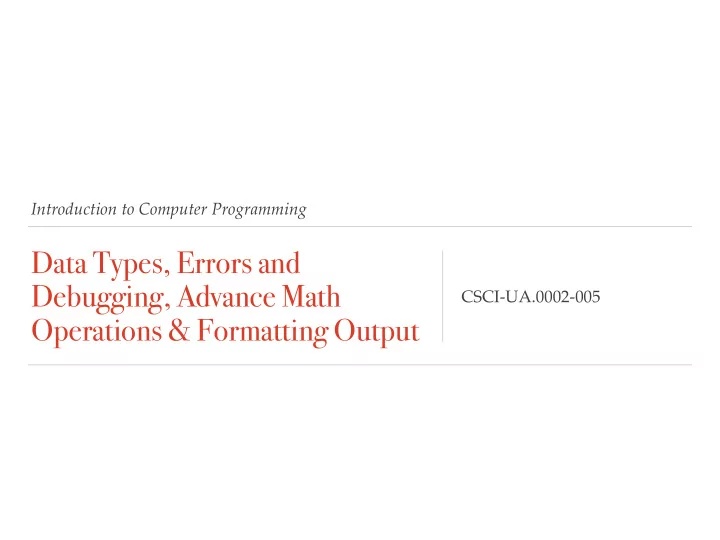
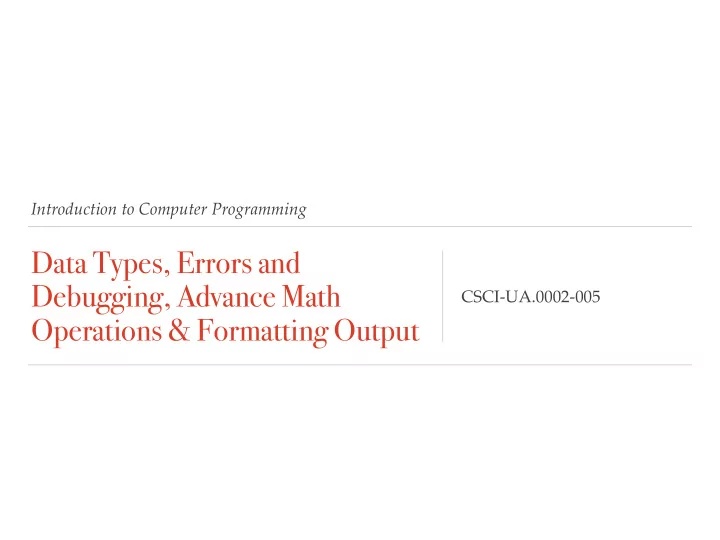
Introduction to Computer Programming Data Types, Errors and Debugging, Advance Math CSCI-UA.0002-005 Operations & Formatting Output
Data Types Python needs to know how to set aside memory in your computer based on what kind of information you want to store There are three basic types of data that we will be working with during the first half of the term: - Strings (Character-based Data) - Numbers - Logical Values (True / False)
Data Types Data types dictate types of data being stored. Data types dictate the valid operations that can be performed on those values.
Numeric Data Types Integers - Whole numbers that do not contain a decimal point - Abbreviated as “int” in Python - Example: 5, -5, 100, 10032 Floating Point Numbers - Numbers that contain a decimal point - Abbreviated as “float” in Python - Example: 5.0, -5.0, 100.99, 0.232132234
Numeric Data Types You can store numeric data inside variables that you create. Example: num_1 = 5 # this is an int num_2 = 4.99 # this is a float Keep in mind that you do not use separators or symbols when storing numeric data. We will use formatting to do this. Example: num_3 = $5,123.99 # error!
What’s the data type? 5 5.5 “Hello” “5.5” 2.975 2.0
Numeric Data Types Python is not a strictly typed language. This means that you don’t need to pre-declare what kind of data your variables will be holding. This is also called “ dynamic typing ”.
Data Types Across Languages Loosely Typed Strictly Typed Python C PHP C++ JavaScript Java Perl ActionScript
Strictly Typed Languages - Examples ActionScript Java var name:String = “Harry”; String name = “Harry”; var top_speed:Number = 50; int top_speed = 50; var gravity:Number = 9.5; float gravity = 9.5
User Input and Math Expressions We can capture input from the user (via the input() function) and use that input in our calculations However, the input() function “returns” a string – this means that the data type that “comes out” of the input() function is a series of printed characters We need to convert the result of the input function from a string into one of the two numeric data types that Python supports (float and int)
float(), int(), & str() Functions float(), int(), and str() functions are data type conversion functions. each takes an argument and converts that argument into specified data types
Float() and Int() Functions Example: #ask the user for their monthly salary monthly_salary = input('How much do you make in a month?') #convert the salary into a float monthly_salary_float = float(monthly_salary) #calculate the yearly salary yearly_salary = monthly_salary_float * 12 #display the results print('That means you make', yearly_salary, 'in a year')
Nesting Data Type Conversions Example: #ask the user for their monthly salary monthly_salary = float(input(‘How much do you make in a month?’)) #calculate the yearly salary yearly_salary = monthly_salary * 12 #display the results print('That means you make', yearly_salary, 'in a year')
Nesting Data Type Conversions string monthly_salary = float(input(‘How much do you make in a month?’)) float
Challenge Ask the user for two numbers. You can assume they will be floating point numbers. Compute the following and print it out to the user: - The sum of the numbers - The product of the numbers - The difference between the numbers - The first number divided by the second number
Challenge Write a program that asks the user for a number of pennies, nickels, dimes and quarters Calculate the total amount of money that the user has and print it out
Challenge Write a program that asks the user for the value of their current Metro card Compute how many rides they have left on their card. Only provide whole number results (i.e. you cannot have 3.5 rides left on a card)
Errors, Bugs and Debugging
The Software Error “...an analyzing process must equally have been performed in order to furnish the Analytical Engine with the necessary operative data; and that herein may also lie a possible source of error. Granted that the actual mechanism is unerring in its processes, the cards may give it wrong orders .” - Lady Augusta Ada King, Countess of Lovelace (1843)
Mechanical Malfunctions “It has been just so in all of my inventions. The first step is an intuition, and comes with a burst, then difficulties arise —this thing gives out and [it is] then that ' Bugs ' — as such little faults and difficulties are called—show themselves and months of intense watching, study and labor are requisite before commercial success or failure is certainly reached.” - Thomas Edison, 1878
Debugging
Debugging De-bugging a program is the process of finding and resolving errors or issues…
Types of Errors We have syntax errors which is code that does not follow the rules of the language. i.e. We use a single quote where a double quote is needed… A colon is missing… or we use a keyword as a variable name.
Types of Errors We have runtime errors which typically involves a program “crashing” or not running as expected. runtime errors start and crash along the way… later in the semester we will further our discussion and write code that accounts for these errors i.e. You are dividing two numbers but do not test for a zero divisor. This causes a run time error when the program tries to divide by zero.
Types of Errors We have logic errors. These tend to be harder to find and involve code that is syntactically correct, will run smoothly but the anticipated result is outright wrong, sometimes we see this… other times we don’t… and then we get our grade … :/ i.e. Your program prints “2+2=5”
Types of Errors print(“Hello, World! Are you having a fabulous day? I know I am’)
Types of Errors Source Execution num = input('Give me a number: ’) Give me a number: Eight num_float = float(num) Traceback (most recent call last): new_num = 10 + num_float File "/Users/HarryPotter/Documents/ print (new_num) madlibs01.py", line 6, in <module> new_num = 10 + num TypeError: unsupported operand type(s) for +: 'int' and 'str'
Types of Errors Source Execution num_1 = float(input(‘give me a num: ’)) give me a num: 5 num_2 = float(input(‘give me another num: ’)) give me another num: 2 print (‘the sum is: ‘, num_1 – num_2) the sum is: 3.0
Basic Debugging Techniques Set small, incremental goals for your program. Don’t try and write large programs all at once. Stop and test your work often as you go. Celebrate small successes. Use comments to have Python ignore certain lines that are giving you trouble.
Basic Debugging Techniques time and time again, our hubris gets the best of us and we write all this code and it looks ok in script mode but when we run it… we find run time error after run time error after syntax error… etc… work small and smart… test often is my advise…
Questions???
More Math Operations: Division Operations Python contains two different division operators The “/” operator is used to calculate the floating-point result of a division operation The “//” operator is used to calculate the integer result of a division operation (essentially throwing away the remainder). This operation will always round down. Most times you will use the floating point division operator (“/”)
More Math Operations: Division Operations print (5/2) # 2.5 print (5//2) # 2 print (-5/2) # -2.5 print (-5//2) # -3
Order of Operations Python supports the standard order of operations (PEMDAS) You can use parenthetical notation inside your math expressions to group operations Example: ((5+10+20)/60) * 100
Challenge Write a program that asks the user for three price values. Calculate the average price in a single variable and output it to the user
Exponents You can raise any number to a power by using the “**” operator Example: 2 4 2 ** 4
Challenge a Calculate the area of a square a
Remainder Operator AKA Modulo The modulo operator (“%”) returns the remainder portion of a division operation Example: 5/2 # 2.5 5%2 # 1
Challenge Ask the user to input a number of seconds as a whole number. Then express the time value inputted as a combination of minutes and seconds. Enter seconds: 110 That’s 1 minute and 50 seconds
Converting Math Formulas into Programming Statements Most math formulas need to be converted into a format that Python can understand before they can be evaluated
Converting Math Formulas into Programming Statements 10b 10 * b (3)(12) 3 * 12 4xy 4 * x * y y = 3 x y = 3 * x / 2 2
Challenge In this exercise you will ask the user to input the following values - How much money they want to generate - An interest rate value - How long they’d like to invest their money Calculate how much they will need as an initial investment Example: You will need ______ dollars to generate ______ dollars at ______ % over _____ years.
Challenge F P = Present Value P = F = Future Value (1 + r ) n R = Rate or Return N = Number of Years
Recommend
More recommend