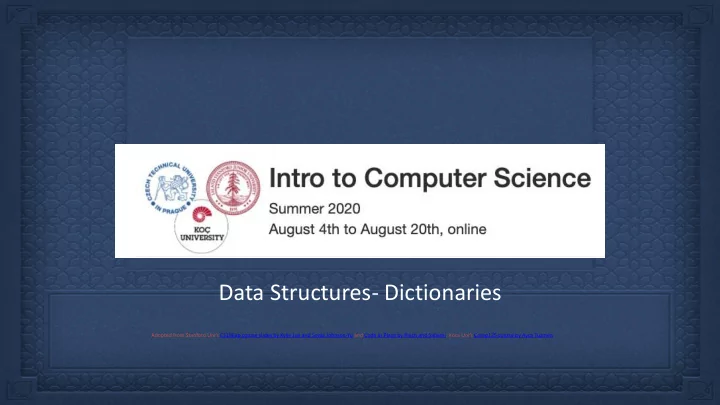
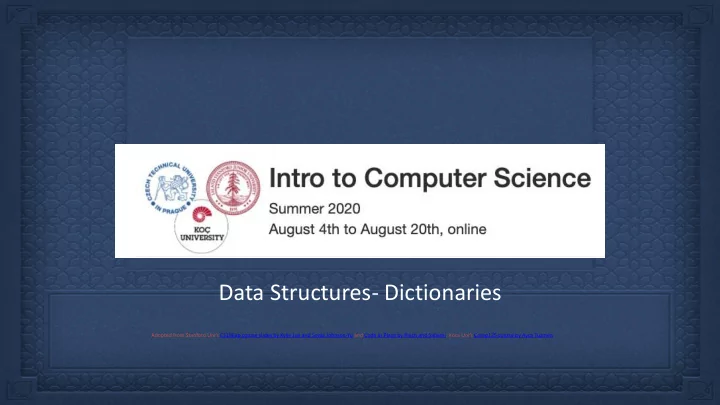
Data Structures- Dictionaries Adopted from Stanford Uni’s CS106ap course slides by Kylie Jue and Sonja Johnson-Yu and Code in Place by Piech and Sahami; Koca Uni’s Comp125 course by Ayca Tuzmen
Today’s How can I organize my data so it’s easier to use? questions
How can I organize my data so it’s easier to use?
Think/Share: Store names of habitat animals and their corresponding diet
elephant bear otter platypus clams grass shrimp berries
Task - Relating data with each other ['elephant', ‘bear', ‘otter', ‘platypus'] ['grass', ‘berries', ‘clams’, ‘shrimp']
Task - Relating data with each other ['elephant', ‘bear', ‘otter', ‘platypus'] ['grass', ‘berries', ‘clams’, ‘shrimp'] These pieces of information are linked!
Task - Relating data with each other ['elephant', ‘bear', ‘otter', ‘platypus'] ['grass', ‘berries', ‘clams’, ‘shrimp'] These pieces of information are linked! Can we store them so they’re associated with each other?
Dictionaries!
Definition Dictionary A container data type that maps “keys” to their associated “values”.
Anatomy of a Dictionary name_of_dic = {} name_of_dic = {'elephant': 'grass', 'bear': ‘berries', 'otter': ‘clams’, 'platypus': ‘shrimp'}
Anatomy of a Dictionary name_of_dic = {'elephant': 'grass', 'bear': ‘berries', 'otter': ‘clams’, 'platypus': ‘shrimp'} This is a dictionary literal
Anatomy of a Dictionary name_of_dic = {'elephant': 'grass', 'bear': ‘berries', 'otter': ‘clams’, 'platypus': ‘shrimp'} It is easier to visualize it this way: dict values keys ‘elephant' ‘grass’ ‘bear' ‘berries' ‘otter' ‘clams’ ‘platypus' shrimp’
Anatomy of a Dictionary dict values keys ‘elephant' ‘grass’ ‘bear' ‘berries' ‘otter' ‘clams' ‘platypus' ‘shrimp’ Each key can store one value
Anatomy of a Dictionary dict values keys >>> d[‘elephant’] ‘elephant' ‘grass’ ‘bear' ‘berries' ‘otter' ‘clams' ‘platypus' ‘shrimp’ Each key can store one value
Anatomy of a Dictionary - Get/Set dict values keys >>> d[‘elephant’] ‘elephant' ‘grass’ ‘bear' ‘berries' ‘otter' ‘clams' ‘platypus' ‘shrimp’ This operation is called ‘‘get’’
Anatomy of a Dictionary - Get/Set dict values keys >>> d[‘elephant’] ‘elephant' ‘grass’ ‘bear' ‘berries' ‘otter' ‘clams' ‘platypus' ‘shrimp’ This operation is called ‘‘get’’
Anatomy of a Dictionary - Get/Set dict values keys >>> d[‘elephant’] ‘elephant' ‘grass’ ‘bear' ‘berries' ‘grass’ ‘otter' ‘clams' ‘platypus' ‘shrimp’
Anatomy of a Dictionary - Get/Set dict values keys >>> d[‘elephant’] ‘elephant' ‘grass’ ‘bear' ‘berries' ‘grass’ ‘otter' ‘clams' ‘platypus' ‘shrimp’
Anatomy of a Dictionary - Get/Set dict values keys >>> d[‘elephant’] ‘elephant' ‘grass’ ‘bear' ‘berries' ‘grass’ ‘otter' ‘clams' ‘platypus' ‘shrimp’ >>> d[‘elephant’] = ‘leaves’ This operation is called ‘‘set’’
Anatomy of a Dictionary - Get/Set dict values keys >>> d[‘elephant’] ‘elephant' ‘leaves’ ‘bear' ‘berries' ‘grass’ ‘otter' ‘clams' ‘platypus' ‘shrimp’ >>> d[‘elephant’] = ‘leaves’ This operation is called ‘‘set’’
Anatomy of a Dictionary - Get/Set dict values keys >>> d[‘elephant’] ‘elephant' ‘leaves’ ‘grass’ ‘bear' ‘berries' ‘otter' ‘clams' ‘platypus' ‘shrimp’ >>> d[‘elephant’] = ‘leaves’ >>> d[‘cat’]
Anatomy of a Dictionary - Get/Set dict values keys >>> d[‘elephant’] ‘elephant' ‘leaves’ ‘grass’ ‘bear' ‘berries' ‘otter' ‘clams' ‘platypus' ‘shrimp’ >>> d[‘elephant’] = ‘leaves’ >>> d[‘cat’] KeyError
Anatomy of a Dictionary - Get/Set dict values keys >>> d[‘elephant’] ‘elephant' ‘leaves’ ‘grass’ ‘bear' ‘berries' ‘otter' ‘clams' ‘platypus' ‘shrimp’ >>> d[‘elephant’] = ‘leaves’ >>> d[‘cat’] “get” errors if the key is not in the dict
Dictionary - in dict values keys >>>‘elephant’ in d ‘elephant' ‘leaves’ ‘bear' ‘berries' ‘otter' ‘clams' ‘platypus' ‘shrimp’
Dictionary - in dict values keys >>>‘elephant’ in d ‘elephant' ‘leaves’ True ‘bear' ‘berries' ‘otter' ‘clams' ‘platypus' ‘shrimp’
Dictionary - in dict values keys >>>‘elephant’ in d ‘elephant' ‘leaves’ True ‘bear' ‘berries' >>>‘cat’ not in d ‘otter' ‘clams' True ‘platypus' ‘shrimp’
Dictionary - in dict values keys >>>‘elephant’ in d ‘elephant' ‘leaves’ True ‘bear' ‘berries' >>>‘cat’ not in d ‘otter' ‘clams' True ‘platypus' ‘shrimp’ Common pattern: Check if key is present. If it is, do something. If it isn’t, do something else.
Building a dictionary >>> d = {}
Building a dictionary >>> d = {} Create an empty dictionary
Building a dictionary >>> d = {} >>> d[‘elephant’] = ‘grass’
Building a dictionary >>> d = {} >>> d[‘elephant’] = ‘grass’ We can add keys using ‘‘set’’
Building a dictionary >>> d = {} >>> d[‘elephant’] = ‘grass’ >>> d We can add keys using ‘‘set’’
Building a dictionary >>> d = {} >>> d[‘elephant’] = ‘grass’ >>> d {‘elephant’: ‘grass'} We can add keys using ‘‘set’’
Building a dictionary >>> d = {‘elephant’: ‘grass’}
Types of Dictionaries ● So far, we’ve seen dictionaries mapping from strings to ints ○ This is not the only type of dictionary! ○ You can map from string/int/float to string/int/float...
Think/Share: Store names of CS lecturers and their ages
Accessing a Dictionary’s Keys >>> d = {‘Ayca’: 34, ‘Nick’: 28, ‘Ondrej’: 30, ‘Chris’= 29’}
Building a dictionary >>> d = {‘Ayca’: 34} >>> d[‘Ayca’] += 2
Building a dictionary >>> d = {‘Ayca’: 34} >>> d[‘Ayca’] += 2 we can get/set on the same line! (same as d[‘Ayca’] = d[‘Ayca] + 2)
Building a dictionary >>> d = {‘Ayca’: 34} >>> d[‘Ayca’] += 2 >>> d[‘Ayca’] {‘Ayca’: 36} we can get/set on the same line! (same as d[‘Ayca’] = d[‘Ayca] + 2)
Accessing a Dictionary’s Keys >>> d = {‘Ayca’: 34, ‘Nick’: 28, ‘Ondrej’: 30, ‘Chris’= 29’} >>> d.keys()
Accessing a Dictionary’s Keys >>> d = {‘Ayca’: 34, ‘Nick’: 28, ‘Ondrej’: 30, ‘Chris’= 29’} >>> d.keys() dict_keys([‘Ayca’, ‘Nick’, ‘Ondrej’, ‘Chris’]) Iterable collection of all the keys. Iterable means it can be used in foreach
Accessing a Dictionary’s Keys >> d = {‘Ayca’: 34, ‘Nick’: 28, ‘Ondrej’: 30, ‘Chris’= 29’} >>> list(d.keys()) [‘Ayca’, ‘Nick’, ‘Ondrej’, Chris] we are using list() to convert d.keys() into a list
Accessing a Dictionary’s Values >> d = {‘Ayca’: 34, ‘Nick’: 28, ‘Ondrej’: 30, ‘Chris’= 29’}
Accessing a Dictionary’s Values >> d = {‘Ayca’: 34, ‘Nick’: 28, ‘Ondrej’: 30, ‘Chris’= 29’} >>> list(d.values())
Accessing a Dictionary’s Values >> d = {‘Ayca’: 34, ‘Nick’: 28, ‘Ondrej’: 30, ‘Chris’= 29’} >>> list(d.values()) we are using list() to convert d.values() into a list
Accessing a Dictionary’s Values >> d = {‘Ayca’: 34, ‘Nick’: 28, ‘Ondrej’: 30, ‘Chris’= 29’} >>> list(d.values()) [34,28,30,29] we are using list() to convert d.values() into a list
Looping over a Dictionary’s Keys >> d = {‘Ayca’: 34, ‘Nick’: 28, ‘Ondrej’: 30, ‘Chris’= 29’}
Looping over a Dictionary’s Keys >> d = {‘Ayca’: 34, ‘Nick’: 28, ‘Ondrej’: 30, ‘Chris’= 29’} >>> for name in d.keys():
Looping over a Dictionary’s Keys >> d = {‘Ayca’: 34, ‘Nick’: 28, ‘Ondrej’: 30, ‘Chris’= 29’} >>> for name in d.keys(): ... print(name)
Looping over a Dictionary’s Keys >> d = {‘Ayca’: 34, ‘Nick’: 28, ‘Ondrej’: 30, ‘Chris’= 29’} >>> for name in d.keys(): ... print(name) Ayca Nick Ondrej Chris
Looping over a Dictionary’s Keys >> d = {‘Ayca’: 34, ‘Nick’: 28, ‘Ondrej’: 30, ‘Chris’= 29’} >>> for name in d.keys(): ... print(name) Ayca Nick we can use foreach on the Ondrej dictionary’s keys! Chris
Recommend
More recommend