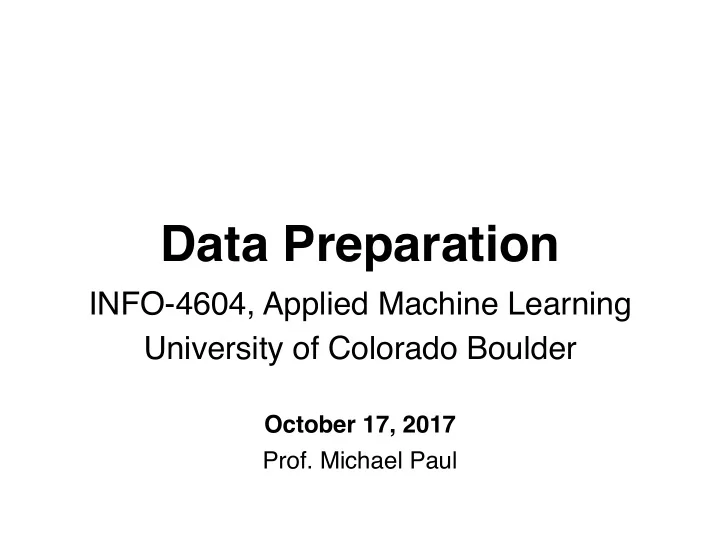
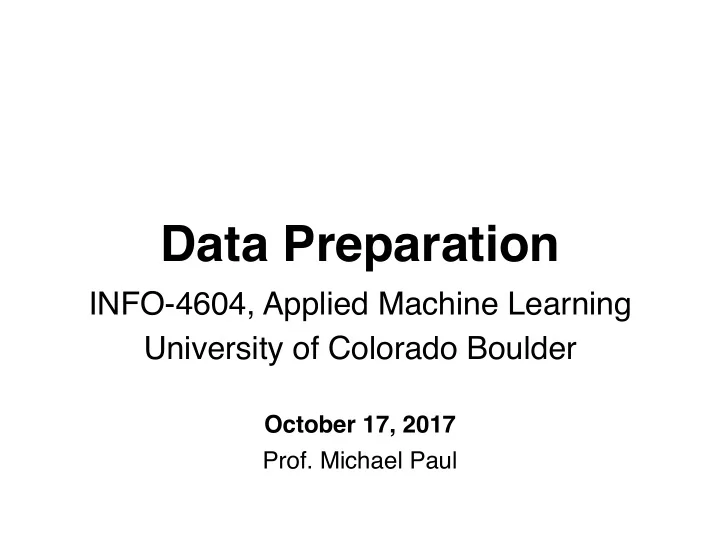
Data Preparation INFO-4604, Applied Machine Learning University of Colorado Boulder October 17, 2017 Prof. Michael Paul
What breed is the dog in this photo? Beagle Lab Terrier
What breed is the dog in this photo? Beagle Lab Terrier
What breed is the dog in this photo? Beagle Lab Terrier “garbage in, garbage out”
Data Preprocessing Preprocessing refers to the step of of processing your raw data in a way that makes it suitable for use in a learning algorithm. • (in contrast to “processing” which would refer to the process of feeding the data into the learning algorithms) When we talk about training data (or test data), there’s an assumption that it’s been preprocessed.
Data Preprocessing The main components of preprocessing are: • Getting features out of raw (unprocessed) data • To be covered in its own lecture • Setting the values of the features • Fixing incorrect or missing values • Converting categorical values to numerical • Standardizing/normalizing the values to a common range • Selecting which instances to include
Feature Extraction Feature extraction is the process of getting the values of features out of raw data. Example: in HW2, the instances were tweets. The “raw data” for each tweet is just a string. The features were words, with values 1 or 0 indicating whether a word was in the tweet. Prof. Paul had to convert the strings into feature vectors before giving you the data. • This involved tokenizing the strings (getting words separated by white space), getting the set of words in a tweet, that setting the values to 1 for those words.
Feature Extraction Different types of data and different tasks will require different types of features and different methods for obtaining features. • More on this next time – for now, understand that feature extraction is usually the first step. Not all datasets require feature extraction. If the data is already organized into columns, you will usually take those variables to be your features.
Feature Values Usually, at least some work needs to be done to transform the values of your features. • Fixing incorrect or missing values • Converting categorical values to numerical • Standardizing/normalizing the values to a common range
Missing Values Example: Some patients might not have had their heart rate recorded during a visit PatientID BP(S) BP(D) Heart ¡Rate Temperature 1234 120 80 75 98.5 1234 125 82 98.7 1245 140 93 95 98.5 3046 112 74 80 98.6
Missing Values It’s surprisingly hard to deal with missing values. • You can’t just “leave it out” of the learning algorithm – the math expects each feature to have a value. • You can’t just set it to 0 – this means it is known to be 0, which is different from being unknown (especially if numerical).
Missing Values Example: Some patients might not have had their heart rate recorded during a visit PatientID BP(S) BP(D) Heart ¡Rate Temperature 1234 120 80 75 98.5 1234 125 82 98.7 1245 140 93 95 98.5 3046 112 74 80 98.6 If only a small number of instances have missing values, maybe just remove those instances. (don’t have to deal with the problem)
Missing Values Example: Some patients might not have had their heart rate recorded during a visit PatientID BP(S) BP(D) Heart ¡Rate Temperature 1234 120 80 75 98.5 1234 125 82 98.7 1245 140 93 95 98.5 3046 112 74 80 98.6 If a lot of values are missing for a feature, maybe remove that feature. (don’t have to deal with the problem)
Missing Values Example: Some patients might not have had their heart rate recorded during a visit PatientID BP(S) BP(D) Heart ¡Rate Temperature 1234 120 80 75 98.5 1234 125 82 76.58? 98.7 1245 140 93 95 98.5 3046 112 74 80 98.6 You might also impute the missing values. • Then you can treat the instances/features normally, and hopefully it’s close enough.
Missing Values Simplest methods to imputing a missing value: • Take the mean of the values (if numerical) • Take the majority value (if categorical) You can also be more intelligent about it, but it depends on the data/task • In the example of patient records, if there are multiple records for a patient, you could take the average value for that specific patient instead of averaging from all patients.
Missing Values Example: Some patients might not have had their heart rate recorded during a visit PatientID BP(S) BP(D) Heart ¡Rate Temperature 1234 120 80 75 98.5 1234 125 82 UNK 98.7 1245 140 93 95 98.5 3046 112 74 80 98.6 You can also have a special “unknown” value. • The classifier will then learn what to do when a feature has an unknown value.
Incorrect Values A feature may have an incorrect value for various reasons. • Transcription error (especially if automated, e.g. OCR) • Human error (e.g., accidentally overwriting a value) • Output error (e.g., if your feature is generated by another script, which had an error)
Incorrect Values Some errors are easy to spot! PatientID BP(S) BP(D) Heart ¡Rate Temperature 1234 120 80 75 98.5 1234 125 82 720 98.7 1245 140 93 95 98.5 3046 112 74 80 98.6 Good to check for values outside of an accepted range (e.g., physical limitations, constraints in a system)
Incorrect Values There are many techniques for outlier detection • Outliers = “extreme” values • Outlier values may be errors (though not necessarily) Commonly accepted definition of an outlier is a value more than 2 standard deviations above or below the mean. Visualizing the distribution of values can help you visually identify outliers.
Incorrect Values Some errors are impossible to spot! PatientID BP(S) BP(D) Heart ¡Rate Temperature 1234 120 80 75 98.5 1234 125 82 72 98.7 1245 140 93 95 98.5 3046 112 74 80 98.6 Maybe a nurse transcribed this heart rate incorrectly (it was actually 73) • No way we could know this from the data alone • But be aware that data can have mistakes
Incorrect Values Once you identify an incorrect value, you can treat it the same as a missing value (if it’s incorrect, then the value is unknown) Options: • Remove from dataset • Impute the value • Give it a special “unknown” value
Categorical Values What to do when features aren’t numeric? PatientID Sex BP(S) BP(D) Heart ¡Rate Temperature 1234 Female 120 80 75 98.5 1234 Female 125 82 72 98.7 1245 Male 140 93 95 98.5 3046 Male 112 74 80 98.6
Categorical Values What to do when features aren’t numeric? PatientID Sex BP(S) BP(D) Heart ¡Rate Temperature 1234 Female 120 80 75 98.5 1234 Female 125 82 72 98.7 1245 Male 140 93 95 98.5 3046 Male 112 74 80 98.6 x 1 = <“Female”, 120.0, 80.0, 75.0, 98.5> How would we plug x 1 into w T x 1 ?
Categorical Values Feature values need to be numeric for most learning algorithms! (decision trees an exception) Common approach: one-hot encoding Example: Sex • Replace Sex with two variables: • SexIsMale , SexIsFemale • These two variables are binary-valued • 1 if true, 0 if not
Categorical Values Original encoding: PatientID Sex BP(S) BP(D) Heart ¡Rate Temperature 1234 Female 120 80 75 98.5 1234 Female 125 82 72 98.7 1245 Male 140 93 95 98.5 3046 Male 112 74 80 98.6 One-hot encoding: PatientID M F BP(S) BP(D) Heart ¡Rate Temperature 1234 0 1 120 80 75 98.5 1234 0 1 125 82 72 98.7 1245 1 0 140 93 95 98.5 3046 1 0 112 74 80 98.6
Categorical Values If you have ordinal values (e.g, small, medium, large), you might encode them with one feature that has increasing numerical values (e.g., 1, 2, 3) • See book more for examples Also note: you might have values consisting of numbers, but should still be treated as categorical instead of numerical values • (e.g., zip code 80309)
Normalization Normalization (or standardization ) is the process of adjusting values so that the values of different features are on a common scale. • Often these terms are used interchangeably • The book distinguishes them as: • Normalization puts values in the range of [0,1] • Prof. Paul doesn’t agree with this definition… • But when working with probabilities, “normalization” refers to converting values to probabilities. • Standardization converts values to their standard score
Normalization Min-max normalization adjusts values as: X’ = X – X min where X min is the smallest value of X max – X min the feature, and X max is the largest. This converts all values to the range [0, 1], where the smallest value will be 0 and largest value will be 1. Can instead map to the range [a, b] using: X’ = a + (X – X min )(b – a) X max – X min
Normalization Standard score (or z-score ) normalization adjusts values as: X’ = X – μ where μ is the mean value of that σ feature, and σ is the standard dev. Negative z-scores are values that are below the mean, while positive z-scores are above the mean, and the mean has a z-score of 0. A z-score of 1 or -1 is one standard deviation above or below the mean.
Recommend
More recommend