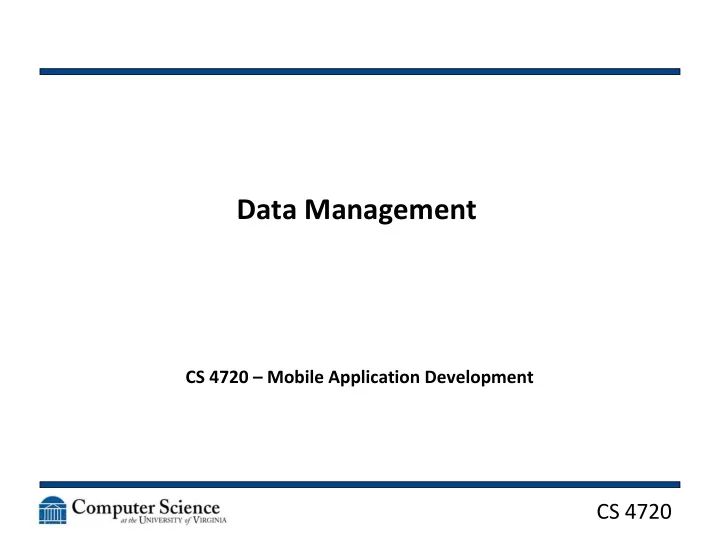
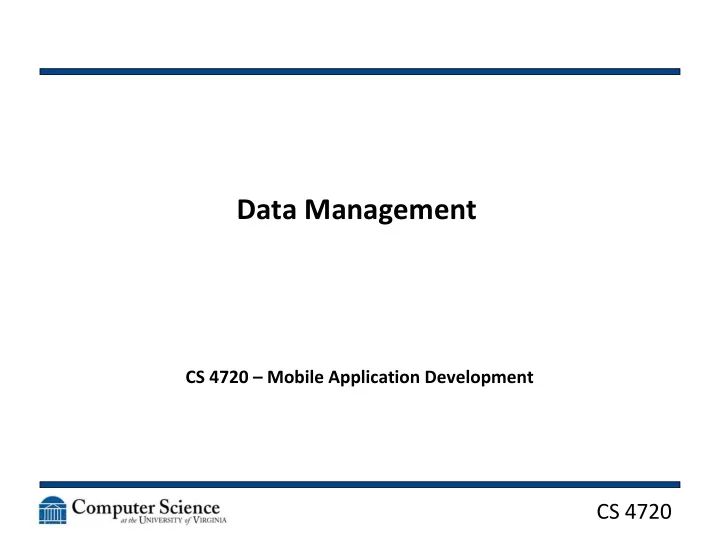
Data Management CS 4720 – Mobile Application Development CS 4720
Desktop Applications • What are some common applications you use day-to-day? – Browser (Chrome, Firefox, Safari, etc.) – Music Player (Spotify, iTunes, etc.) – Office Suite (MS Office, etc.) – Games – CS-specific software (Android Studio, Xcode, etc.) CS 4720 2
Desktop Data Sets • How much data is readily shared between these applications? • On a Mac: – Your contacts can appear multiple places – Your keychain works between apps • Other thoughts? CS 4720 3
Mobile Apps • Now, what are some common apps / activities you use on your phone? – Phone / Voicemail – Messaging – Contacts – Email – Browser – Social Media – Calendar CS 4720 4
Data Sets • Think of some data sets that are on your phone/mobile device – Large sets? – Small sets? – Sets that have to be shared between apps? • There’s an obvious difference here, isn’t there? • We typically want our mobile experiences to be more “unified” across data sets CS 4720 5
Unified Data Sets • Why do you think this is the case with mobile more than desktop? Or do we just not expect it yet with desktop? • For mobile: – It’s harder to enter / retrieve data with a limited input device – You are typically going for speed / ease of use – Users picture their mobile device as a cohesive unit, not a “computer” – “Personal Digital Assistant” CS 4720 6
In The Sandbox • iOS and Android are both built on Unix • Like in Unix , each app runs in its own sandbox • In that sandbox is the files and folders the app is allowed to work with • All files (resources, user-created content, etc.) must go in these folders… • …unless it is a system-level thing (like photos from the camera) CS 4720 7
How Can We Manage Data • Let’s start with the most basic data we manage for an app – it’s assets • Assets are any piece of data or content that is built-in with the app and is required for the app to run – Images – Sound – Pre-written text – In general, all content CS 4720 8
Assets • How are we limited by assets? • Max app sizes: – iOS: 4GB (up from 2GB in 2015) with a 100MB over-the-air (OTA) limit – Android: 100MB (up from 50MB in 2015)… with up to 2 2GB “expansion files” to contain the assets CS 4720 9
Assets • What affects app sizes? • Well, it’s not really the code… most .apks pretty easily fit in the 100MB Android build • Image assets are a huge culprit – Hi-res images for all different screen sizes and resolutions • Audio and Video – Can be huge if you have localized audio and thus multiple copies CS 4720 10
Storing Data • Assets are all stuff that comes built-in with the app • The user doesn’t have a choice or say in it being installed and taking up space • However, many apps that you’ll want to create have some notion of saving data in some capacity CS 4720 11
Storing Data • What are some things a user might want to store in / from an app you create? • Simple information – Preferences – Login information – Basically key-value pairs • Complex information – Basically all your content CS 4720 12
Storage Options • Basically there are four main options: – Language-specific storage (i.e. roll-your-own) – System key-value store – System core data store – Network-based storage CS 4720 13
Language Specific • In Java or Swift, how do you write to a file? • What does that file look like? • Where do we store the file? – In our sandbox model, all files like this need to be stored in the app’s user directory – This does not really promote unified data (if your app is something that would benefit from this) – Content Providers, Services, etc. are ways to address this CS 4720 14
System Key-Value • Both OSes have the capability to let you store very simple information in a centralized data store • Does have some protections on it • Mostly limited to just your app (i.e. some permissions can affect this) • Typically used for permissions, logins, other simple information CS 4720 15
System Core Data • Your own file creation and system based key- value stores don’t quite cut it for most data you want to store from an app • A lot of data probably looks like stuff you would store in a database • iOS and Android each have built-in mechanisms for internal databases CS 4720 16
Network Storage • Data on your device is fine… but usually we want our apps to interact with others or provide the ability to interact with data in other ways • We can interact with database servers, or even better, web services to manage our data • Again, this will be a topic for later CS 4720 17
Storage Options • None of these options are mutually exclusive! • Often the key-value is used for preferences and the core data store is used for created content • There’s also a fifth option… – For instance, if you create data that can be stored by another app (like a photo for your photo library) • How do we choose? How do we plan our data storage options? • How much do we have to decide early? CS 4720 18
Recommend
More recommend