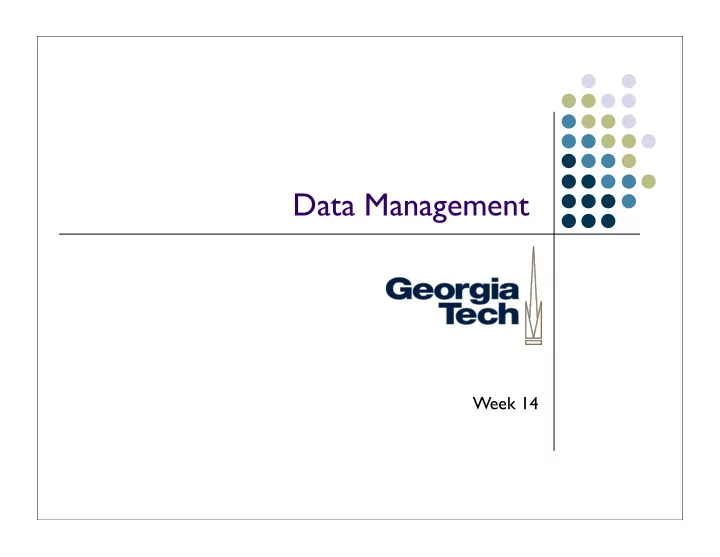
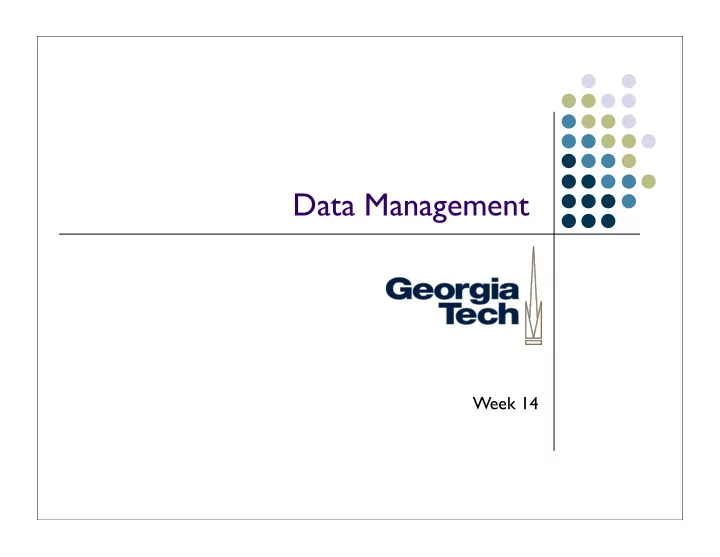
Data Management Week 14
Why Focus on Data Management? Lots of data to keep track of in many programs E.g., map to keep track of your individual chat windows Example of transient data You create it while your program runs When your program stops, it goes away Not needed between runs
Persistent Data Management Sometimes, you need to store data across runs of your program, or among several programs Example: storing preferences information for chat names, icons, etc. Simplest strategy: flat files Text files, usually containing ASCII, that your program reads and writes “Flat” -- little structure What can go wrong when using flat files?
Pros and Cons of Flat File Data Persistence Pros: Quick ‘n’ easy Doesn’t require any fancy libraries to use Cons: Error-prone parsing, especially if you want to save lots of stuff If you need to find just one thing in a file, or update just one thing in a file, can be slow Searches and updates are linear in the length of the file... meaning proportional to the length Have to be careful to program defensively File system fills up, program crashes half way through writing: may result in corrupt file Hard to do concurrent access correctly
Other Options Option #1: structured files Example: XML-based preferences file <USER_INFO> <NAME>Joe Schmoe</NAME> <ICON>/Users/Schmoe/Documents/myicon.jpg</ICON> </USER_INFO> Pros: Takes advantage of XML structure to make parsing easier XML library ensures you’ve got a well-formatted XML file Cons: Doesn’t take care of defensive programming/concurrent access problems, just structure problem Search/update can still be slow
Other Options Option #2: databases What’s a database? A database is a service that takes care of the persistent storage, management, and retrieval of structured data Hides most of the details of files, filesystems, etc. Provides a highly structured way to read/write data Uses a language to let you do this Can query your data to find what you want Quick updates: constant time (meaning: same time no matter how big the database gets) Takes care of much of the defensive programming stuff But you can still corrupt a database if you write crap to it
When to Use a Database You need to manage a lot of data (few kilobytes up to a few terabytes) that will persist across runs Need to be able to search through it quickly, update it quickly, or perform complex queries Need more safety than you can get with just files Need to support concurrent access
Relational Databases Most common type of database today Other, less-common type: object-oriented databases Basic concepts: records are stored in tables Think of records as a row in a table Generally multiple records in any given table Most complex systems will have multiple tables Each column has a type: string, integer, etc. Some columns uniquely identify their records: called keys or indices Used to cross-reference rows in different tables
Example Customer Number Customer Name Customer Address (Integer): KEY (String) (String) 52352113 Keith Edwards 85 Fifth Street NW 62352922 Rich DeMillo 801 Atlantic Drive Product Number Description List Price (Integer): KEY (String) (Floating point) 235532 Sterling Martini Shaker $69.99 523333 Olives $5.99
Keys Important concept: key column(s) Special column(s) that uniquely identify a row Contains a special number/token/identifier that uniquely identifies the row Might be a “natural” key, or something we have to make up on our own E.g., in a tax database, SSN might suffice as a key In previous examples, customer number and product number are keys Likely made up by the company itself In some cases, multiple columns might be required to uniquely identify a row Take care when choosing keys 1994: Brazilian gov’t chose {father’s name, mother’s name, DOB} as a key for voting registration Only unique for siblings born on different dates! Reason why “artificial” keys are often made up (SSN)
Database Schemas Schemas are the layout of the data The set of tables, the columns of those tables, etc Represents the logical structure of your data Created by a database designer This is the person who creates the schema for a particular application; not the person who writes the database itself Once the schema is created, it stays pretty much fixed Applications just add/delete/update rows; not restructure the entire database For this project: you’ll be taking the role of database designer, as well as application programmer I’ll be helping with the database design though
Database Design Database jargon: Entities : the real world things that are represented in the database E.g., people, messages, chat sessions, etc. Attributes : aspects of an entity that we want to represent E.g., people have names, etc. Relationships : Associations among entities E.g., person A sent message B. This is a relationship between person A and message B.
Designing a Schema Entities generally turn into tables Each instance of an entity is a new row in that table E.g., a person table, with one row for each person Attributes generally turn into columns in tables E.g., a person table might have columns for first, last names, icons, etc. Relationships are the glue that holds a database together Cross references between entity tables E.g., a person is involved in multiple chats, while a chat has multiple members Relationships can either be represented as separate columns, or as their own tables More on this later Good design guideline: minimize redundancy Redundancy is just another chance for tables to get out of sync with each other
One-to-One Relationships What are the ways entities can be related to each other? One-to-one relationships E.g., accounts receivable system Each AR can have at most one customer associated with it; each customer can have at most one AR associated with him/her One-to-one relationships best represented as columns in a combined table Account Receivable Date Customer Number 1225498 2/15/05 579923512 1225499 2/16/05 999922531
One-to-Many Relationships One-to-many Many instances of one entity are associated with one instance of another entity E.g., library checkout system: One person can have many books checked out, but each book can only be checked out by one person Very common. Usually: add column to one table only Customer Customer Name Number 12255193 Keith Edwards 93321355 Rich DeMillo Book ID Book Name Checked Out By 333521 History of Typography 12255193 793313 Get Typed! 12255193
Many-to-Many Relationships Many-to-many E.g., Amazon product/order database Any given order might contain multiple distinct products Any given product might be associated with multiple orders Relationships like this result in the creation of a new table to hold just the relationship Product # Description Order # Date 12 Martini Shaker B29 2/15/05 53 Olives C33 2/15/05 Product # Order # 12 B29 53 B29 53 C33
Database Design Principles “Normalizing” data relationships Avoid as much redundancy as possible Structure things so that “anomalies” can’t happen Example: Acme Industries INVOICE Customer Number: 1454 Order Date: 11/05/06 Customer: W. E. Coyote Terms: Net 30 General Delivery Ship Via: USPS Falling Rocks, AZ 84211 (599) 555-9345 Product No. Description Quant. Unit Price Ext. Amount ==================================================================================== SPR-2290 Super-strength springs 2 24.00 48.00 STR-67 Foot straps, leather 2 2.50 5.00 HLM-45 Deluxe crash helmet 1 67.88 67.88 SFR-1 Rocket, solid fuel 1 128,200.40 128,200.40 ELT-7 Emergency location transmitter 1 79.88 ** FREE GIFT ** Total Order Amount: $128,321.28
An Overly-Simple Approach Cust. Cust. Cust. Cust. Cust. Cust. Cust. Order Ext. Prod. No. Desc. Quant. Unit Price No. Name Addr. City State ZIP Phone Data Amount SPR-2290 Super strength springs 2 24.00 48.00 STR-67 Foot straps, leather 2 2.50 5.00 W. E. General Falling 599-55 11/5/2 1454 AZ 84211 HLM-45 Deluxe Crash Helmet 1 67.88 67.88 Coyote Delivery Rocks 5-9345 006 SFR-1 Rocket, solid fuel 1 128,200.40 128,200.40 ELT-1 Emergency Transmitter 1 78.88 0.00
The Invoice Example This simple table structure is too simple Presents possibility for anomalies to arise during use Three types of anomalies Insert anomalies Delete anomalies Update anomalizes We’ll work through an example showing how you normalize tables to avoid anomalies
Recommend
More recommend