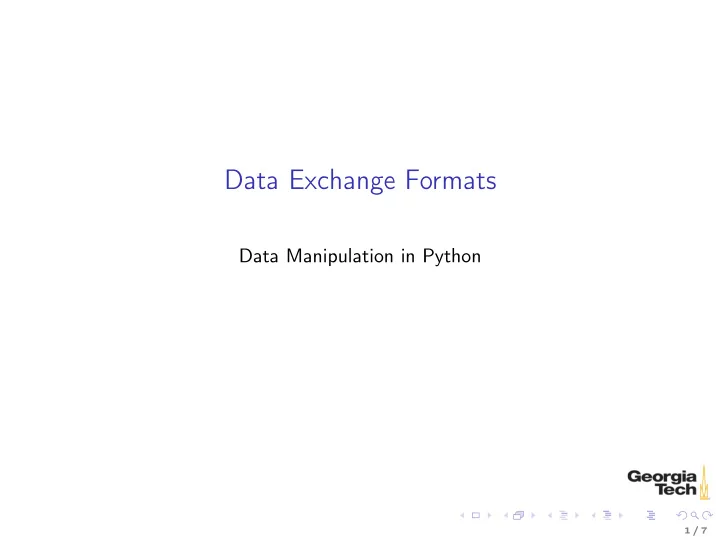
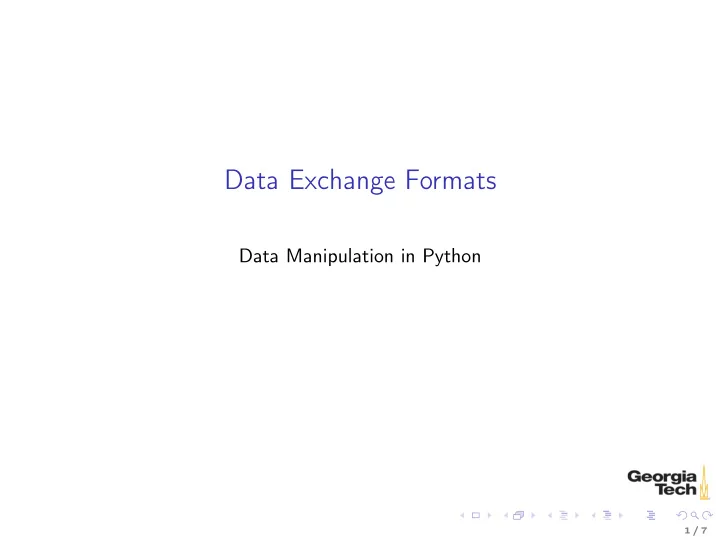
Data Exchange Formats Data Manipulation in Python 1 / 7
Data Exchange Formats ◮ XML ◮ A verbose textual representation of trees ◮ JSON ◮ JavaScript Object notation – like a Python dict 2 / 7
XML Format people.xml: <?xml version="1.0"?> <people> <person> <firstName>Alan</firstName> <lastName>Turing</lastName> <professions> <profession>Computer Scientist</profession> <profession>Mathematician</profession> <profession>Computer Scientist</profession> <profession>Cryptographer</profession> </professions> </person> <person> <firstName>Stephen</firstName> <lastName>Hawking</lastName> <professions> <profession>Physicist</profession> <profession>Comedian</profession> </professions> </person> </people> 3 / 7
Parsing XML with ElementTree Use Python’s built-in ElementTree API In [17]: import xml.etree.ElementTree as ET In [18]: root = ET.parse(’people.xml’) In [21]: persons = root.findall("person") In [24]: for person in persons: ...: print(person.find("firstName").text, end="") ...: print(person.find("lastName").text) ...: for profession in person.find("professions"): ...: print("\t", profession.text) ...: AlanTuring Computer Scientist Mathematician Computer Scientist Cryptographer StephenHawking Physicist Comedian 4 / 7
JSON Format Just like Python data structures except: ◮ double quotes – " – for all strings ◮ true and false boolean literals instead of True and False ◮ null instead of None Here’s the XML people example represented as JSON: { "people": { "person": [ { "firstName": "Alan", "lastName": "Turing", "professions": { "profession": ["Computer Scientist", "Mathematician", "Computer Scientist", "Cryptographer"] } }, { "firstName": "Stephen", "lastName": "Hawking", "professions": { "profession": ["Physicist", "Comedian"] } } ] } } 5 / 7
Reading JSON Use Python’s built-in JSON encoder and decoder ◮ Loading from a string: In [2]: json.loads(’{"CS4400": ["CS1301","CS1315","CS1371"], "CS3600":["CS1332"]}’) Out[2]: {’CS3600’: [’CS1332’], ’CS4400’: [’CS1301’, ’CS1315’, ’CS1371’]} ◮ Loading from a file (notice that you must provide a file object, not just a file name): In [8]: cat fall2017-breaks.json { "2017-09-04": "Labor Day", "2017-10-09": "Fall Student Recess", "2017-10-09": "Fall Student Recess", "2017-11-22": "Student Recess", "2017-11-23": "Thanksgiving Break", "2017-11-24": "Thanksgiving Break" } In [9]: json.load(open(’fall2017-breaks.json’)) Out[9]: {’2017-09-04’: ’Labor Day’, ’2017-10-09’: ’Fall Student Recess’, ’2017-11-22’: ’Student Recess’, ’2017-11-23’: ’Thanksgiving Break’, ’2017-11-24’: ’Thanksgiving Break’} 6 / 7
Writing JSON ◮ Dumping to a string In [11]: prereqs = {’CS3600’: [’CS1332’], ’CS4400’: [’CS1301’, ’CS1315’, ’CS1371’]} In [12]: json.dumps(prereqs) Out[12]: ’{"CS3600": ["CS1332"], "CS4400": ["CS1301", "CS1315", "CS1371"]}’ ◮ Dumping to a file (notice the write-mode file object): In [14]: json.dump(prereqs, open(’prereqs.json’, ’wt’)) In [15]: cat prereqs.json {"CS3600": ["CS1332"], "CS4400": ["CS1301", "CS1315", "CS1371"]} 7 / 7
Recommend
More recommend