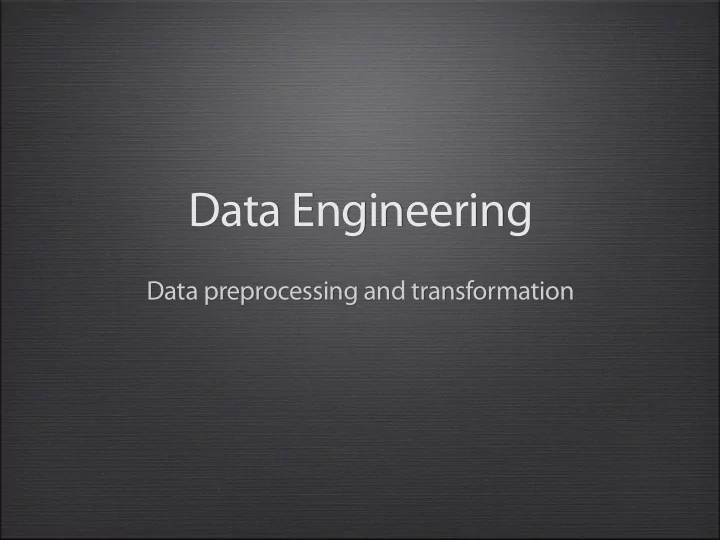
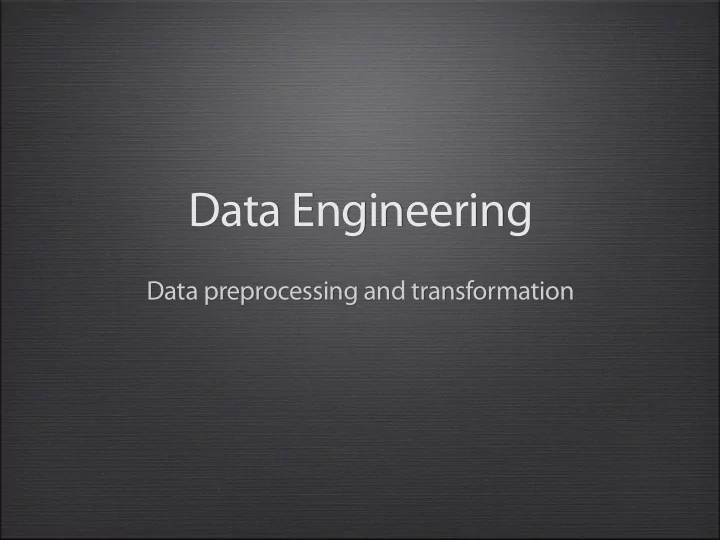
Data Engineering Data preprocessing and transformation
Just apply a learner? NO! l Algorithms are biased l No free lunch theorem: considering all possible data distributions, no algorithm is better than another l Algorithms make assumptions about data l Conditionally independent features (naive Bayes) l All features relevant (e.g., kNN, C4.5) l All features discrete (e.g., 1R) l Little/no noise (many regression algorithms) l Little/no missing values (e.g., PCA) l Given data: l Choose/adapt algorithm to data (selection/parameter tuning) l Adapt data to algorithm (data engineering)
Data Engineering • Attribute selection (feature selection) • Remove features with little/no predictive information • Attribute discretization • Convert numerical attributes to nominal ones • Data transformations (feature generation) • Transform data to another representation • Dirty data • Remove missing values or outliers
Irrelevant features can ‘confuse’ algorithms • kNN: curse of dimensionality • # training instances required increases exponentially with # (irrelevant) attributes • Distance between neighbors increases with every new dimension • C4.5: data fragmentation problem • select attributes on less and less data after every split • Even random attributes can look good on small samples • Partially corrected by pruning • Naive Bayes: redundant (very similar) features • Features clearly not independent, probabilities likely incorrect • But, Naive Bayes is insensitive to irrelevant features (ignored)
Attribute selection • Other benefits • Speed: irrelevant attributes often slow down algorithms • Interpretability: e.g. avoids huge decision trees • 2 types: • Feature Ranking: rank by relevancy metric, cut off • Feature Selection: search for optimal subset
Attribute selection 2 approaches (besides manual removal): • Filter approach: Learner independent, based on data properties or simple models built by other learners filter learner • Wrapper approach: Learner dependent, rerun learner with different attributes, select based on performance wrapper learner
Filters l Basic: find smallest feature set that separates data l Expensive, often causes overfitting l Better: use another learner as filter l Many models show importance of features l e.g. C4.5, 1R, kNN, ... l Recursive: select 1 attribute, remove, repeat l Produces ranking: cut-off defined by user
Filters Using C4.5 • select feature(s) tested in top-level node(s) • `Decision stump’ (1 node) sufficient Select feature ‘outlook’, remove, repeat 7
Filters Using 1R • select the 1R feature, repeat Rule: If(outlook=sunny) play=no, else play=yes Select feature ‘outlook’, remove, repeat
Filters Using kNN: weigh features by capability to separate classes • same class: reduce weight of features with ≠ value (irrelevant) • other class: increase weight of features with ≠ value (relevant) Different classes: increase weight of a 1 ∝ d 1 increase weight of a 2 ∝ d 2 d 2 d 1
Filters Using Linear regression (simple or logistic) • Select features with highest weights Select w i , so that w i ≥ w j , i ≠ j remove, repeat
Filters l Direct filtering: use data properties l Correlation-based Feature Selection (CFS) H(): Entropy ( ) +H B ( ) − H A,B ( ) ) = 2 H A ( [ ] U A,B ∈ 0,1 A: any attribute ( ) +H B ( ) H A B: class attribute l Select attributes with high class correlation, little intercorrelation l Select subset by aggregating over attributes A j for class C l Ties broken in favor of smaller subsets ( ) ∑ ( ) / ∑ ∑ ( ) U A j ,C U A i , A j l Fast, default in WEKA
Wrappers l Learner-dependent (selection for specific learner) l Wrapper around learner l Select features, evaluate learner (e.g., cross-validation) l Expensive l Greedy search: O(k 2 ) for k attributes l When using a prior ranking (only find cut-off): O(k) 1 1
Wrappers: search • Search attribute subset space • E.g. weather data:
Wrappers: search Greedy search Forward elimination (add one, select best) Backward elimination (remove one, select best)
Wrappers: search l Other search techniques (besides greedy search): l Bidirectional search l Best-first search: keep sorted list of subsets, backtrack until optimum solution found l Beam search: Best-first search keeping only k best nodes l Genetic algorithms: ‘evolve’ good subset by random perturbations in list of candidate subsets l Still expensive...
Wrappers: search • Race search • Stop cross-validation as soon as it is clear that feature subset is not better than currently best one • Label winning subset per instance (t-test) outlook temp humid windy inst 1 -1 0 1 -1 inst 2 0 -1 1 -1 Selecting humid results in significantly better prediction for inst 2 • Stop when one subset is better • better: significantly, or probably • Schemata-search: idem with random subsets • if one better: stop all races, continue with winner
Preprocessing with WEKA • Attribute subset selection: • ClassifierSubsetEval: Use another learner as filter • CfsSubsetEval: Correlation-based Feature Selection • WrapperSubsetEval: Choose learner to be wrapped (with search) • Attribute ranking approaches (with ranker): • GainRatioAttributeEval, InfoGainAttributeEval • C4.5-based: rank attributes by gain ratio/information gain • ReliefFAttributeEval: kNN-based: attribute weighting • OneRAttributeEval, SVMAttributeEval • Use 1R or SVM as filter for attributes, with recursive feat. elim.
The ‘Select attributes’ tab Select attribute selection approach Select search strategy Select class attribute Selected attributes or ranked list
The ‘Select attributes’ tab Select attribute selection approach Select search strategy Select class attribute Selected attributes or ranked list
The ‘Preprocess’ tab Use attribute selection feedback to remove unnecessary attributes (manually) OR: select ‘AttributeSelection’ as ‘filter’ and apply it (will remove irrelevant attributes and rank the rest)
Data Engineering • Attribute selection (feature selection) • Remove features with little/no predictive information • Attribute discretization • Convert numerical attributes to nominal ones • Data transformations (feature generation) • Transform data to another representation • Dirty data • Remove missing values or outliers
Attribute discretization • Some learners cannot handle numeric data • ‘Discretize’ values in small intervals • Always looses information: try to preserve as much as possible • Some learners can handle numeric values, but are: • Naive (Naïve Bayes assumes normal distrubution) • Slow (1R sorts instances before discretization) • Local (C4.5 discretizes in nodes, on less and less data) • Discretization: • Transform into one k -valued discretized attribute • Replace with k –1 new binary attributes • values a,b,c: a → {0,0}, b → {1,0}, c → {1,1}
Unsupervised Discretization l Determine intervals without knowing class labels l When clustering, the only possible way! l Strategies: l Equal-interval binning : create intervals of fixed width l often creates bins with many or very few examples
Unsupervised Discretization l Strategies: l Equal-frequency binning : l create bins of equal size l also called histogram equalization l Proportional k-interval discretization l equal-frequency binning with l # bins = sqrt(dataset size)
Supervised Discretization l Supervised approach usually works better l Better if all/most examples in a bin have same class l Correlates better with class attribute (less predictive info lost) l Different approaches l Entropy-based l Bottom-up merging l ... 1 7
Entropy-based Discretization l Split data in the same way C4.5 would: each leaf = bin l Use entropy as splitting criterion H( p ) = – p log( p ) – (1– p )log(1– p ) Outlook = Sunny: Expected information for outlook:
Example: temperature attribute Temperature 64 65 68 69 70 71 72 72 75 75 80 81 83 85 Play Yes No Yes Yes Yes No No Yes Yes Yes No Yes Yes No info([1,0],[8,5])=0.9 bits
Example: temperature attribute Temperature 64 65 68 69 70 71 72 72 75 75 80 81 83 85 Play Yes No Yes Yes Yes No No Yes Yes Yes No Yes Yes No info([9,4],[0,1])=0.84 bits
Example: temperature attribute Temperature 64 65 68 69 70 71 72 72 75 75 80 81 83 85 Play Yes No Yes Yes Yes No No Yes Yes Yes No Yes Yes No info([9,4],[0,1])=0.84 bits Choose cut-off with lowest information value (highest gain)
Example: temperature attribute Temperature 64 65 68 69 70 71 72 72 75 75 80 81 83 85 Play Yes No Yes Yes Yes No No Yes Yes Yes No Yes Yes No info([9,4],[0,1])=0.84 bits Choose cut-off with lowest information value (highest gain) Define threshold halfway between values: (83+85)/2 = 84
Example: temperature attribute Temperature 64 65 68 69 70 71 72 72 75 75 80 81 83 85 Play Yes No Yes Yes Yes No No Yes Yes Yes No Yes Yes No Repeat by further subdividing the intervals Optimization: only split where class changes Always optimal (proven)
Recommend
More recommend