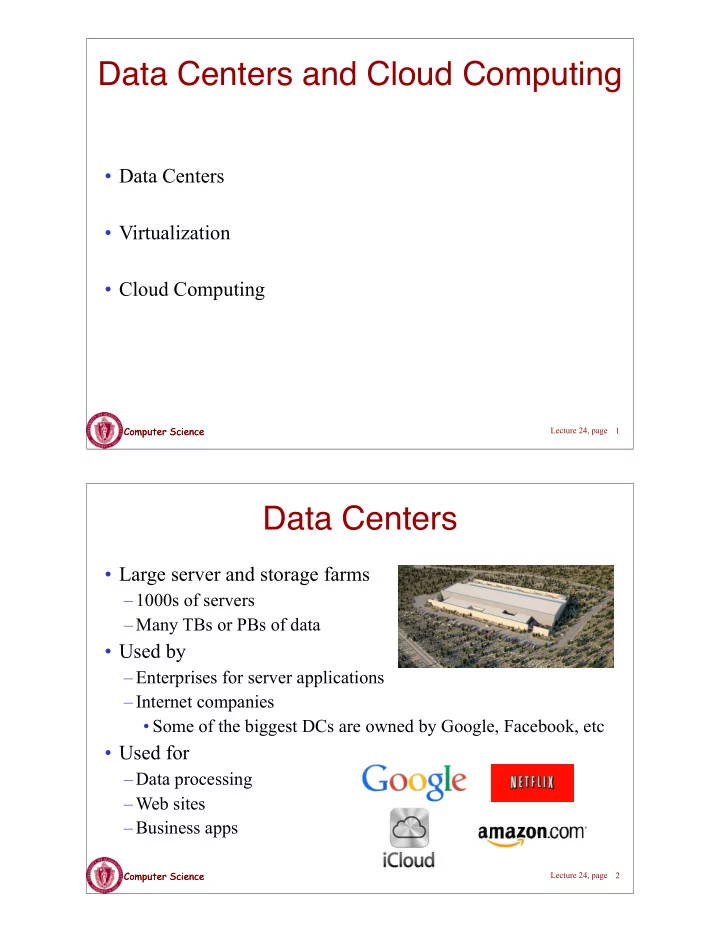
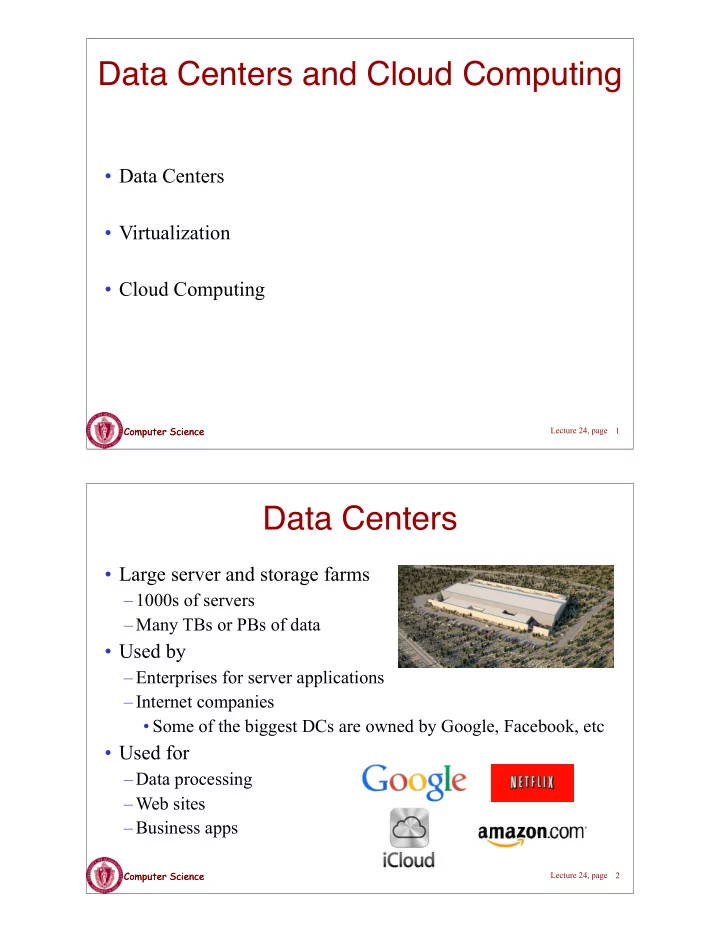
Data Centers and Cloud Computing • Data Centers • Virtualization • Cloud Computing Computer Science Computer Science Lecture 24, page 1 Data Centers • Large server and storage farms – 1000s of servers – Many TBs or PBs of data • Used by – Enterprises for server applications – Internet companies • Some of the biggest DCs are owned by Google, Facebook, etc • Used for – Data processing – Web sites – Business apps Computer Science Computer Science Lecture 24, page 2
Inside a Data Center • Giant hardware warehouse • Racks of servers • Storage arrays • Network switches • Cooling infrastructure • Power converters • Backup generators Computer Science Computer Science Lecture 24, page 3 MGHPCC Data Center • Data center in Holyoke Computer Science Computer Science Lecture 24, page 4
Modular Data Centers • ...or use shipping containers • Each container filled with thousands of servers • Can easily add new containers – “Plug and play” – Just add electricity • Allows data center to be easily expanded • Pre-assembled, cheaper Computer Science Computer Science Lecture 24, page 5 Virtualization • Virtualization: extend or replace an existing interface to mimic the behavior of another system. – Introduced in 1970s: run legacy software on newer mainframe hardware • Handle platform diversity by running apps in virtual machines (VMs) – Portability and flexibility Computer Science Computer Science Lecture 24, page 6
Types of Interfaces • Different types of interfaces – Assembly instructions – System calls – APIs • Depending on what is replaced/mimicked, we obtain different forms of virtualization • Emulation (Bochs), OS level, application level (Java, Rosetta, Wine) Computer Science Computer Science Lecture 24, page 7 Types of OS-level Virtualization • Type 1: hypervisor runs on “bare metal” • Type 2: hypervisor runs on a host OS – Guest OS runs inside hypervisor • Both VM types act like real hardware Computer Science Computer Science Lecture 24, page 8
Server Virtualization • Allows a server to be “sliced” into Virtual Machines (VMs) • VM has own OS/applications • Rapidly adjust resource allocation VM 1 VM 2 Windows Linux Virtualization Layer Windows Linux Computer Science Computer Science Lecture 24, page 9 Example: Virtualized Database Servers • Conventional: one physical server, one database server • Data center: multiple physical servers, multiple database servers per (virtualized) physical server Data Center Workload Workload 1 Workload 2 Workload 1 Workload 2 Workload 1 Workload 2 Tenant 1 Tenant 2 Tenant 1 Tenant 2 Tenant 1 Tenant 2 Database Database Database Database Database Database Database Server Tenant 3 Tenant 4 Tenant 3 Tenant 4 Tenant 3 Tenant 4 Database Database Database Database Database Database Physical Server Workload 3 Workload 4 Workload 3 Workload 4 Workload 3 Workload 4 Server 1 Server 2 Server 3 Computer Science Computer Science Lecture 24, page 10
Virtualization in Data Centers • Virtual Servers – Consolidate servers – Faster deployment – Easier maintenance • Virtual Desktops – Host employee desktops in VMs – Remote access with thin clients Work – Desktop is available anywhere – Easier to manage and maintain Home Computer Science Computer Science Lecture 24, page 11 Data Center Challenges • Resource management – How to efficiently use server and storage resources? – Many apps have variable, unpredictable workloads – Want high performance and low cost – Automated resource management – Performance profiling and prediction • Energy efficiency – Servers consume huge amounts of energy – Want to be “green” – Want to save money Computer Science Computer Science Lecture 24, page 12
Data Center Costs • Running a data center is expensive http://perspectives.mvdirona.com/2008/11/28/ CostOfPowerInLargeScaleDataCenters.aspx Computer Science Computer Science Lecture 24, page 13 Economy of Scale • Larger data centers can be cheaper to buy and run than smaller ones – Lower prices for buying equipment in bulk – Cheaper energy rates • Automation allows small number of sys admins to manage thousands of servers • General trend is towards larger mega data centers – 100,000s of servers • Has helped grow the popularity of cloud computing Computer Science Computer Science Lecture 24, page 14
What is the cloud? Remotely available Pay-as-you-go High scalability Shared infrastructure Azure Computer Science Computer Science Lecture 24, page 15 The Cloud Stack Software as a Service Hosted applications Managed by provider Office apps, CRM Platform as a Service Platform to let you run Azure your own apps Provider handles scalability Software platforms Infrastructure as a Service Raw infrastructure Can do whatever you want with it Servers & storage Computer Science Computer Science Lecture 24, page 16
IaaS: Amazon EC2 • Rents servers and storage to customers – Uses virtualization to share each server for multiple customers – Economy of scale lowers prices – Can create VM with push of a button Smallest Medium Largest VCPUs 1 5 33.5 RAM 613MB 1.7GB 68.4GB Price $0.02/hr $0.17/hr $2.10/hr Storage $0.10/GB per month Bandwidth $0.10 per GB 18 Computer Science Computer Science Lecture 24, page 17 PaaS: Google App Engine • Provides highly scalable execution platform – Must write application to meet App Engine API – App Engine will autoscale your application – Strict requirements on application state • “Stateless” applications much easier to scale • Not based on virtualization – Multiple users’ threads running in same OS – Allows Google to quickly increase number of “worker threads” running each client’s application • Simple scalability, but limited control – Only supports Java and Python Computer Science Computer Science Lecture 24, page 18
Public or Private • Not all enterprises are comfortable with using public cloud services – Don’t want to share CPU cycles or disks with competitors – Privacy and regulatory concerns • Private Cloud – Use cloud computing concepts in a private data center • Automate VM management and deployment • Provides same convenience as public cloud • May have higher cost • Hybrid Model – Move resources between private and public depending on load Computer Science Computer Science Lecture 24, page 19 Programming Models • Client/Server – Web servers, databases, CDNs, etc • Batch processing – Business processing apps, payroll, etc • MapReduce – Data intensive computing – Scalability concepts built into programming model Computer Science Computer Science Lecture 24, page 20
Cloud Challenges • Privacy / Security – How to guarantee isolation between client resources? • Extreme Scalability – How to efficiently manage 1,000,000 servers? • Programming models – How to effectively use 1,000,000 servers? Computer Science Computer Science Lecture 24, page 21 Challenge: Memory Efficiency • May be running multiple virtual machines on a single server that have a lot of data in common • For example, ten copies of Linux in separate VMs – Many customers running an Apache webserver • Can we eliminate duplicated memory? – Fit more virtual machines with the same physical resources Computer Science Computer Science Lecture 24, page 22
Content Based Page Sharing ! Approach: eliminate identical pages of memory across multiple VMs Hypervisor Physical RAM A D FREE A B ! Virtual VM pages mapped to D D VM 2 physical pages Page Table FREE B A A B ! Hypervisor detects duplicates B C VM 1 C Page Table ! Replaced with copy-on-write references Computer Science Computer Science Lecture 24, page 23 Challenge: Dynamic Workloads • Server workloads change over time • Time of day variations • Flash crowds • Example: social media on election day Number of Users ! Workload changes may require more resources! Time Computer Science Computer Science Lecture 24, page 24
Virtual Machine Migration • Approach: move (migrate) a virtual machine from one physical server to another (with more available resources) Workload 1 Workload 2 Workload 5 Workload 6 Server A Tenant 1 Tenant 2 Tenant 5 Tenant 6 Server B Database Database Database Database Tenant 3 Tenant 4 Tenant 4 Tenant 4 Database Database Database Database Workload to Workload 3 Workload 4 Workload 4 database 4 increases! • Nice, but incurs downtime! Computer Science Computer Science Lecture 24, page 25 Live Migration • Migrate without stopping Server Clients ! (1) Copy pages of memory • Continue handling workload A A F B B G C C D D H E E Source Server ! (2) Update changed pages • Multiple rounds I ! (3) Switch workload to target • Brief downtime Target Server Computer Science Computer Science Lecture 24, page 26
Summary • Many services moving to the cloud – Remotely available – Pay-as-you-go – High scalability • Operating in large, shared data centers • Data centers use virtualization to increase utilization and decrease costs • Many challenges in resource management using virtualized data centers Computer Science Computer Science Lecture 24, page 27
Recommend
More recommend