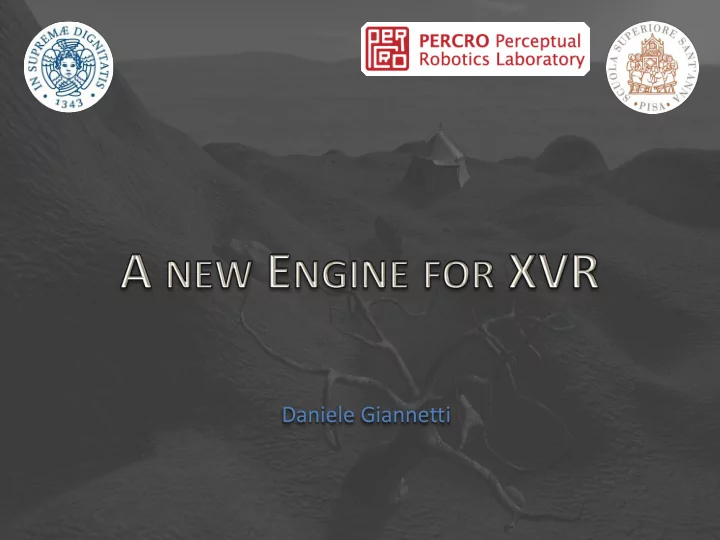
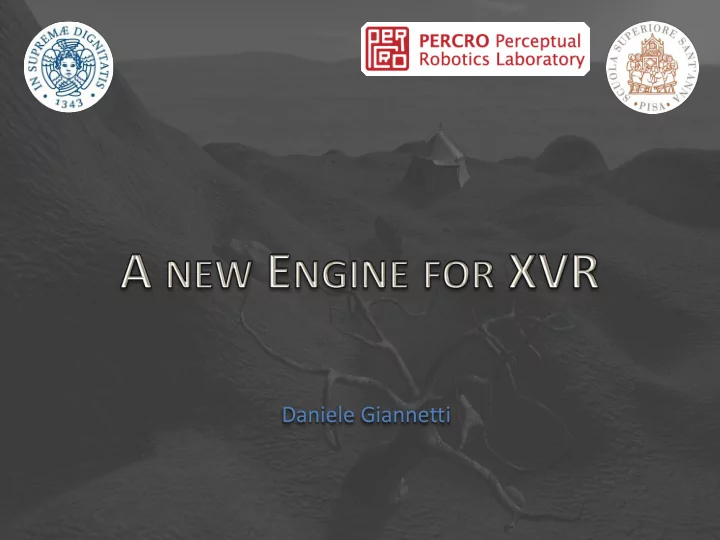
Daniele Giannetti
Introduction Why a new engine? [1] • XVR relies on the services of a low-level real-time rendering library in order to generate pictures of the virtual scene during each frame. • This low-level library is what we call engine . • The engine present in the current version of XVR is called VRLib (Virtual Reality Library). • It is written in pure C++ and uses the OpenGL interface to the graphics hardware. XVR Engine VRLib OpenGL Part of the XVR Virtual Machine Daniele Giannetti 1
Introduction Why a new engine? [2] • The VRLib is quite obsolete (even if powerful and flexible). • OpenGL and other graphics systems are moving towards a fully programmable approach to graphics (only relying on shaders ). • Some common operations are not directly supported by the VRLib (such as shadow casting, which must be realized using XVR shaders and FBOs). • There is no built-in support for physical simulation of virtual objects (very useful in common applications). Objectives of the new Engine Introduce physical Use only modern Introduce a set of easy- simulation capabilities in rendering techniques to-use, advanced the new engine, in (shaders) and use a rendering capabilities particular we require a recent version of the such as built in support full support for rigid OpenGL graphics system. for soft shadow casting. bodies simulation. Daniele Giannetti 2
Introduction Implementation of the new engine • A new low-level real-time rendering library was developed in summer and fall 2010, its name is VR3Lib . • It uses version 3.3 of the OpenGL API and has built-in support to rigid body simulation (implemented using the Nvidia PhysX solution). • It can already be used in pure C++. • It is being integrated in the XVR framework replacing the previous VRLib (work in progress). • Most of the core features are already available in an internal XVR version (still not available to the community). • The entire scene management (that happens under the hood from the perspective of the XVR programmer) is done using the new facilities provided by the VR3Lib. • We are going to show some of the main additional features provided by the VR3Lib and how to use them in XVR. Daniele Giannetti 3
Basic engine capabilities Basic classes • Most of the standard XVR classes have been replaced with updated equivalents: – CVmCamera → XCamera – CVmObj → XObj – CVmMesh → XMesh – CVmText → XText – CVmLight → XLight • They can be used in a similar way to the previous version, but under the hood the operations are radically different (the VR3Lib has been written from scratch). • When drawing objects without specifying external shaders, the VR3Lib will use built-in shaders to perform any type of rendering (conforming to the latest versions of the OpenGL Graphics System). Daniele Giannetti 4
Basic engine capabilities Example: drawing a simple object // 1_simple function OnInit(params) { obj = XObj("data/Statue.AAM"); obj .SetPosition(0.0,0.0,-3.0); } function OnFrame() { SceneBegin (); obj .Draw(); SceneEnd (); } • Default direct lighting: weak diffuse lighting with point light at position (40,20,20) – Phong reflection model. • Even this simple rendering is done with the help of shaders (built-in the VR3Lib engine). Daniele Giannetti 5
Advanced illumination Built-in support to IBL • Direct illumination is a classical but obsolete method to compute illumination of virtual objects. • The new engine includes built-in environment mapping capabilities (a very simple IBL technique). • Environment mapping is often coupled with skyboxes , skyboxes are directly supported by the VR3Lib (cube map format) and can be activated very easily using new XVR functions. • Real world images can be transformed in cube maps using well-known tools (such as ATI CubeMapGen). • HDR cube maps are supported. • A couple of different cube maps are used to compute illumination: – Diffuse cube environment map – Specular cube environment map Daniele Giannetti 6
Advanced illumination Example: Using IBL and skyboxes // 2_IBL_skybox function OnInit(params) { var cam = CameraGetCurrent(); cam .SetPosition(2.0,0.0,-2.0); cam .SetDirection(-1.0,0.0,1.0); LoadBackground ( "data/specular_map.bmp",true); SceneEnvironmentMapping ( "data/diffuse_map.bmp", "data/specular_map.bmp"); obj = XObj("data/Statue.AAM"); obj .RotateGlobal(180.0, 0.0, 1.0, 0.0); } function OnFrame() { SceneBegin (); obj .Draw(); SceneEnd (); } • The specular map is also used as skybox in this case (common procedure) • The diffuse map is usually a filtered version of the specular map, using for example a strong blur filter. • The true flag in LoadBackground() means that the image is a skybox. Daniele Giannetti 7
Surface details Normal and displacement mapping • Highly detailed objects should not be rendered as high-poly models in real time 3d graphics. • It is desirable to use texture-based methods with low-poly models in order to forge fake surface details. • The well-known normal mapping technique is available in the new engine, and the proper normal mapping shader is used when a normal map is associated with the loaded model. • A built-in displacement mapping technique is also available, in this case geometry is altered at render time using dynamic tessellation (implemented in the geometry shading OpenGL stage). The displacement mapping shader is automatically used when a displacement map (or height map) is associated with the loaded object. • The XVR code to use those functions not different from the previous examples: just load and draw the objects when needed. Daniele Giannetti 8
Surface details Results Normal mapping • Both models are low-poly (12 triangles). • The dice on the right is normal mapped. Displacement mapping • The dice is again a low-poly model. • The bumps are created at render time by displacing vertices obtained from tessellation. Daniele Giannetti 9
Soft Shadows Obtaining soft shadows with EVSM [1] • Many different modern techniques are available to obtain soft shadows (research in this field is very active): – VSM (Variance Shadow Mapping) – PCSS (Percentage Closer Soft Shadows) – ESM (Exponential Shadow Mapping) – Penumbra Wedges – … – Hybrid approaches • The VR3Lib includes an implementation of the EVSM (Exponential Variance Shadow Mapping) method, which improves upon VSM and ESM by solving or reducing common artifacts (such as the well-known light bleeding). • Algorithm parameters might be tuned to get the best result depending on the particular scene. Daniele Giannetti 10
Soft Shadows Obtaining soft shadows with EVSM [2] • EVSM requires two rendering passes, and a filtering pass in the middle 1. Render the shadow map 2. Filter the shadow map 3. Render the scene with shadows • This is hidden from the XVR user as the first two steps are performed automatically by the VR3Lib. • The user must simply initialize shadow mapping (using ShadowInit()), specify which objects should receive and cast shadows and create the desired shadow sources ( XShadowSource class). • A shadow source is intended in XVR as an entity that causes objects to cast shadows (it might be in the same position of a light, but a light is not required to cast shadows, this is useful when using environment maps). • EVSM algorithm parameters may be altered on a per-source basis. Daniele Giannetti 11
Soft Shadows Example: object casting a shadow // 5_shadows function OnInit(params) { [...] ShadowInit (); ShadowEnable (VR_SHADOW_FACE_CULLING); ShadowDisable (VR_SHADOW_VF_CULLING); ShadowDisable (VR_SHADOW_SOURCE_CULLING); source1 = XShadowSource( 0.0, 5.0, -5.0, // source position 0.0, 1.0, 0.0, // up vector 0.0, -1.5, 0.0, // target 60.0, // fovy 1.0, // aspect ratio 1.0, // znear distance 20.0, // zfar distance 512, // map width 512); // map height source1 .Enable(); obj1 = XObj("data/Statue.AAM"); obj1 .RotateGlobal(-90.0,0.0,1.0,0.0); obj2 = XObj("data/Floor.AAM"); obj2 .RotateGlobal(-90.0,1.0,0.0,0.0); obj2 .SetPosition(0.0,-1.5,0.0); } • In this example, all objects are automatically registered as both casters and receivers (ShadowInit() has an optional parameter to specify manual registration). • The drawing code is the usual one, no new operations are needed. Daniele Giannetti 12
Soft Shadows Results Some well-known artifact may still be visible when using EVSM, but the results are usually satisfying. EVSM is a fairly innovative technique, relevant literature on it has yet to come. Daniele Giannetti 13
Physical Simulation Rigid body simulation capabilities [1] • The Nvidia PhysX engine is used inside the VR3Lib to efficiently obtain position and rotation of simulated rigid bodies. • This is transparent to the XVR user, who simply initializes physical simulation by calling PhysicsInit(). • A set of functions is available to control the simulation (pause, stop, restart). • Some physical property of the simulated objects can be changed during simulation. • Apart from simple rigid body simulation, joints, motorized joints and contact notifications are supported by the VR3Lib (this allows construction of complex kinematic chains). • Three simulation types for virtual objects: – Dynamic: affected by collisions and forces. – Kinematic: will collide with dynamic objects, moves only upon user actions. – Static: will collide with dynamic objects, never moves. Daniele Giannetti 14
Recommend
More recommend