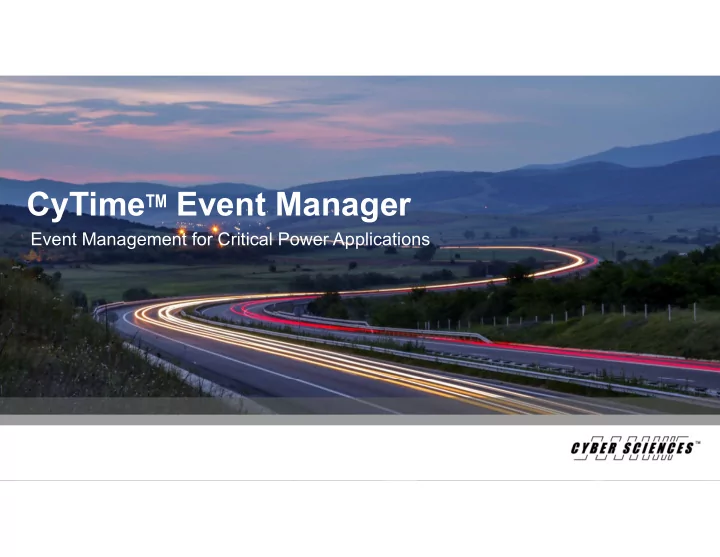
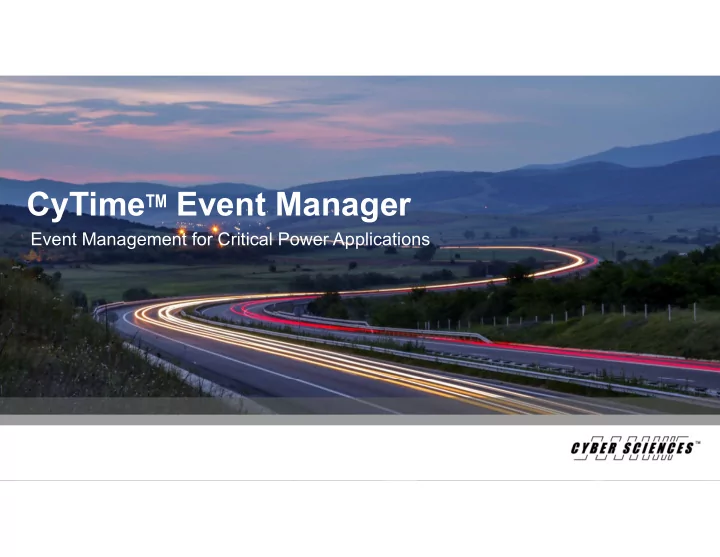
CyTime TM Event Manager Event Management for Critical Power Applications
Why Sequence of Events Recording? ● For meaningful data analysis, devices must share a common (precise) time reference ● More data points captured during an electrical event provides a clearer picture of what happened allowing for better decisions ● Millisecond time stamped data allows easier verification of automatic transfer schemes and other control systems 2
Know what happened and when— to 1 msec! Respond —Act quickly Prevent —Take corrective actions Understand —Forensics tool • • • Evaluate control sequences, timing, Resolve or mitigate persistent Perform root-cause analysis based on and operator actions. problems. reliable data. • • • Confirm protective device time- Provide documentation for the View current and voltage waveforms current coordination. electric utility, legal, insurance, etc. captured with each event. • • • Restore service quickly if an outage Identify slow breakers before they Determine if the initial source was does occur. can cause an arc flash hazard. internal or external. 3
Sequence of Events Recording’s needed where reliable power is important: Data centers Industrial facilities Hospitals Universities Airports Microgrids & alternative energy 4
Sequence of Events Recording Cyber Sciences has provided sequence of events recording solutions for over 10 years! STR-100/ STR-100-IRIG-B SER-3200/2408 EZC- IRIG-B/DCF-77 PLX-5V/24V STR-IDM 5
INTRODUCING THE CYTIME EVENT MANAGER 6
The CyTime TM Event Manager The CyTime TM Event Manager provides the ability to view and monitor input/output (I/O) status from multiple Sequence of Event Recorders (SERs) in one easy to read web interface. This intuitive, simple to use tool lets users take better advantage of precision time recordings of status changes in electrical equipment. Where critical power applications are concerned, the Event Manager helps easily identify I/O status and speed up troubleshooting efforts when an event has occurred. The Event Manager is valuable in identifying power loss events quicker, saving time and money for power restoration in critical power applications. 7
CyTime TM Event Manager Providing System capability for Sequence of Events Recording EPMS SYSTEM ETHERNET …… New or Existing SER Network CyTime Event Manager • Connects to all downstream SERs • Presents unified view of SER system data • Quickly view SER Network System Health • View all input status changes from all SERs in sequence for a single event
CyTime TM Event Manager: Features & Benefits • Monitor numerous SERs from one browser: View SERs on a system level with an easy to view and understand User Interface • Quick analysis of SERs: Quick overview of SER status with easy to identify colored status indicators • Event Log Screen: View at once, the event log from all connected devices on the network. The event log contains items: Date / Time, Device Name, IP Address, Channel, Event Type, Status, Time Quality, Sequence of Events, Delta Time • I/O Status Screen: Instantly view all I/O status ON/OFF indicators down to each circuit per each SER located on the system • Diagnostic Screen: Quickly ascertain diagnostics on each individual system device. The Diagnostic screen shows: Device Name, IP, Catalog Number (SKU), HW, FW, Time Source Setup, Time Source Actual, Time Quality, PTP State, PTP Key • DIN Rail Mounted: Easy to install DIN rail mounted device, with simple connection to the system network via ethernet cable • Easy installation and setup: Setup is simple and straightforward. With access from a standard web browser and simple to use set up tools, you’ll be up and running quickly
CyTime TM Event Manager Connections
CyTime TM Event Manager Dimensions 1.0” 4.45” 4.37”
Setup and monitor using a standard web browser 12
Setup :Network Setup the Event Manager via the embedded web page 13
Setup :Time Configure the time settings for the Event Manager including time zone, clock source and DST 14
Setup : Auto Discover Add downstream SERs by auto discovering them via a range of IP addresses 15
Setup : Devices Add downstream SERs by manually entering them or uploading a csv file 16
Setup : Message Log View or export the Event Manager’s log of task performed. 17
Setup :Admin Access Event Manager system information, change authentication, upgrade license or export information through the Admin Page 18
System Status See all downstream SERs in a single view! 19
System Status Get Summary Status Information for each SER 20
Events Sort Events by Column Header Easily Navigate Export Data in through pages Current View Set Items Per Page Filter Events to Customize View Manually Refresh Page 21
Events –Customizable View Filter the Events Page by: • Date Range • Device • Event Type • Event Status • Time Quality 22
I/O Status Filter I/O page to Export I/O status Determine the status SER-2408 ONLY: customize view to csv file of each I/O per SER Output relays are distinguished by a dotted outline 23
Diagnostics View the Diagnostics information from all downstream SERs or create a customized view using the filtering tool. 24
Precision Timing for Reliable Power. Enabled. ™ Precision Timing for Reliable Power. Simplified
Recommend
More recommend