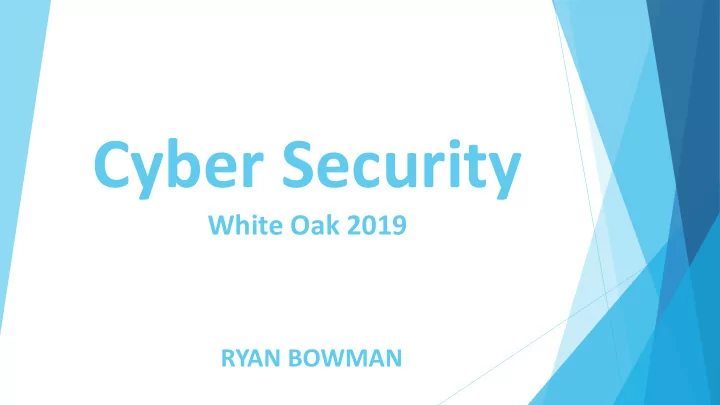
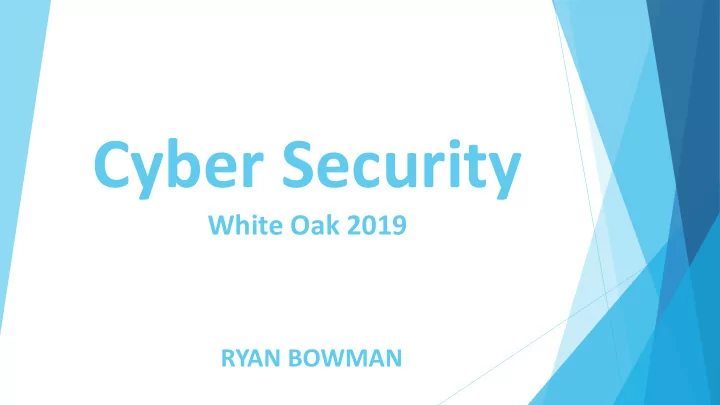
Cyber Security White Oak 2019 RYAN BOWMAN
AGENDA • Avoiding Scams • Preventing Malware • Securing Your Computer and Network
AVOIDING SCAMS (The Fundamentals) • Be skeptical • Question everything • Trust no one • Believe nothing • If it sounds too good to be true… • If it sounds unusual, it probably is
AVOIDING SCAMS (Protect Sensitive Data) • Bank Information • Credit Card Information • Social Security Number • Drivers License Number • Birth Dates
E-Mail PHISHING • What is it? • What are they after: • Passwords • Malware / Spyware • Ransom • Information
E-Mail PHISHING (Reg Flags) • Legit Companies know how to spell • Legit messages will know your name • Legit messages will rarely contain an unexpected attachment • Legit messages will not be threatening • Legit messages will not request money via an e-mail link
E-Mail PHISHING
E-Mail PHISHING
E-Mail PHISHING
E-Mail PHISHING • Don’t follow links, call phone numbers or download attachments • Go directly to the company web site • Look up their phone number • Login to your account to download files • DELETE DELETEDELETE • What’s the worst that could happen?
OTHER TYPES OF SCAMS • Fake Computer Tech Support • Microsoft (or anyone else) does not get alerted if you have having computer problems • NO ONE will ever call you offering to work on your computer if you haven’t requested it
OTHER TYPES OF SCAMS • Fake Charities seeking donations • Fake Investment Opportunities • Facebook (Social Media) Impersonations
SOCIAL MEDIA
SOCIAL MEDIA
MALWARE SOURCES • Free is rarely Free • Open/Free Wi-Fi • Free Software • Pirated Software • Drive by downloads / Web Sites Pop-Ups • USB Flash Drives
MALWARE PROTECTION • Anti-Virus Software • Updated and Regularly scanned • Windows Updates • Prevents 60% of breaches • BACKUP , BACKUP, BACKUP • Microsoft OneDrive, Google Drive, Apple iCloud, Dropbox, etc.
COMPUTER SECURITY • Use Passwords (Strong Passwords) • Encrypt your data (Laptops especially) • Read warning messages • Remove programs you no longer use • Create a Windows restore point
NETWORK SECURITY
NETWORK SECURITY • Never use default settings • Change the Admin Password • Change the SSID • Change the Wi-Fi Password • Enable Wi-Fi Encryption • Update the router software
Questions ??
Recommend
More recommend