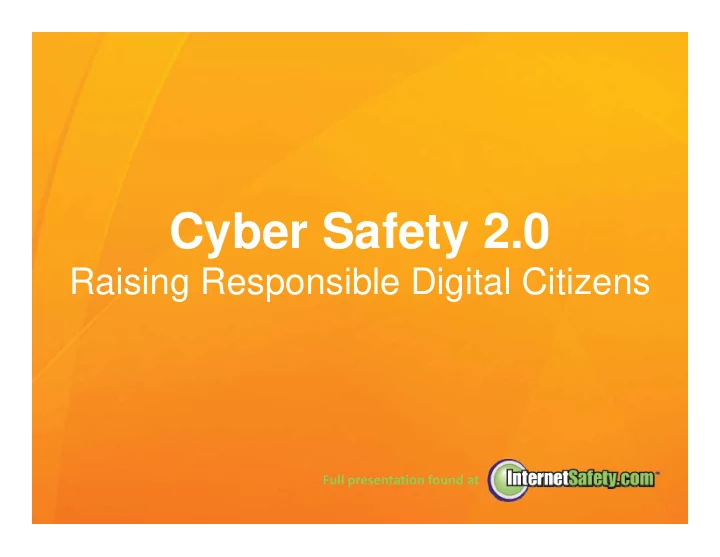
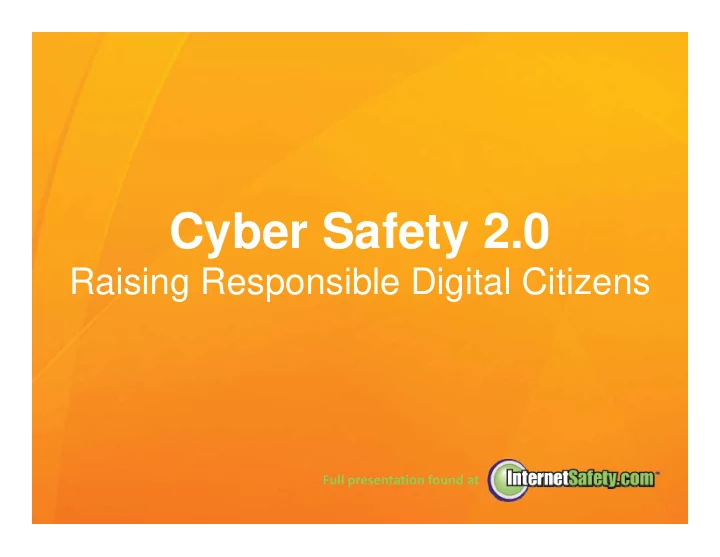
Cyber Safety 2.0 Raising Responsible Digital Citizens Full presentation found at
CONTENTS The Digital Landscape I. Cyberbullying II. Solutions and Strategies III.
THE DIGITAL LANDSCAPE Digital Natives • Born after 1990 • Highly connected • 97% play video games • 75% have cell phones • 68% use IM • 70% use SN sites • Easily adapt and adopt • Generate content
THE DIGITAL LANDSCAPE Brave New World Personal relationships heavily • influenced by “bubble” that the Internet represents • Accept web as dominant medium for social interaction with peers • More comfortable with a public persona
THE DIGITAL LANDSCAPE The Time Machine Time spent online up to 13 • hours per week from 8 hours five years ago • Social Networking and games dominate time spent Pediatricians recommend no • more than 2 hours/day for youth
THE DIGITAL LANDSCAPE Friend or Foe? • Easy to fake online persona • Predators adapting to Social Networks Practice of “Sextortion” • includes using digital content for blackmail 15 ‐ year ‐ old girl on Facebook
THE DIGITAL LANDSCAPE Adults Only? • Pornography more available and graphic than ever before • Increasing chances of accidental exposure due to spam attacks on social networks • Average age for first exposure to pornography is 11
THE DIGITAL LANDSCAPE
CONTENTS The Digital Landscape I. Cyberbullying II. Solutions and Strategies III.
WHAT IS CYBERBULLYING? • Bullying through electronic means • Texting, Facebook, Twitter, YouTube are most common mediums • Potentially fatal
HOW IS IT DIFFERENT? • Ubiquitous Phones, computers • Public Visible to anyone • Constant School, play, home Viral • Social mediums • Serious Risk of suicide
HOW TO DETECT? Communication Ask specific questions • about online activities • Ask them what they think about online bullies Tell them to tell you if • they encounter kids being mean online
HOW TO DETECT? Vigilance Changes in online activities • • Changes in mood • Shifts in attitude towards social activities
CONTENTS The Digital Landscape I. Cyberbullying II. Solutions and Strategies III.
STRATEGY Be a Parent • Decide when your kids are ready Stress respect of others • • Consider maturity of peers and child • Set clear rules • Set clear consequences
STRATEGY Cyberbullying • Take the problem seriously Assure your child you will • make it stop • Don’t react to the bully • Record and report • How to report https://www.stopbullying.gov/cyberbullying/how ‐ to ‐ report/
STRATEGY Be Proactive • Download and sign InternetSafety.com Gameplan Get savvy • • Get interactive • Get the right tools http://www.internetsafety.com/safety ‐ tips/gameplan/gameplan.pdf
SOLUTIONS http://www.pcmag.com/article2/0,2817,2346997,00.asp
SOLUTIONS Websites Videos Monitor and filter websites Monitor and filter Online TV by based on categories and auto show rating and block enablement of Safe Search. inappropriate YouTube clips. Music Games Monitor music downloaded Limit online interactions with through iTunes and limit popular games and restrict access access to explicit content. to gaming websites. Instant Messaging Social Networking Monitor or block instant Monitor postings on social network messaging applications and sites for personal information or online chat rooms. block social networking sites.
SOLUTIONS Email Activity Reports Choose to block email, allow it Smart, informative reports of with only approved contacts, or online activity with summary allow unrestricted email. reports sent to your inbox. Instant Alerts Time Limits Text Message, Email or Phone Choose the times of the day that alerts when someone visits the Internet is available or set a inappropriate content. total time that can be spent online. Remote Management Multiple Profiles Change your settings anytime Setup monitoring and filtering from anywhere using only your policies for each user. web browser.
Cyber Safety Resources Additional
Copy of this presentation found in Parents section of Gainesville ISD website gainesvilleisd.org
Recommend
More recommend