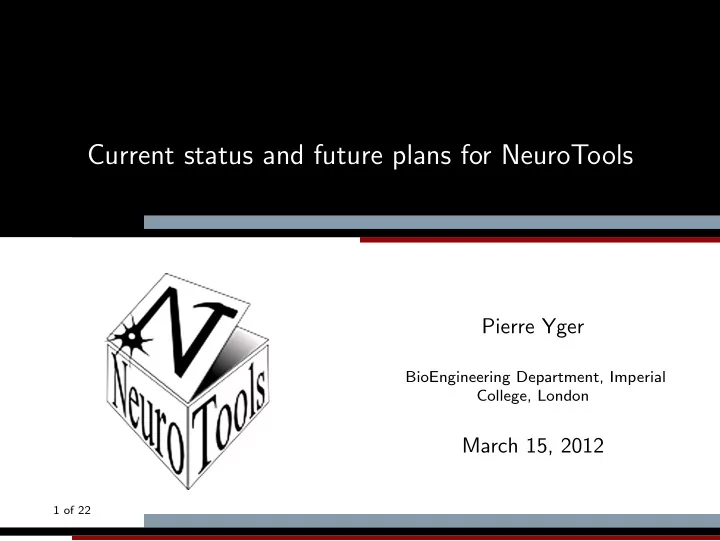
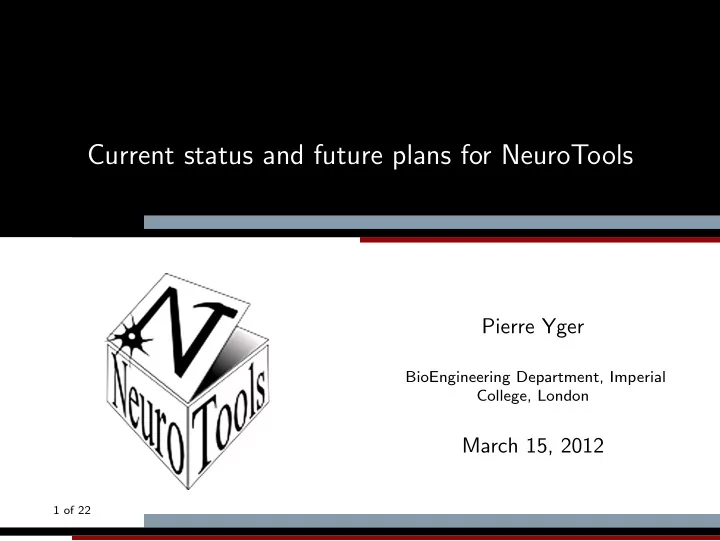
Current status and future plans for NeuroTools Pierre Yger BioEngineering Department, Imperial College, London March 15, 2012 1 of 22
The curse of the data • Simulations and/or multiple recordings are nowadays common. • Hundreds, thousands, even hundreds of thousands recordings. • More and more complex analysis handling those massive data. [Blanche et al , 2005] [Smith et al , 2008] [Izhikevich et al , 2007] 2 of 22
Analysis workflows Direct consequence of this complexity: → Analysis/Workflows has to be standardised → It’s harder to be sure your code is doing what you want it to do 3 of 22
Analysis workflows Direct consequence of this complexity: → Analysis/Workflows has to be standardised → It’s harder to be sure your code is doing what you want it to do Several solutions to face this increase in complexity: 3 of 22
Analysis workflows Direct consequence of this complexity: → Analysis/Workflows has to be standardised → It’s harder to be sure your code is doing what you want it to do Several solutions to face this increase in complexity: → Work more: harder, better, stronger 3 of 22
Analysis workflows Direct consequence of this complexity: → Analysis/Workflows has to be standardised → It’s harder to be sure your code is doing what you want it to do Several solutions to face this increase in complexity: → Work more: harder, better, stronger → Work more with people you trust (shared project) 3 of 22
Analysis workflows Direct consequence of this complexity: → Analysis/Workflows has to be standardised → It’s harder to be sure your code is doing what you want it to do Several solutions to face this increase in complexity: → Work more: harder, better, stronger → Work more with people you trust (shared project) → Work less by using already coded tools (Let’s trust again) 3 of 22
Analysis workflows Direct consequence of this complexity: → Analysis/Workflows has to be standardised → It’s harder to be sure your code is doing what you want it to do Several solutions to face this increase in complexity: → Work more: harder, better, stronger → Work more with people you trust (shared project) → Work less by using already coded tools (Let’s trust again) → Test or share your code with others to increase the confidence in it. 3 of 22
Analysis workflows Direct consequence of this complexity: → Analysis/Workflows has to be standardised → It’s harder to be sure your code is doing what you want it to do Several solutions to face this increase in complexity: → Work more: harder, better, stronger → Work more with people you trust (shared project) → Work less by using already coded tools (Let’s trust again) → Test or share your code with others to increase the confidence in it. Solutions: Simplify reuse of code by new tools/methods (svn, documentation, tests, well-defined API) and common format 3 of 22
The current status of NeuroTools NeuroTools was initiated during the FACETS projects, aiming to: 1 increase the productivity of modellers by automating, simplifying, and establishing best-practices for common tasks 2 increase the productivity of the modelling community by reducing code duplication 3 increase the reliability of the tools, leveraging Linus’s law: “given enough eyeballs, all bugs are shallow” Current Status: Still not ’stable’, not modular enough, should be simplified. 4 of 22
The need for a common format Some Analysis tools Some Simulators • Spike Train Analysis Toolkit • Brian brian.di.ens.fr/ neuroanalysis.org/toolkit/intro.html • Catacomb www.catcmb.org • Spike Toolbox www.ini.uzh.ch/˜ • CSIM www.lsm.tugraz.at/csim dylan/spike toolbox • • GENESIS www.genesis-sim.org MEA-Tools material.brainworks.uni-freiburg.de • • Matlab www.mathworks.com Spike train analysis software www.blki.hu/˜ szucs/OS3.html • Mvaspike mvaspike.gforge.inria.fr • NeuroExplorer www.adinstruments.com • Neosim www.neurogems.org/neosim2 • Spike Train Analysis with R (STAR) • NEST www.nest-initiative.org sites.google.com/site/spiketrainanalysiswithr/ • NEURON www.neuron.yale.edu • OpenElectrophy • Neurospaces neurospaces.sourceforge.net http://neuralensemble.org/trac/OpenElectrophy • • SpikeNET www.spikenet-technology.com FIND http://find.bccn.uni-freiburg.de/ • • SPLIT Your home made one • • Topographica topographica.org ... • Your home made one • ... 5 of 22
neo : the chosen one • generic container • extensible • r/w common formats • handle quantities • match various needs ◦ real recordings ◦ simulations • link with OpenElectrophy • (wait for tomorrow) 6 of 22
The NeuroTools Structure • Particular attention on documentation, to make functions usable • Tests tend to be systematic (currently > 80% of coverage) 7 of 22
NeuroTools.stgen Efficient generation of time varying signals • (in)homogeneous poisson/gamma processes • Orstein Ulbeck processes • Shot noise • ... 8 of 22
NeuroTools.parameters Deal with the parameter mess in simulations • Good practice to separate the parameters from the model itself. • At least, parameters should be in a separate section of a file. Advantages → Helps version control, as model vs parameter changes can be conceptually separated → Make it easier to track a simulation project, since the parameter sets can be stored in a database, displayed in a GUI, etc. → Consolidate the reproducibility of the results (alternatives: sumatra ) 9 of 22
The ParameterSet class ParameterSet objects may be created from a dict: >> sim_params = ParameterSet({’dt’: 0.11, ’tstop’: 1000.0}) They may be nested: >> I_params = ParameterSet({’tau_m’: 15.0, ’cm’: 0.75}) >> network_params = ParameterSet({ ... ’excitatory_cells’: E_params, ... ’inhibitory_cells’: I_params}) >> P = ParameterSet({’sim’: sim_params, ... ’network’: network_params}, ... label="my_params") 10 of 22
Parameter spaces >> P = ParameterSpace({ ... ’cm’: 1.0, ... ’tau_m’: ParameterRange([10.0, 15.0, 20.0]) ... }) >> for p in P.iter_inner(): ... print p ... {’tau_m’: 10.0, ’cm’: 1.0} {’tau_m’: 15.0, ’cm’: 1.0} {’tau_m’: 20.0, ’cm’: 1.0} 11 of 22
Parameter distributions >> P = ParameterSpace({ ... ’cm’: 1.0, ... ’tau_m’: NormalDist(mean=12.0, std=5.0) ... }) >> for p in P.realize_dists(2): ... print p ... {’tau_m’: 20.237970275471028, ’cm’: 1.0} {’tau_m’: 10.068110582245506, ’cm’: 1.0} 12 of 22
NeuroTools.signals Dealing with event signals: • SpikeTrain • SpikeList And with analog signals • AnalogSignal • AnalogSignalList ◦ MembraneTraceList ◦ CurrentTraceList ◦ ConductanceTraceList → All merged into a single class Segment to match the neo syntax 13 of 22
The SpikeTrain objects Object to handle the spikes produced by one cell during [ t start , t stop ] • duration() , time slice() , time offset() • isi() , mean rate() , cv isi() • raster plot() • time histogram() , psth() • distance victorpurpura() , distance kreuz(() • merge() • ... → Distances should be separated → Functions instead of methods for less code duplication 14 of 22
The SpikeList class object to handle the spikes produced by several cells during [ t start , t stop ] • More or less a dictionnary of SpikeTrains • Cells have unique id • They could be aranged on a grid for graphical purpose >> spikes = SpikeList(data, id_list=range(10000), t_start=0, t_stop=500, dims=[100,100]) >> spikes[245].mean_rate() 15 of 22
The SpikeList class • All SpikeTrain functions can be called • Easy way of slicing, either by id, time or even by user-defined conditions. • Easy way of building SpikeTrain from your own fileformats • Pairs generators to average functions over custom-defined pairs: ◦ pairwise cc() , pairwise pearson corrcoeff() , ... • Graphical functions: raster plot() , activity maps and movies for 2D SpikeList, ... 16 of 22
The SpikeList class >> all_spikes = load_spikelist(’data.gdf’, t_start=0, t_stop=500, dims=[65,65]) >> ids = all_spikes.select_ids(’cell.mean_rate() > 10’) >> my_spikes = all_spikes.id_slice(ids) >> my_spikes.firing_rate(time_bin=5, display=subplot(131)) >> my_spikes.raster_plot(1000, display=subplot(132)) >> my_spikes.activity_map(display=subplot(133)) 17 of 22
The SpikeList class Pairs Selectors: Random , Auto , DistantDependent , ... >> pairs = RandomPairs(all_spikes, all_spikes, no_silent=True) >> spikes.pairwise_cc(5000, pairs, time_bin=5) >> x = spikes.pairwise_pearson_corrcoeff(5000, pairs, time_bin=5) >> hist(x, 100) 18 of 22
The AnalogSignal(List) class Object to handle analog signals produced during [ t start , t stop ], with sampling time dt . • duration() , time slice() , time offset() • threshold detection , event triggered average() • slice by events() • ... >> signal = sin(arange(0, 1000, 0.1)) >> x = AnalogSignal(signal, dt=0.1) >> spk = SpikeTrain(arange(0,1000,100)) >> x.event_triggered_average(spk, average=False, t_min=20, t_max=20) 19 of 22
Recommend
More recommend