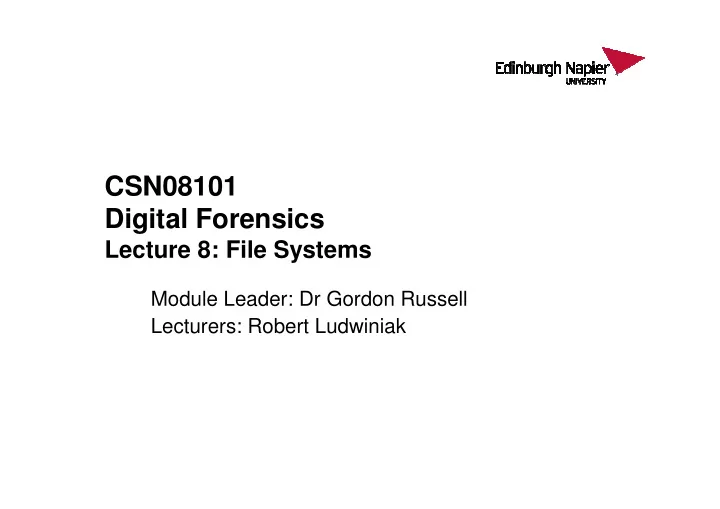
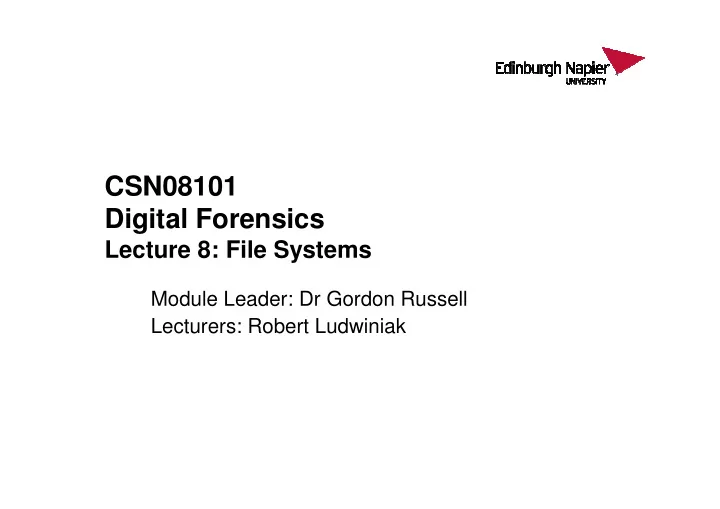
CSN08101 Digital Forensics Lecture 8: File Systems Lecture 8: File Systems Module Leader: Dr Gordon Russell Lecturers: Robert Ludwiniak
Objectives • Investigative Process – Analysis Framework last week • • File Systems File Systems – FAT – NTFS – EXT2/EXT3
NTFS
File System: NTFS • Master File table grows, never shrinks • B-tree algorithm used for file tree – re-“balances” file system tree when tree changes – creating or deleting a file can cause entire tree to change – creating or deleting a file can cause entire tree to change and can overwrite nodes that were marked as free but still had information in them • Lots of attributes on files, can be confusing (e.g., which access time is the “official” one to use) – most useful attributes are MAC times • Master File Table (MFT) – Contains information about all files and directories – Each has at least one entry in the table
NTFS Features • Logging • Transaction-based • • File and folder permissions File and folder permissions • Disk quotas • Reparse points (used to link files) • Sparse file support • Compression • Encryption • Alternate data streams
Sparse Files • Clusters that contain all zeros aren’t written to disk • Analysis considerations • Analysis considerations • A deleted sparse file is hard to recover • If file system metadata is deleted or corrupted, a sparse file might not be recoverable
File Compression • Data is broken into equal-sized compression units (e.g. 16 clusters) • An attempt is made to compress each unit • An attempt is made to compress each unit • Parts of a file may be compressed while other parts aren’t
File Compression Analysis Considerations • A single file can use different compression methods (e.g. none, sparse, or variant of LZ77) • Recovery tools need to support decompression • Recovery tools need to support decompression • A deleted compressed file is hard to recover • If file system metadata is deleted or corrupted, a compressed file might not be recoverable
Encrypting File System (EFS) • Uses both symmetric key encryption (DESX) and asymmetric key encryption (RSA) • Generates a single file encryption key (FEK) and encrypts file with FEK using DESX • Stores FEK with file
File Encryption Key Encryption • FEK is encrypted with user’s public key • FEK is decrypted with user’s private key • If policy allows it, FEK is also encrypted with • If policy allows it, FEK is also encrypted with public key of recovery agent (and decrypted with private key of recovery agent)
EFS Analysis Considerations • By default a user’s private key is stored in the Windows registry, encrypted with login password as key as key • Login password is susceptible to brute force attack and private key might be compromised • EFS creates a temporary file (EFS0.TMP) with plaintext data • Marks it as deleted when finished but doesn’t actually erase contents
Alternate Data Streams • Data added to a file • Introduced to support Macintosh files that have a data and resource fork • Almost impossible to detect with normal file browsing techniques • A favourite of hackers and criminals
File System Metadata Files • Files that store file system administrative data • Do not confuse with file metadata • First 16 MFT entries reserved for files that describe the file system listed in the root directory • Each file begins with ‘$’
File System Metadata Files Entry File Name Description 0 $MFT MFT entry 1 $MFTMirr Backup of the MFT 2 2 $LogFile $LogFile Contains journal information for metadata Contains journal information for metadata transactions 3 $Volume Volume Information: label, identifier, version 4 $AttrDef Attribute information: identifier values, name, sizes 5 . Root directory of the files system 6 $Bitmap Contains allocation status for each cluster 7 $Boot Contains the boot code 8 $BadClus Contains clusters that have bad sectors
Master File Table • Contains information about all files and directories • Every file and directory has at least one entry in the table the table • Each entry is simple – 1 KB in size – Entry header is first 42 bytes – Remaining bytes store attributes
Resident and Non-Resident Attributes • A resident attribute stores its content in the MFT entry • • A non-resident attribute stores its content in A non-resident attribute stores its content in external clusters • Non resident attributes are stored in cluster runs • The attribute header gives the starting cluster address and its run length
Data Structure Categories File Content Metadata File Name Application System NTFS $Boot, Clusters, $MFT, $FILE_NAM Disk Quota, $Volume, $Bitmap $MFTMirr, E$IDX_ROO Journal, $AttrDef $AttrDef $STANDARD_ $STANDARD_ T, T, Change Change INFORMATION, $IDX_ Journal $DATA, ALLOCATIO $ATTRIBUTE_ N, LIST, $BITMAP $SECURITY_ DESCRIPTOR
NTFS Record Layout
NTFS Record • Each MFT record is addressed by a 48 bit MFT entry value. • First entry has address 0. • First entry has address 0. • Each MFT entry has a 16 bit sequence number that is incremented when the entry is allocated. • MFT entry value and sequence number combined yield 64b file reference address.
NTFS Record • MFT entry attributes are loosely defined • Each attribute is preceded by the attribute header header • The attribute header identifies • Type of attribute • Size • Name
MFT Record Structure 0x00-0x03: Magic Number: "FILE" 0x04-0x05: Offset to the update sequence. 0x06-0x07: Number of entries in fixup array 0x06-0x07: Number of entries in fixup array 0x08-0x0f: $LogFile Sequence Number (LSN) 0x10-0x11: Sequence number 0x12-0x13: Hard link count 0x14-0x15: Offset to first attribute
MFT Record Structure 0x16-0x17: Flags: 0x01 record in use, 0x02 directory. 0x18-0x1B: Used size of MFT entry 0x1C-0x1F: Allocated size of MFT entry. 0x1C-0x1F: Allocated size of MFT entry. 0x20-0x27: File reference to the base FILE record 0x28-0x29: Next attribute ID 0x2A-0x2B: (XP) Align to 4B boundary 0x2C-0x2F: (XP) Number of this MFT record 0x30-0x100: Attributes and fixup value
MFT Attribute Layout • MFT Header is always the same: – 0x00 Attribute Type Identifier – 0x04 Length of Attribute – 0x04 Length of Attribute – 0x08 non-resident flag – 0x09 length of name – 0x0a offset to name – 0x0c flags
MFT List of Possible Attributes • Defined in $AttrDef entry of MFT, but default is: – 0x10 $STANDARD_INFORMATION – 0x20 $ATTRIBUTE_LIST – 0x30 $FILE_NAME0 – X40 (NT) $VOLUME_VERSION (2K) $OBJECT_ID – 0x50 – 0x50 $SECURITY_DESCRIPTOR $SECURITY_DESCRIPTOR – 0x60 $VOLUME_NAME – 0x70 $VOLUME_INFORMATION – 0x80 $DATA – 0x90 $INDEX_ROOT – 0xA0 $INDEX_ALLOCATION – 0xB0 $BITMAP – 0xC0 (NT) $SYMBOLIC_LINK, (2K) $REPARSE_POINT – 0xD0 $EA_INFORMATION – 0xE0 $EA0xF0NT$PROPERTY_SET – 0x100(2K) $LOGGED_UTILITY_STREAM
MFT Attribute Example Standard Info Attribute Layout ���� � ������������������ ���� � �������������������� ���� ���� � � ���������� ���������� ���� � �������������� ���� � �������������������� ���� � ����������� ����!�"������� ���� � #���������� �� ���� � ������$� ��%� � �& �'����$�
Creating File 1. Read volume boot sector to locate MFT. 2. Read first entry in MFT to determine layout of MFT. 3. Allocate an MFT entry for the new file. 4. Initialize MFT entry with $STANDARD_INFORMATION, etc. 5. Check MFT $Bitmap to find free clusters, using best-fit algorithm. 6. 6. Set corresponding $Bitmap bits to 1. Set corresponding $Bitmap bits to 1. 7. Write file content to clusters and update $DATA attribute with starting address of cluster run and run length. 8. Read root directory (MFT entry 5), traverse index, and find dir1. 9. Read $INDEX_ROOT attribute for dir1 and determine where file1.txt should go. 10. Create new index entry; resort index tree. 11. Enter steps in $LogFile (as each step is take
Deleting File 1. Read volume boot sector to locate MFT. 2. Read first entry in MFT to determine layout of MFT. 3. Read root directory (MFT entry 5), traverse index, and find dir1. index, and find dir1. 4. Read $INDEX_ROOT for dir1 entry and find file1.txt entry. 5. Remove filename entry from index; move other entries over. 6. Set MFT $Bitmap entries to 0. 7. Enter steps in $LogFile (as each step is taken).
Recommend
More recommend