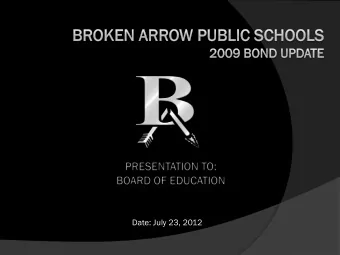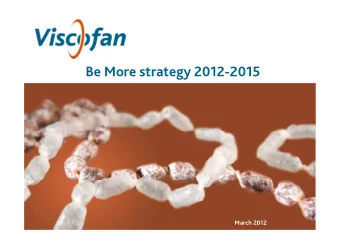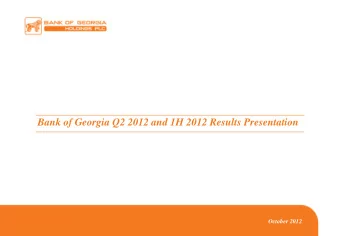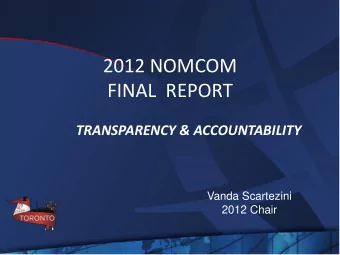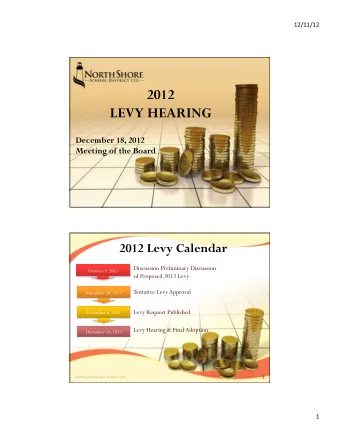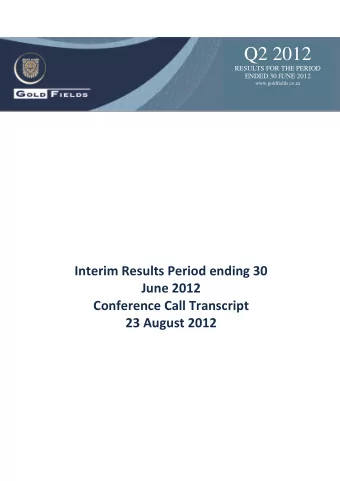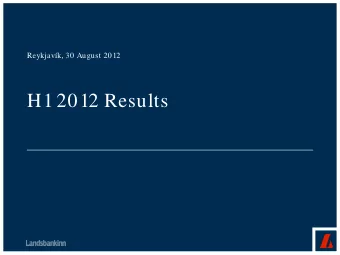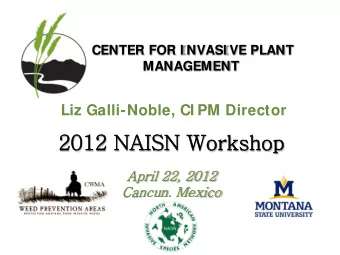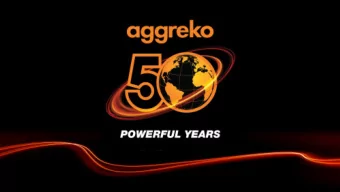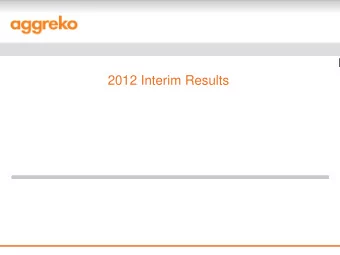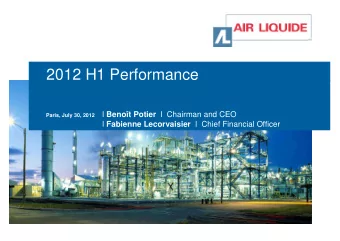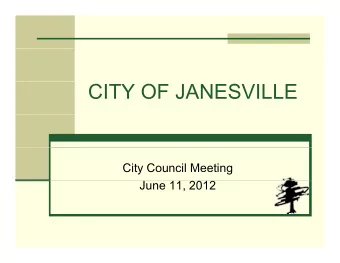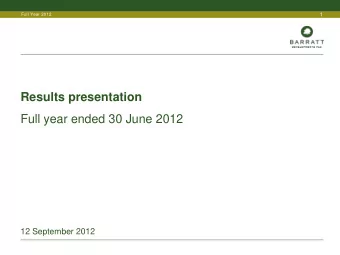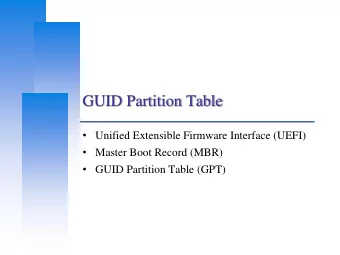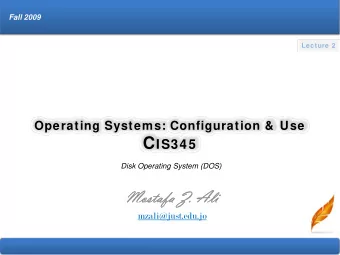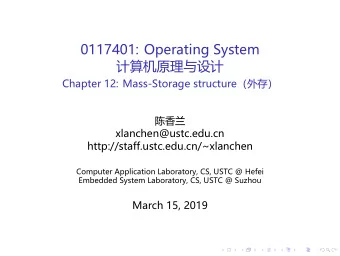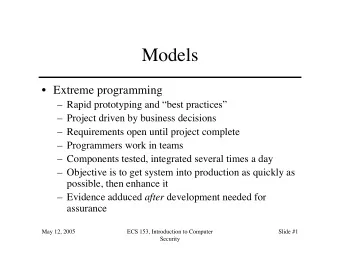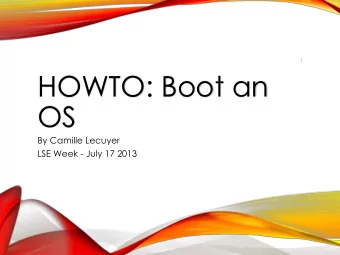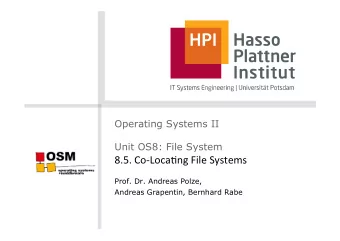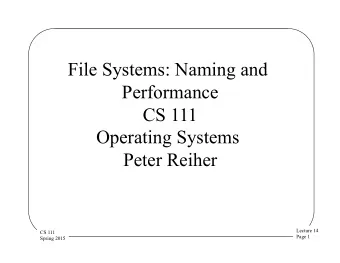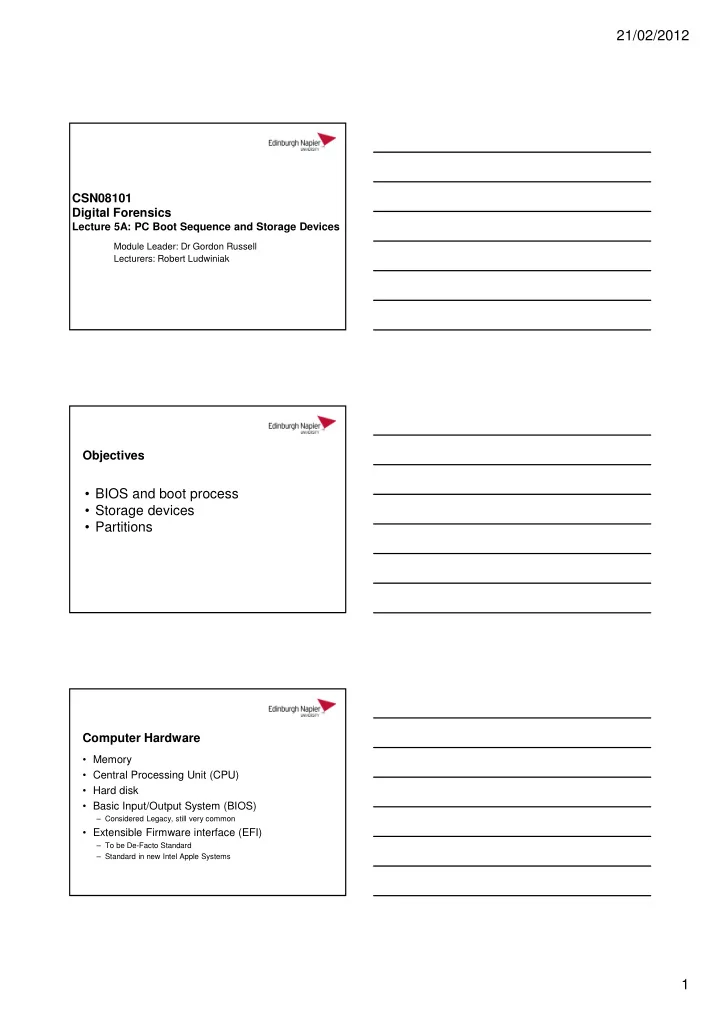
21/02/2012 CSN08101 Digital Forensics Lecture 5A: PC Boot Sequence - PDF document
21/02/2012 CSN08101 Digital Forensics Lecture 5A: PC Boot Sequence and Storage Devices Module Leader: Dr Gordon Russell Lecturers: Robert Ludwiniak Objectives BIOS and boot process Storage devices Partitions Computer Hardware
21/02/2012 CSN08101 Digital Forensics Lecture 5A: PC Boot Sequence and Storage Devices Module Leader: Dr Gordon Russell Lecturers: Robert Ludwiniak Objectives • BIOS and boot process • Storage devices • Partitions Computer Hardware • Memory • Central Processing Unit (CPU) • Hard disk • Basic Input/Output System (BIOS) – Considered Legacy, still very common • Extensible Firmware interface (EFI) – To be De-Facto Standard – Standard in new Intel Apple Systems 1
21/02/2012 Boot Process • BIOS Instructions • Disk Sector 0 Instructions • Partition Sector 0 Instructions • Operating System Files 1. When the PC is turned on, the CPU begins executing the instructions in the ROM BIOS chip, starting at a pre-defined instruction location. 2. The BIOS performs the power- on-self-test (POST). If there are errors, the BIOS generates appropriate messages and / or beep codes, and the boot process stops. 3. If the POST tests are successful, the BIOS from any other adapter cards are combined with the normal BIOS and loaded into memory (shadowing), where they can be executed faster than in ROM. http://www.cci-compeng.com 4. The list of devices found during the POST is compared with the list of devices in the non-volatile BIOS memory (CMOS) chip. 5. If the lists differ, then a new device must have been added. In this case, the BIOS memory is updated accordingly, and available system resources (such as IRQs) are assigned to the new devices. 6. The BIOS loads and executes the master boot code in the master boot record of the first bootable device. http://www.cci-compeng.com 2
21/02/2012 7. The master boot code locates the active partition of that device, then locates and executes the volume boot code in the volume boot record of that partition. 8. The volume boot code of the active partition locates and executes the operating system files on the partition, and transfers control to them. 9. The operating system now completes the boot process by loading appropriate device drivers. If device drivers for any new devices cannot be found, the operating system will generate an appropriate message, and give the user an opportunity to install the drivers now, or at a later time. http://www.cci-compeng.com Storage Media • Hard disks, floppy disk, thumb drives etc. • Hard disks are the richest in digital evidence • Integrated Disk Electronics (IDE) or Advanced Technology Attachment (ATA) • Higher performance SCSI drives • Fireware is an adaptation of SCSI standards that provides high speed access to a chain of devices • All hard drives contain platters made of light, rig- hid material such aluminum, ceramic or glass More on Hard Drives – Platters have a magnetic coating on both sides and spin between a pair of read/write heads – These heads move like a needle on top of the old LP records but on a cushion of air created by the disk above the surface – The heads can align particles of magnetic media called writing, and can detect how the magnetic particles are assigned – called reading – Particles aligned one way are considered “0” and aligned another way “1” 3
21/02/2012 Hard Disks Storage • Cylinders are the data tracks that the data is being recorded on • Each track/cylinder is divided into sectors that contain 512 bytes of information – 512*8 bits of information • Location of data can be determined by which cylinder they are on which head can access them and which sector contains them or CHS addressing • Capacity of a hard drive # of C*H*S*512 Hard Disk Platters 4
21/02/2012 Tracks and Sectors Storage Characteristics • Volatility – Non-Volatile – Volatile • Mutability – Read/Write – Read Only – Slow Write, Fast Read Storage • Accessibility – Random Access – Sequential Access • Addressability – Location – File – Content CHS Values • 16-bit Cylinder value (C) • 4-bit Head Value (H) • 8-bit Sector Value (S) • Old BIOS: – 10-bit C – 8-bit H – 6-bit S – Limited to 528MB disk 5
21/02/2012 Logical Block Address (LBA) • LBA address may not be related to physical location of data • Overcomes the 8.1 GB Limitation of CHS • Plug old CHS values into: LBA = (((CYLINDER * heads_per_cylinder) * HEAD) * sectors_per_track) + SECTOR -1 E.g. CHS 0,0,1 = LBA 0 Storage Volume Storage Volume 6
21/02/2012 Storage Volume Volume vs Partition • Volume – A selection of addressable sectors that can be used by an OS or application. These sectors do not have to be consecutive • Partition – A selection of addressable sectors that are consecutive. By definition, a partition is a volume 7
21/02/2012 Partition Analysis • A Partition organises the layout of a volume • Sector Addressing – Physical Address (LBA or CHS) – Logical Disk Volume Address – Logical Partition Volume Address Sector Addressing B Carrier, File System Forensic Analysis, pp75 Partition Analysis • Analyse Partition Tables – Process them to identify the layout – Can then be used to process partition accordingly – Determine the type of data inside the partition • Perform a sanity check to ensure that the partition table is telling the truth – This is important when imaging 8
21/02/2012 Sanity Check B Carrier, File System Forensic Analysis, pp76 Master Boot Record • No standard reference • Master Boot Record in first sector (1 st 512 byte) – Boot Code – Partition Table – Signature Value • MBR Supports a maximum of 4 partitions 9
21/02/2012 Partition Table • Starting CHS Address • Ending CHS Address • Starting LBA Address • Number of Sectors in Partition • Type of Partition • Flags • Limitation – 2 Terabyte Disk Partition Limitation • MBR Partition size field is 32 bits Example of Partition Table Extended Partitions • Limitation of 4 Primary Partitions • Creation of 3 Primary Partitions and 1 primary extended partition • Primary Extended partition uses a similar MBR layout in order to create a linked list of records, showing where each new extended partitions exists in relation to the start of the last 10
21/02/2012 11
21/02/2012 12
21/02/2012 Disk Analysis • MMLS - displays the contents of a volume system (media management). In general, this is used to list the partition table contents so that you can determine where each partition starts, ends, length of the partition and the type. • SIGFIND - searches through a storage volume and looks for the hex-signature at a given offset. This can be used to search for lost boot sectors, superblocks, and partition tables. • GPART – command that can scan drives and re-create a partition table based on "guesses“. This command can identify a number of file system types by testing sectors and assessing which file system type is the most probable MMLS DOS Partition Table Offset Sector: 0 Units are in 512-byte sectors Slot Start End Length Description 00: Meta 0000000000 0000000000 0000000001 Primary Table(#0) 01: ----- 0000000000 0000000062 0000000063 Unallocated 02: 00:00 0000000063 0003894911 0003894849 NTFS (0x07) 03: ----- 0003894912 0004999679 0001104768 Unallocated SIGFIND Block size: 512 Offset: 510 Signature: 55AA Block: 0 (-) Block: 63 (+63) Block: 92795 (+92732) Block: 92796 (+1) Block: 94839 (+2037) Block: 94855 (+16) Block: 237724 (+142869) OUTPUT OMITTED ... Block: 3473830 (+109635) Block: 3894911 (+421081) Block: 3894912 (+1) Block: 3894975 (+63) Block: 3894976 (+1) Block: 3894983 (+1) Block: 3905831 (+10848) error reading bytes 4999680 13
Recommend
More recommend
Explore More Topics
Stay informed with curated content and fresh updates.