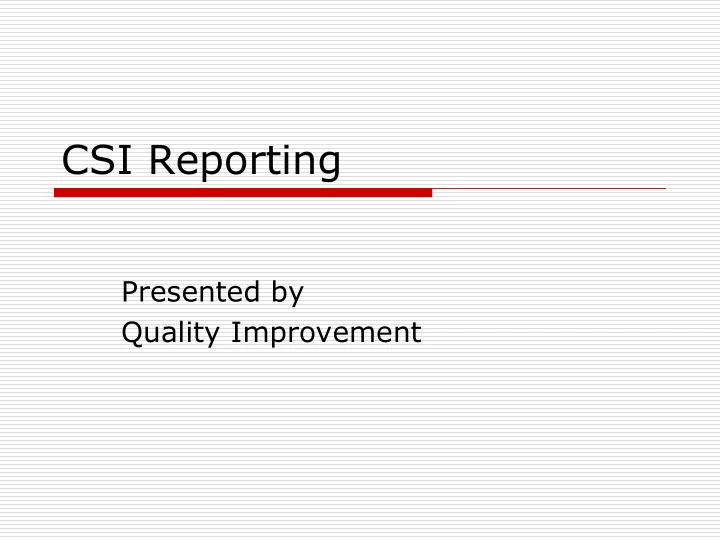
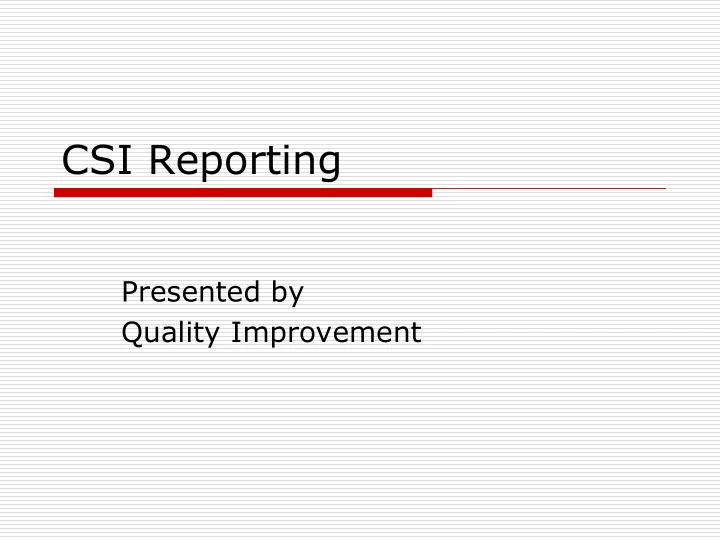
CSI Reporting Presented by Quality Improvement
Who & Why All programs with reporting units starting with “48” State mandate
When to Report Intake Opening of Adult or Child reporting unit One-Shot when not open to another unit Annual PSC reporting unit Closing To entire system (Adult or Child)
Must enter in three screens Client Update Episode Update CSI Periodic Data Entry
Step 1 Enter Client Maintenance screen Type “U” to enter update screen Enter or update all items necessary CSI Items: Education Other Factors Care Giver Under/Over 18
Step 2 Enter Episode Maintenance screen Type “U” to enter update screen Enter or update all items necessary CSI Items: Axis 5 Living Situation Employment Status Legal Consent
Step 3 Enter CSI Periodic Screen Enter client number and press enter Previous entries will show
Step 4 Type NumLock I to insert new entry Enter client number and press enter Enter the date form date Some items pre-fill Tab through the screen Enter or update all data necessary
These are also entered in the Episode Maintenance screen These are also entered in the Client Maintenance screen
Recommend
More recommend