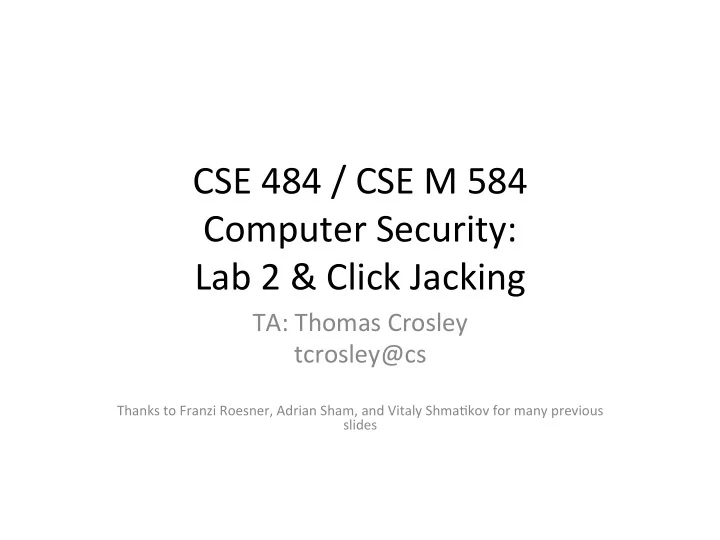
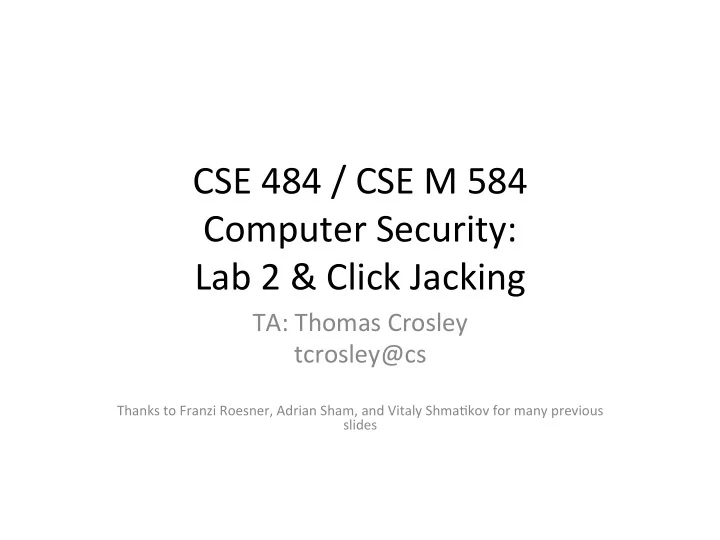
CSE 484 / CSE M 584 Computer Security: Lab 2 & Click Jacking TA: Thomas Crosley tcrosley@cs Thanks to Franzi Roesner, Adrian Sham, and Vitaly ShmaJkov for many previous slides
LogisJcs / Reminders • Submit account info for Lab #2 – Link: hNp://goo.gl/forms/rXbXqXKWdY • Homework #2 due tomorrow (8pm). • Next office hour: – Kevin and Thomas: 2-3pm • Lab #2: Web security – Should be out tomorrow
XSS review • Cross-site scripJng (XSS) is a type of computer security vulnerability typically found is web applicaJons. • Allows the aNacker to inject JavaScript into web pages viewed by other users. • JavaScript can do a lot of things, like reading cookies and ex-filtraJng them. • SaniJze/validate your input • Browser detecJon
PHP review • A server -side programming language • File extension is .php • Before a webpage is sent to you, PHP code is executed by the server • You won’t see the PHP code, only html • PHP can be use to set and read cookies for authenJcaJon • You will need a basic PHP script to receive captured cookies
Quick demo of XSS
Back story to Lab #2 • You finally decide to show your click-happy Computer Security TAs who’s da boss. • Use XSS aNacks to steal your TA’s cookies, and therefore access your gradebook to change your grade. • Use a SQL InjecJon to add yourself to Franzi’s good list.
Basic setup • Give the TAs (codered.cs) a link with a XSS vulnerability. • TAs will ‘visit’ this link, and cookie will be stolen. • The process of stealing cookie involves sending it to a place you control. • Save the cookie, read it, and use it to log in and change your grade. • Easy!
What you will need • Firefox, latest version should be OK – Chrome might won’t work • Firebug add-on for Firefox • Setup a locaJon to collect your stolen liberated cookies – Good place is homes.cs, FAQ here: https://homes.cs.washington.edu/ FAQ.html
Overview of setup codered.cs Hacker (you) homes.cs
Tips • Be mindful of Same Origin Policy – Don’t redirect codered • Run JavaScript locally before sending to codered • When URL encoding, be careful of new-lines in XSS – Browser might stop execuJng at newline • Talk to us if something feels wrong / confusing
Click Jacking • Clickjacking happens when an aNacker uses different techniques to hijack clicks meant for their page and rouJng them to another • MulJple techniques – Transparent UI elements on top of a buNon or link – Timing based aNacks hNps://www.owasp.org/index.php/Clickjacking
Example • Video of click jacking • hNps://www.youtube.com/watch? v=9V4_emKyAg8 • User is asked to play a game • BuNon is quickly switched to a ‘save’ buNon
• Following slides by Vitaly ShmaJkov • hNp://www.cs.utexas.edu/~shmat/courses/ cs361s/clickjack.ppt
Clickjacking (UI Redressing) [Hansen and Grossman 2008] • ANacker overlays mulJple transparent or opaque frames to trick a user into clicking on a buNon or link on another page • Clicks meant for the visible page are hijacked and routed to another, invisible page slide 14
Clickjacking in the Wild • Google search for “clickjacking” returns 624,000 results… this is not a hypotheJcal threat! • Summer 2010: Facebook worm superimposes an invisible iframe over the enJre page that links back to the vicJm's Facebook page – If vicJm is logged in, automaJcally recommends link to new friends as soon as the page is clicked on • Many clickjacking aNacks against TwiNer – Users send out tweets against their will slide 15
It’s All About iFrame • Any site can frame any other site <iframe src=“hNp://www.google.com/...”> </iframe> • HTML aNributes – Style – Opacity defines visibility percentage of the iframe • 1.0: completely visible • 0.0: completely invisible slide 16
Hiding the Target Element [“Clickjacking: Attacks and Defenses”] • Use CSS opacity property and z-index property to hide target element and make other element float under the target element • Using CSS pointer-events: none property to cover other element over the opacity: 0.1 pointer-event: none target element Click z-index: -1 Click slide 17
ParJal Overlays and Cropping [“Clickjacking: Attacks and Defenses”] • Overlay other elements onto an iframe using CSS z-index property or Flash Window Mode wmode=direct property • Wrap target element in a new iframe and choose CSS posiJon offset properJes PayPal iframe z-index: 1 PayPal iframe slide 18
Drag-and-Drop API [“Next Generation Clickjacking”] • Modern browsers support drag-and-drop API • JavaScript can use it to set data being dragged and read it when it’s dropped • Not restricted by the same origin policy: data from one origin can be dragged to a frame of another origin – Reason: drag-and-drop can only be iniJated by user’s mouse gesture, not by JavaScript on its own slide 19
Abusing Drag-and-Drop API [“Next Generation Clickjacking”] 1. Bait the user to click and start dragging 2. Invisible iframe with attacker’s 3. Invisible iframe from another text field under mouse cursor, origin with a form field use API to set data being dragged Attack webpage With two drag-and-drops (simulated scrollbar, etc.), 666666 can select and extract 666666 arbitrary content from 666666 another origin Frog. Blender. You know what to do. slide 20
Clickjacking • Trick users into interacJng with sensiJve user interfaces in another domain. – Using invisible iframes: www.evil.com Click here to win!!! – Exploit predictable user Jming: hNp://lcamtuf.coredump.cx/ffgeo2/
Fake Cursors [“Clickjacking: Attacks and Defenses”] • Use CSS cursor property and JavaScript to simulate a fake cursor icon on the screen Real cursor icon Fake cursor icon cursor: none slide 22
Clickjacking using the Cursor [Figure from Huang et al., “Clickjacking: ANacks and Defenses”, USENIX Security, 2012]
Keyboard “Strokejacking” [“Clickjacking: Attacks and Defenses”] • Simulate an input field ge}ng focus, but actually the keyboard focus is on target element, forcing user to type some unwanted informaJon into target element Hidden iframe within attacker’s page Attacker’s page Typing Game Bank Transfer Type whatever screen shows to 9540 Bank Account: ________ you Amount: ___________ USD 3062 Xfpog95403poigr06=2kfpx Transfer [__________________________] slide 24
Recommend
More recommend