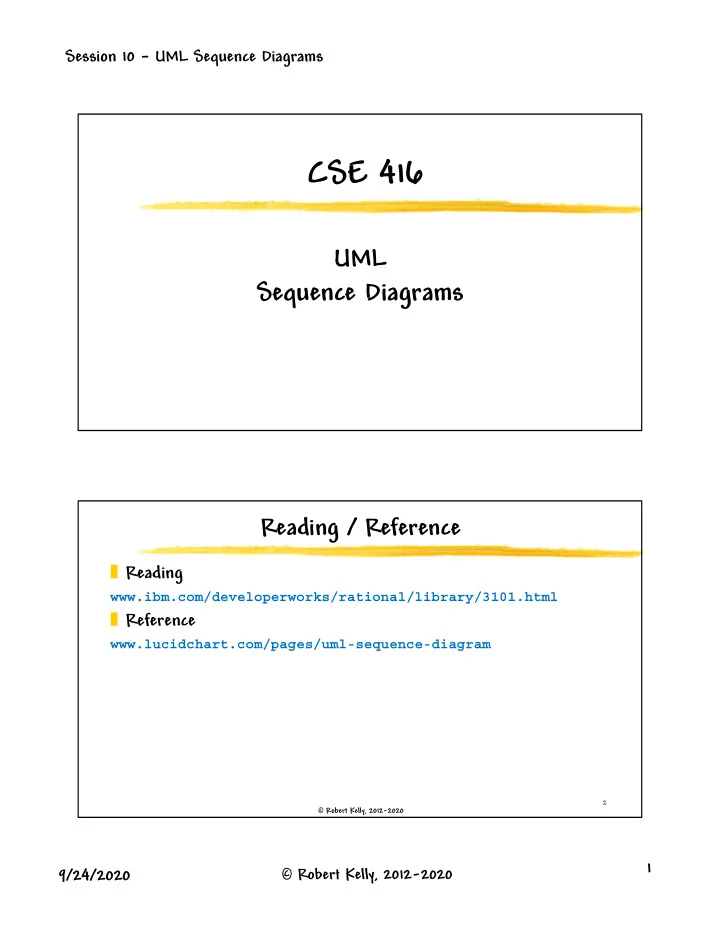
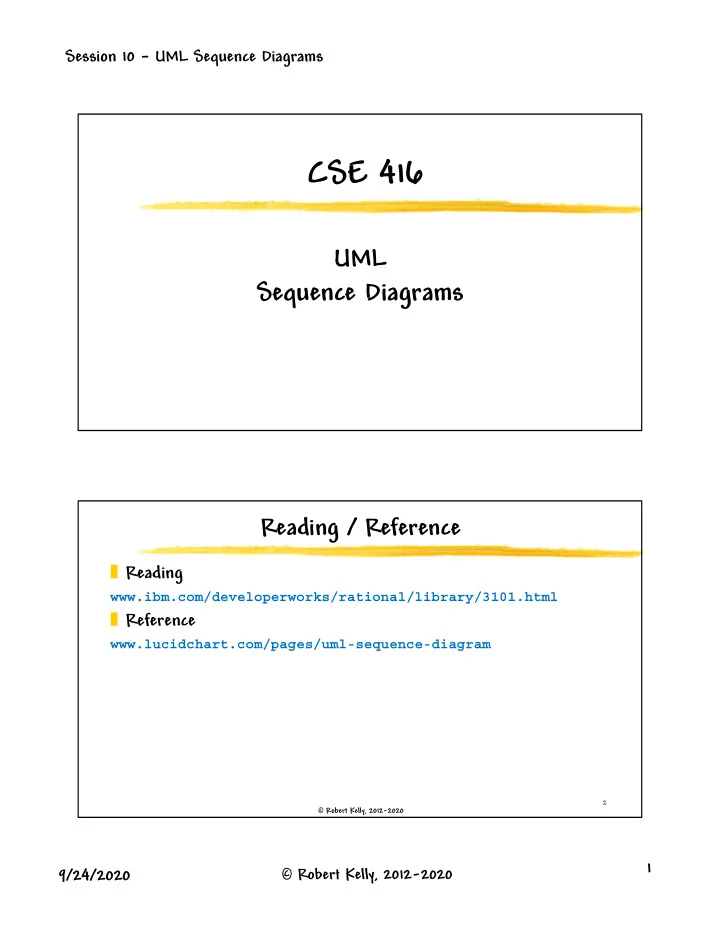
Session 10 – UML Sequence Diagrams CSE 416 UML Sequence Diagrams Reading / Reference � Reading www.ibm.com/developerworks/rational/library/3101.html � Reference www.lucidchart.com/pages/uml-sequence-diagram 2 � Robert Kelly, 2012-2020 1 9/24/2020 � Robert Kelly, 2012-2020
Session 10 – UML Sequence Diagrams Interaction Diagrams � Sequence diagrams and collaboration diagrams � A series of diagrams describing the dynamic behavior of an object-oriented system � Often used to model a use case � The purpose of Interaction diagrams is to: � Model interactions between objects � Verify that a use case description can be supported by the existing classes � Identify new classes � Assign responsibilities/operations to classes We focus on sequence diagrams 3 � Robert Kelly, 2012-2020 UML Sequence Diagram � Sequence diagram - an interaction diagram that models a single scenario (use case) executing in the system � perhaps 2nd most used UML diagram (behind class diagram) � Illustrates how objects interact with each other � Emphasizes time ordering of messages � Can model simple sequential flow, branching, iteration, recursion and concurrency 4 � Robert Kelly, 2012-2020 2 9/24/2020 � Robert Kelly, 2012-2020
Session 10 – UML Sequence Diagrams Lifeline � Think of a lifeline as a “live” object � Lifelines usually represent object instances � An “X” is shown when the object is destroyed � Placement x � usually across the top of the diagram � Depending on tool, you might lower the placement of the lifeline if object activation occurs during the use case Might not be shown if it doesn’t clarify the design 5 � Robert Kelly, 2012-2020 Indicating Method Calls � Activation box: thick box over object's Activation box life line; drawn when object is on the stack � Either that object is running its code, or it is on the stack waiting for another object's method to finish � Nest to indicate recursion 6 � Robert Kelly, 2012-2020 3 9/24/2020 � Robert Kelly, 2012-2020
Session 10 – UML Sequence Diagrams Sequence Diagram Syntax Calls are instantaneous - Named object Fully identified return horizontal Method call Time Activation 7 block � Robert Kelly, 2012-2020 Key Components � Participant: an object or entity that acts in the sequence diagram � sequence diagram starts with an unattached arrow or an arrow attached to an actor � Message: communication between objects/actors � Axes in a sequence diagram: � horizontal: which object/participant is acting � vertical: time (down -> forward in time) In a GUI system the initial participant is usually an actor 8 � Robert Kelly, 2012-2020 4 9/24/2020 � Robert Kelly, 2012-2020
Session 10 – UML Sequence Diagrams Messages � An interaction between two objects is performed as a message sent from one object to another (e.g., method call) � If an object sends a message to another object, object 1 must have visibility to object 2 (i.e., have a handle) � A message is represented by an arrow between the life lines of two objects � Self calls are also allowed � The time required by the receiver object to process the message is denoted by an activation-box. � A message is labeled at a minimum with the method name, and if needed, the parameters 9 � Robert Kelly, 2012-2020 Messages � Solid arrow heads represent synchronous calls � a synchronous message waits until the message is done (e.g., invoking a subroutine) � Open arrow heads represent asynchronous messages � An asynchronous message can continue processing and doesn’t have to wait for a response � Example: Ajax calls from GUI � Dashed lines represent reply messages. Some of these formatting issues are tool dependent 10 � Robert Kelly, 2012-2020 5 9/24/2020 � Robert Kelly, 2012-2020
Session 10 – UML Sequence Diagrams Arrow Labels � Method call � Label the call arrow with the method name � Include parameters if they are not obvious � Return � Model a return value only when you need to refer to it elsewhere, e.g. as a parameter passed in another message In general, don’t model obvious interactions if the modeling tool is not able to automatically generate code 11 � Robert Kelly, 2012-2020 Simplification � You can simplify in some cases, once you have shown understanding Omits the RequestDispatcher � Examples object HTTP method User action on the page 12 � Robert Kelly, 2012-2020 6 9/24/2020 � Robert Kelly, 2012-2020
Session 10 – UML Sequence Diagrams Simplification – Fundamental Objects � DOM – object representation of the GUI � XMLHttpRequest– Standard browser object - interacts with the server � Window object uses a fetch method to interact with server � Servlet – standard server object to handle the request from the client � Persistence layer – Standard server object to receive object requests for the DB � Best represented as the em:EntityManager object � Receives calls as in JPA You should show these fundamental objects once in your sequence diagrams These concepts covered in more when there is client and/or DB depth in a future session 13 interaction � Robert Kelly, 2012-2020 Realistic Design Approach � Use your sequence diagrams to identify classes and class attributes needed in your class diagram � Work both simultaneously (e.g. add methods to your class diagram once you see that you need it) � Don’t be reluctant to modify your design during this stage 14 � Robert Kelly, 2012-2020 7 9/24/2020 � Robert Kelly, 2012-2020
Session 10 – UML Sequence Diagrams Project Team Approach � The first few diagrams will be very difficult to do � Do the first few as a team (with lots of team interaction) � Once your team begins to understand your design philosophy and framework philosophy, you will be able to assign parts to team members � Look for common design approaches (e.g., DB access, server access, session management), you might be able to use sub- diagrams 15 � Robert Kelly, 2012-2020 Project Hints � Be sure to show an understanding of the object in your GUI (i.e., DOM) � Concentrate on server logic � GUI object interaction will vary based on your choice of development framework � Generalize the DB component in your initial sequence diagrams (e.g., just show a general call to a persistence layer object) � If you use JDBC, you will need to show details of the use of interaction with JDBC objects 16 � Robert Kelly, 2012-2020 8 9/24/2020 � Robert Kelly, 2012-2020
Session 10 – UML Sequence Diagrams Design Review � Design review will be organized along the lines of use cases (and corresponding sequence diagrams) � Your team gets to pick the first use case to show (not login) � Clarity of thinking and consistency are more important than getting the best possible design approach 17 � Robert Kelly, 2012-2020 Object Instantiation � An object may create another object via a <<create>> message. Using new is OK, but Preferred you will be probably :A use the factory design pattern <<create>> :B 18 � Robert Kelly, 2012-2020 9 9/24/2020 � Robert Kelly, 2012-2020
Session 10 – UML Sequence Diagrams Object Destruction � An object may destroy another object via a <<destroy>> message. � Avoid modeling object destruction unless memory management is critical � You will probably only show this when the return of an html page has the effect of destroying the previous page in the browser 19 � Robert Kelly, 2012-2020 Indicating Selection and Loops � frame: box around part of a sequence diagram to indicate selection or loop � if -> (opt) [condition] � if/else -> (alt) [condition], separated by horiz. dashed line � loop -> (loop) [condition or items to loop over] Loops are not very helpful in sequence diagrams. If you need to show a loop, you might just indicate it with a comment 20 � Robert Kelly, 2012-2020 10 9/24/2020 � Robert Kelly, 2012-2020
Session 10 – UML Sequence Diagrams Linking Sequence Diagrams � If one sequence diagram is too large or refers to another diagram, indicate it with either: Although this might � An unfinished arrow and comment result from the use case � A "ref" frame that names the other diagram being too large Customer Info ref Verify customer credit Approved? 21 � Robert Kelly, 2012-2020 (De)centralized System Control � What can you say about the control flow of each of the following systems? � centralized? � distributed? 22 � Robert Kelly, 2012-2020 11 9/24/2020 � Robert Kelly, 2012-2020
Session 10 – UML Sequence Diagrams Why Not Just Code It? � Sequence diagrams can be somewhat close to the code level. So why not just code the algorithm rather than drawing it as a sequence diagram? � Allows you to think through design issues � A good sequence diagram is well above the level of the real code � Tool might generate code � Sequence diagrams are language-agnostic (can be implemented in many different languages) � Easier to do as a team � Can see many objects/classes at the same time 23 � Robert Kelly, 2012-2020 EntityManager Slide from a future session Methods operate on entity objects EntityManager translates the request to DB calls find(…) persist(…) remove(…) DB em:EntityManager lock(…) refresh(…) Contains managed entity createQuery(…) instances, referred to as … the persistence context DB may also contain detached entity instances 24 � Robert Kelly, 2012-2020 12 9/24/2020 � Robert Kelly, 2012-2020
Recommend
More recommend