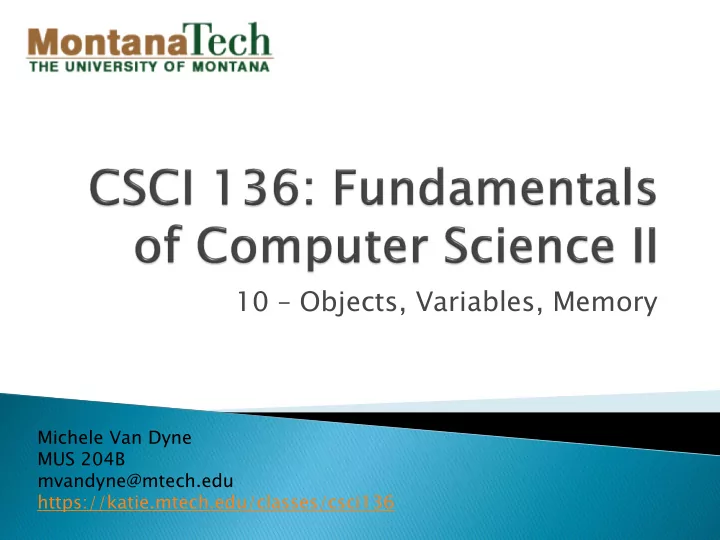
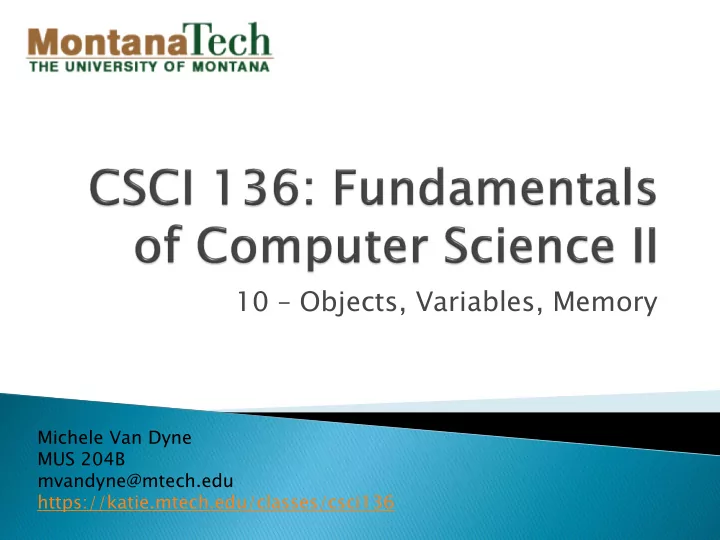
10 – Objects, Variables, Memory Michele Van Dyne MUS 204B mvandyne@mtech.edu https://katie.mtech.edu/classes/csci136
Where Java stores stuff ◦ The Heap ◦ The Stack ◦ Breaking both ◦ Java Garbage Collector (GC) Creating objects ◦ Copy constructors ◦ Methods creating objects Static keyword ◦ Static methods and instance variables
Stack ◦ Where method invocations live ◦ Where local variables live ◦ A chunk of memory Heap ◦ Where all objects live ◦ Another chunk of memory 3
Methods are “stacked” ◦ Y ou call a method → put on top of a call stack ◦ A method stays on stack until it finishes executing ◦ Each stack frame contains: What line it is executing Values of all the method’s local variables This includes parameters to the method 4
public void doStuff() { boolean b = true ; go(4); } public void go( int x) { int z = x + 24; crazy(); } public void crazy() { char c = 'a'; } 5
public void doStuff() { boolean b = true ; go(4); } 1 2 public void go( int b) { go() doStuff() int c = b + 24; int b → 4 boolean b → true crazy(); int c → 28 } doStuff() 3 public void crazy() boolean b → true { char c = 'a'; crazy() } 4 char c → 'a' go() go() int b → 4 int b → 4 int c → 28 int c → 28 doStuff() doStuff() boolean b → true boolean b → true 6
public class Factorial { public static long fact( long n) { if (n <= 1) return 1; fact(1) return n * fact (n - 1); n → 1 } public static void main(String [] args) fact(2) { n → 2 long result = fact (4); System. out .println("4! = " + result); fact(3) } n → 3 } 0! = 1 1! = 1 fact(4) n → 4 2! = 1 x 2 = 2 3! = 1 x 2 x 3 = 6 4! = 4 x 3 x 2 x 1 = 24 main() Some example factorials. 7
public class Factorial { public static long fact( long n) { if (n <= 1) return 1; fact(1) return n * fact (n - 1); n → 1 } return 1 public static void main(String [] args) fact(2) { n → 2 long result = fact (4); return 2 * fact(1) System. out .println("4! = " + result); } fact(3) } n → 3 0! = 1 return 3 * fact(2) 1! = 1 fact(4) 2! = 1 x 2 = 2 n → 4 3! = 1 x 2 x 3 = 6 return 4 * fact(3) 4! = 4 x 3 x 2 x 1 = 24 main() Some example factorials. fact(4) = 24 8
fact(-2) n → -2 fact(-1) public class Factorial n → -1 { Exception in thread "main" public static long fact( long n) java.lang.StackOverflowError { fact(0) at Factorial.fact(Factorial.java:6) n → 0 at Factorial.fact(Factorial.java:6) at Factorial.fact(Factorial.java:6) return n * fact (n - 1); at Factorial.fact(Factorial.java:6) fact(1) } at Factorial.fact(Factorial.java:6) n → 1 at Factorial.fact(Factorial.java:6) public static void main(String [] args) at Factorial.fact(Factorial.java:6) { at Factorial.fact(Factorial.java:6) fact(2) long result = fact (4); at Factorial.fact(Factorial.java:6) n → 2 System. out .println("4! = " + result); at Factorial.fact(Factorial.java:6) } at Factorial.fact(Factorial.java:6) } fact(3) 0! = 1 at Factorial.fact(Factorial.java:6) at Factorial.fact(Factorial.java:6) n → 3 1! = 1 at Factorial.fact(Factorial.java:6) 2! = 1 x 2 = 2 at Factorial.fact(Factorial.java:6) fact(4) 3! = 1 x 2 x 3 = 6 at Factorial.fact(Factorial.java:6) n → 4 at Factorial.fact(Factorial.java:6) 4! = 4 x 3 x 2 x 1 = 24 at Factorial.fact(Factorial.java:6) Some example factorials. at Factorial.fact(Factorial.java:6) main() ... 9
Local variables live on the stack ck ◦ Local variables in a method ◦ Parameters passed to a method ◦ Reference variables e.g. passing in a int [] array, a Hero object, … Only the remote control lives on the stack Objects live on the heap ap ◦ Objects instantiated with new , live on the heap ◦ Instance variables of an object Stored as part of the object living on the heap 10
Creating an object in 3 easy steps: 1) Declare a reference variable Heap myDuck Duck myDuck 11
Creating an object in 3 easy steps: 1) Declare a reference variable 2) Create an object Heap myDuck new Duck(); 12
Creating an object in 3 easy steps: 1) Declare a reference variable 2) Create an object 3) Link the object and the reference You have now consumed Heap memory on the heap based on how much state a Duck requires (i.e. the number and type of its instance variables). myDuck Duck myDuck = new Duck(); 13
Java tracks # of variables referring to an object ◦ As soon as nobody refers to an object, its memory can be freed ◦ Java's automatic Garbage Collector (GC) periodically handles this for you Exactly when is up to the JVM You're so going to have to this Enjoy it (while it lasts) yourself in data structures. 14
Object-killer #1 ◦ Reference goes out of scope permanently public class DuckKiller1 { main() public static void makeDuck() { Heap Duck d = new Duck(); } d makeDuck() public static void main(String [] args) { main() makeDuck (); while ( true ) { Heap // Do something } } main() } 15
Object-killer #1b ◦ Variable inside curly braces goes out of scope 00 public class DuckKiller1b main() 01 { 02 public static void main(String [] args) Heap 03 { line 04 04 if (args.length >= 0) line 05 d 05 { line 06 06 Duck d = new Duck(); 07 } 08 while ( true ) 09 { 10 // Do something 11 } 12 } 13 } 16
Object-killer #1b ◦ Reference goes out of scope permanently 00 public class DuckKiller1b main() 01 { 02 public static void main(String [] args) Heap 03 { line 04 04 if (args.length >= 0) line 05 05 { line 06 06 Duck d = new Duck(); 07 } line 07 08 while ( true ) line 08 09 { 10 // Do something 11 } 12 } 13 } 17
Object-killer #2 ◦ Assign the reference to another object Heap 00 public class DuckKiller2 01 { 02 public static void main(String [] args) main() 03 { 04 Duck d = new Duck(); 05 System. out .println("quack!"); line 04 06 d = new Duck(); 07 System. out .println("quack!"); d 08 d = new Duck(); 09 System. out .println("quack!"); 10 } 11 } 18
Object-killer #2 ◦ Assign the reference to another object Heap 00 public class DuckKiller2 01 { 02 public static void main(String [] args) main() 03 { 04 Duck d = new Duck(); 05 System. out .println("quack!"); line 04 06 d = new Duck(); line 05 07 System. out .println("quack!"); line 06 d 08 d = new Duck(); 09 System. out .println("quack!"); 10 } 11 } After executing line 06, no one is referring to the first Duck object anymore. It is now subject to garbage collection. 19
Object-killer #2 ◦ Assign the reference to another object Heap 00 public class DuckKiller2 01 { 02 public static void main(String [] args) main() 03 { 04 Duck d = new Duck(); 05 System. out .println("quack!"); line 04 06 d = new Duck(); line 05 07 System. out .println("quack!"); line 06 d 08 d = new Duck(); 09 System. out .println("quack!"); line 07 10 } line 08 11 } After executing line 08, both the first and second Ducks objects can be garbage collected. 20
Object-killer #3 ◦ Set the reference variable to null Heap 00 public class DuckKiller3 01 { d 02 public static void main(String [] args) main() 03 { 04 Duck d = new Duck(); 05 System. out .println("quack!"); line 04 06 d = null; 07 System. out .println("quack!"); 08 } 09 } 21
Object-killer #3 ◦ Set the reference variable to null Heap 00 public class DuckKiller3 01 { d 02 public static void main(String [] args) main() 03 { 04 Duck d = new Duck(); 05 System. out .println("quack!"); line 04 06 d = null; line 05 07 System. out .println("quack!"); line 06 08 } 09 } After executing line 06, no one is referring to the Duck object anymore. The Java garbage collector can now free up the Duck's memory. 22
Memory is not infinite ◦ Can't keep new’ing forever w/o getting rid of any ◦ You can buy yourself some time: Increase memory with JVM flag: -Xmx<num>[k|m|g] import java.util.*; public class HeapDeath { While variable d public static void main(String [] args) scopes out every { loop, the Duck ArrayList<Duck> list = new ArrayList<Duck>(); reference persists while ( true ) inside the ArrayList. { Duck d = new Duck(); Memory is never list.add(d); freed! } } } 23
Type Memory ry size (bits, 8 bi bits = byte) 8 byte 16 short 32 int 64 long 32 float 64 double http://righteousit.wordpress.com/tag /tcpip/ not precisely defined boolean 16 char NOTE: The size of a reference variable’s remote control is JVM dependent. But there is always overhead for the reference variable and for any instance variables inside the data type! 24
Recommend
More recommend