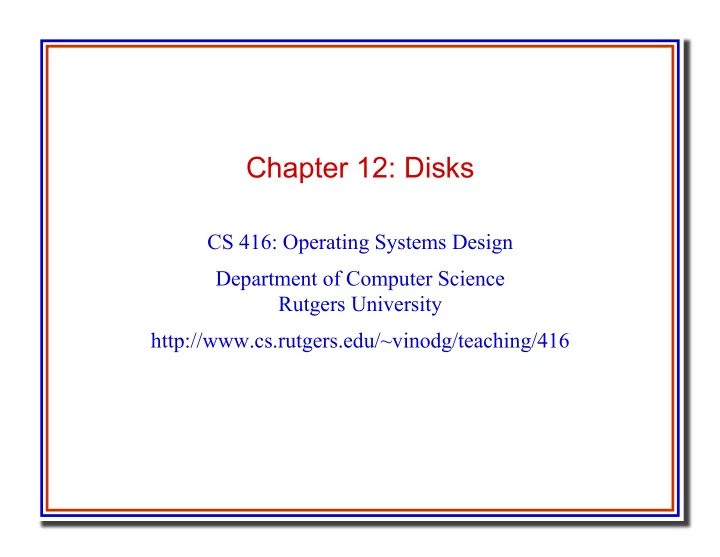
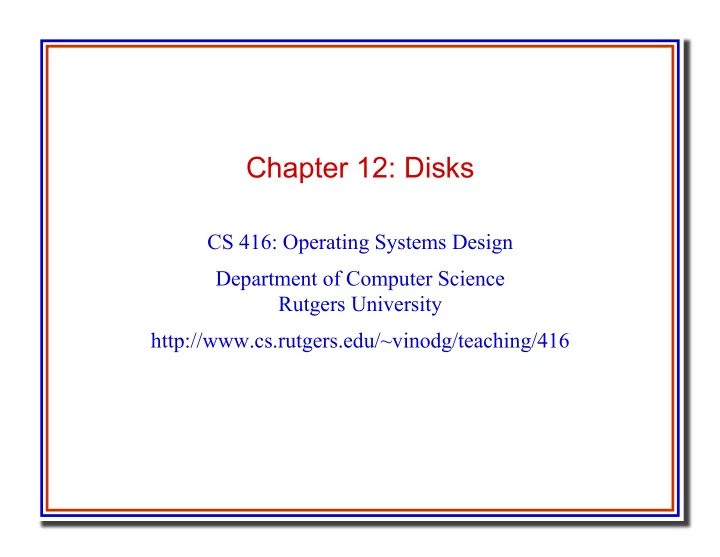
Chapter 12: Disks CS 416: Operating Systems Design Department of Computer Science Rutgers University http://www.cs.rutgers.edu/~vinodg/teaching/416
File System: Abstraction for Secondary Storage CPU Memory Memory Bus (System Bus) Bridge I/O Bus NIC Disk 2 Rutgers University CS 416: Operating Systems
Storage-Device Hierarchy 3 Rutgers University CS 416: Operating Systems
Secondary Storage Secondary storage typically: Is storage outside of memory Does not permit direct execution of instructions or data retrieval via load/store instructions Characteristics: It’s large: 100 – 1000 GB (as of March 2008) It’s cheap: 1000 GB IDE disks on order of $300 It’s persistent: data is maintained across process execution and power down (or loss) It’s slow: milliseconds to access 4 Rutgers University CS 416: Operating Systems
Costs Main memory is much more expensive than disk storage The cost/MB of hard disk storage is competitive with magnetic tape if only one tape is used per drive The cheapest tape drives and the cheapest disk drives have had about the same storage capacity over the years 5 Rutgers University CS 416: Operating Systems
Cost of DRAM Source: SGG 6 Rutgers University CS 416: Operating Systems
Disk Magnetic disks provide bulk of secondary storage of modern computers Drives rotate at 60 to 200 times per second Transfer rate is rate at which data flow between drive and computer Positioning time ( random-access time ) is time to move disk arm to desired cylinder ( seek time ) and time for desired sector to rotate under the disk head ( rotational latency ) Head crash results from disk head making contact with the disk surface That’s bad Disks can be removable Drive attached to computer via I/O bus Busses vary, including EIDE, ATA, SATA, USB, Fibre Channel, SCSI Host controller in computer uses bus to talk to disk controller built into drive or storage array 7
Cost of Disks Source: SGG 8 Rutgers University CS 416: Operating Systems
Tapes Magnetic tape Was early secondary-storage medium Relatively permanent and holds large quantities of data Access time slow Random access ~1000 times slower than disk Mainly used for backup, storage of infrequently-used data, transfer medium between systems Kept in spool and wound or rewound past read-write head Once data under head, transfer rates comparable to disk 20-200GB typical storage Common technologies are 4mm, 8mm, 19mm, LTO-2 and SDLT 9
Cost of Tapes Source: SGG 10 Rutgers University CS 416: Operating Systems
Moving-head Disk Mechanism 11
Disks Seek time: time to move the disk head to the desired track Sectors Rotational delay: time to reach desired sector once head is over the desired track Transfer rate: rate data read from/written to disk Tracks Some typical parameters: Seek: ~5-10ms Rotational delay: ~3ms for 10000 rpm Transfer rate: 40 MB/s 12 Rutgers University CS 416: Operating Systems
Disk Structure Disk drives are addressed as large 1-dimensional arrays of logical blocks , where the logical block is the smallest unit of transfer. The 1-dimensional array of logical blocks is mapped into the sectors of the disk sequentially. Sector 0 is the first sector of the first track on the outermost cylinder. Mapping proceeds in order through that track, then the rest of the tracks in that cylinder, and then through the rest of the cylinders from outermost to innermost. 13
Disk Scheduling Disks are at least 4 orders of magnitude slower than memory The performance of disk I/O is vital for the performance of the computer system as a whole Access time (seek time + rotational delay) >> transfer time for a sector Therefore the order in which sectors are accessed (read, especially) matters a lot Disk scheduling Usually based on the position of the requested sector rather than according to the process priority Possibly reorder stream of read/write requests to improve performance 14 Rutgers University CS 416: Operating Systems
Disk Scheduling (Cont.) Several algorithms exist to schedule the servicing of disk I/O requests. We illustrate them with a request queue (tracks 0-199). 98, 183, 37, 122, 14, 124, 65, 67 Head pointer 53 15 Rutgers University CS 416: Operating Systems
FCFS Illustration shows total head movement of 640 cylinders. 16 Rutgers University CS 416: Operating Systems
SSTF Selects the request with the minimum seek time from the current head position. SSTF scheduling is a form of SJF scheduling; may cause starvation of some requests. Illustration shows total head movement of 236 cylinders. 17 Rutgers University CS 416: Operating Systems
SSTF (Cont.) 18 Rutgers University CS 416: Operating Systems
SCAN The disk arm starts at one end of the disk, and moves toward the other end, servicing requests until it gets to the other end of the disk, where the head movement is reversed and servicing continues. Sometimes called the elevator algorithm . Illustration shows total head movement of 208 cylinders. 19 Rutgers University CS 416: Operating Systems
SCAN (Cont.) 20 Rutgers University CS 416: Operating Systems
C-SCAN Provides a more uniform wait time than SCAN. The head moves from one end of the disk to the other, servicing requests as it goes. When it reaches the other end, however, it immediately returns to the beginning of the disk, without servicing any requests on the return trip. Treats the cylinders as a circular list that wraps around from the last cylinder to the first one. 21 Rutgers University CS 416: Operating Systems
C-SCAN (Cont.) 22 Rutgers University CS 416: Operating Systems
C-LOOK Version of C-SCAN Arm only goes as far as the last request in each direction, then reverses direction immediately, without first going all the way to the end of the disk. 23 Rutgers University CS 416: Operating Systems
C-LOOK (Cont.) 24 Rutgers University CS 416: Operating Systems
Selecting a Disk-Scheduling Algorithm SSTF is common and has a natural appeal. SCAN and C-SCAN perform better for systems that place a heavy load on the disk. Performance depends on the number and types of requests. Requests for disk service can be influenced by the file-allocation method. The disk-scheduling algorithm should be written as a separate module of the operating system, allowing it to be replaced with a different algorithm if necessary. Either SSTF or LOOK is a reasonable choice for the default algorithm. 25 Rutgers University CS 416: Operating Systems
Disk Management Low-level formatting , or physical formatting — Dividing a disk into sectors that the disk controller can read and write. To use a disk to hold files, the operating system still needs to record its own data structures on the disk. Partition the disk into one or more groups of cylinders. Logical formatting or “making a file system”. Boot block initializes system. The bootstrap is stored in ROM. Bootstrap loader program. Methods such as sector sparing used to handle bad blocks. 26 Rutgers University CS 416: Operating Systems
Booting from a Disk in Windows 2000 27
Swap Space Management Virtual memory uses disk space as an extension of main memory. Swap space is necessary for pages that have been written and then replaced from memory. Swap space can be carved out of the normal file system, or, more commonly, it can be in a separate disk partition. Swap space management 4.3BSD allocates swap space when process starts; swap space holds text segment (the program) and data segment. Kernel uses swap maps to track swap-space use. Solaris 2 allocates swap space only when a page is forced out of physical memory, not when the virtual memory page is first created. 28 Rutgers University CS 416: Operating Systems
Data Structures for Swapping on Linux Systems 29
Disk Reliability Several improvements in disk-use techniques involve the use of multiple disks working cooperatively. RAID is one important technique currently in common use. 30 Rutgers University CS 416: Operating Systems
RAID Redundant Array of Inexpensive Disks (RAID) A set of physical disk drives viewed by the OS as a single logical drive Replace large-capacity disks with multiple smaller-capacity drives to improve the I/O performance (at lower price) Data are distributed across physical drives in a way that enables simultaneous access to data from multiple drives Redundant disk capacity is used to compensate for the increase in the probability of failure due to multiple drives Improve availability because no single point of failure Six levels of RAID representing different design alternatives 31 Rutgers University CS 416: Operating Systems
RAID Levels 32
RAID Level 0 Does not include redundancy Data are stripped across the available disks Total storage space across all disks is divided into strips Strips are mapped round-robin to consecutive disks A set of consecutive strips that map exactly one strip to each disk in the array is called a stripe Can you see how this improves the disk I/O bandwidth? What access pattern gives the best performance? stripe 0 strip 2 strip 3 strip 0 strip 1 strip 4 strip 5 strip 6 strip 7 ... 33 Rutgers University CS 416: Operating Systems
Recommend
More recommend