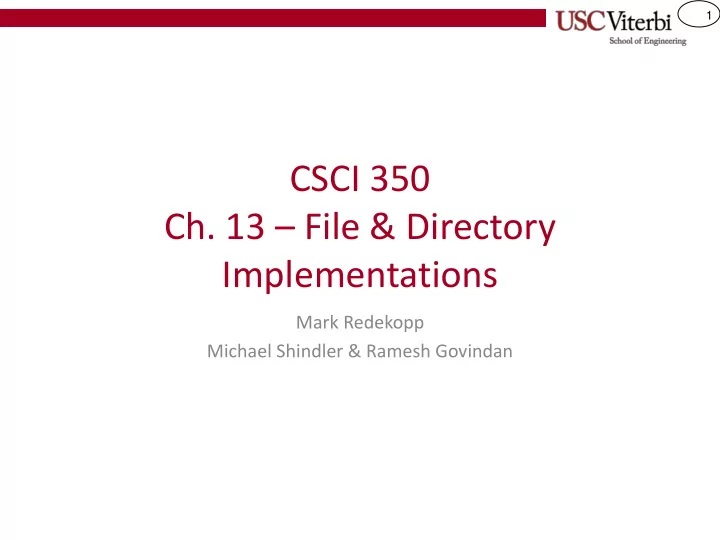
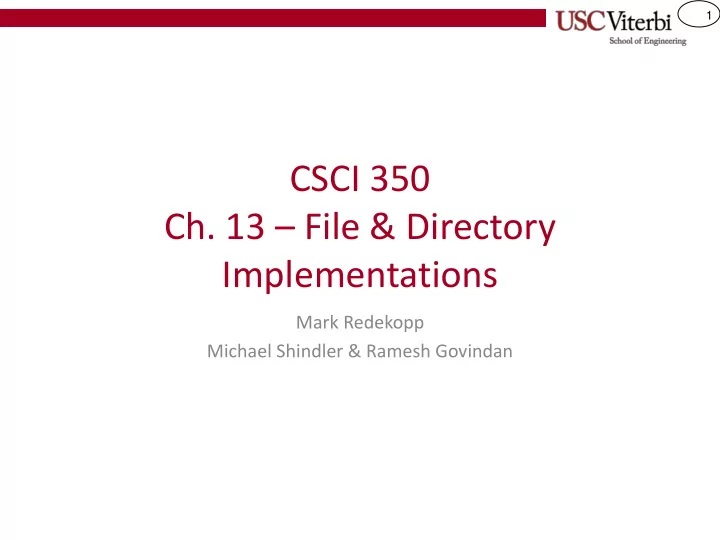
1 CSCI 350 Ch. 13 – File & Directory Implementations Mark Redekopp Michael Shindler & Ramesh Govindan
2 Introduction • File systems primarily map filenames to the disk blocks that contain the file data • File system can also impact – Performance (Seek times for poorly placed blocks) – Flexibility (Various access patterns) • Sequential, random, many reads/few writes, frequent writes, etc. – Consistency/persistence – Reliability
3 Illusions Provided by File System Physical Storage Device OS Abstraction Physical block/sector #'s File names + directory hierarchy Read/write sectors Read/write bytes No protection/access rights for sectors File protection / access rights Possibly inconsistent structure or Reliable and robust recovery corrupted data
4 Analogous to VM • Maintain directories and filenames which map to physical disk blocks • Keep track of free resources (disk blocks vs. physical memory frames) – Usually some kind of bitmap to track free disk blocks • Locality heuristics (Look for these in coming slides) – Keep related files physically close on disk (i.e. files in a directory) – Keep blocks of a file close (Defragmenting) – Use a log structure (sequential writes)
5 DIRECTORIES
6 Directory Representation home 2 / 204 • Map filenames to file numbers – File number : Unique ID that can be used to lookup prg.py f1.txt physical disk location of a file 8 1043 home cs350 cs350 • doc.txt Directory info can be stored in a normal file (i.e. 710 817 cs356 directories are files that contain mappings of test.c 1344 1568 filenames to file numbers) – Maintain metadata indicating a file is a directory f2.txt cs356 320 – Usually you are not allowed to write these files readme but the OS provides special system calls to 1199 make/remove directories PINTOS Directory-related system calls: • bool chdir(const char* dir); • Only the OS writes the directory files. When would the OS • bool mkdir(const char* dir); write to a directory file? • bool readdir(int fd, char* name) • Each process maintains the "current working directory" • Returns next filename entry in the directory file indicated by fd – Root directory has a predefined ( "well-known" ) • bool isdir(int fd); file number (e.g. 1) • Returns true if the file indicated by fd is a directory
7 Directory Read Issues home 2 / • Problems 204 – A : Opening a file can require many prg.py f1.txt 8 reads to follow the path (e.g. 1043 home cs350 cs350 doc.txt /home/cs350/f1.txt) 710 817 cs356 test.c – B : Finding a file in a directory file 1344 1568 • Directory can have 1000's of files f2.txt • Linear search may be very slow cs356 320 • Solutions readme 1199 – A : Caching of recent directory files (often locality in subsequent directory accesses) – B : Use more efficient data structures to store the filename to file number information
8 Linear Directory File Layout foffset Record Def: name • Simplest Approach file # File Offset: – Linear List 0 k k''' k' k'' k k' k'' k''' 0 – Do we really need to store . .. p1.cpp notes.md todo.doc 405 67 1032 821 695 the next file offset?
9 Linear Directory File Layout foffset Record Def: name • Simplest Approach file # File Offset: – Linear List 0 k k''' k' k'' k k' k'' k''' 0 – Do we really need to store . .. p1.cpp notes.md todo.doc 405 67 1032 821 695 the next file offset? – Yes, we may delete files File Offset: 0 k k' k'' k''' – Then, we may create new k k' k''' -1 0 . .. p1.cpp todo.doc 405 67 1032 695 ones • Requires linear, O(n), File Offset: search to find an entry in 0 k k' k'' k''' k k' k''' 0 k'' a directory . .. p1.cpp new.txt todo.doc 405 67 1032 308 695
10 Tree Directory File Layout • Use a more efficient directory file structure key value • Could use a balanced binary "list.doc" 1043 search tree – The "pointers" (arrows) in the "f1.txt" 822 "max.doc" 304 diagram would be file offsets to where the child entry starts – Jumping to a new offset is likely a different disk block "a1.cpp" 1536 "hi.txt" 739 "readme" 621 – Recall the penalty for non- sequential reads from disk – For larger directories walking the tree would be expensive • Often a B+ Tree is used "Interesting" technical look: http://lwn.net/2001/0222/a/dp-ext2.php3
11 REVIEW OF B-TREES FROM CS104
12 Definition • B-trees have d to 2d keys and (d+1) a 2 Node to (2d+1) child pointers 4 • 2-3 Tree is a B-tree (d=1) where a 3 Node – Non-leaf nodes have 1 value & 2 2 4 children or 2 values and 3 children – All leaves are at the same level • Following the line of reasoning… a valid 2-3 tree 2 4 – All leaves at the same level with internal nodes having at least 2 0 1 3 5 children implies a full tree • FULL – A full tree with n nodes implies… • Height that is bounded by log 2 (n)
13 2-3 Search Trees • Similar properties as a BST • 2-3 Search Tree – If a 2 Node with value, m a 2 Node a 3 Node • Left subtree nodes are < node value m l r • Right subtree nodes are > node value – If a 3 Node with value, l and r • Left subtree nodes are < l > l • Middle subtree > l and < r < > < > && m m l r • Right subtree nodes are > r < r • 2-3 Trees are almost always used m = l = left "median" or r = right "middle" as search trees, so from now on if we say 2-3 tree we mean 2-3 search tree
14 2-3 Insertion Algorithm • Key: Since all leaves must be at the same level ("leaves always have their feet on the ground"), insertion causes the tree to "grow upward" • To insert a value, – 1. walk the tree to a leaf using your search approach – 2a. If the leaf is a 2-node (i.e.1 value), add the new value to that node – 2b. Else break the 3-node into two 2-nodes with the smallest value as the left, biggest as the right, and median value promoted to the parent with smallest and biggest node added as children of the parent – Repeat step 2(a or b) for the parent Key: Any time a node accumulates 3 values, split it into single valued nodes (i.e. 2-nodes) • Insert 60, 20, 10, 30, 25, 50, 80 and promote the median Empty Add 60 Add 20 Add 10 Add 30 20 20 10 60 20 60 20 60 10 60 10 30 60
15 2-3 Insertion Algorithm • Key: Since all leaves must be at the same level ("leaves always have their feet on the ground"), insertion causes the tree to "grow upward" • To insert a value, – 1. walk the tree to a leaf using your search approach – 2a. If the leaf is a 2-node (i.e.1 value), add the new value to that node – 2b. Else break the 3-node into two 2-nodes with the smallest value as the left, biggest as the right, and median value promoted to the parent with smallest and biggest node added as children of the parent – Repeat step 2(a or b) for the parent Key: Any time a node accumulates 3 values, split it into single valued nodes (i.e. 2-nodes) • Insert 60, 20, 10, 30, 25, 50, 80 and promote the median Add 25 Add 50 20 20 30 20 30 25 10 30 60 10 25 60 10 25 50 60
16 BACK TO DIRECTORIES
17 Tree Directory File Layout • Use a more efficient directory file structure • Often a B+ Tree is used – Each node holds an array whose size would likely be matched to the disk block size – Filename (string) is hashed to an integer – Integer is used as a key to the B+ Tree – All keys live in the leaf nodes (keys are repeated in root/child nodes for indexing) – Leaf nodes of B+ tree store the file offset of where in the directory file that particular file's info/entry is located "Interesting" technical look: http://lwn.net/2001/0222/a/dp-ext2.php3
18 Allowing for growth FILE IMPLEMENTATION
19 Overview FAT FFS NTFS ZFS Index structure Linked List Fixed, Dynamic tree Dynamic, COW asymmetric tree tree Index structure Block Block Extent Block granularity Free space FAT array Bitmap Bitmap in file Space map management (log- structured) Defragmentation Block groups Locality Best-fit / Write heuristics (reserve space) defragmentati anywhere on (block groups)
20 MICROSOFT FAT (FAT-32) FILE SYSTEM
21 FAT-32 FAT 4 0 5 -1 6 11 • An array of entries (1 per available block 7 14 8 5 on the volume) 9 7 10 0 – Stored in some well-known area/sectors on the 11 8 12 0 disk 13 0 14 -1 Sectors • Array entries specify both file structure 15 0 and free-map – If FAT[i] is NULL (0), then block i on the disk is available – If FAT[i] is non-NULL and for all j, FAT[j] != i, 0 then block i is the starting point of a file and f1.txt f1.txt f2.txt 4 FAT[i] is the next block in the file f1.txt f2.txt f1.txt 8 – A special value (usually all 1's = -1 = 0x?fffffff) f2.txt 12 will be used to indicate the of the chain (last 16 block of a file)
Recommend
More recommend