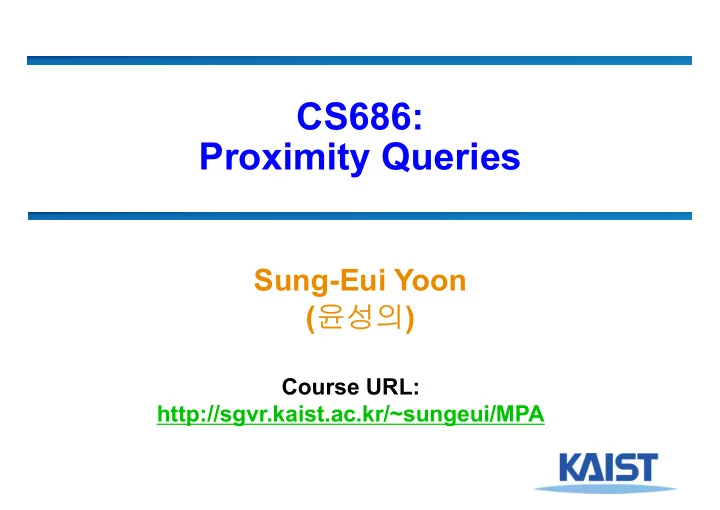
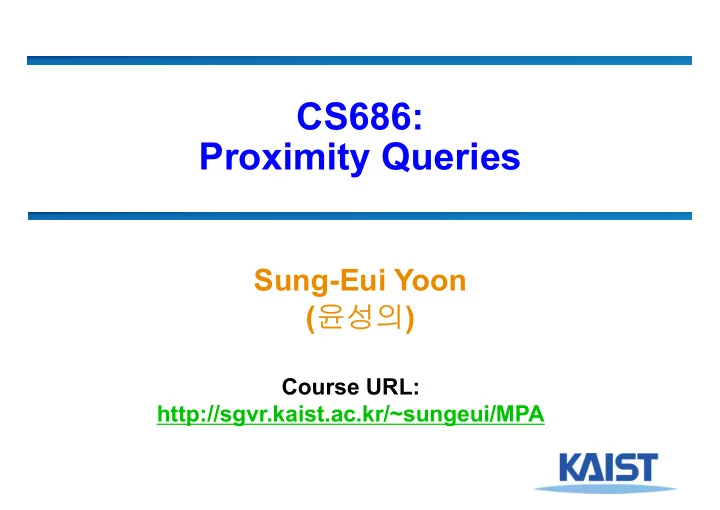
CS686: Proximity Queries Sung-Eui Yoon ( 윤성의 ) Course URL: http://sgvr.kaist.ac.kr/~sungeui/MPA
Presentation Guideline: Expectations ● Good summary, not full detail, of the paper ● Just 20 min for the talk + 3 min for quiz ● Talk about motivations of the work ● Give a broad background on the related work ● Explain main idea and results of the paper ● Discuss strengths and weaknesses of the method 2
High-Level Ideas ● Deliver most important ideas and results ● Do not talk about minor details ● Give enough background instead ● Spend most time to figure out the most important things and prepare good slides for them ● If possible, re-use existing slides/videos with acknowledgement 3
Overall Structure ● Prepare an overview slide ● Talk about most important things and connect them well 4
Be Honest ● Do not skip important ideas that you don’t know ● Explain as much as you know and mention that you don’t understand some parts ● If you get questions you don’t know good answers, just say it ● In the end, you need to explain them before the semester ends 5
Result Presentation ● Give full experiment settings and present data with the related information ● After showing the data, give a message that we can pull of the data ● Show images/videos, if there are 6
Prepare a Quiz ● Give two simple questions to draw attentions ● Ask a keyword ● Simple true or false questions ● Multiple choice questions ● Grade them in the scale of 0 and 10, and send the score to TA 7
Audience feedback form ----------------------- Date: Talk title: Speaker: A. Was the talk well organized and well prepared? 5: Excellent 4: good 3: okay 2: less than average 1: poor B. Was the talk comprehensible? How well were important concepts covered? 5: Excellent 4: good 3: okay 2: less than average 1: poor Any comments to the speaker ----------------------- 8
Class Objectives ● Understand collision detection and distance computation ● Bounding volume hierarchies ● Handle point clouds 9
Two geometric primitives in configuration space ● C LEAR( q ) Is configuration q collision free or not? ● L INK( q, q’ ) Is the straight-line path between q and q’ collision-free ? 10
Problem ● Input: two objects A and B ● Output: ● Distance computation: compute the distance (in the workspace) between A and B OR ● Collision detection: determine whether A and B collide or not 11
Collision detection vs. distance computation ● The distance between two objects (in the workspace) is the distance between the two closest points on the respective objects ● Collision if and only if distance = 0 12
Collision detection does not allow us to check for free path rigorously F 13
Collision detection does not allow us to check for free path rigorously F Discrete collision checks 14
Use distance to check for free path rigorously F 15
Use distance to check for free path rigorously Link(q0, q1) 1: if q0 N(q1) or q1 N(q0) 2: then 3: return TRUE. 4: else 5: q’ = (q0+q1)/2. 6: if q’ is in collision 7: then 8: return FALSE 9: else 10: return Link(q0, q’) && Link(q1,q’). 16
Applications ● Robotics ● Collision avoidance ● Path planning ● Graphics & virtual environment simulation ● Haptics ● Collision detection ● Force proportional to distance 17
Collision Detection ● Discrete collision detection ● Continuous collision detection 18
Discrete VS Continuous Discrete collision detection (DCD) Time step (i) Time step (i-1) From Duksu’s slides 19
Discrete VS Continuous Discrete collision detection (DCD) ? Time step (i) Time step (i-1) 20
Discrete VS Continuous Continuous collision detection(CCD) Time step (i) Time step (i-1) 21
Discrete VS Continuous Continuous CD Discrete CD Accuracy Accurate May miss some collisions Computation time Slow Fast 22
Collision Detection ● Discrete collision detection ● Continuous collision detection ● These are typically accelerated by bounding volume hierarchices (BVHs) 23
Bounding Volumes ● Sphere [Whitted80] ● Cheap to compute ● Cheap test ● Potentially very bad fit ● Axis-aligned bounding box ● Very cheap to compute ● Cheap test ● Tighter than sphere 24
Bounding Volumes ● Oriented bounding box ● Fairly cheap to compute ● Fairly cheap test ● Generally fairly tight ● Slabs / K-dops ● More expensive to compute ● Fairly cheap test ● Can be tighter than OBB 25
Bounding Volume Hierarchies (BVHs) ● Organize bounding volumes recursively as a tree ● Construct BVHs in a top-down manner ● Use median-based partitioning or other advanced partitioning methods A BVH 26
Collision Detection with BVHs BV overlap test (A,X) A X (A,X) BV overlap test B C Y Z (B,Y), (B,Z), (C,Y), (C,Z) (B,Y) 1 Primitive collision test (1,5), (1,6), (2,5), (2,6) Triangle 1 and 5 have a collision! (1,5) From Duksu’s slides 27
BVH Traversal ● Traverse BVHs with depth-first or breadth- first ● Refine a BV node first that has a bigger BV 28
Continuous Collision Detection ● BVHs are also widely used ● Models a continuous motion for a primitive, whose positions are defined at discrete time steps ● E.g., linear interpolation 29
Test-Of-Time 2006 Award RT-DEFORM: Interactive Ray Tracing of Dynamic Scenes using BVHs Christian Lauterbach, Sung-eui Yoon, David Tuft, Dinesh Manocha IEEE Interactive Ray Tracing, 2006 30
Computing distances ● Depth-first search on the binary tree ● Keep an updated minimum distance ● Depth-first more pruning in search ● Prune search on branches that won’t reduce minimum distance ● Once leaf node is reached, examine underlying convex polygon for exact distance 31
Simple example ● Set initial distance value to infinity Start at the root node. 20 < infinity, so continue searching 32
Simple example ● Set initial distance value to infinity Start at the root node. 40 < infinity, so continue 20 < infinity, so continue searching recursively. searching. ● Choose the nearest of the two child spheres to search first 33
Simple example ● Eventually reach a leaf node 40 < infinity; examine the polygon to which the leaf node is attached. 34
Simple example ● Eventually reach a leaf node 40 < infinity; examine the Call algorithm to find exact polygon to which the leaf distance to the polygon. node is attached. Replace infinity with new minimum distance (42 in this case). 35
Simple example ● Continue depth-first search 45 > 42; don’t search this branch any further 36
Simple example Continue depth-first search ● 45 > 42; don’t search this 60 > 42; we can prune this branch any further half of our tree from the search 37
Running time: build the tree ● Roughly balanced binary tree ● Expected time O ( n log n ) ● Time to generate node v is proportional to the number of leaf nodes descended from v . ● Tree is built only once and can often be pre-computed. 38
Running time: search the tree ● Full search ● O ( n ) time to traverse the tree, where n = number of leaf nodes ● Plus time to compute distance to each polygon in the underlying model ● The algorithm allows a pruned search: ● Worst case as above; occurs when objects are close together ● Best case: O (log n ) + a single polygon calculation ● Average case ranges between the two 39
General case ● If second object is not a single point, then search & compare 2 trees ● Use two BVHs and perform the BVH traversal A X B C Y Z 1 40
Tracking the closest pair ● V-Clip: Fast and Robust Polyhedral Collision Detection, B. Mirtich, 1997 ● Utilize motion coherence 41
Sensor-based Path Planning ● Navigation using 3D depth sensor Maier, Daniel, et al. Modified from YongSun’s slides 42
3D Sensor & Point Cloud Data ● 3D sensor generates excessive amount of points with some noise periodically ● 300K points / 30FPS with Kinect 3D Point 3D Sensor Model Point Cloud Data 43
General Flow of Using Point Clouds Update Point cloud Maps (octree or grid) Applications (path planning) 44
Map Representations 3D Grid Map Octree Data Structure 45
Occupancy Map Representation ● OctoMap [Wurm et al., ICRA , 2010 ] ● Encode an occupancy probability of cell given measurement Occupancy probability of the cell at time step New sensor measurement � to be updated at time step ��� � ���� 46
Update Method ● Traverse and update cells ● Bresenham algorithm [Amanatides et al., Eurographics , 1987 ] Time: Updated cell to occupied state Updated cell to free state 5 : time to update a cell 47
Update Method ● Traverse and update cells ● Bresenham algorithm [Amanatides et al., Eurographics , 1987 ] ● Can be very slow, with many points - Visit the same cells Time: multiple times for multiple rays : time to update a cell 48
Super Rays [Kwon et al., ICRA16] ● Benefits of our approach ● Faster performance with the same representation accuracy ● Codes are available Time: Time: + 5 49 State-of-the-art method Ours
Recommend
More recommend