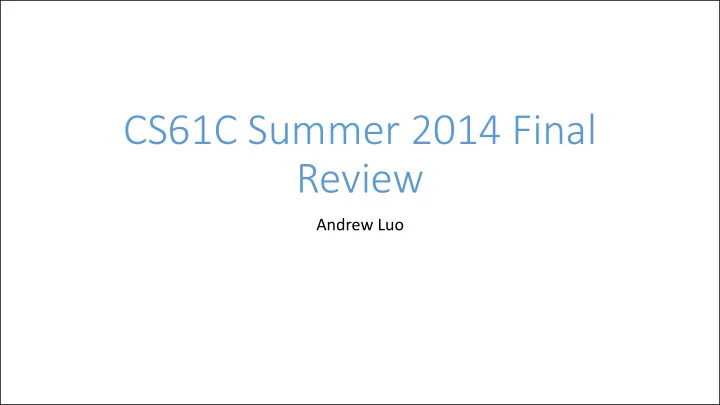
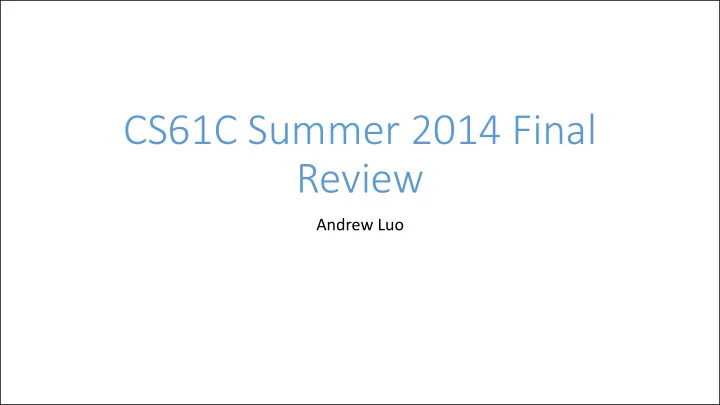
CS61C Summer 2014 Final Review Andrew Luo
Agenda • CALL • Virtual Memory • Data Level Parallelism • Instruction Level Parallelism • Break • Final Review Part 2 (David)
CALL • CALL: • Compiler • Assembler • Linker • Loader
CALL • Compiler • Takes high-level code (such as C) and creates assembly code • Assembler • Takes assembly code and creates intermediate object files • Linker • Links intermediate object files into executable/binary • Loader • Runs the executable/binary on the machine; prepares the memory structure
Compiler • Project 1 • Takes a high level language (such as C or C++) and compiles it into a lower-level, machine-specific language (such as x86 ASM or MIPS ASM) • Different than an interpreter!
Compilation vs Interpretation • C is a compiled language, whereas C#, Java, and Python are interpreted (Java is a little different actually but is interpreted in the end) • Technically an implementation detail, as languages are just semantics; theoretically it would be possible to interpret C and compile C#/Java/Python, but this is rare/odd in practice.
What are some advantages/disadvantages of compilation and interpretation? • First, you tell me!
What are some advantages/disadvantages of compilation and interpretation? • Compilation is faster • Generally interpreted languages are higher-level and easier to use • Interpretation is simpler/easier • Interpretation generates smaller code • Interpretation is more machine independent
Assembler • Assembles assembly language code into object files • Fairly basic compared to the compiler • Usually a simple 1:1 translation from assembly code to binary
Assembler Directives • Who knows these assembler directives? • .text • .data • .globl sym • .asciiz • .word
Assembler Directives • Who knows these assembler directives? • .text: text segment, code • .data: data segment, binary data • .globl sym: global symbols that can be exported to other files • .asciiz: ASCII strings • .word: 32-bit words
Assembler: Branches and Jumps • How are these handled by the assembler?
Assembler: Branches and Jumps • First run through the program and change and psuedoinstructions to the corresponding real instructions. • Why do this?
Assembler: Branches and Jumps • First run through the program and change and psuedoinstructions to the corresponding real instructions. • Some psuedoinstructions actually become 2 or more instructions so will change the absolute and/or relative addresses of branch and/or jump targets • Next, convert all the labels to addresses and replace them • Branches are PC-relative • Jumps are absolute addressed
Linker • Link different object files together to create an executable • Must resolve address conflicts in different files • Relocate code -> change addresses
Loader • Handled by the operating system (and by the C Runtime) • Prepares memory resources, such as initializing the stack pointer, allocating the necessary pages for heap, stack, static, and text segments.
Agenda • CALL • Virtual Memory • Data Level Parallelism • Instruction Level Parallelism • Break • Final Review Part 2 (David)
Memory Hierarchy Upper Level Regs Faster Instr Operands L1 Cache Earlier: Blocks Caches L2 Cache Blocks Memory Next Up: Pages Virtual Memory Disk Files Larger Tape Lower Level 8/31/2014 Summer 2014 - Lecture 23 18
Memory Hierarchy Requirements • Principle of Locality • Allows caches to offer (close to) speed of cache memory with size of DRAM memory • Can we use this at the next level to give speed of DRAM memory with size of Disk memory? • What other things do we need from our memory system? 8/31/2014 Summer 2014 - Lecture 23 19
Memory Hierarchy Requirements • Allow multiple processes to simultaneously occupy memory and provide protection • Don’t let programs read from or write to each other’s memories • Give each program the illusion that it has its own private address space • Suppose a program has base address 0x00400000, then different processes each think their code resides at the same address • Each program must have a different view of memory 8/31/2014 Summer 2014 - Lecture 23 20
Virtual Memory • Next level in the memory hierarchy • Provides illusion of very large main memory • Working set of “pages” residing in main memory (subset of all pages residing on disk) • Main goal: Avoid reaching all the way back to disk as much as possible • Additional goals: • Let OS share memory among many programs and protect them from each other • Each process thinks it has all the memory to itself 8/31/2014 Summer 2014 - Lecture 23 21
Virtual to Physical Address Translation Virtual Physical Program Physical Address (VA) Address (PA) operates in its HW memory virtual mapping (including (inst. fetch (inst. fetch address space caches) load, store) load, store) • Each program operates in its own virtual address space and thinks it’s the only program running • Each is protected from the other • OS can decide where each goes in memory • Hardware gives virtual physical mapping 8/31/2014 Summer 2014 - Lecture 23 22
Mapping VM to PM Virtual Memory • Divide into equal sized chunks (usually 4-8 KiB) Stack • Any chunk of Virtual Memory can be assigned to any chunk of Physical Memory (“ page ”) Physical Memory 64 MB Heap Static Code 0 0 8/31/2014 Summer 2014 - Lecture 23 23
Address Mapping • Pages are aligned in memory • Border address of each page has same lowest bits • Page size (P bytes) is same in VM and PM, so denote lowest PO = log 2 (P) bits as page offset • Use remaining upper address bits in mapping • Tells you which page you want (similar to Tag) Physical Page # Page Offset Virtual Page # Page Offset Not necessarily Same Size the same size 8/31/2014 Summer 2014 - Lecture 23 24
Page Table Entry Format • Contains either PPN or indication not in main memory • Valid = Valid page table entry • 1 virtual page is in physical memory • 0 OS needs to fetch page from disk • Access Rights checked on every access to see if allowed (provides protection) • Read Only: Can read, but not write page • Read/Write: Read or write data on page • Executable: Can fetch instructions from page 8/31/2014 Summer 2014 - Lecture 23 25
Page Table Layout Virtual Address: VPN offset Page Table le 3) Combine V AR PPN PPN and offset + X XX 2) Check 1) Index Valid and into PT Access Physical using VPN Rights bits Address 4) Use PA to access memory 8/31/2014 Summer 2014 - Lecture 23 26
Translation Look-Aside Buffers (TLBs) • TLBs usually small, typically 128 - 256 entries • Like any other cache, the TLB can be direct mapped, set associative, hit or fully associative VA PA TLB Main Processor miss Cache Lookup Memory miss hit data Trans- lation On TLB miss, get page table entry from main memory
Context Switching and VM • What happens in the case of a context switch?
Context Switching and VM • We need to flush the TLB • Do we need to flush the cache?
Context Switching and VM • We need to flush the TLB as they are in virtual addresses • In reality we can use context tagging • Do we need to flush the cache? • No, if using physical addresses • Yes, if using virtual addresses
Why would a process need to “grow”? • A program’s address space ~ FFFF FFFF hex stack contains 4 regions: • stack: local variables, grows downward • heap: space requested for pointers via malloc() ; resizes dynamically, grows upward heap • static data: variables declared outside main, does not grow or static data shrink • code: loaded when program starts, code does not change ~ 0 hex What is the grey are between the stack and the heap?
Practice Problem • For a 32-bit processor with 256 KiB pages and 512 MiB of main memory: • How many entries in each process’ page table? • How many PPN bits do you need? • How wide is the page table base register? • How wide is each page table entry? (assume 4 permission bits)
Practice Problem • For a 32-bit processor with 256 KiB pages and 512 MiB of main memory: • How many entries in each process’ page table? • 256 KiB -> 18 offset bits, 32 – 18 = 14 VPN bits, 2^14 entries • How PPN bits? • 512 MiB/256 KiB = 2^29 / 2^18 = 2^11 pages, 11 PPN bits • How wide is the page table base register? • log(512 MiB) = 29 • How wide is each page table entry? (assume 4 permission bits) • 4 (permission) + 11 (PPN) + 1 (valid) + 1 (dirty) = 17
Agenda • CALL • Virtual Memory • Data Level Parallelism • Instruction Level Parallelism • Break • Final Review Part 2 (David)
SIMD • Who knows what SIMD is?
SIMD • Who knows what SIMD is? • Single Instruction Multiple Data
SIMD • MIMD, MISD, SISD? • Examples of each?
SSE Problem float* add(float* a, float* b, size_t n) { }
SSE Problem float* add(float* a, float* b, size_t n) { float* result = malloc(sizeof(float) * n); }
SSE Problem float* add(float* a, float* b, size_t n) { float* result = malloc(sizeof(float) * n); for (size_t i = 0; i < n – 3; i += 4) { _mm_storeu_ps(result, _mm_add_ps(_mm_loadu_ps(a + i), _mm_loadu_ps(b + i))); } }
Recommend
More recommend