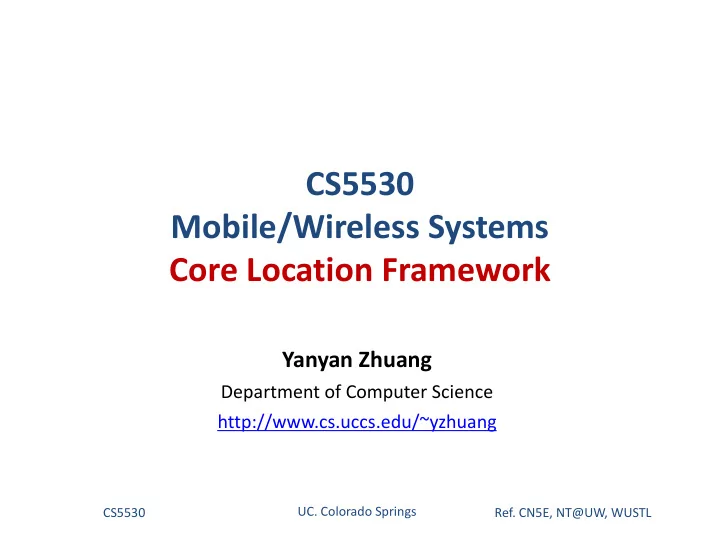
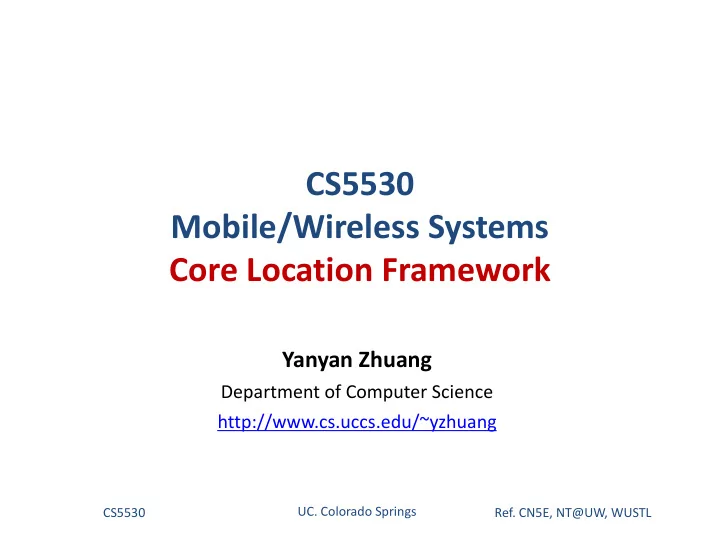
CS5530 Mobile/Wireless Systems Core Location Framework Yanyan Zhuang Department of Computer Science http://www.cs.uccs.edu/~yzhuang UC. Colorado Springs CS5530 Ref. CN5E, NT@UW, WUSTL
Overview • Updates: o IT will upgrade Mac OS in 138 o 3 iPhones, 3 iPads, 1 Apple watch o 2 Android phones, 2 Android tabs • Core Location Framework CS5530 2 Ref. CN5E, NT@UW, WUSTL
Core Location Framework • Where does location come from o iOS devices employ different techniques } GPS, cell tower triangulation, IP address of available WiFi connections o Mechanism used by iOS is transparent to developer: auto uses the most accurate solution at a given time • Just use the core location framework o Key classes: CLLocationManager and CLLocation } Access and store location CS5530 3 Ref. CN5E, NT@UW, WUSTL
Location Manager Class • Core Location Framework o var locationManager: CLLocationManager = CLLocationManager() o Location manager instance must seek permission from user • Location access permission o locationManager.requestWhenInUseAuthorization() o locationManager.requestAlwaysAuthorization() CS5530 4 Ref. CN5E, NT@UW, WUSTL
More on Permissions • locationManager.requestWhenInUseAuthorization() • locationManager.requestAlwaysAuthorization() o Each method call requires a specific key-value pair added to Information Property List dictionary in app’s Info.plist file o Value must describe the reason why the app needs access } NSLocationWhenInUseUsageDescription } NSLocationAlwaysUsageDescription CS5530 5 Ref. CN5E, NT@UW, WUSTL
More on Permissions • Info.plist • GUI CS5530 6 Ref. CN5E, NT@UW, WUSTL
Location Accuracy • Level of accuracy is specified via the desiredAccuracy property of the CLLocationManager object o locationManager.desiredAccuracy = kCLLocationAccuracyBest • The greater the accuracy the greater the drain on device battery CS5530 7 Ref. CN5E, NT@UW, WUSTL
Location Accuracy • The greater the accuracy the greater the drain on device battery o kCLLocationAccuracyBestForNavigation – highest accuracy: intended solely for use when device is connected to power supply o kCLLocationAccuracyBest – The highest recommended level of accuracy for devices running on battery power o kCLLocationAccuracyNearestTenMeters - Accurate to within 10m o kCLLocationAccuracyHundredMeters, kCLLocationAccuracyKilometer, kCLLocationAccuracyThreeKilometers CS5530 8 Ref. CN5E, NT@UW, WUSTL
Configuring the Distance Filter • Location manager: report updates whenever any changes are detected in the location o locationManager.startUpdatingLocation() // details later • distanceFilter property allows apps to specify amount of distance the location must change before an update is triggered o locationManager.distanceFilter = 1500.0 CS5530 9 Ref. CN5E, NT@UW, WUSTL
Location Manager Delegate • Location manager updates/errors result in calls to two delegate methods o func locationManager(_ manager: CLLocationManager, didUpdateLocations locations: [CLLocation]) { … } } Each time location changes, didUpdateLocations delegate method is called and passed as an argument an array of CLLocation objects: last object in the array containing the most recent location data o func locationManager(_ manager: CLLocationManager, didFailWithError error: Error) { … } CS5530 10 Ref. CN5E, NT@UW, WUSTL
Starting Location Updates • After suitably configured and authorized o locationManager.startUpdatingLocation() • With each location update, didUpdateLocations is called by the location manager and passed information about the current location CS5530 11 Ref. CN5E, NT@UW, WUSTL
Obtaining Location Information from CLLocation Objects • Location information is passed through to the didUpdateLocation delegate method in the form of CLLocation objects o Latitude o Longitude o Horizontal Accuracy o Altitude o Altitude Accuracy CS5530 12 Ref. CN5E, NT@UW, WUSTL
Obtaining Location Information from CLLocation Objects • Longitude and Latitude o let latitude: CLLocationDistance = location.coordinate.latitude o let longitude: CLLocationDistance = location.coordinate.longitude • Accuracy o let verticalAccuracy: CLLocationAccuracy = location.verticalAccuracy o let horizontalAccuracy: CLLocationAccuracy = location.horizontalAccuracy • Altitude o let altitude: CLLocationDistance = location.altitude CS5530 13 Ref. CN5E, NT@UW, WUSTL
Getting the Current Location • Want user’s current location without the need for continuous location updates o locationManager.requestLocation() o Identify the current location and call didUpdateLocations one time passing through the current location o Location updates are automatically turned off CS5530 14 Ref. CN5E, NT@UW, WUSTL
Calculating Distances • Distance between two CLLocation points can be calculated by calling distance(from:) of the end location and passing through the start location as an argument o var distance: CLLocationDistance = endLocation.distance(from: startLocation) CS5530 15 Ref. CN5E, NT@UW, WUSTL
Reverse Geocode func getPlacemarkFromLocation(location: CLLocation){ CLGeocoder().reverseGeocodeLocation(location, completionHandler: {(placemarks, error) in if error {println("reverse geodcode fail: \(error)")} let pm = placemarks as [CLPlacemark] if pm.count > 0 { self.showAddPinViewController(placemarks[0] as CLPlacemark) } }) } CS5530 16 Ref. CN5E, NT@UW, WUSTL
Simulating a Location in Simulator CS5530 17 Ref. CN5E, NT@UW, WUSTL
Recommend
More recommend