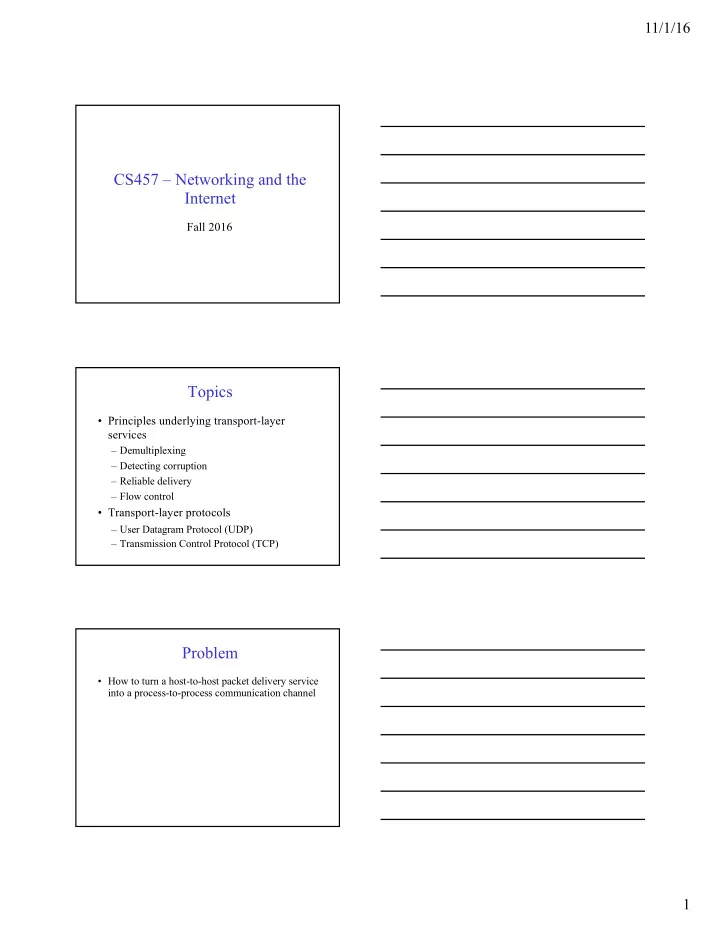
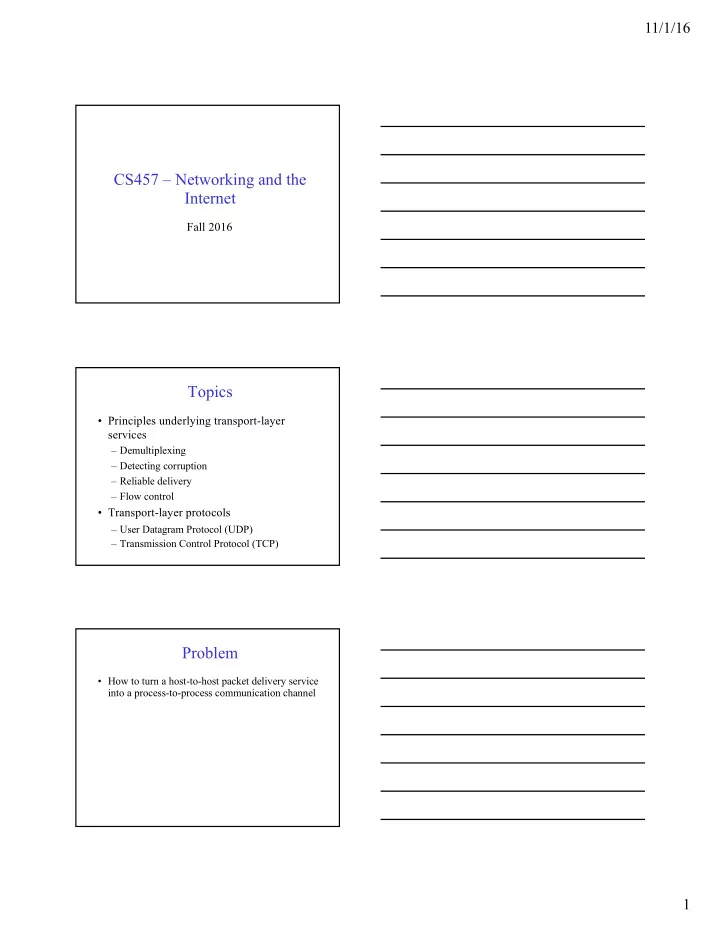
11/1/16 CS457 – Networking and the Internet Fall 2016 Topics • Principles underlying transport-layer services – Demultiplexing – Detecting corruption – Reliable delivery – Flow control • Transport-layer protocols – User Datagram Protocol (UDP) – Transmission Control Protocol (TCP) Problem • How to turn a host-to-host packet delivery service into a process-to-process communication channel 1
11/1/16 Role of Transport Layer • Application layer – Communication between networked applications – Protocols: HTTP, FTP, NNTP, and many others • Transport layer – Communication between processes (e.g., socket) – Relies on network layer and serves the application layer – Protocols: TCP and UDP • Network layer – Communication between nodes – Protocols: IP End-to-end / Transport Protocols • Common properties that a • Typical limitations of transport protocol can be the network on which expected to provide transport protocol will – Guarantees message delivery operate – Delivers messages in the – Drop messages same order they were sent – Delivers at most one copy – Reorder messages of each message – Deliver duplicate copies – Supports arbitrarily large of a given message messages – Supports synchronization – Limit messages to some between the sender and the finite size receiver – Allows the receiver to apply – Deliver messages after an flow control to the sender arbitrarily long delay – Supports multiple application processes on each host Transport Protocols • Challenge for Transport Protocols – Develop algorithms that turn the less-than-desirable properties of the underlying network into the high level of service required by application programs 2
11/1/16 Transport Protocols • Provide logical communication between application processes application running on different hosts transport network data link network • Run on end hosts physical data link network physical – Sender: breaks application data link physical network messages into segments, data link physical network and passes to network layer data link physical – Receiver: reassembles network data link segments into messages, physical passes to application layer application transport • Multiple transport protocol network data link available to applications physical – Internet: TCP and UDP Internet Transport Protocols • Datagram messaging service (UDP) – No-frills extension of “best-effort” IP – Just send the data – each send is a message • Reliable, streaming , in-order delivery (TCP) – Connection set-up – Discarding of corrupted packets – Retransmission of lost packets – Flow control – Congestion control (next lecture) • Services not available from UDP or TCP – Delay guarantees – Bandwidth guarantees Multiplexing and Demultiplexing • Host receives IP datagrams 32 bits – Each datagram has source and source port # dest port # destination IP address, – Each datagram carries one other header fields transport-layer segment – Each segment has source and destination port number application • Host uses IP addresses and port data (message) numbers to direct the segment to appropriate socket TCP/UDP segment format 3
11/1/16 UDP Simple Demultiplexer (UDP) • Extends host-to-host delivery service of the underlying network into a process-to-process communication service • Adds a level of demultiplexing which allows multiple application processes on each host to share the network User Datagram Protocol (UDP) • Lightweight communication between processes – Avoid overhead and delays of ordered, reliable delivery – Send messages to and receive them from a socket • Lightweight delivery service – IP plus port numbers to support (de)multiplexing – Optional error checking on the packet contents SRC port DST port length checksum DATA 4
11/1/16 Why Would Anyone Use UDP? • Finer control over what data is sent and when – As soon as an application process writes into the socket – … UDP will package the data and send the packet • Low delay – UDP just blasts away without any formal preliminaries – … which avoids introducing delays such as setup • No connection state – No allocation of buffers, parameters, sequence #s, etc. – … making it easier to handle many active clients • Small packet header overhead – UDP header is only eight-bytes long Popular Applications That Use UDP • Multimedia streaming – Retransmitting lost/corrupted packets is not worthwhile – By the time the packet is retransmitted, it’s too late – E.g., telephone calls, video conferencing, gaming • Simple query protocols like Domain Name System – Overhead of connection establishment is overkill – Easier to have application retransmit if needed “Address for www.cnn.com?” “12.3.4.15” TCP 5
11/1/16 Transmission Control Protocol (TCP) • Connection oriented – Explicit set-up and tear-down of TCP session • Stream-of-bytes service – Sends and receives a stream of bytes, not messages – Similar to file I/O • Reliable, in-order delivery – Checksums to detect corrupted data – Acknowledgments & retransmissions for reliable delivery – Sequence numbers to detect losses and reorder data • Flow control – Prevent overflow of the receiver’s buffer space • Congestion control – Adapt to network congestion for the greater good TCP Segments TCP “Stream of Bytes” Service Host A Host B 6
11/1/16 …Emulated Using TCP “Segments” Host A Segment sent when: TCP Data 1. Segment full (Max Segment Size), 2. Not full, but times out, or 3. “Pushed” by application. TCP Data Host B TCP Segment IP Data IP Hdr TCP Data (segment) TCP Hdr • IP packet – No bigger than Maximum Transmission Unit (MTU) – E.g., up to 1500 bytes on an Ethernet • TCP packet – IP packet with a TCP header and data inside – TCP header is typically 20 bytes long • TCP segment – No more than Maximum Segment Size (MSS) bytes – E.g., up to 1460 consecutive bytes from the stream Sequence Numbers Host A ISN (initial sequence number) Sequence TCP Data TCP number = 1 st HDR ACK sequence byte number = next expected byte TCP Data TCP HDR Host B 7
11/1/16 Initial Sequence Number (ISN) • Sequence number for the very first byte – Why not a de facto ISN of 0? • Practical issue – IP addresses and port #s uniquely identify a connection – Eventually, though, these port #s do get used again – … and there is a chance an old packet is still in flight – … and might be associated with the new connection • Security issue – An adversary can guess ISNs and hijack a connection • So, TCP requires changing the ISN over time – Set from a 32-bit clock that ticks every 4 microseconds – … which only wraps around once every 4.55 hours! • But, this means the hosts need to exchange ISNs TCP Three-Way Handshake Establishing a TCP Connection B A Each host tells its ISN to the other host. • Three-way handshake to establish connection – Host A sends a SYN (open) to the host B – Host B returns a SYN acknowledgment ( SYN ACK ) – Host A sends an ACK to acknowledge the SYN ACK 8
11/1/16 TCP Header Source port Destination port Sequence number Flags: SYN Acknowledgment FIN HdrLen Flags Advertised window RST 0 PSH Checksum Urgent pointer URG ACK Options (variable) Data Step 1: A’s Initial SYN Packet A’s port B’s port A’s Initial Sequence Number Flags: SYN Acknowledgment FIN 20 Flags Advertised window RST 0 PSH Checksum Urgent pointer URG ACK Options (variable) A tells B it wants to open a connection… Step 2: B’s SYN-ACK Packet B’s port A’s port B’s Initial Sequence Number Flags: SYN A’s ISN plus 1 FIN 20 Flags Advertised window RST 0 PSH Checksum Urgent pointer URG ACK Options (variable) B tells A it accepts, and is ready to hear the next byte… … upon receiving this packet, A can start sending data 9
11/1/16 Step 3: A’s ACK of the SYN- ACK A’s port B’s port Sequence number Flags: SYN B’s ISN plus 1 FIN 20 Flags Advertised window RST 0 PSH Checksum Urgent pointer URG ACK Options (variable) A tells B it’s okay to start sending … upon receiving this packet, B can start sending data What if the SYN Packet Gets Lost? • Suppose the SYN packet gets lost – Packet is lost inside the network, or – Server rejects the packet (e.g., listen queue is full) • Eventually, no SYN-ACK arrives – Sender sets a timer and waits for the SYN-ACK – … and retransmits the SYN if needed • How should the TCP sender set the timer? – Sender has no idea how far away the receiver is – Hard to guess a reasonable length of time to wait – Some TCPs use a very conservative default of 3 or 6 seconds SYN Loss and Web Downloads • User clicks on a hypertext link – Browser creates a socket and does a “connect” – The “connect” triggers the OS to transmit a SYN • If the SYN is lost… – The 3-6 seconds of delay may be very long – The user may get impatient – … and click the hyperlink again, or click “reload” • User triggers an “abort” of the “connect” – Browser creates a new socket and does a “connect” – Essentially, forces a faster send of a new SYN packet! – Sometimes very effective, and the page comes fast 10
Recommend
More recommend