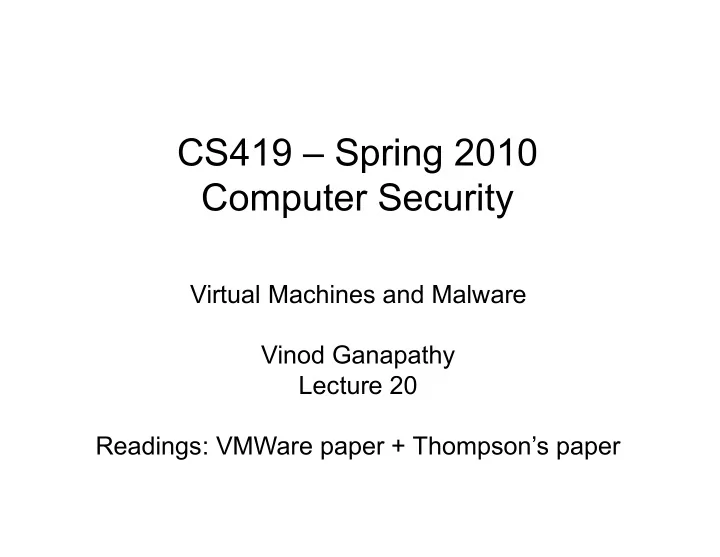
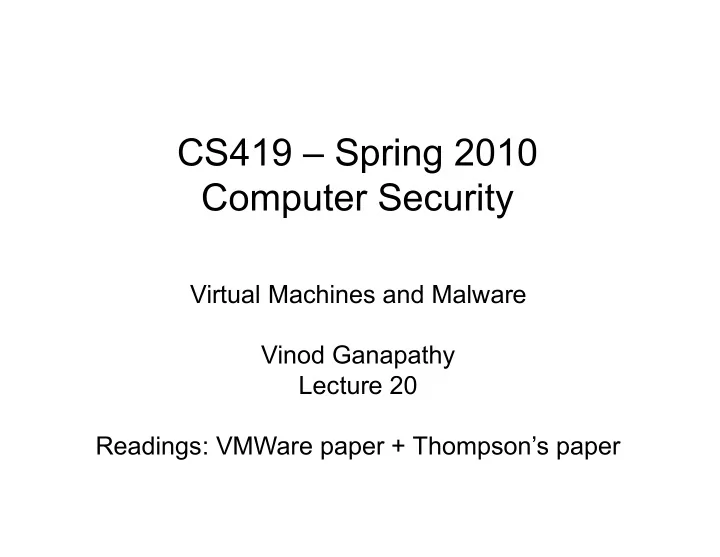
CS419 – Spring 2010 Computer Security Virtual Machines and Malware Vinod Ganapathy Lecture 20 Readings: VMWare paper + Thompson’s paper
Course Review Forms • Need one volunteer. • Please turn in completed forms to the CS undergraduate office – Joanne Walsh or Komal Agarwal
Part 1: Virtual Machines • Virtual Machine Structure • Virtual Machine Monitor – Privilege – Physical Resources – Paging
What Is It? • Virtual machine monitor (VMM) virtualizes system resources – Runs directly on hardware – Provides interface to give each program running on it the illusion that it is the only process on the system and is running directly on hardware – Provides illusion of contiguous memory beginning at address 0, a CPU, and secondary storage to each program
Example: IBM VM/370 Adapted from Dietel, pp. 606–607
Privileged Instructions 1. VMM running operating system o , which is running process p – p tries to read—privileged operation traps to hardware 2. VMM invoked, determines trap occurred in o – VMM updates state of o to make it look like hardware invoked o directly, so o tries to read, causing trap 3. VMM does read – Updates o to make it seem like o did read – Transfers control to o
Privileged Instructions 4. o tries to switch context to p , causing trap 5. VMM updates virtual machine of o to make it appear o did context switch successfully – Transfers control to o , which (as o apparently did a context switch to p ) has the effect of returning control to p
Privileged Instructions issue read system call return from read call p invoked by hardware trap read finished read context switch to p o VMM hard ware
Privilege and VMs • Sensitive instruction discloses or alters state of processor privilege • Sensitive data structure contains information about state of processor privilege
When Is VM Possible? • Can virtualize an architecture when: 1. All sensitive instructions cause traps when executed by processes at lower levels of privilege 2. All references to sensitive data structures cause traps when executed by processes at lower levels of privilege
Example: VAX System • 4 levels of privilege (user, supervisor, executive, kernel) – CHMK changes privilege to kernel level; sensitive instruction • Causes trap except when executed in kernel mode; meets rule 1 – Page tables have copy of PSL, containing privilege level; sensitive data structure • If user level processes prevented from altering page tables, trying to do so will cause a trap; this meets rule 2
Multiple Levels of Privilege • Hardware supports n levels of privilege – VM must also support n levels – VM monitor runs at highest level, so n –1 levels of privilege left! • Solution: virtualize levels of privilege – Called ring compression
Example: VAX VMM System • VMM at kernel level • VMM maps virtual kernel and executive level to (real) executive mode – Called VM kernel level , VM executive level – Virtual machine bit added to PSL • If set, current process running on VM – Special register, VMPSL, records PSL of currently running VM – All sensitive instructions that could reveal level of privilege get this information from VMPSL or trap to the VMM, which then emulates the instruction
Alternate Approach • Divide users into different classes • Control access to system by limiting access of each class
Example: IBM VM/370 • Each control program command associated with user privilege classes – “G” (general user) class can start a VM – “A” (primary system operator) class can control accounting, VM availability, other system resources – “Any” class can gain or surrender access to VM
Physical Resources and VMs • Distributes resources among VMs as appropriate – Each VM appears to have reduced amount of resources from real system – Example: VMM to create 10 VMs means real disk split into 10 minidisks • Minidisks may have different sizes • VMM does mapping between minidisk addresses, real disk addresses
Example: Disk I/O • VM’s OS tries to write to disk – I/O instruction privileged, traps to VMM • VMM checks request, services it – Translates addresses involved – Verifies I/O references disk space allocated to that VM – Services request • VMM returns control to VM when appropriate – If I/O synchronous, when service complete – If I/O asynchronous, when service begun
Paging and VMs • Like ordinary disk I/O, but 2 problems – Some pages may be available only at highest level of privilege • VM must remap level of privilege of these pages – Performance issues • VMM paging its own pages is transparent to VMs • VM paging is handled by VMM; if VM’s OS does lots of paging, this may introduce significant delays
Example: VAX/VMS • On VAX/VMS, only kernel level processes can read some pages – What happens if process at VM kernel level needs to read such a page? • Fails, as VM kernel level is at real executive level – VMM reduces level of page to executive, then it works • Note: security risk! – In practice, OK, as VMS allows executive level processes to change to kernel level
Example: IBM VM/370 • Supports several different operating systems – OS/MFT, OS/MVT designed to access disk storage • If jobs being run under those systems depend on timings, delay caused by VM may affect success of job – If system supports virtual paging (like MVS), either MVS or VMM may cause paging • The VMM paging may introduce overhead (delays) that cause programs to fail that would not were the programs run directly on the hardware
Part 2: Malware • What is a: – Virus? – Worm? • Polymorphic viruses and worms? – Trojan horse? – Rootkit? – Bot? – Spyware program?
Malicious Software
Malicious Logic • Shell script on a UNIX system: cp /bin/sh /tmp/.xyzzy chmod u+s,o+x /tmp/.xyzzy rm ./ls ls $* • Place in program called “ls” and trick someone into executing it • You now have a setuid-to- them shell!
Trojan Horse • Program with an overt purpose (known to user) and a covert purpose (unknown to user) – Often called a Trojan – Named by Dan Edwards in Anderson Report • Example: previous script is Trojan horse – Overt purpose: list files in directory – Covert purpose: create setuid shell
Example: NetBus • Designed for Windows NT system • Victim uploads and installs this – Usually disguised as a game program, or in one • Acts as a server, accepting and executing commands for remote administrator – This includes intercepting keystrokes and mouse motions and sending them to attacker – Also allows attacker to upload, download files
Replicating Trojan Horse • Trojan horse that makes copies of itself – Also called propagating Trojan horse – Early version of animal game used this to delete copies of itself • Hard to detect – 1976: Karger and Schell suggested modifying compiler to include Trojan horse that copied itself into specific programs including later version of the compiler – 1980s: Thompson implements this
Thompson's Compiler • Modify the compiler so that when it compiles login , login accepts the user's correct password or a fixed password (the same one for all users) • Then modify the compiler again, so when it compiles a new version of the compiler, the extra code to do the first step is automatically inserted • Recompile the compiler • Delete the source containing the modification and put the undoctored source back
The Login Program user password login source correct compiler login executable logged in user password or magic password login source doctored compiler login executable logged in
The Compiler login source compiler source correct compiler compiler executable correct login executable login source compiler source doctored compiler compiler executable rigged login executable
Comments • Great pains taken to ensure second version of compiler never released – Finally deleted when a new compiler executable from a different system overwrote the doctored compiler • The point: no amount of source-level verification or scrutiny will protect you from using untrusted code – Also: having source code helps, but does not ensure you’re safe
Backdoor or Trapdoor • secret entry point into a program • allows those who know access bypassing usual security procedures • have been commonly used by developers • a threat when left in production programs allowing exploited by attackers • very hard to block in O/S • requires good s/w development & update
Logic Bomb • one of oldest types of malicious software • code embedded in legitimate program • activated when specified conditions met – eg presence/absence of some file – particular date/time – particular user • when triggered typically damage system – modify/delete files/disks, halt machine, etc
Trojan Horse • program with hidden side-effects • which is usually superficially attractive – eg game, s/w upgrade etc • when run performs some additional tasks – allows attacker to indirectly gain access they do not have directly • often used to propagate a virus/worm or install a backdoor • or simply to destroy data
Recommend
More recommend