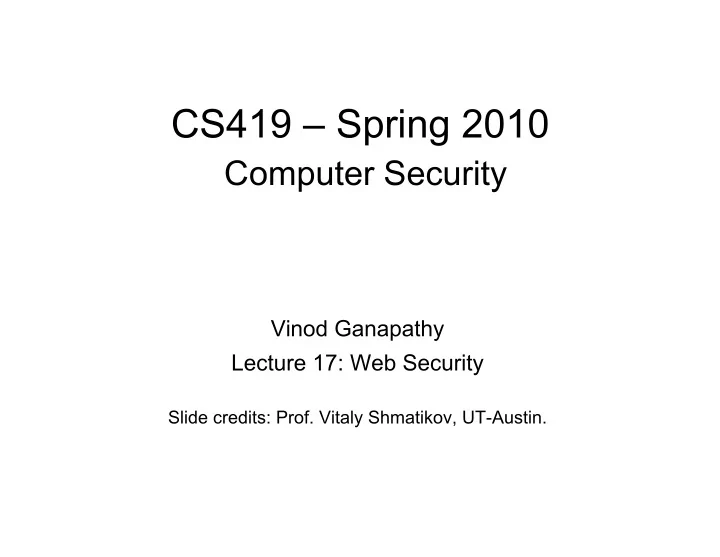
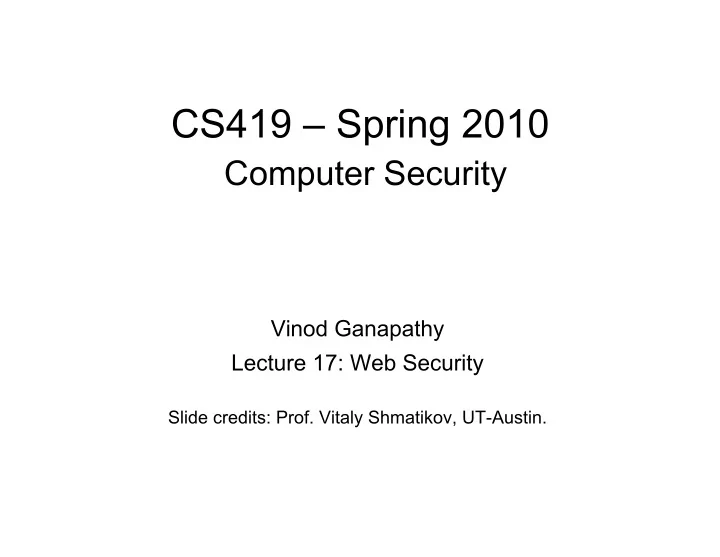
CS419 – Spring 2010 Computer Security Vinod Ganapathy Lecture 17: Web Security Slide credits: Prof. Vitaly Shmatikov, UT-Austin.
Browser and Network request website Browser reply Network OS Hardware
February 12, 2002 Microsoft Issues New IE Browser Security Patch By Richard Karpinski – Microsoft has released a security patch that closes some major holes in its Internet Explorer browser – The so-called "cumulative patch" fixes six different IE problems – Affected browsers include Internet Explorer 5.01, 5.5 and 6.0 – Microsoft rated the potential security breaches as "critical"
Fixed by the February 2002 Patch • Buffer overrun associated with an HTML directive – Could be used by hackers to run malicious code on a user's system • Scripting vulnerability – Lets an attacker read files on a user's system • Vulnerability related to the display of file names – Hackers could misrepresent the name of a file and trick a user into downloading an unsafe file • … and many more
October 12, 2004 Microsoft Security Bulletin MS04-038 If a user is logged on with administrative privileges, an attacker who successfully exploited the most severe of these vulnerabilities could take complete control of an affected system, including installing programs; viewing, changing, or deleting data; or creating new accounts with full privileges. […] Microsoft recommends that customers install the update immediately. Cascading Style Sheets (CSS) Heap Critical Memory Corruption Vulnerability Similar Method Name Redirection Critical Cross Domain Vulnerability Install Engine Vulnerability Critical SSL Caching Vulnerability Moderate Aggregate Severity of All Vulnerabilities Critical
December 13, 2005 Microsoft Security Bulletin MS05-054 If a user is logged on with administrative user rights, an attacker who successfully exploited the most severe of these vulnerabilities could take complete control of an affected system. An attacker could then install programs; view, change, or delete data; or create new accounts with full user rights. […] We recommend that customers apply the update immediately. File Download Dialog Box Manipulation Vulnerability Moderate HTTPS Proxy Vulnerability Moderate COM Object Instantiation Memory Corruption Vulnerability Critical Mismatched Document Object Model Objects Critical Memory Corruption Vulnerability Aggregate Severity of All Vulnerabilities Critical
January 7, 2007 Microsoft Security Bulletin MS07-004 A remote code execution vulnerability exists in the Vector Markup Language (VML) implementation in Microsoft Windows. An attacker could exploit the vulnerability by constructing a specially crafted Web page or HTML e-mail that could potentially allow remote code execution if a user visited the Web page or viewed the message. An attacker who successfully exploited this vulnerability could take complete control of an affected system. Maximum Severity Rating: Critical Recommendation: Customers should apply the update immediately
August 14, 2007 Microsoft Security Bulletin MS07-050 This security update resolves a privately reported vulnerability in the Vector Markup Language (VML) implementation in Windows. The vulnerability could allow remote code execution if a user viewed a specially crafted Web page using Internet Explorer. Maximum Severity Rating: Critical Recommendation: Customers should apply the update immediately
Many Other Vulnerabilities • Check out http://www.microsoft.com/technet/security/ • 49 “critical” updates related to Internet Explorer 6.0 between Oct 10, 2001, and Aug 14, 2007
HTTP: HyperText Transfer Protocol • Used to request and return data – Methods: GET , POST , HEAD , … • Stateless request/response protocol – Each request is independent of previous requests – Statelessness has a significant impact on design and implementation of applications • Evolution – HTTP 1.0: simple – HTTP 1.1: more complex
HTTP Request Method File HTTP version Headers GET /default.asp HTTP/1.0 Accept: image/gif, image/x-bitmap, image/jpeg, */* Accept-Language: en User-Agent: Mozilla/1.22 (compatible; MSIE 2.0; Windows 95) Connection: Keep-Alive If-Modified-Since: Sunday, 17-Apr-96 04:32:58 GMT Blank line Data – none for GET
HTTP Response HTTP version Status code Reason phrase Headers HTTP/1.0 200 OK Date: Sun, 21 Apr 1996 02:20:42 GMT Server: Microsoft-Internet-Information-Server/5.0 Connection: keep-alive Data Content-Type: text/html Last-Modified: Thu, 18 Apr 1996 17:39:05 GMT Content-Length: 2543 <HTML> Some data... blah, blah, blah </HTML>
HTTP Digest Authentication client server Request URL with GET or POST method • HTTP 401 Unauthorised • Authentication “realm” (description of system being accessed) • Fresh, random nonce H3=hash(H1, server nonce, Recompute H3 H1=hash(username, and verify H2) realm, password) H2=hash(method, URL)
Primitive Browser Session www.e_buy.com/ shopping.cfm? www.e_buy.com pID=269& item1=102030405 View catalog Select item Check out www.e_buy.com/ www.e_buy.com/ checkout.cfm? shopping.cfm? pID=269& pID=269 item1=102030405 Store session information in URL; easily read on network
FatBrain.com circa 1999 [Fu et al.] • User logs into website with his password, authenticator is generated, user is given special URL containing the authenticator https://www.fatbrain.com/HelpAccount.asp?t=0&p1=me@me.com&p2=540555758 – With special URL, user doesn’t need to re-authenticate • Reasoning: user could not have not known the special URL without authenticating first. That’s true, BUT… • Authenticators are global sequence numbers – It’s easy to guess sequence number for another user https://www.fatbrain.com/HelpAccount.asp?t=0&p1=SomeoneElse&p2=540555752 – Fix: use random authenticators
Bad Idea: Encoding State in URL • Unstable, frequently changing URLs • Vulnerable to eavesdropping • There is no guarantee that URL is private – Early versions of Opera used to send entire browsing history, including all visited URLs, to Google
Storing Info Across Sessions • A cookie is a file created by an Internet site to store information on your computer Enters form data Browser Server Stores cookie Includes domain (who can read it), expiration, “secure” (can be read only over SSL) Requests cookie Browser Server Returns data HTTP is a stateless protocol; cookies add state
What Are Cookies Used For? • Authentication – Use the fact that the user authenticated correctly in the past to make future authentication quicker • Personalization – Recognize the user from a previous visit • Tracking – Follow the user from site to site; learn his/ her browsing behavior, preferences, and so on
Cookie Management • Cookie ownership – Once a cookie is saved on your computer, only the website that created the cookie can read it • Variations – Temporary cookies • Stored until you quit your browser – Persistent cookies • Remain until deleted or expire – Third-party cookies • Originates on or sent to another website
Privacy Issues with Cookies • Cookie may include any information about you known by the website that created it – Browsing activity, account information, etc. • Sites can share this information – Advertising networks – 2o7.net tracking cookie • Browser attacks could invade your “privacy” November 8, 2001: Users of Microsoft's browser and e-mail programs could be vulnerable to having their browser cookies stolen or modified due to a new security bug in Internet Explorer (IE), the company warned today
The Weather Channel The website “twci.coremetrics.com” has requested to save a file on your computer called a “cookie.” This file may be used to track usage information…
MySpace The website “insightexpressai.com” has requested to save a file on your computer called a “cookie”…
Let’s Take a Closer Look…
Storing State in Browser • Dansie Shopping Cart (2006) – “A premium, comprehensive, Perl shopping cart. Increase your web sales by making it easier for your web store customers to order.” <FORM METHOD=POST ACTION="http://www.dansie.net/cgi-bin/scripts/cart.pl"> Change this to 2.00 Black Leather purse with leather straps<BR>Price: $20.00<BR> <INPUT TYPE=HIDDEN NAME=name VALUE="Black leather purse"> <INPUT TYPE=HIDDEN NAME=price VALUE="20.00"> <INPUT TYPE=HIDDEN NAME=sh VALUE="1"> <INPUT TYPE=HIDDEN NAME=img VALUE="purse.jpg"> Bargain shopping! <INPUT TYPE=HIDDEN NAME=custom1 VALUE="Black leather purse with leather straps"> <INPUT TYPE=SUBMIT NAME="add" VALUE="Put in Shopping Cart"> </FORM>
Recommend
More recommend