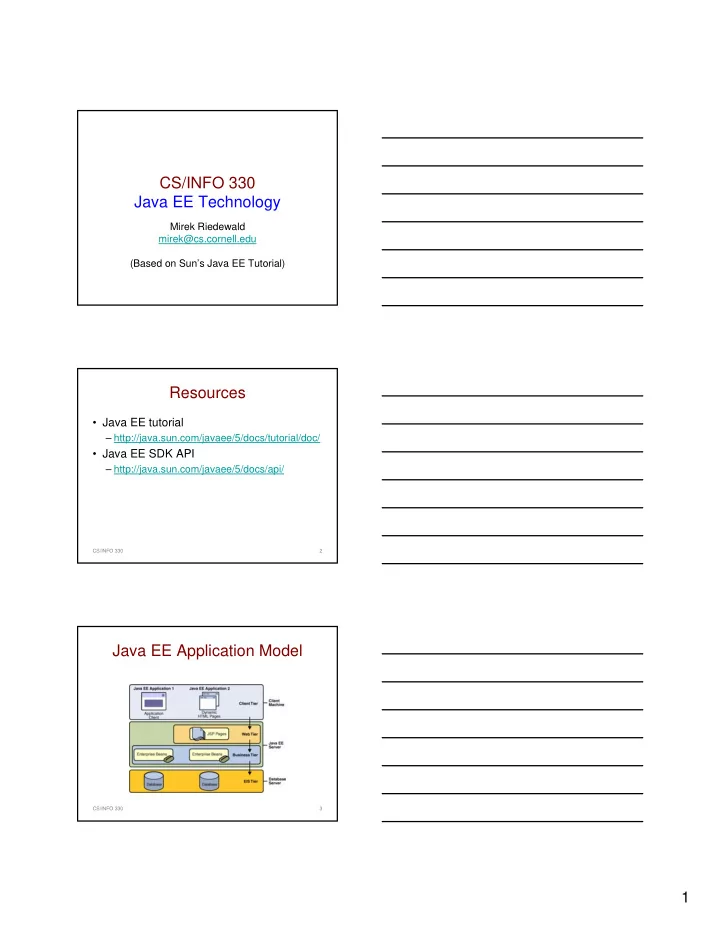
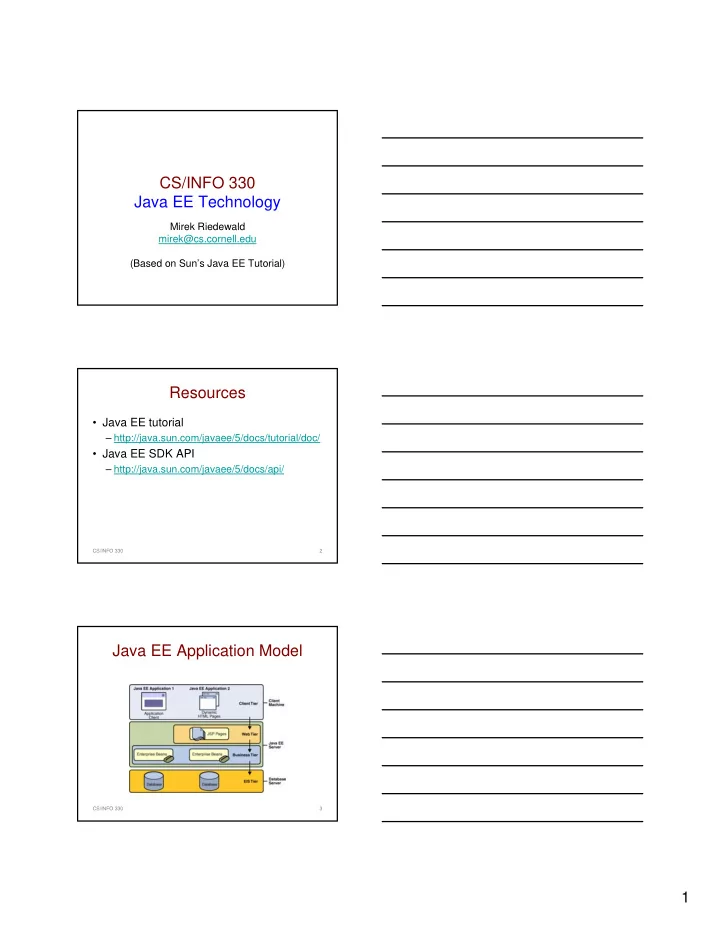
CS/INFO 330 Java EE Technology Mirek Riedewald mirek@cs.cornell.edu (Based on Sun’s Java EE Tutorial) Resources • Java EE tutorial – http://java.sun.com/javaee/5/docs/tutorial/doc/ • Java EE SDK API – http://java.sun.com/javaee/5/docs/api/ CS/INFO 330 2 Java EE Application Model CS/INFO 330 3 1
Java EE Components • Client – Application client, applets • Server – Web components: Java Servlet, JavaServer Faces, JavaServer Pages (JSP) – Business components: Enterprise JavaBeans (EJB) • Written in Java, compiled like other Java code, but: – Assembled into a Java EE application – Verified to be well-formed and Java EE spec compliant – Deployed to production: run and managed by Java EE server CS/INFO 330 4 Java EE Web Client • Dynamic web pages containing markup – HTML, XML – Generated by web components running in the web tier • Web browser – Renders pages received from the server • Thin client: offloads heavyweight operations like DB access and execution of business logic to enterprise beans executing on the server CS/INFO 330 5 Client-Server Communication JSP pages, Servlets CS/INFO 330 6 2
Enterprise Information System CS/INFO 330 7 Java EE Containers • Organize business logic into reusable components • Server provides services in form of a container for every component type • Container = interface between component and low-level functionality – Before component can be executed, it must be assembled into a Java EE module and deployed into its container – Can specify container settings for each component for assembly • Security model • Transaction model • JNDI lookup services • Remote connectivity model CS/INFO 330 8 Container Types • Java EE server: The runtime portion of a Java EE product. A Java EE server provides EJB and web containers. • Enterprise JavaBeans (EJB) container: Manages the execution of enterprise beans for Java EE applications. • Web container: Manages the execution of JSP page and servlet components for Java EE applications. • Application client container: Manages the execution of application client components. • Applet container: Manages the execution of applets. Consists of a web browser and Java Plug-in running on the client together. CS/INFO 330 9 3
Web Services • Java EE XML APIs – No low-level programming needed • SOAP protocol for transporting client requests and web service responses • WSDL format for describing network services • UDDI and ebXML to publish information about products and web services CS/INFO 330 10 Packaging Applications • Java EE application is delivered in an Enterprise Archive (EAR) file (similar to JAR) – Deployment descriptor: deployment settings of application, module, or component – EJB modules: class files for enterprise beans and EJB deployment descriptor – Web modules: servlet class files, JSP files, supporting class files, GIF and HTML files, and web application deployment descriptor – Application client modules: class files and application client deployment descriptor – Resource adapter modules: all Java interfaces, classes, native libraries, and other documentation, along with the resource adapter deployment descriptor CS/INFO 330 11 Java EE 5 APIs CS/INFO 330 12 4
EJB • Implements modules of business logic – Used alone or with other EJBs • Session bean – Represents transient conversation with client – When client finishes executing, session bean and its data are gone • Message-driven bean – Receive messages, typically Java Message Service (JMS) messages, asynchronously • (Persistent) entity beans are replaced by Java persistence API entities CS/INFO 330 13 Other APIs • Java Servlet – Extends capabilities of servers that use the request-response programming model • JavaServer Pages (JSP) – Lets you add servlet code directly into a text-based document • JavaServer Faces – User interface framework – GUI components, rendering components • Java Message Service API (JMS) – Messaging standard for loosely coupled, reliable, and asynchronous message exchange • Java Transaction API – Standard interface for demarcating transactions CS/INFO 330 14 More APIs • JavaMail API – For sending email notifications • JavaBeans Activation Framework (JAF) – Used by JavaMail • Java API for XML Processing (JAXP) – Parse and transform XML documents: DOM, SAX, XSLT • Java API for XML Web Services (JAX-WS) • Java Architecture for XML binding (JAXB) • Java API for XML Registries (JAXR) – For resource discovery CS/INFO 330 15 5
Even More APIs • Java Database Connectivity API (JDBC) – Invoke SQL commands from Java programs – Used in enterprise bean when session bean has access to the database or directly from servlet or JSP page • Java Persistence API • Java Naming and Directory Interface (JNDI) – Enables access to various naming and directory services • Java Authentication and Authorization Service (JAAS) CS/INFO 330 16 Web Applications • Client sends HTTP request • Web server that implements Java Servlet and JavaServer Pages technology converts request into an HTTPServletRequest object • Object is delivered to a web component, which can interact with JavaBeans components or a database to generate dynamic content • Web component can then generate an HTTPServletResponse or pass request to another web component • Eventually a web component generates a HTTPServletResponse object, which is converted to an HTTP response and returned to the client CS/INFO 330 17 Web Application Life Cycle 1. Develop the web component code 2. Develop the web application deployment descriptor 3. Compile the web application components and helper classes referenced by the components 4. Optionally package the application into a deployable unit 5. Deploy the application into a web container 6. Access a URL that references the web application CS/INFO 330 18 6
Web Modules • Smallest deployable and usable unit of web resources • web.xml: Web application deployment descriptor – Not needed if module does not contain any servlets, filter, or listener components (i.e., only has JSP pages and static files) • sun-web.xml: runtime deployment descriptor – Context root of web application, mapping of names of application resources to Application Server resources • Can create application-specific subdirectories • Portable: Can be deployed into any web container that conforms to the Java Servlet spec CS/INFO 330 19 Java Servlets • Generate dynamic content on server side • Main advantages over CGI: portability, scalability • Definition: Servlet = Java programming language class – Extends capabilities of servers for request-response type applications – Can respond to any type of request, but commonly used to extend applications hosted by web servers • Defines HTTP-specific servlet classes • javax.servlet, javax.servlet.http • Must implement Servlet interface • HttpServlet class provides methods for handling HTTP- specific services CS/INFO 330 20 Servlet Examples • Look at example servlets in Java EE 5 tutorial; they show – Handling of HTTP GET requests – Construction of responses – Tracking of session information CS/INFO 330 21 7
Servlet Life Cycle • Controlled by container in which servlet has been deployed • When request is mapped to a servlet, container performs several steps – Initialize servlet if it does not exist yet • Loads servlet class and creates class instance • Initializes servlet instance by calling init() – Invoke service() method, passing request and response objects • Container removes servlet by calling its destroy() method CS/INFO 330 22 Handling Life Cycle Events • You can monitor and react to servlet life cycle events by defining listener objects, e.g.: – Initialization, destruction: javax.servlet.ServletContextListener and javax.servlet.ServletContextEvent – Servlet request started: javax.servlet.ServletRequestListener and javax.servlet.ServletRequestEvent • Specified in listener element of deployment descriptor (web.xml file) CS/INFO 330 23 Servlet Errors • Web container generates default page when servlet exception occurs • Can return more specific error messages – See bookstore example in tutorial CS/INFO 330 24 8
Recommend
More recommend