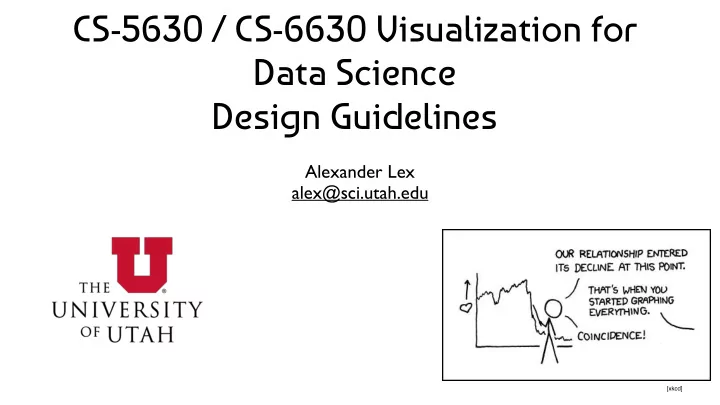
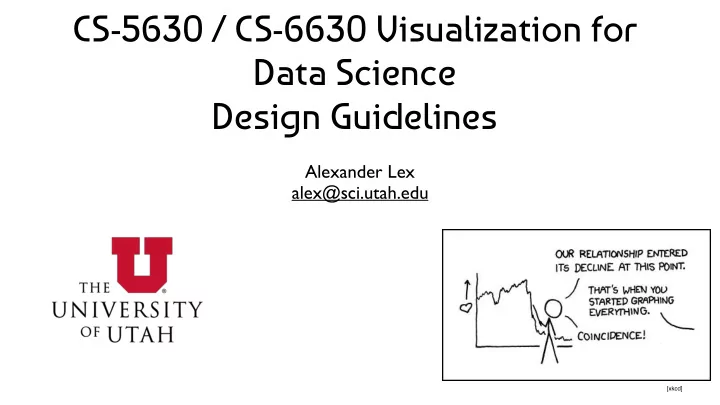
CS-5630 / CS-6630 Visualization for Data Science Design Guidelines Alexander Lex alex@sci.utah.edu [xkcd]
Next Week Tuesday: D3 Maps Thursday: Interaction Mandatory Reading Heer, J., & Shneiderman, B. (2012). Interactive dynamics for visual analysis. https://doi.org/ 10.1145/2133806.2133821
Next Homework
Today’s Reading
Design Guidelines
Rule #1: Use the Best Visual Channel Available for the Most Important Aspect of your Data
Rule #2: The visualization should show all of the data, and only the data
Book Recommendation Great book with simple design guidelines Not a “Visualization” book, but a “charting” book
Edward Tufte graphical integrity and excellence
Design Excellence “Well-designed presentations of interesting data are a matter of substance, of statistics, and of design.”
Tufte: Sparklines TM http://www.nytimes.com/interactive/2016/upshot/presidential-polls-forecast.html#recent-state-changes
Tufte’s Integrity Principles Show data variation , not design variation Clear, detailed, and thorough labeling and appropriate scales Size of the graphic effect should be directly proportional to the numerical quantities (“lie factor”)
The Lie Factor Size of effect shown in graphic Size of effect in data
Lie Factor - Graphical Integrity Magnitude in data must correspond to magnitude of mark Effect in Data: factor 1.14 Effect in Graphic: factor 5 Lie Factor: 5/1.14 = 4.38 Flowing Data
Scale Distortions Flowing Data
What’s wrong?
What’s wrong?
What’s wrong?
Start Scales at 0? A. Kriebel, VizWiz
Use a baseline that shows the data, not the zero-point. Think about: what is a meaningful baseline? E. Tufte
Scales at 0
Framing Vis can be used to lie just as language or statistics When showing something, make sure that you’re faithful to the data
Global Warming? The Daily Mail, UK, Jan 2012
Global Warming? Mother Jones
Global Warming - Frame the Data Also see: USA Temperature: can I sucker you? Mother Jones
What’s wrong?
Scale Distortions in Temporal Data
Scale Distortions in Temporal Data
What’s wrong?
Height of the Bar encodes mean of a distribution Which value is more likely to belong to the distribution? A or B? http://www.tandfonline.com/doi/full/10.1080/00031305.2016.1141706
Biases We can plot the data faithfully, but still perceive it wrongly!
What about now? B
Within the Bar Bias Experimental Conditions Results Christopher S. Pentoney & Dale E. Berger (2016) Confidence Intervals and the Within-the-Bar Bias, The American Statistician, 70:2, 215-220
Careful when designing aggregated charts
What’s the Trendline?
Regression by eye We’re good at spotting trends But the wrong vis technique can deceive us http://idl.cs.washington.edu/files/2017-RegressionByEye-CHI.pdf [Corell & Heer, 2017]
Death to Pie Charts Share of coverage on TechCrunch “I hate pie charts. I mean, really hate them.” Cole Nussbaumer www.storytellingwithdata.com/2011/07/death-to-pie-charts.html
Redesign
Can you spot the differences?
Can you spot the differences?
My favorite pie chart
My second favorite pie chart
https://twitter.com/K_Graves/status/1118927857214873600
So, what to use instead? imagine you just completed a pilot summer learning program on science aimed at improving perceptions of the field among 2nd and 3rd grade elementary children http://www.storytellingwithdata.com/blog/2014/06/alternatives-to-pies
Alternative #1: Show the Number(s) Directly
Alternative #2: Simple Bar Graph
Alternative #3: 100% Stacked Horizontal Bar Graph
Alternative #4: Slopegraph
Design Critique / Redesign
https://goo.gl/lHWp4x Sunday Star Times, 2012
Quantity encoded by diameter, not area! Fixing that: R. Cunliffe, Stats Chat
But is this visual encoding appropriate in the first place? R. Cunliffe, Stats Chat
Visualization Design Principles
Maximize Data-Ink Ratio 0-$24,999 $25,000+ 0-$24,999 $25,000+
Maximize Data-Ink Ratio 700 525 350 175 0 Males Females 0-$24,999 $25,000+ 0-$24,999 $25,000+
Avoid Chart Junk Extraneous visual elements that distract from the message ongoing, Tim Brey
Avoid Chart Junk ongoing, Tim Brey
Avoid Chart Junk ongoing, Tim Brey
Avoid Chart Junk ongoing, Tim Brey
Avoid Chart Junk ongoing, Tim Brey
Avoid Chart Junk ongoing, Tim Brey
Which is better? [Bateman et al. 2010]
Which is better? [Bateman et al. 2010] https://eagereyes.org/criticism/chart-junk-considered-useful-after-all
EXPERIMENTAL RESULTS 1. No difference for interpretation accuracy 2. No difference in recall accuracy after a five-minute gap 3. Significantly better recall for Holmes charts of both the chart topic and the details (categories and trend) after long-term gap (2-3 weeks). 4. Participants saw value messages in the Holmes charts significantly more often than in the plain charts. 5. Participants found the Holmes charts more attractive, most enjoyed them, and found that they were easiest and fastest to remember .
Use Chart Junk? It depends! PROS CONS persuasion biased analysis memorability trustworthiness engagement interpretability space efficiency effort
Alignment Matters http://www.visualisingdata.com/2016/08/little-visualisation-design-part-21/ https://twitter.com/infowetrust/status/760521739092627457
No Unjustified 3D Depth judgment is bad N = 0.67 Sensation=Intensity^N Occlusion Perspective Distortion Color: Lighting / Shadows / Shading Tilted Text illegible
Don’t matplotlib gallery Excel Charts Blog
Don’t https://www.vice.com/en_uk/read/foi-uk-drug-conviction-ethnicity-282
3D Design Alternatives http://interactions.acm.org/archive/view/july-august-2018/the-good-the-bad-and-the-biased
3D Design Alternatives http://interactions.acm.org/archive/view/july-august-2018/the-good-the-bad-and-the-biased
Example: Hierarchy Visualization [F. van Ham ; J.J. van Wijk, 2002]
Eyes Beat Memory Don’t make people memorize: Show them http://www.randalolson.com/2015/08/23/small-multiples-vs-animated-gifs-for-showing-changes-in-fertility-rates-over-time/
What can we do differently?
Eyes Beat Memory: Small Multiples A lot of charts Do we need all of them?
Eyes Beat Memory: Small Multiples
Simplify!
Small Multiple Design Alternatives http://interactions.acm.org/archive/view/july-august-2018/the-good-the-bad-and-the-biased
Recommend
More recommend