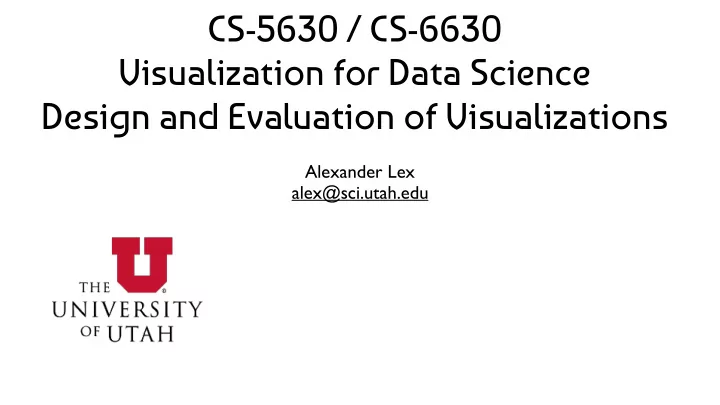
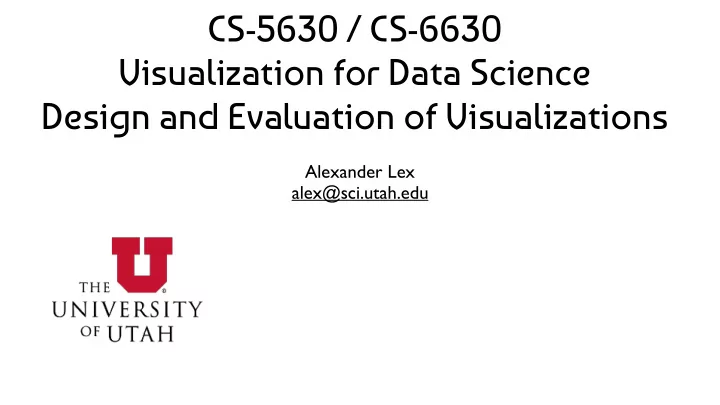
CS-5630 / CS-6630 Visualization for Data Science Design and Evaluation of Visualizations Alexander Lex alex@sci.utah.edu
Organizational Saturday, 23:59 - Project Deadline Create a release in your repository before then. Don’t forget: Project Website - Link from README.md of your repository Screencast - Upload to YouTube / Vimeo, Link from README.md Process Book - Link from README.md and include in repository
Organizational Next Tuesday: Best Project Presentations and Awards Next Thursday: Final Exam Content: Lecture 13 - today, except for guest lecture Storytelling Paper (6630 only) Nested Model Paper (6630 only)
Design & Evaluation
Problem-Driven vs Technique- Driven problem-driven top-down approach identify a problem encountered by users design a solution to help users work more effectively sometimes called a design study technique-driven bottom-up approach invent new visualization techniques or algorithms classify or compare against other idioms and algorithms
Purpose of the Nested Model capture design decisions what is the justification behind your design? analyze aspects of the design process broken apart into four different concerns validate early & often avoid making ineffective solutions
Nested Model for Visualization Design Design Threats & Evaluation Munzner 2009
Domain Characterization details of an application domain group of users, target domain, their questions, & their data varies wildly by domain must be specific enough to continue with cannot just ask people what they do introspection is hard!
Domain Problem Characterization Infinite numbers of domain tasks Can be broken down into simpler abstract tasks We know how to address the abstract tasks! Identify task - data combination: solutions probably exist
Data & Task Abstraction the what-why, map into generalized terms identify tasks that users wish to perform or already do find data types and good model of the data sometimes must transform the data for a better solution this can be varied and guided by the specific task
Encodings & Interactions the design of idioms that specify an approach visual encodings interactions ways to create and manipulate the visual representation of data decisions on these may be separate or intertwined visualization design principles drive decisions
Design Process Understand Map to Identify Suitable Domain Problem Abstract Task Technique Data Type & Other Factors
Example Goal: Control Data Quality Tasks: Judge Magnitude of sample Compare samples Compare groups [Strobelt 2016]
Tasks Analyze high-level choices consume vs produce Search find a known/unknown item Query find out about characteristics of item by itself or relative to others
High-level actions: Analyze Analyze Consume Consume discover vs present Discover Present Enjoy classic split: explore vs explain enjoy: casual, social Produce Produce Annotate Record Derive Annotate, record tag Derive: crucial design choice
Mid-level actions: search, query Search what does user know? Target known Target unknown Location Lookup Browse target, location known Location Locate Explore unknown how much of the data Query matters? Identify Compare Summarize one, some, all
Example Compare (& Derive)
Low Level: Targets NETWORK DATA ALL DATA Topology Trends Outliers Features Paths ATTRIBUTES One Many SPATIAL DATA Dependency Correlation Similarity Distribution Shape Extremes
Examples Trends: How did the job market develop since the recession overall? Outliers: Looking at real estate related jobs
Exercise: Task Abstraction Your have been approached by a geneticists to help with a visualization problem. She has gene expression data (data that measures the activity of the genes) for 30 cancer tissue samples . She is applying an experimental drug to see whether the cancer tissue dies as she hopes, but she finds that only some samples show the desired effect . She believes that the difference between the samples is caused by differential expression ( different activity) of genes in a particular pathway , i.e., an interaction network of genes. She would like to understand which genes are likely to cause the difference , and what role they play in that pathway. Objective 1: Task Abstraction Objective 2: Econding Design
Task Abstraction …only some samples show the desired effect. -> derive two groups of samples … the difference between the samples is caused by differential expression (different activity) of genes in a particular pathway. She would like to understand which genes are likely to cause the difference -> identify those genes -> compare gene expression of those genes between two groups -> identify the outlier s
Task Abstraction She would like to understand which genes are likely to cause the difference, and what role they play in that pathway. -> Locate the outlier in the network -> Explore the topolgy
Encoding Design Tabular Data, 30 samples, 30 genes Compare groups, spot outliers Doesn’t show raw data, Dimensionality Reduction? not great to compare groups. Scatterplot Matrices? 30 Dimensions is too much -> Scalability 30 Dimensions is a lot, Parallel Coordinates? coloring for comparison necessary Heat Maps? Work! Spatial separation of groups. Work even better! 30x30 still feasible, Bar Charts? encoding advantage
Encoding Design Network, 30 genes Explore Topology, Lookup Nodes Matrix? Doesn’t work for topology tasks Treemap? Doesn’t work for general networks Works well. Node-Link Diagram? Combine with Table through highlighting.
What is Design? creating something new to solve a problem https://www.youtube.com/watch?v=hUhisi2FBuw can be used to make buildings, chairs, user interfaces, etc. design is used in many fields many possible users or tasks
What is Design Not? just making things pretty art – appreciation of beauty or emotions invoked something without a clear purpose building without justification or evidence http://woodyart211.blogspot.com/2015/01/art-vs-design-comments.html
Form & Function commonly: “form follows function” function can constrain possible http://img.weburbanist.com/wp-content/uploads/2015/05/sculptural-furniture-main-960x481.jpg forms form depends on tasks that must be achieved “the better defined the goals of an artifact, the narrower the variety of forms it can adopt” –Alberto Cairo The Functional Art: An introduction to information graphics and visualization. New Riders, 2012.
Why does Design Matter for Vis? many ineffective visualization combinations users with unique problems & data variations of tasks large design space
Why does Design Matter for Vis? many ineffective visualization combinations users with unique problems & data variations of tasks large design space
When do we Design? wicked problems no clear problem definition solutions are either good enough or not good enough multiple solutions exist, not true/false no clear point to stop with a solution examples of non-wicked (“tame”) problems mathematics, chess, puzzles Dilemmas in a general theory of planning. Rittel, H.W. and Webber, M.M., Policy Sciences, 1973.
Design Methods
Parallel Prototyping serial Develop multiple designs in parallel Example: graphic web design serial vs parallel design: create & critique parallel Parallel prototyping leads to better design results, more divergence, and increased self-efficacy. Dow, S.P., Glassco, A., Kass, J., Schwarz, M., Schwartz, D.L. and Klemmer, S.R., Design Thinking Research, 2012.
Five-Design Sheets tailored to visualization design in industry and classroom use sketching as a way to plan the design sheets: #1 brainstorm solutions to a task #2-4 different principle designs #5 converge on design to implement Sketching designs using the Five Design-Sheet methodology. Roberts, J.C., Headleand, C. and Ritsos, P.D., IEEE InfoVis, 2015. http://fds.design/
VizIt Cards VizIt Cards: A card-based toolkit for infovis design different cards to assist with visualization design education. He, S. and Adar, E., IEEE InfoVis, 2016. types of cards domain inspiration abstract layout aim to help students design, compare, collaborate, apply, and synthesize http://vizitcards.org
Paper Prototyping “create a paper-based simulation of an interface to test interaction with a user” Methods to support human-centred design. Maguire, M., International Journal of Human-Computer Studies, 2001. received more suggestions than digital users requested more features to add hypothesis that paper prototyping stimulates creativity and interaction Human-centered approaches in geovisualization design: Investigating multiple methods through a long-term case study. Lloyd, D. and Dykes, J., IEEE InfoVis, 2011.
Recommend
More recommend