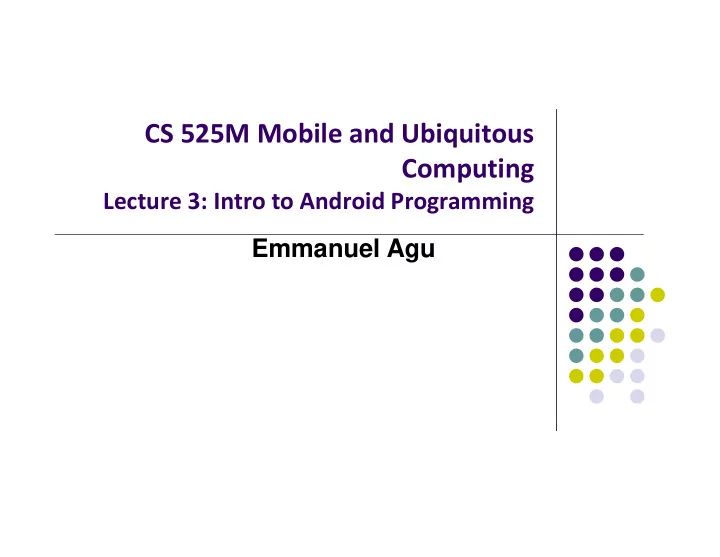
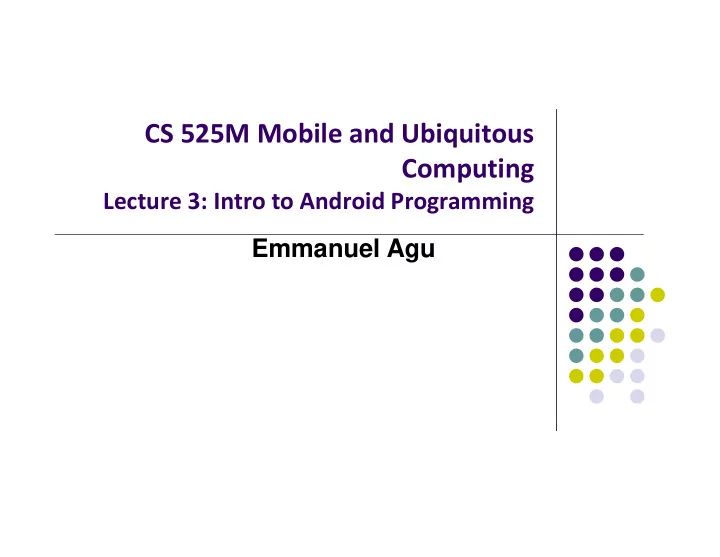
CS 525M Mobile and Ubiquitous Computing Lecture 3: Intro to Android Programming Emmanuel Agu
Android App Most apps written in Java Android SDK tools compile code, data and resource files into Android PacKage (filename.apk) . Apps download from Google Play, or copied to device as filename.apk Installation = installing apk file App elements User Interface Other code designed to run in background (multi ‐ task)
UI Design using XML Android separates UI design from the program Why? Theoretically, UI can be modified without changing program, Java code Example: In app shown, shapes, colors can be changed in XML file without changing Java program UI designed using graphical (WYSIWYG) tool or Extensible Markup Language (XML) XML: Markup language that is both human ‐ readable and machine ‐ readable''
Files in an Android Project res/layout/: XML files for look or layout of Android screens res/menu/: XML files for menu specs res/drawable ‐ xyz/: images (PNG, JPEG, etc) at various resolutions res/raw: general ‐ purpose files (e.g. audio clips, CSV files res/values/: strings, dimensions, etc
Files in an Android Project java/: Java code for programming the “brains” of the app. E.g. What happens on user input, etc Configuration files: (e.g. AndroidManifext.xml) Contains app name, app screens, etc
Example: Files in an Android Project res/layout: The width, height, layout of screen cells are specified in XML file here res/drawable ‐ xyz/: The images stored in jpg or other format here java/: App’s behavior when user clicks on a selection in java file here AndroidManifext.XML: Contains app name (Pinterest), list of app screens, etc
App running on Activity_my.xml Emulator (can edit Editting Android (can edit directly) Text, drag and drop) Activity_my.xml is XML file specifying screen layout Can edit XML directly or drag and drop
What’s in the XML File? Android XML files consist of: UI components called Views ViewGroups (or layout managers) The example XML file shown contains: AndroidMain.XML 1 ViewGroup (LinearLayout) that fills the entire screen 1 View (TextView) that contains text
Basic Overview of an App Tutorial 8: Basic Overview of an App [11:36 mins] https://www.youtube.com/watch?v=9l1lfWAiHPg Main topics Introduces main files of Android App Activity_main.xml MainActivity.java AndroidManifest.xml How to work with these files within Android Studio Editting files using either drag ‐ and ‐ drop interface or XML Flow of basic app
Activity_main.xml XML file used to design screen layout, buttons, etc Widgets: elements that can be dragged onto activity (screen)
MainActivity.java Used to define actions taken when button clicked (intelligence)
Activity_main.xml: Text View Design View: Drag ‐ and ‐ drop screen (Activity) design Text view: Directly edit XML file defining screen
AndroidManifest.xml App’s starting point (a bit like main( ) in C) All activities (screens) are listed in AndroidManifest.xml Activity with tag “LAUNCHER” is launched first (starting point)
Inside “Hello World” AndroidManifest.xml Your package name Android version List of activities (screens) in your app One activity (screen) designated LAUNCHER. The app starts running here
Android Compilation Process/Steps Dalvik is Android virtual machine Works like Java virtual machine, but optimized for mobile devices javac Java code Byte code dx .java .class Dalvik exe aapt classes.dex Byte code <xml> Other .class files AndroidManifest.xm .apk l <str > Courtesy Mike Scott, U. Of Texas Resources
Project 0 Not to be submitted Just step by step guide to: Download course textbook Run tutorials to get started with Android Studio (on emulator)
References Android App Development for Beginners videos by Bucky Roberts (thenewboston) Busy Coder’s guide to Android version 4.4 CS 65/165 slides, Dartmouth College, Spring 2014 CS 371M slides, U of Texas Austin, Spring 2014
Recommend
More recommend