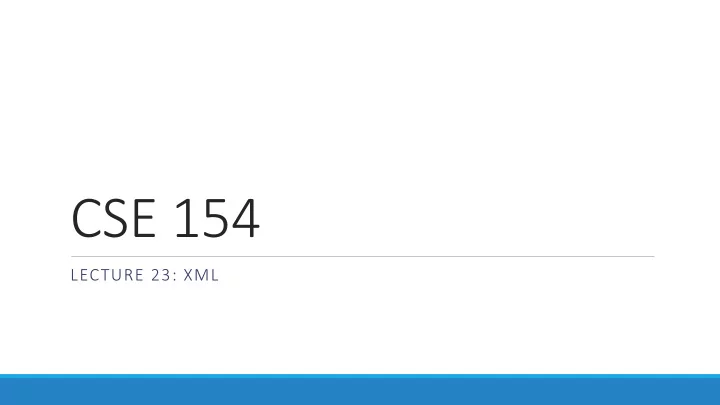
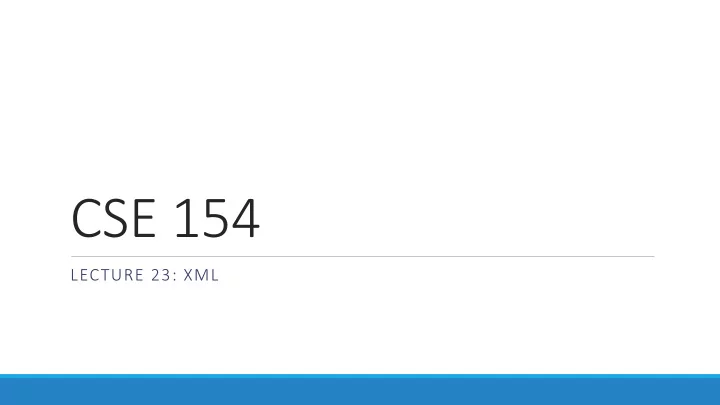
CSE 154 LECTURE 23: XML
Storing structured data in arbitrary text formats (bad) My note: BEGIN FROM: Alice Smith (alice@example.com) TO: Robert Jones (roberto@example.com) SUBJECT: Tomorrow's "Birthday Bash" event! MESSAGE (english): Hey Bob, Don't forget to call me this weekend! PRIVATE: true END XML • Many apps make up their own custom text format for storing structured data. • We could also send a file like this from the server to browser with Ajax. • What's wrong with this approach?
XML: A better way of storing data <?xml version="1.0" encoding="UTF-8"?> <note private="true"> <from>Alice Smith (alice@example.com)</from> <to>Robert Jones (roberto@example.com)</to> <subject>Tomorrow's "Birthday Bash" event!</subject> <message language="english"> Hey Bob, Don't forget to call me this weekend! </message> </note> XML • eXtensible Markup Language (XML) is a format for storing nested data with tags and attributes • essentially, it's HTML, but you can make up any tags and attributes you want • lots of existing data on the web is stored in XML format
What is XML? • XML is a "skeleton" for creating markup languages • you decide on an XML "language" of tags and attributes that you want to allow in your app • XML syntax is mostly identical to HTML's: < element attribute =" value "> content </ element > • the HTML/XML tag syntax is a nice general syntax for describing hierarchical (nested) data • when you choose to store data in XML format (or access external XML data), you must decide: • names of tags in HTML: h1 , div , img , etc. • names of attributes in HTML: id / class , src , href , etc. • rules about how they go together in HTML: inline vs. block-level elements • XML presents complex data in a human-readable, "self-describing" form
Anatomy of an XML file <?xml version="1.0" encoding="UTF-8"?> <!-- XML prolog --> <note private="true"> <!-- root element --> <from>Alice Smith (alice@example.com)</from> <to>Robert Jones (roberto@example.com)</to> <subject>Tomorrow's "Birthday Bash" event!</subject> <message language="english"> Hey Bob, Don't forget to call me this weekend! </message> </note> XML • begins with an <?xml ... ?> header tag ( prolog ) • has a single root element (in this case, note ) • tag, attribute, and comment syntax is just like HTML
Uses of XML • XML data comes from many sources on the web: • web servers store data as XML files • databases sometimes return query results as XML • web services use XML to communicate • XML is the de facto universal format for exchange of data • XML languages are used for music, math, vector graphics • popular use: RSS for news feeds & podcasts
What tags are legal in XML? <measure number="1"> • <attributes> any tags you want! examples: <divisions>1</divisions> • a library might use <key><fifths>0</fifths></key> <time><beats>4</beats></time> tags book , title , author <clef> • a song might use tags key , pitch , note <sign>G</sign><line>2</line> </clef> • when designing XML data, you choose how to </attributes> best represent the data <note> <pitch> • large or complex pieces of data become tags <step>C</step> <octave>4</octave> • smaller details and metadata with simple </pitch> types (integer, string, boolean) become <duration>4</duration> <type>whole</type> attributes </note> </measure> XML
XML and Ajax • web browsers can display XML files, but often you instead want to fetch one and analyze its data • the XML data is fetched, processed, and displayed using Ajax • (XML is the "X" in "Ajax") • It would be very clunky to examine a complex XML structure as just a giant string! • luckily, the browser can break apart ( parse ) XML data into a set of objects • there is an XML DOM, similar to the HTML DOM
Fetching XML using Ajax (template) var ajax = new XMLHttpRequest(); ajax.onload = functionName; ajax.open("GET", url, true); ajax.send(); ... function functionName() { do something with this.responseXML; } XML • this.response Text contains the data in plain text (a string) • this.response XML is a parsed XML DOM tree object • it has methods very similar to HTML DOM objects
XML DOM tree structure <?xml version="1.0" encoding="UTF-8"?> <categories> <category>children</category> <category>computers</category> ... </categories> XML • the XML tags have a tree structure • DOM nodes have parents, children, and siblings • each DOM node object has properties/methods for accessing nearby nodes
Interacting with XML DOM nodes To get an array of nodes: var elms = node.getElementsByTagName("tag"); var elms = node.querySelectorAll("selector"); // all elements var elm = node.querySelector("selector"); // first element XML To get the text inside of a node: var text = node.textContent; // or, var text = node.firstChild.nodeValue; XML To get the value of a given attribute on a node: var attrValue = node.getAttribute("name"); XML
Differences from HTML DOM Don't usually use getElementById because XML nodes don't have IDs or classes. var div = document.getElementById("main"); JS Can't get/set the text inside of a node using innerHTML : var text = div.innerHTML; JS Can't get an attribute's value using . attributeName : var imageUrl = document.getElementById("myimage").src; JS
Ajax XML DOM example <?xml version="1.0" encoding="UTF-8"?> <employees> <lawyer money="99999.00" /> <janitor name="Ed"> <vacuum model="Hoover" /> </janitor> <janitor name="Bill">no vacuum, too poor</janitor> </employees> XML // how much money does the lawyer make? var lawyer = this.responseXML.querySelector("lawyer"); var salary = parseFloat(lawyer.getAttribute("money")); // 99999.0 // array of 2 janitors var janitors = this.responseXML.querySelectorAll("janitor"); var vacModel = janitors[0].querySelector("vacuum").getAttribute("model"); var excuse = janitors[1].textContent; // "no vacuum, too poor" • How would we find out the first janitor's name? (use the Console) • How would we find out how many janitors there are? • How would we find out how many janitors have vs. don't have vacuums?
<?xml version="1.0" encoding="UTF-8"?> <bookstore> Larger XML <book category="cooking"> <title lang="en">Everyday Italian</title> file example <author>Giada De Laurentiis</author> <year>2005</year><price>30.00</price> </book> <book category="computers"> <title lang="en">XQuery Kick Start</title> <author>James McGovern</author> <year>2003</year><price>49.99</price> </book> <book category="children"> <title lang="en">Harry Potter</title> <author>J K. Rowling</author> <year>2005</year><price>29.99</price> </book> <book category="computers"> <title lang="en">Learning XML</title> <author>Erik T. Ray</author> <year>2003</year><price>39.95</price> </book> <!-- you can play with this XML in the console as 'this.responseXML2' --> </bookstore>
Navigating node tree example // make a paragraph for each book about computers var books = this.responseXML.getElementsByTagName("book"); for (var i = 0; i < books.length; i++) { var category = books[i].getAttribute("category"); if (category == "computers") { // extract data from XML var title = books[i].querySelector("title").textContent; var author = books[i].querySelector("author").textContent; // make an HTML <p> tag containing data from XML var p = document.createElement("p"); p.innerHTML = title + ", by " + author; document.body.appendChild(p); } } JS
Exercise: Late day distribution • Write a program that shows how many students turn homework in late for each assignment. • Data service here: http://webster.cs.washington.edu/cse154/hw/hw.php • parameter: assignment=hw N
Exercise: Animal game • Write a program that guesses which animal the user is thinking of. The program will arrive at a guess based on the user's responses to yes or no questions. The questions come from a web app named animalgame.php .
Recommend
More recommend