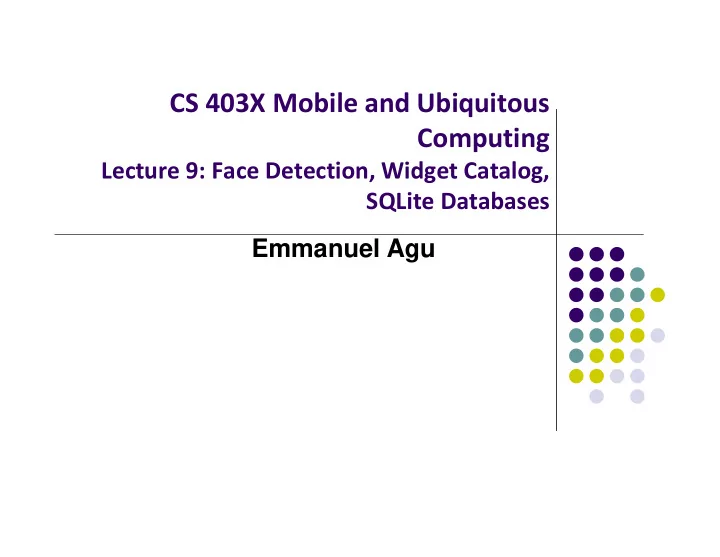
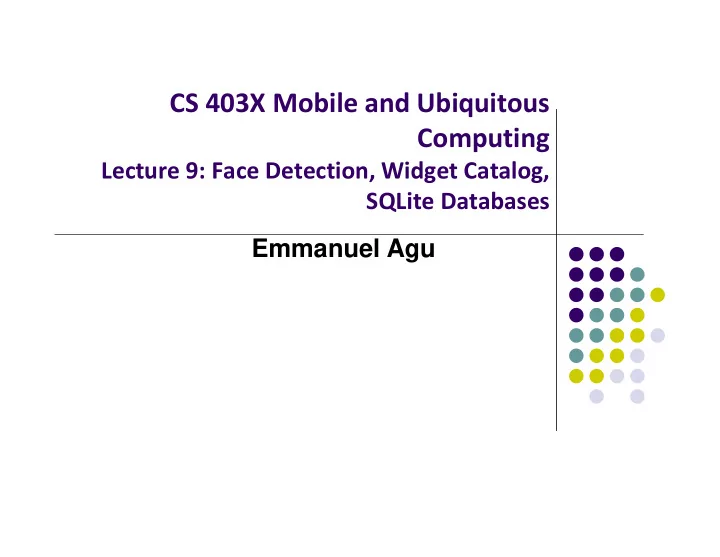
CS 403X Mobile and Ubiquitous Computing Lecture 9: Face Detection, Widget Catalog, SQLite Databases Emmanuel Agu
Face Detection
Mobile Vision API https://developers.google.com/vision/ Face Detection: Locate face in photos and video and Facial landmarks: Eyes, nose and mouth State of facial features: Eyes open? Smiling?
Face Detection: Google Mobile Vision API Detects faces that are: reported at a position, with size and orientation (Euler angles) Can be searched for landmarks (e.g. eyes and nose) Landmarks Orientation
Face Detection: Google Mobile Vision API Mobile Vistion API also does: Face tracking: detects faces in consecutive video frames Classification: Eyes open? Face smiling? Classification: Determines whether a certain facial characteristic is present API currently supports 2 classifications: eye open, smiling Results expressed as a confidence that a facial characteristic is present E.g. > 0.7 confidence means likely person is smiling Mobile vision API does detection but NOT: Face recognition: Detects who the detected faces are (e.g. if 2 detected faces belong to the same person).
Face Detection: Google Mobile Vision API Face detection: Special case of object ‐ class detection Object ‐ class detection task: find locations and sizes of all objects in an image that belong to a given class. E.g: bottles, cups, pedestrians, and cars Object matching: Objects in picture compared to objects in database of labelled pictures
Face Detection Using Google’s Mobile Vision API
Getting Started with Mobile Vision Samples Get Android Play Services SDK level 26 or greater Download mobile vision samples from github
Creating the Face Detector In app’s onCreate method, create face detector Don’t track points Detect all landmarks detector is base class for implementing specific detectors. E.g. face detector, bar code detector Tracking finds same points in multiple frames Detection works best in single images when trackingEnabled is false
Detecting Faces and Facial Landmarks Create Frame (image data, dimensions) instance from bitmap supplied Call detector synchronously with frame to detect faces Face is a single detected human face in image or video Detector takes Frame as input, outputs array of Faces Iterate over array of faces, the landmarks for each face, and draw the result based on each landmark position Iterate through face array Get face at position i in Face array Return list of face landmarks (e.g. eyes, nose) Returns landmark’s (x, y) position where (0, 0) is image’s upper-left corner
Other Stuff To count faces, call faces.size( ) Querying Face detector’s status Releasing Face detector (frees up resources)
Detect & Track Multiple Faces in Video Can also track multiple faces in image sequences/video, draw rectangle round each one
Skipped Android Nerd Ranch CriminalIntent Chapters
Chapter 9: Displaying Lists with RecyclerView RecyclerView facilitates view of large dataset E.g Allows crimes in CriminalIntent to be listed
Chapter 11: Using ViewPager ViewPager allows users swipe between screens (e.g. Tinder?) E.g. Users swipe between Crimes in CriminalIntent
Chapter 12: Dialogs Dialogs present users with a choice or important information E.g. DatePicker allows users pick date Allows users to pick a date on which a crime occurred in CriminalIntent TimePicker DatePicker
Chapter 13: The Toolbar Toolbar includes actions user can take In CriminalIntent, menu items for adding crime, navigate up the screen hierarchy
Android Nerd Ranch Ch 14 SQLite Databases
Background on Databases Relational DataBase Management System (RDBMS) Introduced by E. F. Codd (Turing Award Winner) Relational Database data stored in tables relationships among data stored in tables data can be accessed and viewed in different ways 19
Example Wines Database Relational Data: Data in different tables can be related Ref: Web Database Applications with PHP and MySQL, 2nd Edition , by Hugh E. Williams, David Lane
Keys Each table has a key Key: column used to uniquely identify each row KEYS 21
SQL and Databases SQL: language used to manipulate information in a Relational Database Management System (RDBMS) SQL Commands: CREATE TABLE ‐ creates new database table ALTER TABLE ‐ alters a database table DROP TABLE ‐ deletes a database table SELECT ‐ get data from a database table UPDATE ‐ change data in a database table DELETE ‐ remove data from a database table INSERT INTO ‐ insert new data in a database table SQLite implements most, but not all of SQL http://www.sqlite.org/ 22
CriminalIntent Database SQLite: open source relational database Android includes SQLite database Goal: Store crimes in CriminalIntent in SQLite database First step, define database table of crimes
CriminalIntent Database Create CrimeDbSchema class to store crime database Define columns of the Crimes database table
SQLiteOpenHelper SQLiteOpenHelper class used for database creation, opening and updating In CriminalIntent , create subclass of SQLiteOpenHelper called CrimeBaseHelper Used to create the database Called the first time database is created Used to upgrade database version
Use CrimeBaseHelper to open SQLite Database Store instance of context in variable. Will need it later Opens new writeable Database
Create CrimeTable in onCreate( ) Create CrimeTable in our new Crimes Database
Use Database CriminalIntent , previously used arrayLists Modify to use SQLiteDatabase
Writing to the Database using ContentValues In Android, writing to databases is done using class ContentValues ContentValues is key ‐ value pair (like Bundle) Create method to create ContentValues instance from a Crime Takes Crime as input key value Converts Crime to ContentValues Returns values as output
Inserting Crimes in Database Modify addCrime to insert Crime into database Table you want to Insert Crime into ContentValue data to insert into database
More in Text See Android Nerd Ranch (2 nd edition), chapter 14 for the rest of the example including: How to insert/update rows of the database How to query the database The rest of the code
Alternatives to sqlite SQLite is low level ("Down in the weeds“) Various higher level database alternatives E.g. Object Relational Mappers ‐ ORM Higher level wrappers for dealing with sql commands and sqlite databases Many ORMs exist 32
References Google Mobile Vision API, https://developers.google.com/vision/ Camera “Taking Photos Simply” Tutorials, http://developer.android.com/training/camera/photobasics.html Busy Coder’s guide to Android version 6.3 CS 65/165 slides, Dartmouth College, Spring 2014 CS 371M slides, U of Texas Austin, Spring 2014
Recommend
More recommend