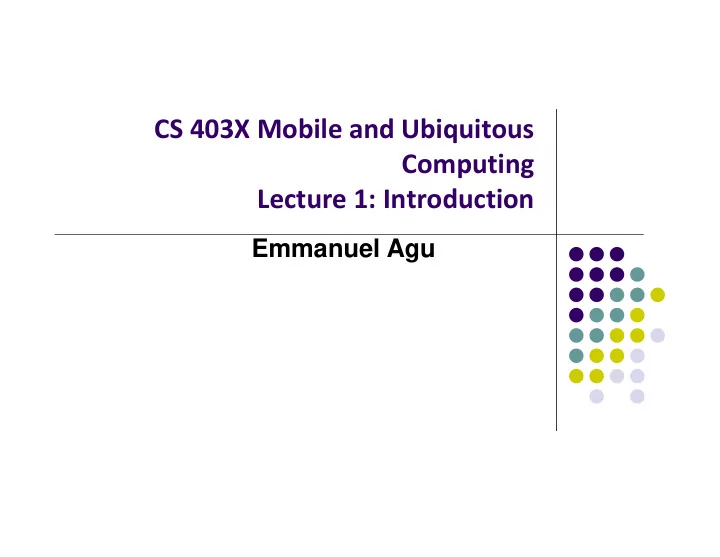
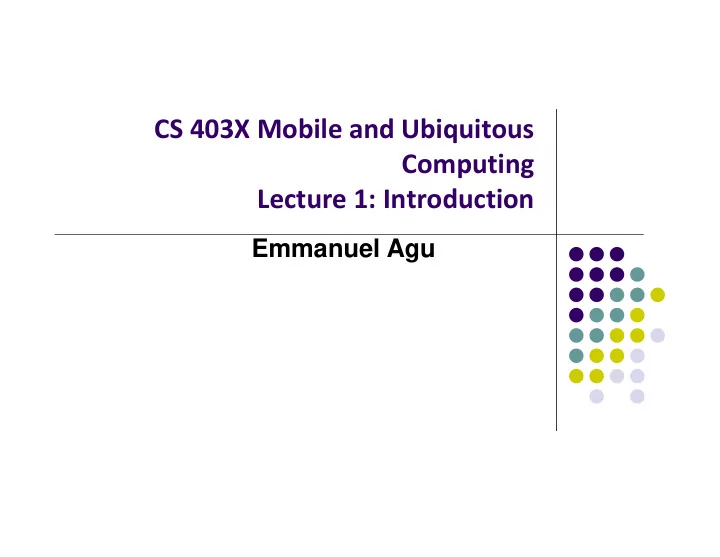
CS 403X Mobile and Ubiquitous Computing Lecture 1: Introduction Emmanuel Agu
About Me
A Little about me WPI Computer Science Professor Research interests: mobile computing especially mobile health, computer graphics • Started working in mobile computing in grad school 3 years in wireless LAN research lab ( pre 802.11 ) CS + ECE background (Hardware + software) • Current active research: Mobile health apps • E.g: AlcoGait app to detect how drunk Smartphone owner is
Administrivia
Administrivia: Schedule Week 1 ‐ 3: I will present (course introduction, Android programming, assigned projects) Goal: Students acquire basic Android skills to do excellent project Weeks 4 – 7: Students will present papers Goal: examine cutting edge research ideas Student talks short and sweet (~15 minutes) Discussions Students not presenting submit summaries of any 1 of day’s papers Week 4 ‐ 7: Final project Week 5: Students propose final project Week 7: Students present + submit final projects
Requirements to get a Grade Seminar class: Participate in class discussions (6%) Weeks 4 ‐ 7: Student paper presentations (15%) Each student will present 1 paper (in groups?) Students not presenting, submit summaries of any 1 of week’s papers (15%) Projects : 3 assigned (24%) and 1 final project(s) (40%) Final project: 5 ‐ phases (See website for deadlines) Pick partner + decide project area Brainstorm on ideas Submit proposal intro + related work + proposed project plan Build, evaluate, experiment, analyze results Present results + submit final paper (in week 7) Grading policy: Presentation(s) 15%, Class participation 6%, Assigned Projects 24%, Final project: 40%, Summaries: 15%
Course Texts Android Texts: Head First Android Development, Dawn and David Griffiths, O'Reilly, 2015 Android Programming: The Big Nerd Ranch (Second edition) , Bill Phillips and Brian Hardy, The Big Nerd Ranch, 2015 Gentle Bootcamp intro Tutorial Will also use official Google Android documentation Research papers: Why not text?
Poll Question How many students: Own recent Android phones (running Android 4.4, 5.0 or 6.0?) 1. Can borrow Android phones for projects (e.g. from friend/spouse)? 2. Do not own and cannot borrow Android phones for projects? 3.
Mobile Devices
Mobile Devices Smart phones (Blackberry, iPhone, Android, etc) Tablets (iPad, etc) Laptops
SmartPhone Hardware Communication: Talk, text, Internet access, chat Computing: Java apps, JVM, apps Powerful processors: Quad core CPUs, GPUs Sensors: Camera, video, accelerometer, etc Smartphone = Communication + Computing + Sensors Google Nexus 5 phone: Quad core 2.5 GHz CPU, Adreno 330 GPU Comparison courtesy of Qian He (Steve)
Smartphone Sensors Typical smartphone sensors today accelerometer, compass, GPS, microphone, camera, proximity Future sensors? • Heart rate monitor, • Activity sensor, • Pollution sensor, • etc
SmartPhone OS Over 80% of all phones sold are smartphones Android share 78% worldwide iOS 18% Source: IDC, Strategy Analytics
Mobile Computing
Mobile Computing • Mobile? Human computes while moving Continuous network connectivity, • Points of connection (e.g. cell towers) change • • Note: Human initiates all activity, (e.g launches apps) • Network is mostly passive • Example: Using foursquare.com on smart phone
What does mobile mean? Inputs Location Inputs Program/app Program/app Output Output Non-mobile app Mobile app Mobile computing = computing while location changes Location (e.g) must be one of app/program’s inputs Different user location = different output (e.g. maps) User in California gets different map from user in Boston
What does mobile mean? Truly mobile app must have different behavior/output for different locations Example: Mobile yelp Example search: Find Indian restaurant App checks user’s location Indian restaurants close to user’s location are returned
Example of Truly Mobile App: Word Lens Translates signs in foreign Language Location ‐ dependent because sign location varies
Some apps are not truly mobile? If output does not change as location changes, not truly mobile Apps run on mobile phone just for convenience Output does not change as location changes Examples: Diet recording app Internet Retailer Mobile banking app app
Which of these apps are truly mobile? a. Yahoo mail mobile b. Uber app
Which of these apps are truly mobile? c. Badoo dating app
Ubiquitous Computing
Ubiquitous Computing • Collection of specialized assistants to assist human in tasks (reminders, personal assistant, staying healthy, school, etc) • Array of active elements, sensors, software, Artificial intelligence • Extends mobile computing and distributed systems (more later) • Note: System/app initiates activities, has intelligence • Example: Google Now app
Ubicomp Senses User’s Context Context? Human: motion, mood, identity, gesture Environment: temperature, sound, humidity, location Computing Resources: Hard disk space, memory, bandwidth Ubicomp example: Assistant senses: Temperature outside is 10F (environment sensing) + Human plans to go work (schedule) Ubicomp assistant advise: Dress warm! Sensed environment + Human + Computer resources = Context Context ‐ Aware applications adapt their behavior to context
Sensing the Human Environmental sensing is relatively straight ‐ forward Use specialized sensors for temperature, humidity, pressure, etc • Human sensing is a little harder (ranked easy to hard) When: time (Easiest) Where: location Who: Identification 5 W’s + 1 H How: (Mood) happy, sad, bored (gesture recognition) What: eating, cooking (meta task) Why: reason for actions (extremely hard!) Human sensing (gesture, mood, etc) easiest using cameras Research in ubiquitous computing integrates location sensing, user identification, emotion sensing, gesture recognition, activity sensing, user intent
UbiComp Example: Moves App Counts Smartphone users steps through the day
Ubiquitous Computing: Wearable sensors for Health
UbiComp: Wearables, BlueTooth Devices Body Worn Activity Trackers Bluetooth Wellness Devices External sources of data for smartphone
A lot (Explosion) of Devices Recent Nokia quote: More cell phones than tooth brushes Many more sensors envisaged Ubiquitous computing: Many computers per person
Definitions: Portable, mobile & ubiquitous computing
Distributed Computing Computer system is physically distributed User can access system/network from various points. E.g. Unix cluster, WWW Huge 70’s revolution Distributed computing example: WPI students have a CCC account Log into CCC machines, Web surfing from different terminals on campus (library, dorm room, zoolab, etc). Finer points: network is fixed, Human moves
Portable (Nomadic) Computing Basic idea: Network is fixed device moves and changes point of attachment No computing while moving Portable (nomadic) computing example: Mary owns a laptop Plugs into her home network, At home: surfs web while watching TV. Every morning, brings laptop to school, plug into WPI network, boot up! No computing while traveling to school
Mobile Computing Example Continuous computing/network access while moving, automatic reconnection Mobile computing example: John has SPRINT PCS phone with web access, voice, SMS messaging. He runs apps like facebook and foursquare, continuously connected while walking around Boston Finer points: John and mobile users move Network deals with changing node location, disconnection/reconnection to different cell towers
Ubiquitous Computing Example Ubiquitous computing: John is leaving home to go and meet his friends. While passing the fridge, the fridge sends a message to his shoe that milk is almost finished. When John is passing grocery store, shoe sends message to glasses which displays “BUY milk” message. John buys milk, goes home. Core idea: ubiquitous computing assistants actively help John Issues: Sensor design (miniaturization, low cost) Smart spaces Invisibility (room million sensors, minimal user distraction) Localized scalability (more distant, less communication) Uneven conditioning Context ‐ awareness (assist user based on current situation) Cyber ‐ foraging (servers augment mobile device) Self ‐ configuring networks
Sensor Processing Machine learning commonly used to process sensor data into higher level actions Example: accelerometer data classified into user actions (walking, running, jumping, in car, etc)
Mobile CrowdSensing
Recommend
More recommend