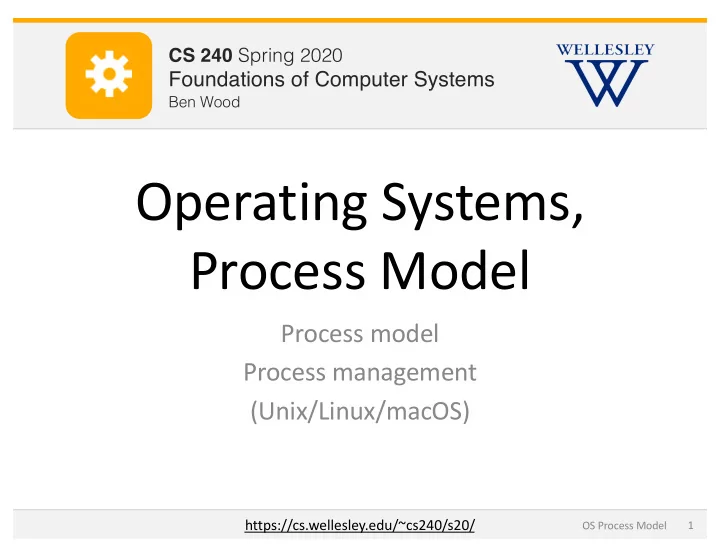
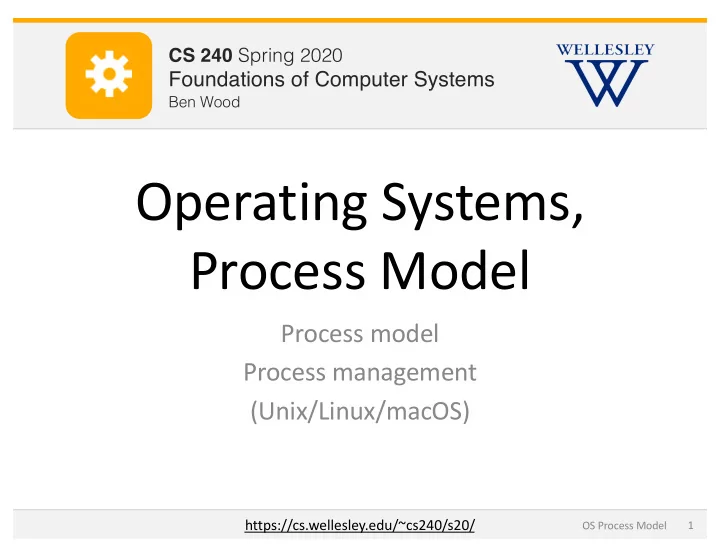
λ CS 251 Fall 2019 CS 240 Spring 2020 Principles of Programming Languages Foundations of Computer Systems Ben Wood Ben Wood Operating Systems, Process Model Process model Process management (Unix/Linux/macOS) https://cs.wellesley.edu/~cs240/s20/ OS Process Model 1
Program, Application Software Programming Language Compiler/Interpreter Operating System Instruction Set Architecture Microarchitecture Hardware Digital Logic Devices (transistors, etc.) Solid-State Physics OS Process Model 2
Operating Systems Problem: unwieldy hardware resources complex and varied limited Solution: operating system Manage, abstract, and virtualize hardware resources Simpler, common interface to varied hardware Share limited resources among Protect OS Process Model 3
Operating Systems , a 240 view barely scraping the surface Key abstractions provided by kernel process virtual memory Virtualization mechanisms and hardware support: context-switching exceptional control flow address translation, paging, TLBs OS Process Model 4
Processes Program = code (static) Process = a running program instance (dynamic) code + state (contents of registers, memory, other resources) Key illusions: y a d o T Logical control flow s k e Each process seems to have exclusive use of the CPU e W t x e N Private address space Each process seems to have exclusive use of full memory Why? How? OS Process Model 5
Implementing logical control flow Abstraction: every process has full control over the CPU Process A Process B Process C time Implementation: time-sharing Process A Process B Process C time OS Process Model 6
Context Switching Kernel (shared OS code) switches between processes Control flow passes between processes via context switch. Context = Process A Process B user code context switch kernel code time user code kernel code context switch user code OS Process Model 7
fork pid_t fork() 1. Clone current parent process to create identical* child process, including all state (memory, registers, program counter, …). 2. Continue executing both copies with one difference: returns 0 to the child process • returns child’s process ID ( pid ) to the parent process • pid_t pid = fork(); if (pid == 0) { printf("hello from child\n"); } else { printf("hello from parent\n"); } fork is unique: called in one process, returns in two processes! (once in parent, once in child) *almost. See man 3 fork for exceptions. OS Process Model 8
Creating a new process with fork Process n pid_t pid = fork(); if (pid == 0) { printf("hello from child\n"); 1 } else { printf("hello from parent\n"); Child Process m } à m à 0 pid_t pid = fork(); pid_t pid = fork(); if (pid == 0) { if (pid == 0) { printf("hello from child\n"); printf("hello from child\n"); 2 } else { } else { printf("hello from parent\n"); printf("hello from parent\n"); } } pid_t pid = fork(); pid_t pid = fork(); 3 if (pid == 0) { if (pid == 0) { printf("hello from child\n"); printf("hello from child\n"); } else { } else { printf("hello from parent\n"); printf("hello from parent\n"); } } hello from parent Which prints first? hello from child OS Process Model 9
fork and private copes Parent and child continue from private copies of same state. Memory contents ( code , globals, heap , stack , etc.), Register contents, program counter , file descriptors… Only difference: return value from fork() Relative execution order of parent/child after fork() undefined void fork1() { int x = 1; pid_t pid = fork(); if (pid == 0) { printf("Child has x = %d\n", ++x); } else { printf("Parent has x = %d\n", --x); } printf("Bye from process %d with x = %d\n", getpid(), x); } OS Process Model 10
fork-exec clone current process fork() execv() replace process code and context (registers, memory) with a fresh program. See man 3 execv , man 2 execve // Example arguments: path="/usr/bin/ls”, // argv[0]="/usr/bin/ls”, argv[1]="-ahl", argv[2]=NULL void fork_exec(char* path, char* argv[]) { pid_t pid = fork(); if (pid != 0) { printf("Parent: created a child %d\n”, pid); } else { printf("Child: exec-ing new program now\n"); execv(path, argv); } printf("This line printed by parent only!\n"); } OS Process Model 11
Running the command ls in a shell: Executing a new program Stack 1 Code/state of shell process. Heap Replaced by code/state of ls. Copy of code/state Data of shell process. Code: /usr/bin/bash fork() : child parent child Stack Stack Stack 2 2 3 exec() : Heap Heap Data Data Data Code: /usr/bin/bash Code: /usr/bin/bash Code: /usr/bin/ls Code/state of shell process. OS Process Model 12
execv : load/start a program Stack bottom Null-terminated int execv(char* filename, env var strings char* argv[]) Null-terminated argument strings loads/starts program in current process: unused Executable filename envp[n] == NULL With argument list argv envp[n-1] … overwrites code, data, and stack envp[0] Keeps pid, open files, a few other items argv[argc] == NULL does not return argv[argc-1] … unless error argv[0] Linker vars envp argv Also sets up environment . See also: execve. argc Stack frame for main Stack top OS Process Model 13
exit : end a process void exit(int status) End process with status: 0 = normal, nonzero = error. atexit() registers functions to be executed upon exit OS Process Model 14
wait for child processes to terminate pid_t waitpid(pid_t pid, int* stat, int ops) Suspend current process (i.e. parent) until child with pid ends. On success: Return pid when child terminates. Reap child. If stat != NULL , waitpid saves termination reason where it points. See also: man 3 waitpid OS Process Model 15
HCBye waitpid example CTBye void fork_wait() { int child_status; pid_t child_pid = fork(); if (child_pid == 0) { printf("HC: hello from child\n"); } else { if (-1 == waitpid(child_pid, &child_status, 0) { perror("waitpid"); exit(1); } printf("CT: child %d has terminated\n”, child_pid); } printf("Bye\n"); exit(0); } OS Process Model 16
Zombies! Terminated process still consumes system resources Reaping with wait/waitpid What if parent doesn’t reap? If any parent terminates without reaping a child, then child will be reaped by init process (pid == 1) What if parent runs a long time? e.g. , shells and servers OS Process Model 17
Error-checking Check return results of system calls for errors! (No exceptions.) Read documentation for return values. Use perror to report error, then exit. void perror(char* message) Print " <message> : <reason that last system call failed.> " OS Process Model 18
Examining processes on Linux (demo) ps pstree top /proc OS Process Model 19
Recommend
More recommend