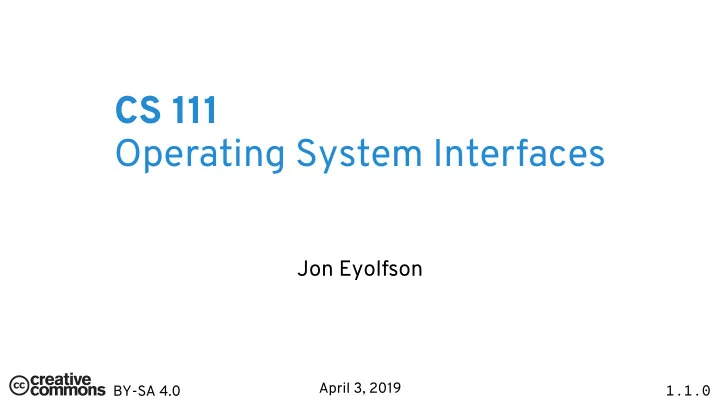
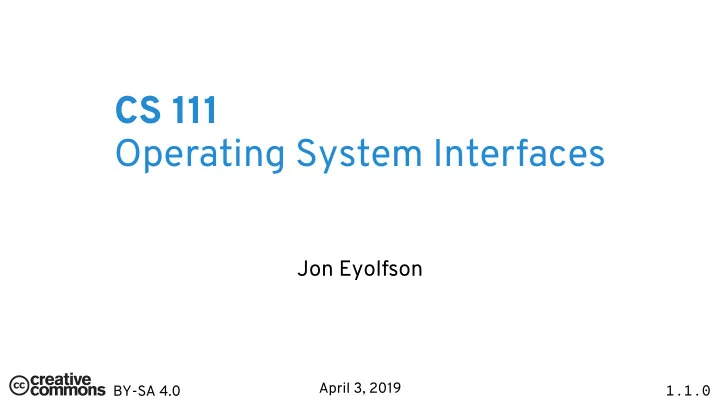
CS 111 Operating System Interfaces Jon Eyolfson BY-SA 4.0 1.1.0 April 3, 2019
You Wouldn’t Write in Binary, Would You? 0x7F 0x45 0x4C 0x46 0x02 0x01 0x01 0x03 0x00 0x00 0x00 0x00 0x00 0x00 0x00 0x00 0x02 0x00 0x3E 0x00 0x01 0x00 0x00 0x00 0x78 0x00 0x01 0x00 0x00 0x00 0x00 0x00 0x40 0x00 0x00 0x00 0x00 0x00 0x00 0x00 0x00 0x00 0x00 0x00 0x00 0x00 0x00 0x00 0x00 0x00 0x00 0x00 0x40 0x00 0x38 0x00 0x01 0x00 0x40 0x00 0x00 0x00 0x00 0x00 0x01 0x00 0x00 0x00 0x05 0x00 0x00 0x00 0x00 0x00 0x00 0x00 0x00 0x00 0x00 0x00 0x00 0x00 0x01 0x00 0x00 0x00 0x00 0x00 0x00 0x00 0x01 0x00 0x00 0x00 0x00 0x00 0xB2 0x00 0x00 0x00 0x00 0x00 0x00 0x00 0xB2 0x00 0x00 0x00 0x00 0x00 0x00 0x00 0x00 0x01 0x00 0x00 0x00 0x00 0x00 0x00 0x48 0xC7 0xC0 0x01 0x00 0x00 0x00 0x48 0xC7 0xC7 0x01 0x00 0x00 0x00 0x48 0xC7 0xC6 0xA6 0x00 0x01 0x00 0x48 0xC7 0xC2 0x0C 0x00 0x00 0x00 0x0F 0x05 0x48 0xC7 0xC0 0xE7 0x00 0x00 0x00 0x48 0xC7 0xC7 0x00 0x00 0x00 0x00 0x0F 0x05 0x48 0x65 0x6C 0x6C 0x6F 0x20 0x77 0x6F 0x72 0x6C 0x64 0x0A 1
The Previous Binary Prints “Hello world” and Exits You need to dump the binary into a file and make it executable Only works on Unix based operating systems running x86-64 How could this be possible in 178 bytes? 2
Executable and Linkable Format (ELF) The binary format for all Unix based operating systems Always starts with the 4 bytes: 0x7F 0x45 0x4C 0x46 or with ASCII encoding: 0x7F 'E' 'L' 'F' Followed by a byte signifying 32 or 64 bit architectures then a byte signifying little or big endian 3
ELF File Header Use: readelf <filename> Contains the following: The header is 64 bytes, so we still have to account for 114 more. 4 • Information about the machine (e.g. the ISA) • The entry point of the program • Any program headers (required for executables) • Any section headers (required for libraries)
readelf -h for minimal “Hello world” Entry point address: 0x10078 Section header string table index: 0 Number of section headers: 0 Size of section headers: 64 (bytes) Number of program headers: 1 Size of program headers: 56 (bytes) Size of this header: 64 (bytes) Flags: 0x0 Start of section headers: 0 (bytes into file) Start of program headers: 64 (bytes into file) Version: 0x1 ELF Header: Machine: Advanced Micro Devices X86-64 Type: EXEC (Executable file) ABI Version: 0 OS/ABI: UNIX - GNU Version: 1 (current) 2's complement, little endian Data: ELF64 Class: 7f 45 4c 46 02 01 01 03 00 00 00 00 00 00 00 00 Magic: 5
ELF Program Header Tells the operating system how to load the executable: For “Hello world” we load everything into memory. One program header is 56 bytes. 58 bytes left. 6 • Which type? Examples: • Load directly into memory • Use dynamic linking (libraries) • Interpret the program • Permissions? Read / Write / Execute • Which virtual address to put it? • Note that you’ll rarely ever use physical addresses (more on that later)
readelf -l for minimal “Hello world” MemSiz 0x100 R E 0x00000000000000b2 0x00000000000000b2 0x0000000000000000 0x0000000000010000 0x0000000000010000 LOAD Align Flags FileSiz Elf file type is EXEC (Executable file) PhysAddr VirtAddr Offset Type Program Headers: There is 1 program header, starting at offset 64 Entry point 0x10078 7
“Hello world” Needs 2 System Calls Use: strace <filename> This shows all the system calls our program makes: execve("./hello_world", ["./hello_world"], 0x7ffd0489de40 /* 46 vars */) = 0 write(1, "Hello world\n", 12) = 12 exit_group(0) = ? +++ exited with 0 +++ 8
System Call API for “Hello world” strace shows the API of system calls The write system call’s API is: The exit_group system call’s API is: 9 • An API tells you what a function needs • Does not tell you where or how to layout variables • A file descriptor to write bytes to • An address to contiguous sequence of bytes • How many bytes to write from the sequence • An exit code for the program (0-255)
System Call ABI for Linux x86-64 Enter the kernel with a syscall instruction, with the following variables in registers: What are the limitations of this? Note: other registers are not used, whether or not they’re saved isn’t important for us 10 • rax — System call number • rdi — 1 st argument • rsi — 2 nd argument • rdx — 3 rd argument • r10 — 4 th argument • r8 — 5 th argument • r9 — 6 th argument
Instructions for “Hello world”, Using the Linux x86-64 ABI Plug in the next 46 bytes into a disassembler, such as: https://onlinedisassembler.com/ Our disassembled instructions: mov rax,0x1 mov rdi,0x1 mov rsi,0x100a6 mov rdx,0xc syscall mov rax,0xe7 mov rdi,0x0 syscall 11
Finishing Up “Hello world” Example The remaining 12 bytes is the “Hello world” string itself, ASCII encoded: 0x48 0x65 0x6C 0x6C 0x6F 0x20 0x77 0x6F 0x72 0x6C 0x64 0x0A Low level tip for letters: bit 5 is 0 for upper case, and 1 for lower case (values differ by 32) This accounts for every single byte of our 178 byte program, let’s see what C does... Can you already spot a difference between strings in our example compared to C? 12
Source Code for “Hello world” in C #include <stdio.h> int main( int argc, char **argv) { printf("Hello world\n"); return 0; } Compile with: gcc hello_world.c -o hello_world_c What are other notable differences between this and our “Hello world”? 13
All Applications Perform System Calls, and May Pass Through Multiple Layers Memory management Applications e.g. Chrome , Firefox , LibreOffice , Steam , VLC , Wireshark Toolkits e.g. GTK+ , Qt Display servers e.g. X11 , wayland System daemons e.g. udev , logind C standard library (libc) e.g. printf Network Virtual files Inter-process communication (IPC) User space Process scheduling System calls (335 total) e.g. open , read , write , close , exit_group , ioctl instructions Ring 0 instructions Ring 3 Kernel space 14
System Calls for “Hello world” in C, Finding Standard Library read(3, "\4\0\0\0\24\0\0\0\3\0\0\0GNU\0\201\336\t\36\251c\324"..., 68) = 68 read(3, "\4\0\0\0\20\0\0\0\5\0\0\0GNU\0\2\0\0\300\4\0\0\0\3\0\0", 32) = 32 = 864 lseek(3, 864, SEEK_SET) read(3, "\4\0\0\0\24\0\0\0\3\0\0\0GNU\0\201\336\t\36\251c\324"..., 68) = 68 = 792 lseek(3, 792, SEEK_SET) = 0x7f4d43844000 mmap(NULL, 8192, PROT_READ|PROT_WRITE, MAP_PRIVATE|MAP_ANONYMOUS, -1, 0) fstat(3, {st_mode=S_IFREG|0755, st_size=2136840, ...}) = 0 = 792 execve("./hello_world_c", ["./hello_world_c"], 0x7ffcb3444f60 /* 46 vars */) = 0 lseek(3, 792, SEEK_SET) read(3, "\177ELF\2\1\1\3\0\0\0\0\0\0\0\0\3\0>\0\1\0\0\0000C"..., 832) = 832 openat(AT_FDCWD, "/usr/lib/libc.so.6", O_RDONLY|O_CLOEXEC) = 3 = 0 close(3) mmap(NULL, 149337, PROT_READ, MAP_PRIVATE, 3, 0) = 0x7f4d43846000 fstat(3, {st_mode=S_IFREG|0644, st_size=149337, ...}) = 0 openat(AT_FDCWD, "/etc/ld.so.cache", O_RDONLY|O_CLOEXEC) = 3 = 0x5636ab9ea000 brk(NULL) 15
System Calls for “Hello world” in C, Loading Standard Library close(3) = 0 munmap(0x7f4d43846000, 149337) mprotect(0x7f4d43894000, 4096, PROT_READ) = 0 mprotect(0x5636a9abd000, 4096, PROT_READ) = 0 mprotect(0x7f4d4383a000, 16384, PROT_READ) = 0 arch_prctl(ARCH_SET_FS, 0x7f4d43845500) = 0 = 0 MAP_PRIVATE|MAP_FIXED|MAP_ANONYMOUS, -1, 0) = 0x7f4d43840000 mmap(NULL, 1848896, PROT_READ, MAP_PRIVATE|MAP_DENYWRITE, 3, 0) = 0x7f4d43680000 mmap(0x7f4d43840000, 13888, PROT_READ|PROT_WRITE, MAP_PRIVATE|MAP_FIXED|MAP_DENYWRITE, 3, 0x1b9000) = 0x7f4d4383a000 mmap(0x7f4d4383a000, 24576, PROT_READ|PROT_WRITE, MAP_PRIVATE|MAP_FIXED|MAP_DENYWRITE, 3, 0x16d000) = 0x7f4d437ed000 mmap(0x7f4d437ed000, 311296, PROT_READ, MAP_PRIVATE|MAP_FIXED|MAP_DENYWRITE, 3, 0x22000) = 0x7f4d436a2000 mmap(0x7f4d436a2000, 1355776, PROT_READ|PROT_EXEC, mprotect(0x7f4d436a2000, 1671168, PROT_NONE) = 0 16
System Calls for “Hello world” in C, Setting Up Heap and Printing fstat(1, {st_mode=S_IFCHR|0620, st_rdev=makedev(0x88, 0x1), ...}) = 0 brk(NULL) = 0x5636ab9ea000 brk(0x5636aba0b000) = 0x5636aba0b000 write(1, "Hello world\n", 12) = 12 exit_group(0) = ? +++ exited with 0 +++ The C version of “Hello world” ends with the exact same system calls we need 17
C Calling Convention for x86-64 System calls use registers, while C is stack based: What advantages does this give us? Disadvantages? 18 • Arguments pushed on the stack from right-to-left order • rax , rcx , rdx are caller saved • Remaining registers are callee saved
System Calls are Rare in C Mostly you’ll be using functions from the C standard library instead Most system calls have corresponding function calls in C, but may: Note: system calls are much more expensive than C function calls (need to enter kernel space) 19 • Set errno • Buffer reads and writes (reduce the number of system calls) • Simplify interfaces (function combines two system calls) • Add new features
Recommend
More recommend