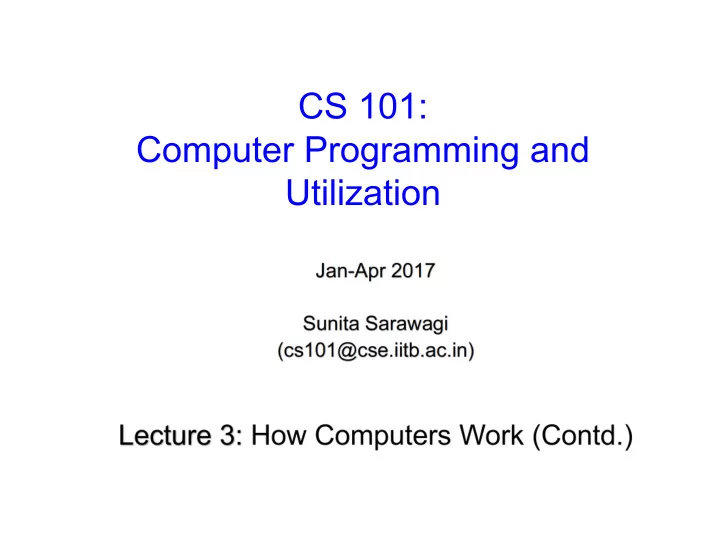
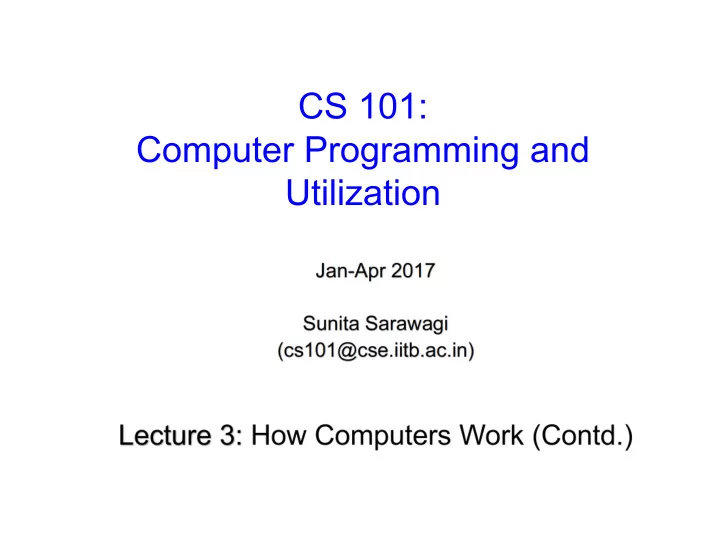
CS 101: Computer Programming and Utilization
About These Slides • Based on Chapter 2 of the book An Introduction to Programming Through C++ by Abhiram Ranade (Tata McGraw Hill, 2014) • Original slides by Abhiram Ranade – First update by Varsha Apte – Second update by Uday Khedker
Number Representation (A High Level View)
Representing Numbers • Digital circuits can store 0's and 1's • How to represent numbers using this capability? • Key idea : Binary number system • Represent all numbers using only 1's and 0's
Number Systems • Roman system – new symbols for larger numbers – could not represent larger numbers • Radix based number systems (e.g. Decimal) • Revolutionary concept in number representation!
Radix-Based Number Systems • Key idea: position of a symbol determines it's value! PLACE VALUE – How do we determine it's relative position in list of symbols? – A Zero symbol needed to shift the position of a symbol • Number systems with radix r should have r symbols – The value of a symbol is multiplied by r for each left shift. – Multiply from right to left by: 1, r, r 2 , r 3, ... and then add
Decimal Number System • RADIX is 10. Place-Values: 1, 10,100,1000... • In the decimal system: 346 − Value of "6" = 6 − Value of "4" = 4 x 10 − Value of "3" = 3 x 10 x 10
Quadral Number System • RADIX is 4. Place values: 1, 4, 16, 64, 256,... • Only 4 symbols (digits) needed 0,1,2,3 • 23 in quadral: – Value of 3 =3 – Value of 2 = 2 x 4 – Value of 23 in quadral = 11 in decimal • 22130 in quadral= – 0 + (3 x 4) + (1 x 4 x 4) + (2 x 4 x 4 x 4) + (2 x 4 x 4 x 4 x 4) = 668 in decimal
Octal Number Systems • RADIX is 8. Place Value: 1, 8, 64, 512,.... • 8 digits needed : 0,1,2,3,4,5,6,7 • 23 in octal – Value of 3 = 3 – Value of 2 = 2 x 8 – Value of 23 in octal = 19 in decimal • 45171 in octal = – 1+8*7+8*8*1+8*8*8*5+8*8*8*8*4 = 19065 in decimal
Binary System • Radix= 2 • Needs ONLY TWO digits : 0 and 1 • Place-value: powers of two: 128 64 32 16 8 4 2 1 • 11 in binary: – Value of rightmost 1 = 1 – Value of next 1 = 1 x2 – 11 in binary = 3 in decimal • 110011 128 64 32 16 8 4 2 1 1 1 0 0 1 1 = 1x1 + 1 x2 + 0 x 4 + 0 x 8 + 1 x 16 + 1 x 32 = 1 + 2 + 16 + 32= 51 (in decimal)
Binary System: Representing Numbers • Decimal to binary conversion – Express it as a sum of powers of two • Example: the number 154 in binary: – 154 = 128 + 16 + 8 + 2 – 154 = 1 x 2 7 + 0 x 2 6 + 0 x 2 5 + 1 x 2 4 + 1 x 2 3 +0 x 2 2 + 1 x 2 1 + 0 x 2 0 128 64 32 16 8 4 2 1 1 0 0 1 1 0 1 0 – Thus 154 in binary is 10011010
Fractions In Binary • Powers on the right side of the point are negative: 8 4 2 1 1/2 1/4 1/8 1/16 • Binary 0.1 = 0 + 1 x 2 -1 = 0.5 in decimal • In Binary 0.11 = 0x 1 + 1 x 2 -1 + 1 x 2 -2 = 0.5 + 0.25 = 0.75 in decimal
Representing Non-Negative Numbers • The number of bits (capacitors/wires) used cannot be chosen arbitrarily • Choices allowed: 8, 16, 32, 64 • Example: To store 25 using 32 bits: − 25 Decimal = 00000000000000000000000000011001 − So store the following charge pattern (H=High, L=Low) − LLLLLLLLLLLLLLLLLLLLLLLLLLLHHLLH • Range stored: 0 to 2 32 – 1. If your numbers are likely to be larger, then use 64 bits. • Choose the number of bits depending upon how large you expect the number to be.
Representing Integers That Can Be Positive And Negative • One of the bits is used to indicate sign • Sign bit = 0 means positive, = 1 means negative number • To store -25 use − 10000000000000000000000000011001, Leftmost bit = sign bit • Range stored: -(2 31 – 1) to 2 31 – 1 • Actual representation: Two’s complement – If x is positive: (0 <= x <= 2 n-1 – 1) • Binary form of x – If x is negative ( -2 n-1 <= x < 0) • Binary form of 2 n + x • E.g. -25 in 2's complement: 11111111111111111111111111111100111 = (100000000000000000000000000000000 - 00000000000000000000000000011001)
Representing Real numbers • Use an analogue of scientific notation: significand * 10 exponent , e.g. 6.022 * 10 22 • For us the significand and exponent are in binary significand * 2 exponent • Single precision: store significand in 24 bits, exponent in 8 bits. Fits in one word! • Double precision: store significand in 53 bits, exponent in 11 bits. Fits in a double word! • Actual representation: more complex. “IEEE Floating Point Standard”
Example • Let us represent the number 3450 = 3.45 x 10 3 • First: Convert to binary: • 3450 = 2 11 + 2 10 + 2 8 + 2 6 + 2 5 +2 4 +2 3 + 2 1 11 10 9 8 7 6 5 4 3 2 1 0 1 1 0 1 0 1 1 1 1 0 1 0 • Thus 3450 in binary = 110101111010 • 3450 in significand-exponent notation: how? • 1.10101111010 x 2 1011 − 10 in binary is 2 in decimal − 1011 in binary is 11 in decimal, we have to move the "binary point" 11 places to the right
Example Continued For computer representation: • Use 23 bits for magnitude of significand, 1 bit for sign • Use 7 bits for magnitude of exponent, 1 bit for sign 01101011110100000000000000001011 • Decimal point is assumed after 2 nd bit.
Concluding Remarks • Key idea 1: use numerical codes to represent non numerical entities − letters and other symbols: ASCII code − operations to perform on the computer: Operation codes • Key idea 2: Current/charge/voltage values in the computer circuits represent bits (0 or 1). • Key idea 3: Larger numbers can be represented using sequence of bits. − In a fixed number of bits you can represent numbers in a fixed range. − If you dedicate a bit to representing the sign, the range of representable numbers changes. − Real numbers are represented approximately. If you want more precision or greater range, you need to use larger number of bits.
Recommend
More recommend