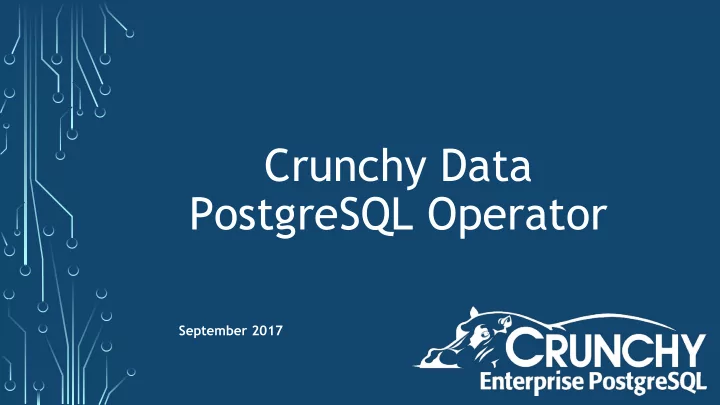
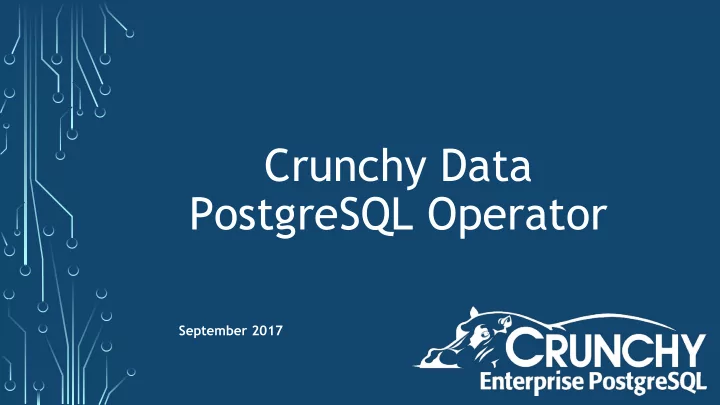
Crunchy Data PostgreSQL Operator September 2017
Crunchy Data Commitment to Community and Open Source Emphasis on Data Security and Compliance PostgreSQL for Public, Private and Hybrid Cloud 5
What is an Operator? 3
Operator Basics ● Open Source - project at https://github.com/crunchydata/postgres-operator ● Controller - an Operator is essentially a controller component you run on your Kubernetes or OpenShift cluster ● Automation - the Operator implements the necessary workflow orchestration logic to enable the automation of PostgreSQL related tasks ● Leverages the Kube API - the Operator is implemented in golang and leverages the Kubernetes Client API heavily to look for events, update labels, create containers, etc. https://github.com/kubernetes/client-go ● Command Line Interface - the Operator has a Command Line Interface that lets users manipulate the Operator and define metadata used to catalog your PostgreSQL deployments ● Deployment - the Operator runs as a standard Deployment, it watches for Third Party Resources that we define to manage PostgreSQL deployments ● Third Party Resources - the operator makes use of Kubernetes Third Party Resources currently to store metadata about PostgreSQL deployments, this will change to using Kubernetes Custom Resource Definitions in future versions. ● Custom PostgreSQL Cluster Definitions - a template based approach for allowing users an ability to define the makeup of a PostgreSQL cluster rather than the current default 4
Operator Basics 5
Operator Basics 6
Why? 7
Why Do I Need This? • Automation - working with databases requires different workflows that involve multiple steps and verifications, the Operator allows for automating those sort of workflows in a consistent way and can reduce human errors; working with large numbers of complex database deployments can get time consuming without some sort of automation • Standard Practices - advanced users will want to have a standard set of database objects created so the ability to categorize databases with metadata and also build/apply SQL policies for them is useful to support a set of standards • Ease of Use - a simple CLI that is focused solely on deploying and managing a set of PostgreSQL clusters enables users to focus on getting real work done instead of having to build their own set of scripts or adjust to learning the details of kubectl commands • Large Scale Deployments - the Operator supports environments where you might have possibly hundreds of PostgreSQL clusters and being able to query these assets in a managed way is useful • Complex Orchestrations - the Operator provides a means of developing advanced database orchestration logic using a standards-based approach 8
Building Blocks 9
Building Blocks • https://github.com/crunchydata/crunchy-containers/ • crunchy-postgres • crunchy-proxy • crunchy-backup • crunchy-upgrade 10
Installation 11
Installation ● https://github.com/CrunchyData/postgres-operator/blob/master/docs/build.asciidoc ● Requirements ○ Kubernetes 1.5.3+ ○ OpenShift Origin 1.5.1+ and OpenShift Container Platform 3.5 ○ PostgreSQL 9.5+ Container (crunchy-postgres) ○ PostgreSQL Backup Container (crunchy-backup) ○ PostgreSQL Upgrade Container (crunchy-upgrade) ● Building the project ● Get packaged dependencies/build from source ● Bash completion ● View operator resources ○ kubectl get thirdpartyresources ○ kubectl get pgclusters ○ kubectl get pgbackups ○ kubectl get pgupgrades ○ kubectl get pgpolicies ○ kubectl get pgclones 12
Installing Kubernetes • https://gist.github.com/xenophenes/05552cadbba42c6abcc039aad7273e60 ○ (https://goo.gl/22fopq) • Minikube ○ minikube addons disable default-storageclass 13
Features 14
Create a Database Cluster The most basic function of the Operator is to let a user create a new Database “Cluster”. Here Cluster refers to a set of resources (services, Deployments, Pods, etc.) 15
Test a Database You can test the database cluster with a simple test as follows: 16
Delete a Database Cluster You can delete the set of Database Cluster resources by name as follows: 17
Backup a Database You can execute a backup job, jobs can run for a very long time so the Operator is able to watch for their completion using the Kubernetes Watch API, when complete the Operator is notified: 18
Show Backup PVCs This displays the contents of a PVC (pgo show pvc) - not just the backup pvc as displayed here. This is the equivalent of the kubectl get pvc command. 19
Restore from Backup Create a restored database cluster from a previous backup using passed in variables to define the backup pvcs. 20
Show Restored Cluster Display information about the cluster we just restored; verify everything looks OK. 21
Scale a Database You can scale up the number of read-only replicas as follows: 22
Perform a Minor Database Upgrade You can upgrade to a new minor release as follows: 23
Perform a Major Database Upgrade You can upgrade to a new major release as follows: 24
Create a Database Policy You can define a set of SQL statements which we call a Policy: 25
Apply a Database Policy You can apply a Policy against a set of databases as follows: 26
Create Policy from GitHub You can define a set of SQL statements which we call a Policy and import the file from GitHub: 27
Clone Database Clone an existing PostgreSQL cluster, waits for the replica to complete replication, decouples the replica from the master by triggering a recovery and re-labeling the replica to become a fully functioning master, becomes a fully functioning master, creates a service for the new master and an empty replica deployment. 28
Multiple Clusters Command line parameters can be passed in with multiple values, and all clusters can be viewed. 29
.pgo.yaml Configuration YAML file for the postgres-operator. https://github.com/CrunchyData/postgres-o perator/blob/master/docs/config.asciidoc https://kubernetes.io/docs/concepts/storage /persistent-volumes/ https://kubernetes.io/docs/concepts/storage /volumes/ 30
Strategies (Resources) ● https://github.com/CrunchyData/postgres-operator/blob/master/docs/design.asciidoc ● https://github.com/CrunchyData/postgres-operator/tree/master/conf/postgres-operator/cluster/1 ● https://github.com/CrunchyData/postgres-operator/blob/master/examples/pgo.yaml.emptydir ● https://github.com/CrunchyData/postgres-operator/blob/master/docs/config.asciidoc 31
Summary 32
THANK YOU! Learn more: • https://www.youtube.com/watch?v=HX10WWTRiTY • https://github.com/CrunchyData/postgres-operator • https://www.crunchydata.com/ Slides are available at: • https://www.sarahconway.com/slides/postgres-operator.pdf Sarah Conway: sarah.conway@crunchydata.com Jeff McCormick: jeff.mccormick@crunchydata.com 33
Recommend
More recommend