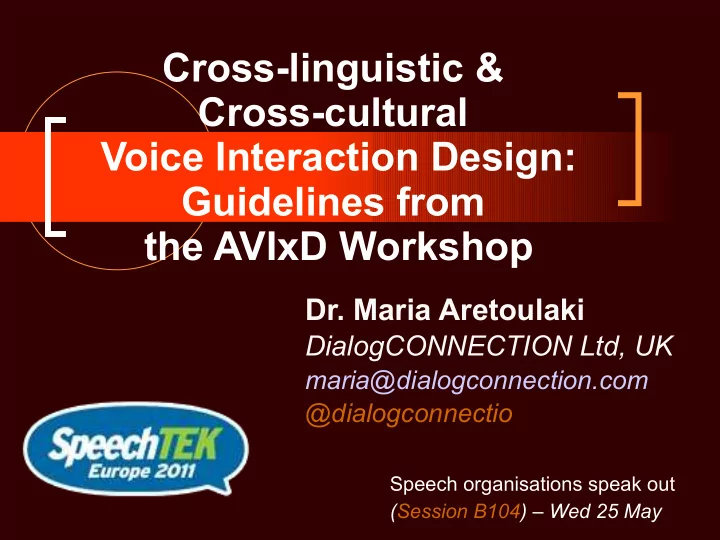
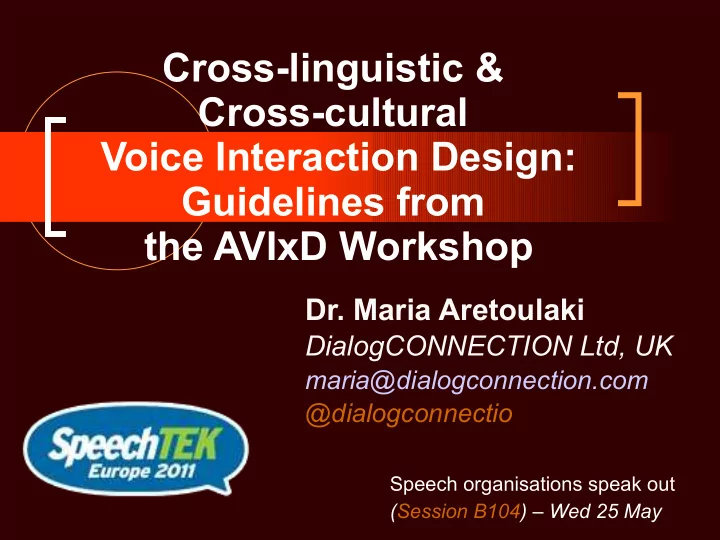
Cross-linguistic & Cross-cultural Voice Interaction Design: Guidelines from the AVIxD Workshop Dr. Maria Aretoulaki DialogCONNECTION Ltd, UK maria@dialogconnection.com @dialogconnectio Speech organisations speak out (Session B104) – Wed 25 May
Structure of the Talk VUI design when you are not a native speaker Language Selection & Switching Management and maintenance of multi-lingual applications Business Case for Multilingual Apps ARETOULAKI Guidelines from the AVIxD Workshop
VUI design when you are not a native speaker How to best approach a speech project in a language you don't know ARETOULAKI Guidelines from the AVIxD Workshop
VUI design when you are not a native speaker Who are the different kinds of resources that can help you and what are the pros and cons of each? At what phases in the project do you need to engage which resources? ARETOULAKI Guidelines from the AVIxD Workshop
VUI design when you are not a native speaker How to best work in partnership with your chosen resources to ensure the best possible results The participants discussed their real-life examples of how they have previously approached these kinds of projects, both successfully and not so successfully! ARETOULAKI Guidelines from the AVIxD Workshop
VUI design when you are not a native speaker The types of people that you might need to engage: Translators Interpreters Local (native) VUI designers Bilingual stakeholders Call centre agents ARETOULAKI Guidelines from the AVIxD Workshop
VUI design when you are not a native speaker The types of tasks that you will need them for: Requirements review (to ensure local requirements are covered accurately) Persona design (to ensure the persona is culturally appropriate) Creation or translation of system prompting ARETOULAKI Guidelines from the AVIxD Workshop
VUI design when you are not a native speaker The types of tasks that you will need them for: Grammar generation (depending on the type of grammars to be used: NLU vs. directed dialogue) Voice talent coaching (during prompt recording sessions) ARETOULAKI Guidelines from the AVIxD Workshop
VUI design when you are not a native speaker The types of tasks that you will need them for: Usability testing Functional testing Qualitative testing (does it sound “right”) ARETOULAKI Guidelines from the AVIxD Workshop
Language Selection & Switching Selection of a language in an interaction is not so trivial as it seems Language selection is a political issue to do with: – Immigration – Race – Political History ARETOULAKI Guidelines from the AVIxD Workshop
Language Selection & Switching The very presence of a language in an interaction can offend some customers Long lists of languages take up VUI space at start of the call (e.g. 12 languages) ARETOULAKI Guidelines from the AVIxD Workshop
Language Selection & Switching Selection can be via touch-tone or speech even if the service is mostly speech Examples in this presentation are in touch-tone but direct speech equivalents also exist ARETOULAKI Guidelines from the AVIxD Workshop
Language Selection & Switching Different dialed numbers – Clean, simple, lines up with collateral – Does not support short codes or branded numbers – Makes the political issue visible prior to decision to dial the number ARETOULAKI Guidelines from the AVIxD Workshop
Language Selection & Switching Passive up-front menu – Example: “Welcome to ACME. Para Espanol oprima el dos. Main Menu …” – Useful for dominant / secondary situations – Alternative can be to use primary language for language name “For Spanish oprima el dos” ARETOULAKI Guidelines from the AVIxD Workshop
Language Selection & Switching Active up-front menu – Example: Welcome to ACME. For English press 1, Para Espanol oprima el dos. Pour Francais appuyer sur le trois. <Pause> Main Menu. – Takes up time, especially for large numbers of callers – Language order has political and social implications – So frequent, impatient callers can dial ahead ARETOULAKI Guidelines from the AVIxD Workshop
Language Selection & Switching Offer on first error On the first timeout or wrong input or rejected speech input Offer the language selection Helpful in situations where the language choice is very confident but a chance to change may be needed ARETOULAKI Guidelines from the AVIxD Workshop
Language Selection & Switching Personalised Language Preferences How to identify the preference in the first place (explicit or implicit menu may be needed for first interaction; Web-preferences or preferences from other channels can be used) How to identify the person fast enough (Should be keyed to person not account; ANI is typically the method used; Account numbers may come too late and may not be personal enough) How to stop them being locked in (Mechanisms to change are needed – e.g. offer on first error) ARETOULAKI Guidelines from the AVIxD Workshop
Management and maintenance of multi-lingual applications The effectiveness and manageability of a multilingual application can be compromised due to the two extremes: Disparate user interfaces developing independently in different language and cultural groups or A centrally managed design that may not meet the needs of disparate social groups The answer lies somewhere in the middle ARETOULAKI Guidelines from the AVIxD Workshop
Management and maintenance of multi-lingual applications Design Approach: Knowing which languages will be supported early on is advantageous The dialogue should ideally initially be written in the language of the overall design authority. Identify areas of the dialogue where prompts can be swapped 1-1 e.g. asking for a surname Identify areas of the dialogue where different algorithms are needed for prompt concatenation e.g. date of birth Identify areas of the dialogue that cannot be localised between target locales e.g. UK national insurance number Identify areas of the dialogue where localisation requires a complete redesign of call flow i.e. address ARETOULAKI Guidelines from the AVIxD Workshop
Management and maintenance of multi-lingual applications Documentation: Maintain one central locale-independent document that can be used by developers to build the configurable application – Specific prompt or grammar content is not necessarily important here For each locale produce an document for sign-off by the appropriate business stakeholder to include: – Configuration of application for the locale – Key terms for the locale – Locale-specific style guide – Locale-specific prompts – Locale-specific grammars ARETOULAKI Guidelines from the AVIxD Workshop
Management and maintenance of multi-lingual applications Development Considerations: Ensure configurability of the location where system prompts and grammars should be picked up Ensure the language attribute is always used for speech recognition and grammar strings Ensure a language specification is included in all prompts concatenation algorithms and TTS generation ARETOULAKI Guidelines from the AVIxD Workshop
Management and maintenance of multi-lingual applications Development Considerations: Build in the ability to swap between ASR and TTS resource, and potentially vendors, depending on language model availability and performance Ensure appropriate sections of the dialogue can be turned on/off dependent on locale Ensure overall framework can handle the linking of locale specific dialogues with those which can be configured for multiple locale ARETOULAKI Guidelines from the AVIxD Workshop
Management and maintenance of multi-lingual applications Other Considerations: There should be a least one person (maybe product manager) that has a view of the overall system and the impact of a change request on the system, even if there are localised designers All of the document, not just the prompts and grammar content, may need to be localised depending on your audience If a locale design begins to diverge too much from other locales following change requests, a decision needs to be made if it should now be maintained in isolation ARETOULAKI Guidelines from the AVIxD Workshop
Recommend
More recommend