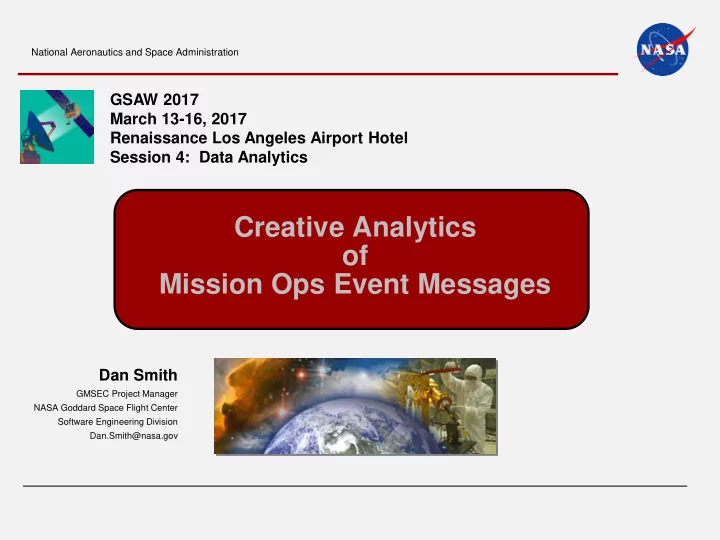
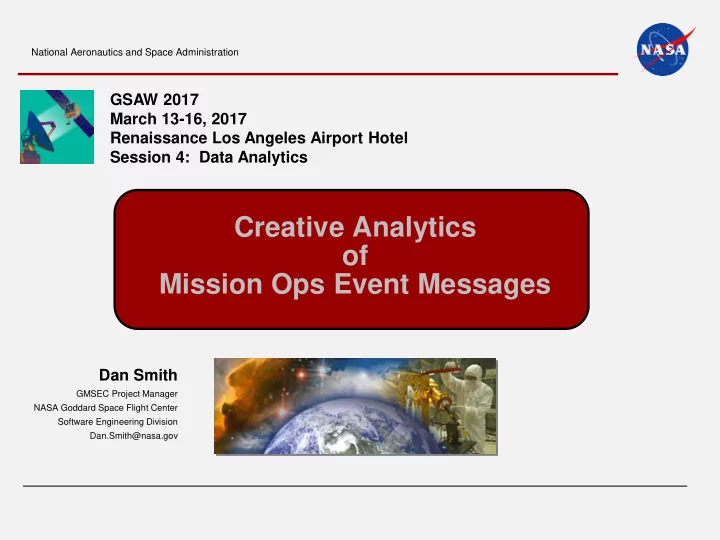
National Aeronautics and Space Administration GSAW 2017 March 13-16, 2017 Renaissance Los Angeles Airport Hotel Session 4: Data Analytics Creative Analytics of Mission Ops Event Messages Dan Smith GMSEC Project Manager NASA Goddard Space Flight Center Software Engineering Division Dan.Smith@nasa.gov GSAW 2017 Creative Analytics of Mission Ops Event Messages March 13-16, 2017 Dan Smith. NASA Goddard Space Flight Center
Events/Log Analysis - Theory • 2016/101:13:34:05.34 ORB Entering Eclipse. Duration = 12:34.000 • Historically, we have put tremendous effort into processing and displaying housekeeping telemetry. We convert it, combine it, limit-check it, plot it, and trend it. We even draw dials and thermometers. – • Events/Log messages have received much less attention • Once a message scrolls off the screen, we often never see it again • Limited use for automation and for notifying team of issues via email or texting • Logs are often in each local system and not viewed together • Perl scripts sometimes developed to help analyze the logs It is the logs that know when commands were resent, when there were data drop outs or system – failures, when people log on and off, and much much more. • What could we do better? Bring together the logs of multiple systems to increase situational awareness – Express many of our non-telemetry items as event/log messages – Create new display and analysis tools to provide powerful new situational awareness and – operations support capabilities GSAW 2017 Creative Analytics of Mission Ops Event Messages 2 March 13-16, 2017 Dan Smith. NASA Goddard Space Flight Center
First, let’s collect the information • Combine existing logs With Goddard Mission Services Evolution Center (GMSEC) open pub/sub architecture, – components each publish their event messages and a single archive can be created . . . Tool Z Tool X T&C User MSG Archive NOTES GMSEC Message Bus and API • Allow a “NOTE” capability File Orb Events File Ingest to Allow users to add their own notes for the record – Logs Simple app that publishes a text message to the bus – Stored CMD File • Add in information from other products Pass Schedule Translate products to sets of time-tagged text msgs – Working with the Object Management Group (OMG) on log – message structure standard File XYZ Great News: Now we have lots and lots of time-tagged text data to work with! GSAW 2017 Creative Analytics of Mission Ops Event Messages 3 March 13-16, 2017 Dan Smith. NASA Goddard Space Flight Center
Now we have a problem! • Some missions may have 50,000 or more messages per day! • With new levels of automation, there may not even be any operators on-console to watch displays • As we move towards constellations and enterprise systems, we will be mixing satellites in the same logs • Out of sight Out of mind If we have a huge message log, but nobody can use it, do we even have a message log? GSAW 2017 Creative Analytics of Mission Ops Event Messages 4 March 13-16, 2017 Dan Smith. NASA Goddard Space Flight Center
How can we display 1,000’s of messages? • Enhanced message log display – similar to today’s capabilities – Simplify the dynamic filters for the users – Enable color coding of message fields, not just of entire line • “Ticks and Bars” Display – User defines the lines of the display – TICK, Title = “COMMANDS SENT”, Find = “/CMD” • Display will show a small mark on a time scale for each command sent – BAR, Title = “ECLIPSE”, Start = “Eclipse Entry”, End = “Eclipse exit” • Display will show a bar on a time scale depicting eclipse period – Zoomable time scale; event message viewer at bottom of display GSAW 2017 Creative Analytics of Mission Ops Event Messages 5 March 13-16, 2017 Dan Smith. NASA Goddard Space Flight Center
Ticks and Bars Display Capability Time Scale (zoomable) CMDS Sent Alarms Sched. Passes Actual Passes Event/Log Messages (time tags, flags, source, text) Scrollable within above time range GSAW 2017 Creative Analytics of Mission Ops Event Messages 6 March 13-16, 2017 Dan Smith. NASA Goddard Space Flight Center
Ticks and Bars Display – Team Staffing Time Scale (zoomable) Dawn Dan George Hillary Pete Monica Kelvin Richard Karen Event/Log Messages (time tags, flags, source, text) Scrollable within above time range GSAW 2017 Creative Analytics of Mission Ops Event Messages 7 March 13-16, 2017 Dan Smith. NASA Goddard Space Flight Center
What can we learn from 1,000’s of messages? • “Ask Jim” – Query Capabilities – Structured language to allow for smart searching of the events logs. – Key words or phrases: How many . . ., When did . . ., For how long, … – Key time words: TODAY, YESTERDAY, etc. – Response could be an English sentence response or a set of messages. • User specifies enough information to find the needed messages – Time span, text-match information • Tool can FIND, COUNT and COMPUTE-DURATION • Could have FAQs and user-defined keywords to simplify user input • Sample Queries – QUESTION: How many commands did we send today? RESPONSE: As of 18:30 today, 237 commands have been sent – – QUESTION: When did we send command HEATER_1A_ON? RESPONSE: Command HEATER_1A_ON was last sent on Day 63 at 13:42:05 – GSAW 2017 Creative Analytics of Mission Ops Event Messages 8 March 13-16, 2017 Dan Smith. NASA Goddard Space Flight Center
Let’s get more advanced • Event-based automation (already available) • More sophisticated queries – Compound queries – Ability to exclude certain messages • Auto-generation of shift/status reports based on event message analysis • Text-Based Data Analytics – Discover/learn trends or sequence “signatures” – Cross-vehicle assessment • Move to natural language interface – Allow broader search ability – Support voice recognition • Create a Ops Assistant – Imagine an Amazon Echo for each ops position – What would the conversation be? • Access to telemetry values and event messages could be seamless, allowing queries, reports, and displays to easily intermix the two – Time frame on plots could be based on query to event log (ie. Plot parameters x, y, and z for the last orbit, or for when John was logged on yesterday. GSAW 2017 Creative Analytics of Mission Ops Event Messages 9 March 13-16, 2017 Dan Smith. NASA Goddard Space Flight Center
Summary • We think that the set of events/log message enhancements will provide powerful capabilities for the mission user regardless of Agency or type of mission • Placing an emphasis on non-telemetry analysis opens up a new area of data mining, analytics and tool development – we think the users will help identify even more functions • This is a great set of applications for mission operations, especially using the GMSEC open architecture– the tools will work regardless of what other products are part of the configuration; it works by monitoring traffic on the bus; and is not reliant on any specific vendor products. GSAW 2017 Creative Analytics of Mission Ops Event Messages 10 March 13-16, 2017 Dan Smith. NASA Goddard Space Flight Center
Over the Horizon . . . Could combine event message analysis and analytics with personal “Amazon Echo-style” assistant with virtual reality view of the vehicle showing sun angles/shadows, instrument pointing, temperature readings, etc. Clipart courtesy of pixabay.com public domain images. GSAW 2017 Creative Analytics of Mission Ops Event Messages 11 March 13-16, 2017 Dan Smith. NASA Goddard Space Flight Center
Questions? GSAW 2017 Creative Analytics of Mission Ops Event Messages 12 March 13-16, 2017 Dan Smith. NASA Goddard Space Flight Center
GMSEC Log Msg Approach . . . Current: Each component New Feature: Users can Tool Z Tool X User T&C writes log messages to the make log entries NOTES bus. GMSEC Message Bus and API Applications subscribe to the messages GMSEC Web Services File Orb Events File Ingest to Log Msg MSG Archive Logs Display Web-based log displays provide: New 1. Simplified Access Stored CMD File Archive 2. Better color-coding 3. Better filters and sorts Upgraded archive to enhance speed, Pass Schedule capacity, and queries. “Ticks and Bars” Display “Ask Jim” Special Queries File XYZ User-defined graphical time- Structured English query Converting file contents to event based display of selected events. of the events log file. messages creates a single integrated log to help increase situational awareness. GSAW 2017 Creative Analytics of Mission Ops Event Messages 13 March 13-16, 2017 Dan Smith. NASA Goddard Space Flight Center
If I could really change things . . . • I would make event messages more like e-mail – We learned long ago that simply having a time, a source and some flags, and some text [subject] was not enough to convey a message – Imagine if we could have optional body text to explain a problem in detail • Like the body of email messages • Could provide details on a parameter when it goes out of limits • Could include the full text of a rule that is violated – Imagine if we could have attachments • Could capture a screen image when a problem is noted • Could include a script that might help get out of a problem GSAW 2017 Creative Analytics of Mission Ops Event Messages 14 March 13-16, 2017 Dan Smith. NASA Goddard Space Flight Center
Recommend
More recommend