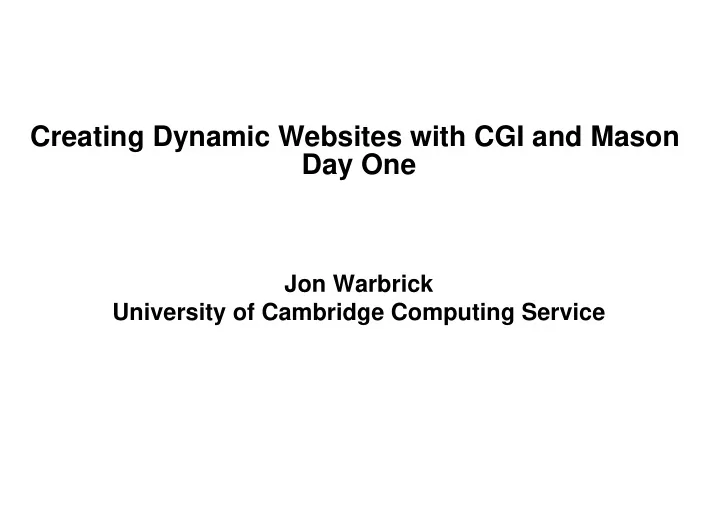
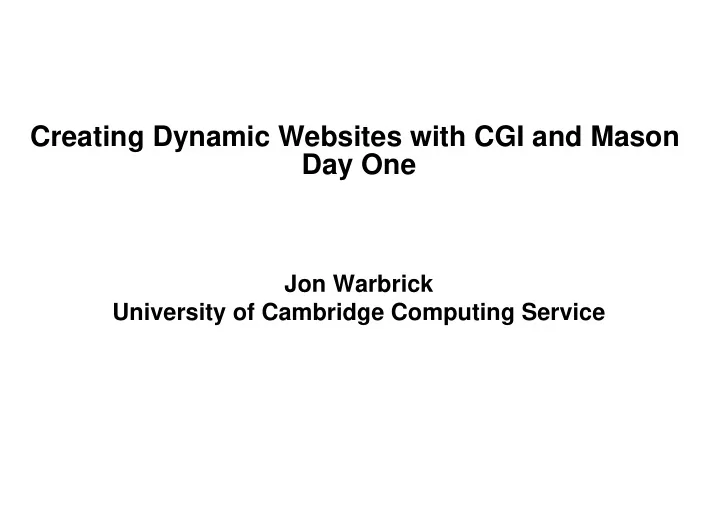
Creating Dynamic Websites with CGI and Mason Day One Jon Warbrick University of Cambridge Computing Service
Administrivia ● Fire escapes ● Who am I? ● Timing
This course ● What we'll be covering ◆ CGI programming (today) ◆ Web application development using Mason (tomorrow) ● The handouts ● Course website: http://www-uxsup.csx.cam.ac.uk/~jw35/courses/ cgi-and-mason/ ● Prerequisites - any of the following would help ◆ existing programming skills ◆ a basic understanding of the way that web servers operate ◆ experience of configuring and administering a web server ◆ an understanding of HTML ● Apache/Unix bias ● Perl as an example programing language
Why Perl? ● Lots of native string handling ● Taint mode ● Memory management ● Lots of useful modules ◆ CGI.pm ◆ ... and interfaces to just about everything ◆ See CPAN http://www.cpan.org/ ● It's what Mason uses
If not Perl, then what? ● Python, Ruby, etc. ● Shell script ◆ perhaps not... ● C, C++, etc. ● Visual <whatever> ● PHP ● ...or anything else
Getting started
A simple HTML document ● Example 1: simple.html : <html> <head> <title>A first HTML document</title> </head> <body> <h1>Hello World</h1> <p>Here we all are again</p> </body> </html>
A simple CGI program ● Example 2: simple.cgi : #!/usr/bin/perl -Tw use strict; print "Content-type: text/html; charset=utf-8\n"; print "\n"; print "<html>\n"; print "<head>\n"; print "<title>A first CGI program</title>\n"; print "</head>\n"; print "<body>\n"; print "<h1>Hello World</h1>\n"; print "<p>Here we all are again</p>\n"; print "</body>\n"; print "</html>\n";
Running a simple CGI program ● Running simple.cgi : ./simple.cgi Content-type: text/html; charset=utf-8 <html> <head> <title>A first CGI program</title> </head> <body> <h1>Hello World</h1> <p>Here we all are again</p> </body> </html>
A slightly more interesting CGI program ● Example 3: date.cgi : #!/usr/bin/perl -Tw use strict; my $now = localtime(); print "Content-type: text/html; charset=utf-8\n"; print "\n"; print "<html>\n"; print "<head>\n"; print "<title>A second CGI program</title>\n"; print "</head>\n"; print "<body>\n"; print "<h1>Hello World</h1>\n"; print "<p>It is $now</p>\n"; print "</body>\n"; print "</html>\n";
Escaping HTML ● In HTML, some characters are 'special' and have to be 'escaped': ' < ', ' > ' and ' & ' ● When outputting HTML, data from 'outside' should always be escaped ● Getting this wrong is a security issue (see later) ● We'll use CGI.pm and its escapeHTML function ● See Example 4: date2.cgi
Some standards
HTTP ● HTTP defines exchanges between web clients and web servers ◆ Current HTTP 1.1 (RFC 2616) ◆ Previous HTTP 1.0 (RFC 1945) ● CGI program authors need to know quite a lot about HTTP ● It's a request-response protocol ● Requests and responses consist of ◆ some headers ◆ a blank line ◆ optionally a body
An HTTP request GET /cs/about/ HTTP/1.1 Host: www.cam.ac.uk User-Agent: Mozilla/5.0 (X11; U; Linux i686; en-US;... Accept: text/xml,application/xml,application... Accept-Language: en, en-gb;q=0.83, en-us;q=0.66, ... Accept-Encoding: gzip, deflate, compress;q=0.9 Accept-Charset: ISO-8859-1, utf-8;q=0.66, *;q=0.66 Keep-Alive: 300 Connection: keep-alive ...blank line... ● The first line is the 'Request line', and consists of ◆ The method : GET, POST, or HEAD (or some others) ◆ The resource being requested ◆ The version string for the protocol being used ● The request line is followed by headers ● Headers consist of a name, a colon, some space, and a value ● Requests can (though commonly don't) include a body containing additional data
An HTTP response HTTP/1.1 200 OK Date: Wed, 05 Feb 2003 10:52:39 GMT Server: Apache/1.3.26 (Unix) mod_perl/1.24_01 Last-Modified: Thu, 05 Dec 2002 16:31:09 GMT ETag: "296a9-1b0c-3def7f4d" Accept-Ranges: bytes Content-Length: 6924 Connection: close Content-Type: text/html; charset=iso-8859-1 ...blank line... <!DOCTYPE html PUBLIC "-//W3C//DTD XHTML 1.0 Transitional//EN "http://www.w3.org/TR/xhtml1/DTD/xhtml1-transitional.dtd <html xmlns="http://www.w3.org/1999/xhtml" lang="en"> <head> ...etc... ● The first line is the 'Status Line', and consists of ◆ The version string for the protocol being used ◆ A three-digit status code ( 200 is 'Success') ◆ A text representation of the status
An HTTP response (cont) ● There are various ranges of Status codes ◆ 1xx - Informational ◆ 2xx - Client request successful ◆ 3xx - Client request redirected ◆ 4xx - Client request incomplete ◆ 5xx - Server error ● The text representation is just for human consumption ● The status line is followed by headers as for a request ● Responses normally include a body ● This contains the data that makes up the requested resource (HTML page, PNG image, MPEG movie, etc)
The 'Common Gateway Interface' ● CGI is all about things that happen on the server ● Interface between a web server and a program that creates content ● The first ever way to create dynamic web content ● Hugely influential for subsequent protocols that are not actually CGI at all ● ... and only 8 pages long ● Specified at http://hoohoo.ncsa.uiuc.edu/cgi/interface.html ● Specifies three aspects of the way that CGI-conforming programs interact with web servers: ◆ Environment variables available to the program ◆ How the program can send data to the client ◆ How the program can access data provided by the client
CGI environment variables ● Environment variables are a standard part of Unix and Windows programming environments ● They consist of name-value pairs ● The can be accessed from programs in various ways: ◆ $ENV{name} (Perl) ◆ $name (shell script) ◆ %name% (DOS command line or batch file) ● There are 17 CGI variables defined by name, for example: ◆ SERVER_NAME ◆ REQUEST_METHOD ◆ QUERY_STRING ◆ REMOTE_USER ● See Example 5: env_named.cgi
CGI environment variables (cont) ● In addition, the values of headers received from the client go into environment variables ● Their names ◆ start HTTP_ ◆ then the header name ◆ converted to upper case ◆ with any '-' characters changed to '_' ● Common examples include ◆ HTTP_USER_AGENT ◆ HTTP_REFERER ● See Example 6: env_http.cgi
Sending data to the client ● CGI programs send output to their standard output ● The web server sends this on to the client ● The output MUST start with a small header (same format as HTTP headers, and terminated by one blank line) ● There are 3 'special' CGI headers: ◆ Content-type ◆ Location ◆ Status ● Any additional header lines are included in the response sent to the client ● The web server turns all this into a complete HTTP response
The Content-type header ● Values borrowed from MIME, hence sometimes called 'MIME types' ● So far, our content types have always been ' text/html , but they don't have to be ◆ text/plain - Plain text ◆ text/html - HTML text ◆ image/png - Image in Portable Network Graphics format ◆ application/vnd.ms-excel - Vendor extension - Excel Spreadsheet ◆ application/octet-stream - Unidentified stream of bytes ● ' text/ ' types should also include a 'Character encoding' to map octets 'on the wire' into characters ◆ utf-8 - best choice ◆ iso-8859-1 - common alternative ◆ GB2312 Content-type: text/html; charset=utf-8
The Location header ● The ' Location ' CGI header lets you provide a reference to a document, rather than the document itself ● This is a redirect ● If the argument is a path, the web server retrieves the document directly - see Example 7: random2.cgi ● If the argument to 'Location' is a URL, the server sends a HTTP redirect to the browser - see Example 8: random3.cgi
The Status header ● The status code in a response should reflect what actually happened ● A page with the default status 200 (OK) that says 'Not found' is a problem for web spiders and robots ● The CGI 'Status' header can be used to explicitly set the status ● Some status codes imply the presence of additional headers ● Useful codes for CGI writers include ◆ 200 OK : the default without a status header ◆ 403 Forbidden : the client is not allowed to access the requested resource ◆ 404 Not Found : the requested resource does not exist ◆ 500 Internal Server Error : general, unspecified problem responding to the request ◆ 503 Service Not Available : intended for use in response to high volume of traffic ◆ 504 Gateway Timed Out : could be used by CGI programs that implement their own time-outs
Recommend
More recommend