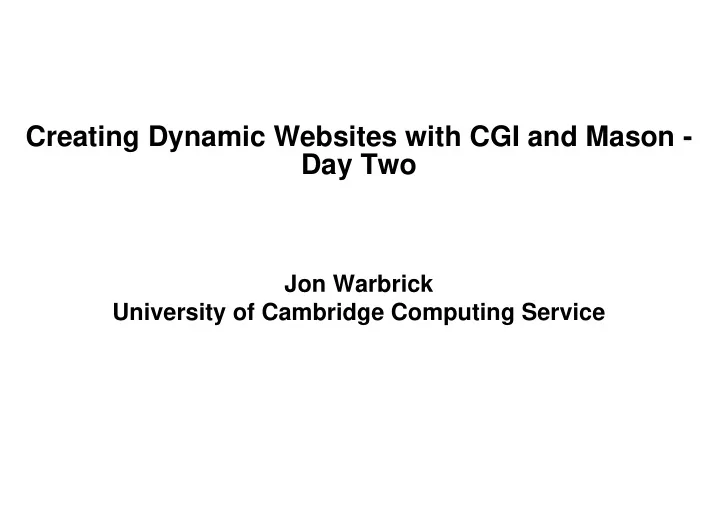
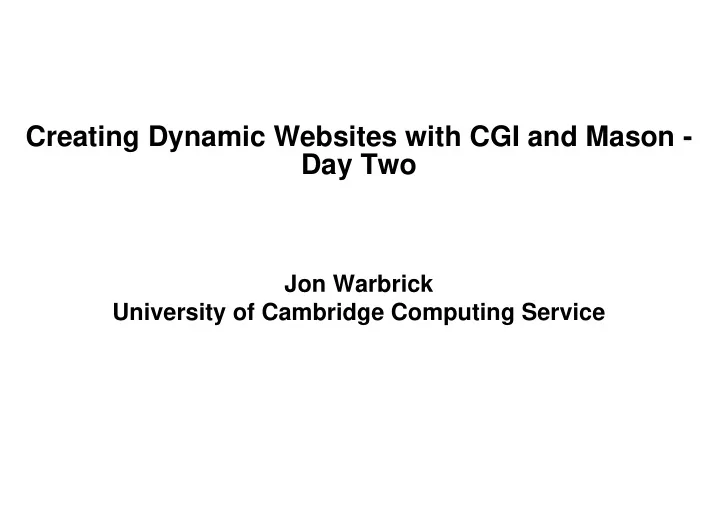
Creating Dynamic Websites with CGI and Mason - Day Two Jon Warbrick University of Cambridge Computing Service
Introducing Mason
What's wrong with CGI? ● Mixing code and HTML is a bad idea ● Repeated re-execution means ◆ CGI has a large execution overhead ◆ No persistence ● No access to webserver API
The Mason solution ● Mason is a 'Perl-based web application environment' ● Uses 'templates' to generate HTML ● Uses mod_perl ◆ mod_perl embeds a Perl interpreter into Apache ◆ also provides access to the Apache API ● Needs some tedious installation/configuration - we'll assume this has been done ● What follows assumes a 'CS standard' Mason installation
A simple Mason document ● Example 20: mason.html : <html> <head> <title>A first Mason document</title> </head> <body> <h1>Hello World</h1> <p>Here we all are again</p> </body> </html>
A slightly more interesting Mason program ● Example 21: date.html % my $now = localtime(); <html> <head> <title>A second Mason document</title> </head> <body> <h1>Hello World</h1> <p>It is <% $now %></p> </body> </html>
Mason from 10,000 feet
Components ● A combination of HTML and Mason markup ● Default is HTML ● HTML is output verbatim ● Mason markup contains Perl and Mason directives ● A component can represent ◆ a page intended to be served directly - a 'top level component' ◆ or part of a page (hence 'component') ● We have 'libraries' of components to do things like add the University House Style
Component syntax - embedded Perl ● A line starting % is interpreted as Perl code % my $now = localtime(); ● Best used to impliment Perl flow control structures % if ($day eq 'Friday') { <p>Going home early</p> % } <ul> % foreach (1..3) { <li>Here we go!</li> % } </ul>
Component syntax - Perl blocks ● Lines enclosed between <%perl> and </%perl> are interpreted a blocks of Perl code for execution ● Equivalent to, though probably better than, multiple lines starting % <%perl> my $who = 'Fred Smith'; my $date = localtime(); </%perl> ● Perl code in a <%init> block is equivalent to a <%perl> block at the start of the component ◆ But it can appear anywhere ◆ Convenient for 'hiding' Perl code needed to setup things for the rest of the component
Component syntax - substitution ● Anything between <% and %> tags is evaluated and substituted ● Typically used to substitute variables defined elsewhere <p>Welcome, <% $who %>, it's now <% $date %></p> ● Values can (and generally should) be HTML-escaped by adding |h before the closing tag <p>Welcome, <% $who |h %>, it's now <% $date |h %></p> ● |u requests URL escaping ● A default, typically |h , can be set ◆ in which case |n request no escaping
Component syntax - calling other components ● Something like <& header.mason &> is replaced by the result of a call to the component header.mason ● Component names can be: ◆ relative to the current component ◆ relative to the component root , typically document root ◆ extracted from perl expressions (but beware of some magic) ● Component libraries - see Example 22: hs-mason.html
Component syntax - other things ● Comments can appear ◆ on lines starting %# ◆ or within <%doc> and </%doc> blocks %# This is a comment <%doc> As is all of this ...and this ...and this </%doc> ● There are some other <%...> and </%...> blocks - we'll come across some later ● If a line ends \ (backslash) then the backslash and the following newline are ignored ● Two special global variables let you interact with Mason and Apache ◆ $m - the 'Mason object' ◆ $r - the Apache request object
Passing information to components
Calling components ● All components can be called with arguments ● For a component invoked by a HTTP request, argument names and values come from the request: ◆ 'query string' for GET requests ◆ the request body for POST requests ● Otherwise arguments are supplied in the call ● There are (at least) two ways for a component to access its arguments: ◆ via an <%args> block ◆ via the %ARGS variable
Arguments via a <%args> block ● A component can declare the names and types of the arguments it expects in a <%args> block ● Types are declared by the initial character ◆ $ for a simple 'scalar' variable ◆ @ for a list 'array' ◆ % for a lookup 'hash' ● The block can optionally include default values ● Arguments with no default are required ● Argument values are available from identically-named variables <%args> $name # user's name @dates # a list of dates # the rest are optional $age => 21 @values = (9, 21, 432) </%args>
Arguments via %ARGS ● A Perl 'hash' called %ARGS contains all of the arguments with which the component was called ● Necessary if parameter name can't be Perl variables ● The hash keys are the argument names ● The corresponding values contain the arguments ● Arrays and hashes are passed as references
Argument passing examples ● Consider a component with a <%args> like this <%args> $name @colour </%args> ● It could be called with a query string like this example.html?name=John%20Smith&colour=red&colour=blue ● or from another Mason component like this <& example.mason, name => 'John Smith', colour => ['red', 'blue'] &> ● If @colour was $colour it would recieve a reference to the list of colours ● In both cases ◆ %ARGS would be ( name => 'John Smith', colour => ['red', 'blue'] )
Autohandlers and Dhandlers
Automatic content wrapping ● It's common to want standard headers and footers, navigation bars, etc ● Doing this by hand is tedious and hard to maintain ● When processing a component, Mason looks for a component called autohandler.mason in the same directory ● If it can't find one it looks in the next directory up, and so on ● At the point where it wants to insert the original component, the autohandler should call $m->call_next ● Example 23: autohandler.mason, wrap1.html, wrap2.html
Providing default content ● If asked for a component that doesn't exist ◆ Mason first looks for a component called dhandler.mason in the same directory as the missing component ◆ If it doesn't find it it looks in all parent directories ● If it finds a dhandler it processes that instead of the requested component ● ...and makes the rest of the component path available by calling $m->dhandler_arg ● The dhandler can then generate what content it likes ● Example 24: dhandler.mason
Doing 'CGI' things in Mason
Forms ● Forms are fairly straight forward - see Example 25: viewer2.html ● The only problem is arranging for 'sticky' fields ● One approach is to use cgi.mason - see Example 26: viewer3.html
Getting information about the request ● For CGI environment variable information, use the Apache request object. For example ◆ Request method: $r->method() ◆ Remote user: $r->connection->user() ◆ ... or $r->user() (Apache 2) ◆ User-agent header: $r->headers_in()->{'User-agent'} ● Most (all?) CGI environment variables also available ● Example 27: info1.html
Sending response meta-information ● No need (or support) for the 'special' CGI headers ● Content type normally defaults correctly based on filename ◆ $r->content_type('text/html; charset=utf-8') ◆ Example 28: text.html ● Redirect ◆ $m->redirect($new_url) ◆ Example 29: random3.html ● Return with a non-200 status (e.g. 'Not found') ◆ $m->clear_buffer; ◆ $m->abort(404); ◆ Example 30: forbidden.html ● Setting other response headers ◆ $r->headers_out->{'X-panic'} = 'Now!' ◆ Example 31: panic.html
Debugging Mason ● Syntax and run-time errors reported ◆ to the browser (in development) ◆ to the Apache error log (in production) ◆ messages can be confusing, line numbers can be wrong ◆ Example 32: syntax.html , runtime.html , confusion.html ● Write your own log messages with $r->log->emerg('A emergency!'); $r->log->alert('Something needs attension'); $r->log->crit('A critical error'); $r->log->error('Something went wrong'); $r->log->warn('You might want to know...'); $r->log->notice('Take note'); $r->log->info('For your information...'); $r->log->debug('In foobar loop, no widgits'); ● Beware Apache LogLevel configuration ● Example 33: logging.html
Useful techniques
Sending email ● Email is hard ● It's dangerous allow a user-supplied e-mail address on a command line ● Many of the 'special' characters that can cause damage are legal in (some) mail addresses ● Beware 'From:' address vs, envelope return path issues ● Best bet: Use ppsw.cam.ac.uk as a smart host, and then use the Net::SMTP module ◆ See Example 34: mailer.html , send_mail.mason
Database interface ● The standard Perl databases interface is DBI ● There are some interesting modules built on this, like Class::DBI, DBIx::Class, DBIx::SearchBuilder, ... ● Load Apache::DBI for persistent database connections
Recommend
More recommend