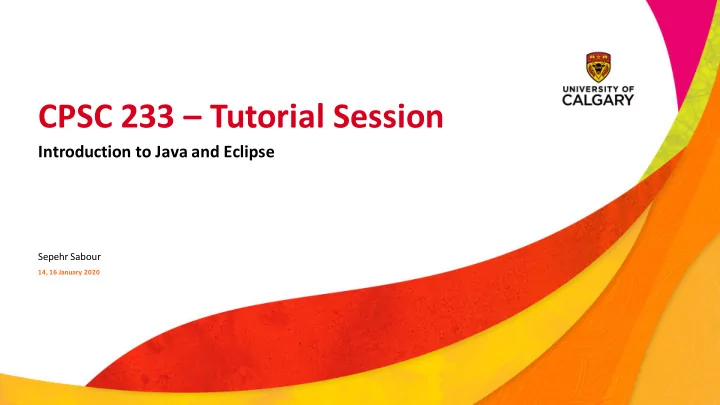
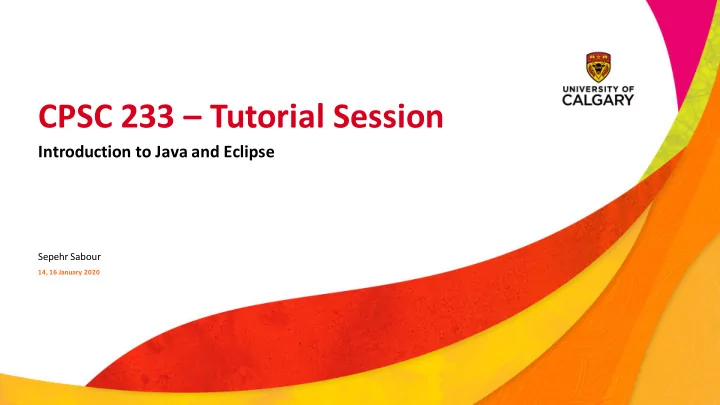
CPSC 233 – Tutorial Session Introduction to Java and Eclipse Sepehr Sabour 14, 16 January 2020
Who am I? • My name is Sepehr Sabour I am a computer science master student • You can find me at ICT720 • Email: sepehr.sabour@ucalgary.ca • Homepage: pesehr.github.io • Book and appointment: pesehr.youcanbook.me 2
About CPSC 233 • Learning Goals: • Object-oriented Programming (OOP) • Java Programming Language • Team programming • Activities: • Tutorials • Code Challenges (You need CPSC account) • Project (You need a team) 3
What is Java • Java is a general-purpose object-oriented programming language released on 1996. • Java is Compiler based language • Java codes run on the Java virtual machine (JVM) • We need Java Development Kit (JDK) to develop java programs • How to install: https://java.com/en/download/help/download_options.xml 4
Work with Linux Command Line Purpose Command Example Move into a directory cd [directory address] cd Desktop Move back from a directory cd .. Jump to the home directory cd ~ List the contents of a directory ls Create a new directory mkdir [directory name] Mkdir MyFolder Create a new file touch [file name] touch MyFile.java Remove a file rm [file name] rm MyFile.java Copying a file cp [file name] [destination] cp MyFile.java Desktop Editing a file with gedit gedit [file name] gedit MyFile.java Compiling a java code javac[file name] javacMyFile.java Executing a compiled code java [compiled file] java MyFile 5
Hello World! • Create a java file called Main.java • Add java skeleton into the file • Add the following line to the code: System. out .println("Hello World!"); • Compile the code • Execute the compiled code 6
Java Code Skeleton public class YouClassName{ public static void main(String args[]) { Youd code goes here! } } 7
Eclipse IDE • Underlining of compile errors • Syntax highlighting • Code completion on typing • Easy .jar exporting • Managing files and packages How to install Eclipse: https://www.eclipse.org/downloads/packages/installer 8
Create a project in Eclipse 9
Recommend
More recommend