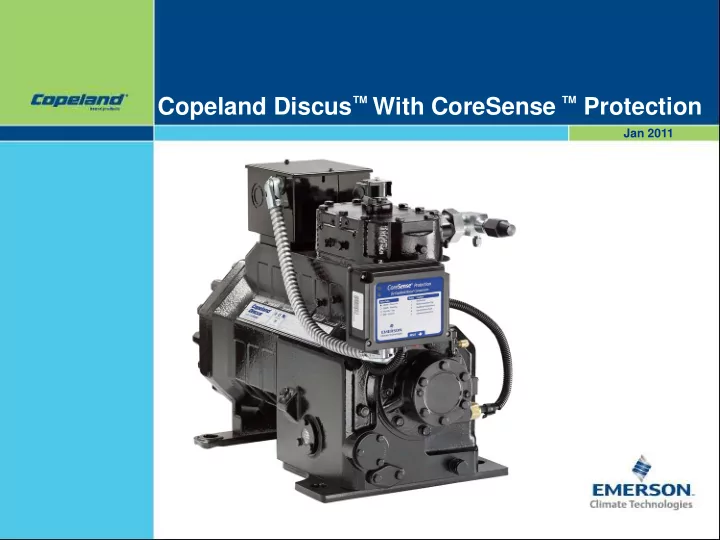
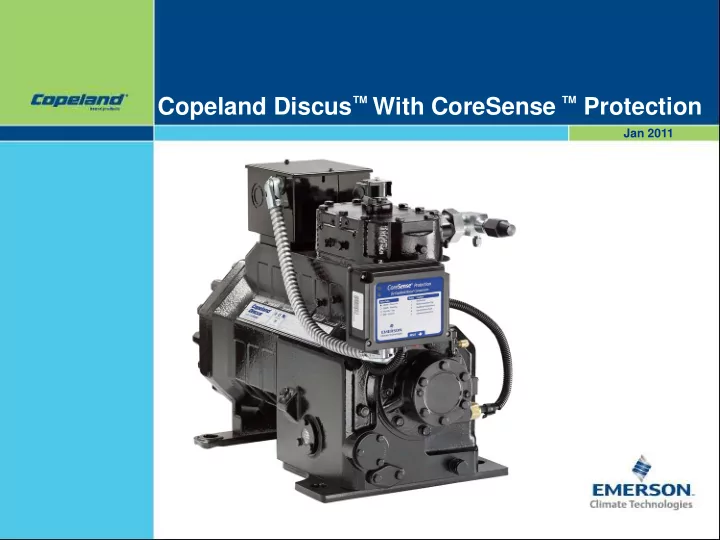
Copeland Discus ™ With CoreSense ™ Protection Jan 2011
Copeland Discus with CoreSense Technology Provides Higher Value Value Copeland Discus With CoreSense Diagnostics Applied Cost Savings - Integration Of Traditional Accessories - Reduced Wiring - Reduced Assembly Labor Advanced Diagnostics Copeland Discus With CoreSense Protection Improved Reliability Basic Protection And Diagnostics - Reduced Warranty Costs - Oil & Standard Motor Protection Communications Communication On Every Discus All 2D, 3D, 4D & 6D Copeland Discus Compressors Have CoreSense Technology On Board Filename/Presenter-Topic: 1/9/2012
Copeland Discus With CoreSense Protection vs. CoreSense Diagnostics Feature Comparison Additional Functionality Integrated Available With I/O Board CoreSense Diagnostics Integrated HPCO / LPCO Digital Control Adv. Motor Prot & Measurement Optional Field Standard DLT Protection DLT Protection Retrofit Comm. & Comm. & Diagnostics Diagnostics Oil Oil Protection Protection Motor Motor Protection Protection CoreSense CoreSense Protection Diagnostics Filename/Presenter-Topic: 1/9/2012
Copeland Discus With CoreSense Protection - Features 1. 1 Oil Protection 2. 2 Motor Protection 3. 3 Low Oil Pressure Warning 4. Manual Reset 4 5. Compressor “Jog” Feature 5 6. External Alarm Relay Contact 6 7. Oil Warning & Lockout Notification 7 8. Motor Trip Notification (4D/6D Only) 8 9. 9 Modbus Communication 10. Remote Reset 10 11. Compressor Run Status (Proofing) 11 12. Asset Information 12 13. Fault And Run History 13 14. Optional Feature 14 – Discharge Line Temp Protection CoreSense Protection Functionality Comes Standard On All Copeland Discus Compressors Filename/Presenter-Topic: 1/9/2012
Copeland Discus With CoreSense Protection - Features Oil Protection 1 Functionality - Module Will Shut Down The Compressor When Oil Pressure Falls Below 7-9 PSID For 2 Minutes Features - Precise Electronic Control Module To Monitor Oil Pump Differential Pressure Switch - Oil Trip Triggered By 2 Minutes Of No Positive Oil Pressure - Provides Alarm Indication Via LED Status Display - Communications - External Alarms Motor Protection 2 Functionality - Temperature Based PTC Sensors Provide Protection Against High Motor Temps - Temperature And Low Voltage Conditions Features: - PTC Temperature Sensor Based Motor Protection - Communications - External Alarms Filename/Presenter-Topic: 1/9/2012
Copeland Discus With CoreSense Protection - Features 3 Low Oil Pressure Warning CoreSense Protection Will Issue A Warning When Oil Pressure Falls Below 7- 9 PSID - Green LED Will Flash Once As Warning 4 Manual Reset Red Button On Bottom Of Module Can Be Pressed To Reset The Module Alternately, Power To The Module Can Be Cycled Compressor Jog Feature 5 The Compressor Will Stop As Long As The Reset Button On The Bottom of The CoreSense Protection Module Is Held In. This Can Be Used For Clearing Liquid During A Start-up. After The CoreSense Protection Re-boots (Approx 3 Seconds) The Compressor Will Resume Operation If Demand Is Still Present. The Reset Button May Be Pushed As Necessary To Stop The Compressor. External Alarm Relay Contact 6 CoreSense Protection Provides a N.C. Auxiliary Alarm Contact Filename/Presenter-Topic: 1/9/2012
Copeland Discus With CoreSense Protection - Features 7 Oil Warning & Lockout Notification New Communication Feature CoreSense Protection Module Will Shut Down The Compressor When Oil Pressure Falls Below 7-9 PSID For 2 Minutes The Oil Pressure Lockout May Be Reset Through The E2, Remotely Through Ultrasite™, Or Other Software If The Reset Option Is Enabled. Motor Trip Notification 8 New Communication Feature When A Motor Trip Occurs It Is Communicated to the E2 or 3 rd Party Rack Controller If Equipped. Modbus Communication 9 Open MODBUS Communication Protocol Modbus Protocol Is A Messaging Structure Used To Establish Client-Server Communication Between Intelligent Devices Filename/Presenter-Topic: 1/9/2012
Copeland Discus With CoreSense Protection - Features Remote Reset 10 Enables Restart of Compressors Without Traveling To The Site By Using Ultrasite™ or Other Software If The Remote Reset Option Is Enabled Enables Restart Of Compressors The Service Contractor And End User Policies Need To Be Considered When Deciding Whether To Enable Or Disable The Oil Pressure Remote Reset Feature Compressor Run Status (Proofing) 11 Proofing Verifies That The Compressors Is Running As Commanded By The Suction Group Requirements Filename/Presenter-Topic: 1/9/2012
Copeland Discus With CoreSense Protection - Features 12 Compressor Asset Information The Commissioning Process Uploads Compressor Asset Information (Model And Serial Number) Into The Rack Controller For Future Reference Useful For Asset Tracking And Service Documentation Remotely Check The “Name Plate” For Service Replacements Compressor Fault History 13 Compressor Events Are Recorded Within The CoreSense Protection Module Last 10 Alarm Codes - 7 Day Alarm Table - Total Count Of Each Alarm Code - E2 7 Day Alarm Table For CoreSense Protection Shown Below Filename/Presenter-Topic: 1/9/2012
Copeland Discus With CoreSense Protection - Features Compressor Run History 14 Compressor Run History Is Recorded Within The CoreSense Protection Module Displayed on E2 - Accumulated Runtime Hours - Runtime Without Good Oil Pressure - Number of Compressor Starts Discharge Temperature Protection (Optional) 15 Provide (3) Additional Alarms - DLT Lockout - DLT Trip - DLT Thermistor Fault Discharge Temperature Protection Related Alarms are Enabled/Disabled Using A Dip Switch #10 Uses NTC Sensor Probe To Monitor Discharge Temperature Default Settings: Trip Value ≥ 310F For 2 Sec - Discharge Temperature - Reset Value ≤ 267F For 2 Sec Protection Thermistor - Alarm : No Reset Required Filename/Presenter-Topic: 1/9/2012
CoreSense Protection Compressor Warning Condition # Green LED - Warning Condition Flashes (The Compressor May Run With These Conditions) 1 Low oil pressure - Indicates that the device has detected low oil pressure for longer than 2 seconds. The compressor is able to run, because not enough time has elapsed without oil pressure to cause a shutdown. The warning will clear if 2 seconds of good oil pressure is detected. 2 Not used 3 Discharge Temperature Probe Open Or Disconnected - The system is not reading temperature data from the discharge temperature sensor input. The compressor is able to run when this condition is present. The condition will clear if the system reads valid temperature data from the probe for more than 2 seconds. 4 Current Sensor Disconnected - The current sensor is not connected to the system. The compressor continues to run. The condition will clear when the current sensor is connected to the module for more than two seconds. 5 Communication Error Between CoreSense Protection Module And E2 – A. The rack controller is not communicating with the CoreSense module. The compressor continues to run. The condition will clear when a valid message is received from the rack controller. B. If the E2 is configured to expect a Sensor Module and none is supplied, the module will flash Code “5” Filename/Presenter-Topic: 1/9/2012
CoreSense Protection Compressor Trip Condition # Yellow LED - Trip Condition Flashes (Compressor Stops until Condition Clear and/or Time Delay has Expired) 1 Not used 2 Motor Protector Trip - The motor temperature as measured by the PTC sensors have exceeded their trip limit. The compressor will remain off for at least 2 minutes and until the motor temperature is below the reset limit. 3 Discharge Temperature - The head temperature probe has detected a temperature greater than 310 F. The compressor will remain off for at least 2 minutes and until the compressor head is below the reset limit. 4 Not used 5 Not used Filename/Presenter-Topic: 1/9/2012
CoreSense Protection Compressor Lockout Condition # Red LED - Lockout Condition (RESET Flashes Required) 1 Low Oil Pressure Lockout - The compressor has accumulated 2 minutes of run time without sufficient oil. 2 Not used 3 Discharge Temperature - The head temperature probe has detected a temperature greater than 310 F and Discharge Temperature Lockout has been enabled in the rack controller. 4 Not used 5 Not used Filename/Presenter-Topic: 1/9/2012
Copeland Discus with CoreSense Protection Benefits Summary LED Indicators for Alerts, Trips, & Lockouts Remote Reset Alarm History Greater Refrigeration Uptime Lower Maintenance Costs Filename/Presenter-Topic: 1/9/2012
Copeland Discus With CoreSense Protection Support Materials Brochure Marketing Bulletin AE Bulletin – AE1367 www.EmersonClimate.com/CopelandDiscus Filename/Presenter-Topic: 1/9/2012
Recommend
More recommend